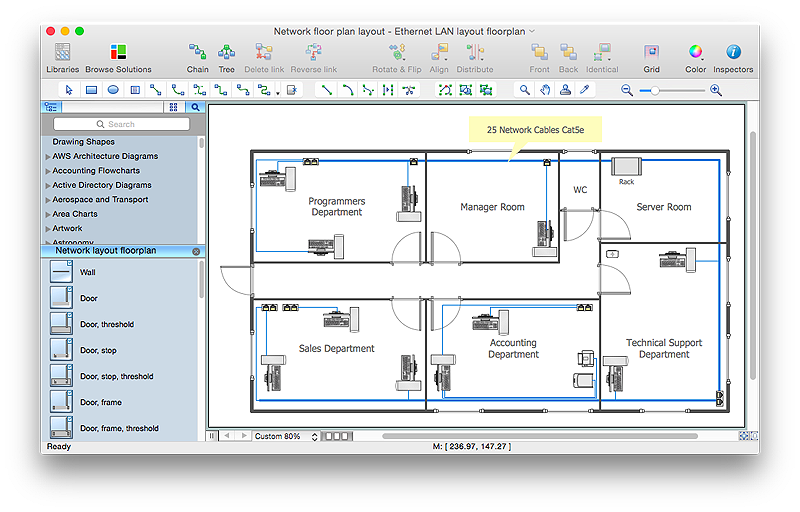Network Diagram Software Backbone Network
ConceptDraw - Perfect Network Diagramming Software with examples of Backbone Network Diagrams. ConceptDraw Network Diagram is ideal for network engineers and network designers who need to draw Backbone Network diagrams.
HelpDesk
How To Add a Computer Network Diagram to a PowerPoint Presentation Using ConceptDraw PRO
The PowerPoint presentation of computer network can be very informative. ConceptDraw PRO allows you to easily create computer network diagrams and then make a PowerPoint Presentation from your network diagrams in a single click.Network Diagramming with ConceptDraw PRO
At the moment computer networks are widespread, various types of computer networks are constructed around the world, operate and interact with each other. There are many kinds of computer networks that differ in the transmission medium, in communications protocols, in size, topology, organizational intent, and also in territorial basis. There are popular such types of computer networks as Global Area Network (GAN), Wide Area Network (WAN), Metropolitan Area Network (MAN), Local Area Network (LAN). ConceptDraw PRO is a powerful network diagramming software, perfect for software engineers, software designers and software developers who need to draw Computer Network diagrams, designs, schematics, and network maps in no time. The pre-drawn shapes representing computers, network devices and smart connectors offered by ConceptDraw solutions help to create the accurate diagrams and documentation, represent computer network topologies and designs, depict Computer network architectures, logical, physical, cable networks, and vehicular networks.HelpDesk
How to Create a Network Layout Floor Plan
With technology and market forces demanding ever quicker business response times, a well-structured computer network is the foundation of positive communication between employees, and with the wider world. When you walk into most modern work offices, there is a good chance you will be greeted by banks of computer screens and terminals, perhaps some sales points screens or server stacks, almost certainly routers and printers. A side effect of this amount of hardware is the amount of cabling necessary to connect these elements into an effective local area network (LAN). This is the idea behind a network layout plan - it can show how a network is connected, how data transfers between those connections, and give an overview of devices and hardware used in office. To create a practical computer network floor plan, the network administrator must adhere to the specified requirements and limitations of the office or building in which the LAN will operate - things such as hardware availability,- Computer Network Diagrams | Network Diagram Software LAN ...
- Computer network system design diagram | How to Draw a ...
- Network Diagram Examples | Process Flowchart | Network ...
- How to Draw a Computer Network Diagrams | Personal area (PAN ...
- Telecommunication Network Diagrams | Process Flowchart ...
- Network Drawing Software | Network Diagram Software (PRO ...
- Process Flowchart | Telecommunication Network Diagrams | Types ...
- How to Draw a Computer Network Diagrams | Process Flowchart ...
- Telecommunication Network Diagrams | Process Flowchart ...
- Draw Diagram on Mac | Business Process Diagrams | Network ...
- Activity Network Diagram Method | Process Flowchart | Program ...
- Process Flowchart | Computer Network Diagrams | Daisy Chain ...
- Telecommunication Network Diagrams | Process Flowchart | SDL ...
- How to Draw a Computer Network Diagrams | Cloud Computing ...
- Process Flowchart | Network Diagram Software LAN Network ...
- Process Flowchart | Telecommunication Network Diagrams | Data ...
- Process Flowchart | Telecommunication Network Diagrams | UML ...
- Discuss Managerial Process With The Aid Of Diagram
- Network Diagram Software Backbone Network | Process Flowchart ...