This flowchart example was designed on the base of the Wikimedia Commons file: Wikivoyage Global ID Workflow.svg.
"Workflow for getting a global username for Wikivoyage users migrating to WMF." [commons.wikimedia.org/ wiki/ File:Wikivoyage_ Global_ ID_ Workflow.svg]
This file is licensed under the Creative Commons Attribution-Share Alike 3.0 Unported license. [creativecommons.org/ licenses/ by-sa/ 3.0/ deed.en]
"Your global account (also called unified login or SUL/ single user login) is your single username reserved across all Wikimedia projects (except some special wikis). This gives you a consistent identity throughout Wikimedia, enables features like global user pages, reduces vectors for impersonation, and lets you visit many projects without manually logging in on each wiki." [meta.wikimedia.org/ wiki/ Help:Unified_ login]
The flowchart example "Wikivoyage Global ID Workflow" was created using ConceptDraw PRO software extended with the Business Process Workflow Diagrams solution from the Business Processes area of ConceptDraw Solution Park.
"Workflow for getting a global username for Wikivoyage users migrating to WMF." [commons.wikimedia.org/ wiki/ File:Wikivoyage_ Global_ ID_ Workflow.svg]
This file is licensed under the Creative Commons Attribution-Share Alike 3.0 Unported license. [creativecommons.org/ licenses/ by-sa/ 3.0/ deed.en]
"Your global account (also called unified login or SUL/ single user login) is your single username reserved across all Wikimedia projects (except some special wikis). This gives you a consistent identity throughout Wikimedia, enables features like global user pages, reduces vectors for impersonation, and lets you visit many projects without manually logging in on each wiki." [meta.wikimedia.org/ wiki/ Help:Unified_ login]
The flowchart example "Wikivoyage Global ID Workflow" was created using ConceptDraw PRO software extended with the Business Process Workflow Diagrams solution from the Business Processes area of ConceptDraw Solution Park.
 Flowcharts
Flowcharts
The Flowcharts Solution for ConceptDraw PRO v10 is a comprehensive set of examples and samples in several different color themes for professionals that need to graphically represent a process. Solution value is added by basic flow chart template and shapes' library of Flowchart notation. ConceptDraw PRO flow chart creator lets one depict a processes of any complexity and length, as well design of the flowchart either vertically or horizontally.
The vector stencils library "Data flow diagram (DFD)" contains 15 DFD elements.
Use it for process-oriented models, data-oriented models, data flowcharts, data process diagrams, structured analysis diagrams, and information flow diagrams in the ConceptDraw PRO diagramming and vector drawing software extended with the Data Flow Diagrams solution from the Software Development area of ConceptDraw Solution Park.
Use it for process-oriented models, data-oriented models, data flowcharts, data process diagrams, structured analysis diagrams, and information flow diagrams in the ConceptDraw PRO diagramming and vector drawing software extended with the Data Flow Diagrams solution from the Software Development area of ConceptDraw Solution Park.
- Flowchart | Wikivoyage Global ID Workflow | Formalization and ...
- Basic Flowchart Symbols and Meaning | Types of Flowcharts ...
- User Login Flowchart
- Login and registration processing - EPC diagram | Flowchart ...
- Contoh Flowchart Login Multi User
- Login Process Data Flow Diagram Example
- Email Id Create Flowchart
- Process Flowchart | Basic Flowchart Symbols and Meaning | Cross ...
- Pyramid Chart Examples | Wikivoyage Global ID Workflow | Data ...
- UML Diagram | Pyramid Diagram | Wikivoyage Global ID Workflow ...
- Types of Flowcharts | Types of Flowchart - Overview | Basic ...
- UML Diagram | Flowchart | Process Flowchart | State Chart Diagram ...
- Balanced Scorecard Software | Basic Flowchart Symbols and ...
- Swim Lane Flowchart Symbols | Cross-Functional Flowchart (Swim ...
- Login Page Flowchart
- Creating Email Id Flowchart
- Basic Flowchart Symbols and Meaning | Business Process Workflow ...
- Basic Flowchart Symbols and Meaning | ERD Symbols and ...
- Process Flowchart | Entity Relationship Diagram Symbols | ERD ...
- Process Flow Diagram | Process Flow Chart | Chemical and Process ...
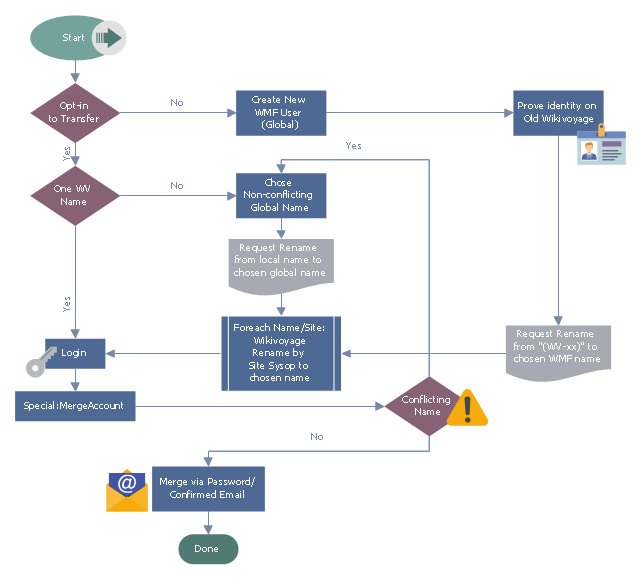
-data-flow-diagram-(dfd)---vector-stencils-library.png--diagram-flowchart-example.png)
-data-flow-diagram-(dfd)---vector-stencils-library.png--diagram-flowchart-example.png)
-data-flow-diagram-(dfd)---vector-stencils-library.png--diagram-flowchart-example.png)
---vector-stencils-library.png--diagram-flowchart-example.png)
---vector-stencils-library.png--diagram-flowchart-example.png)
---vector-stencils-library.png--diagram-flowchart-example.png)
---vector-stencils-library.png--diagram-flowchart-example.png)
---vector-stencils-library.png--diagram-flowchart-example.png)
---vector-stencils-library.png--diagram-flowchart-example.png)
-data-flow-diagram-(dfd)---vector-stencils-library.png--diagram-flowchart-example.png)
-data-flow-diagram-(dfd)---vector-stencils-library.png--diagram-flowchart-example.png)
---vector-stencils-library.png--diagram-flowchart-example.png)
---vector-stencils-library.png--diagram-flowchart-example.png)
---vector-stencils-library.png--diagram-flowchart-example.png)
-data-flow-diagram-(dfd)---vector-stencils-library.png--diagram-flowchart-example.png)