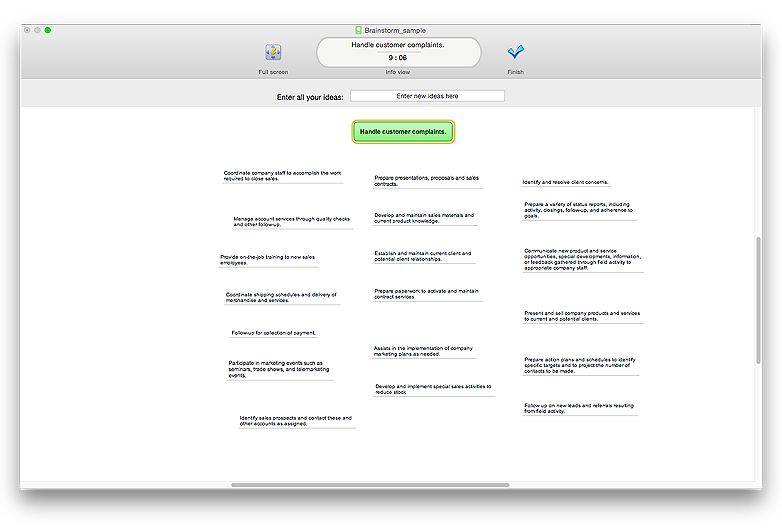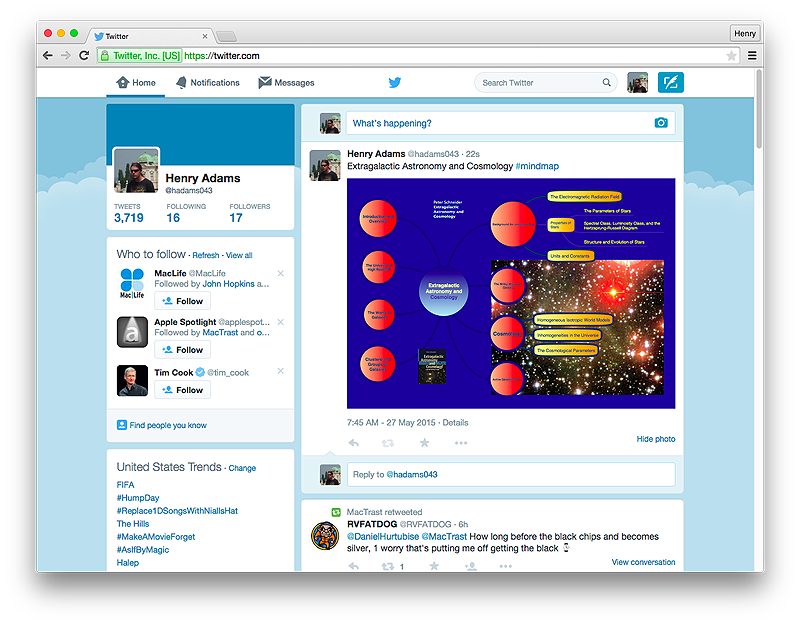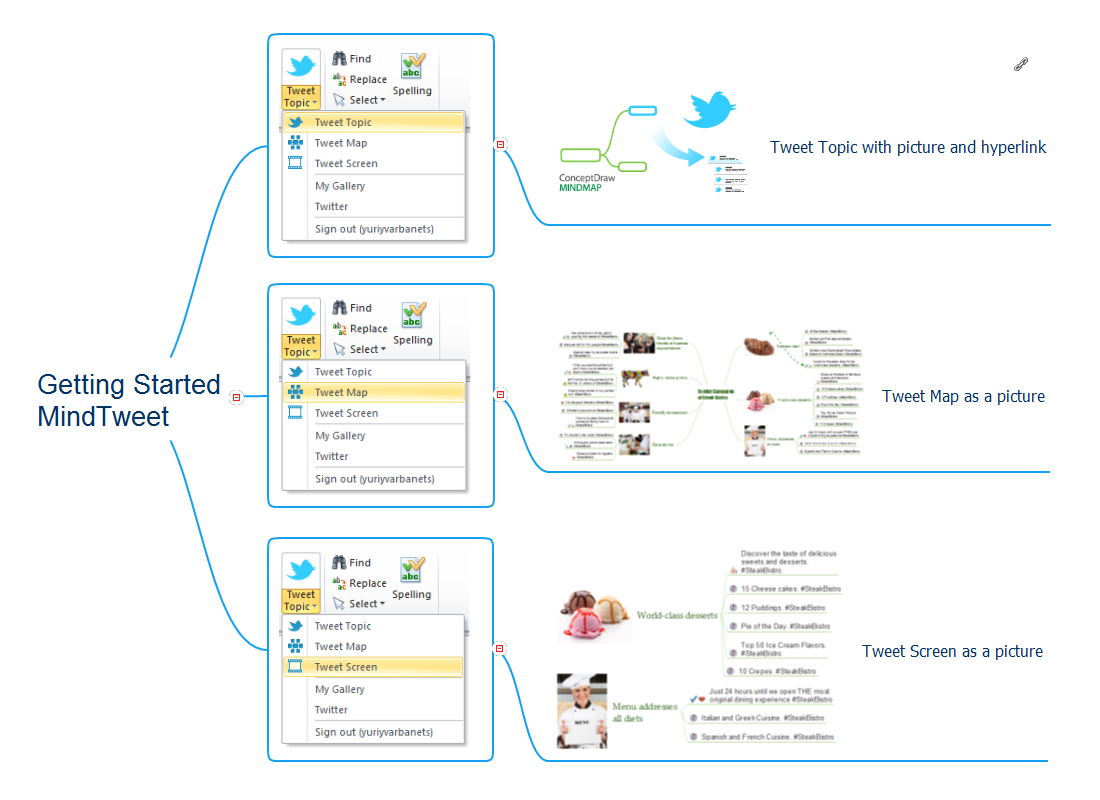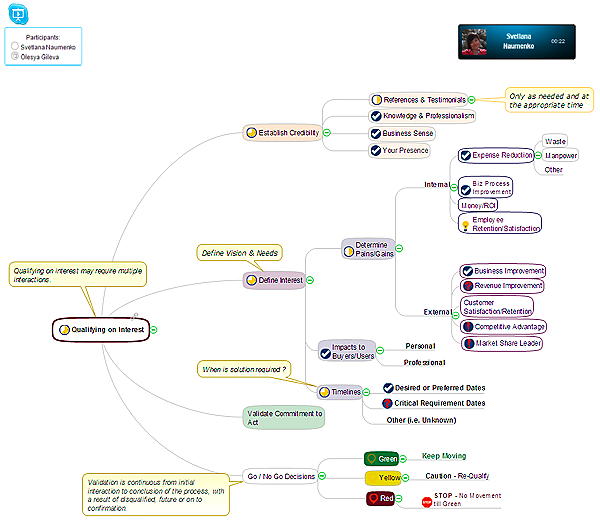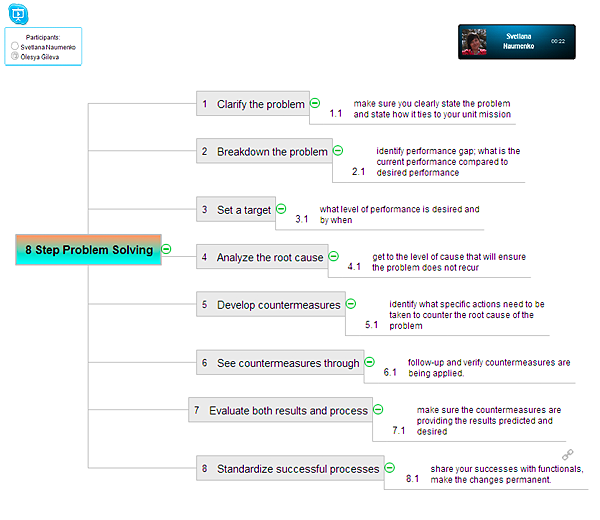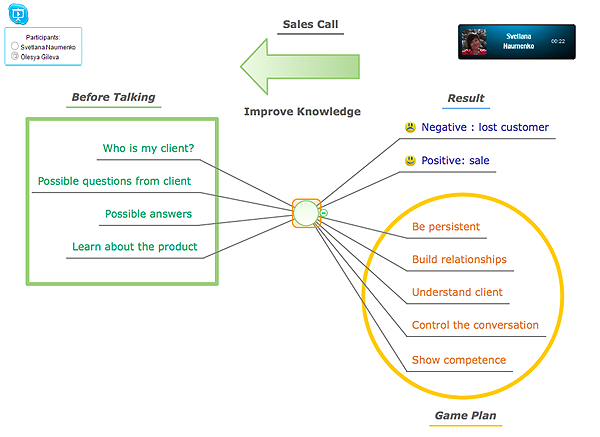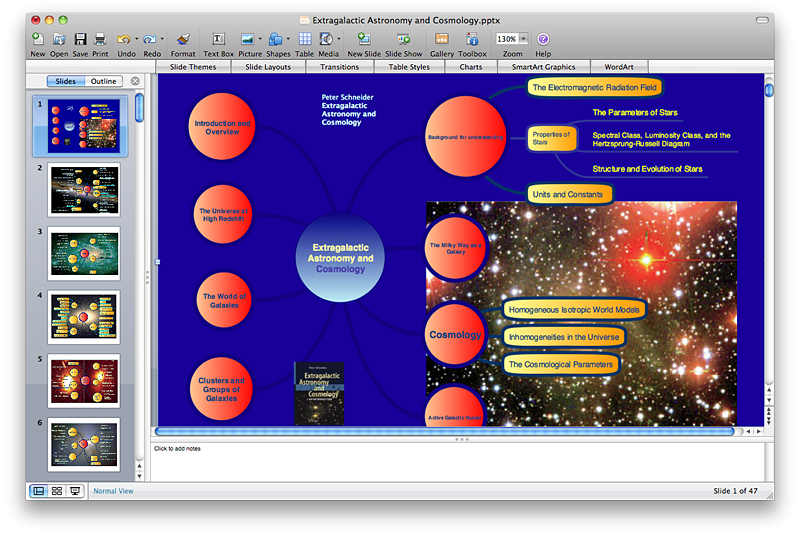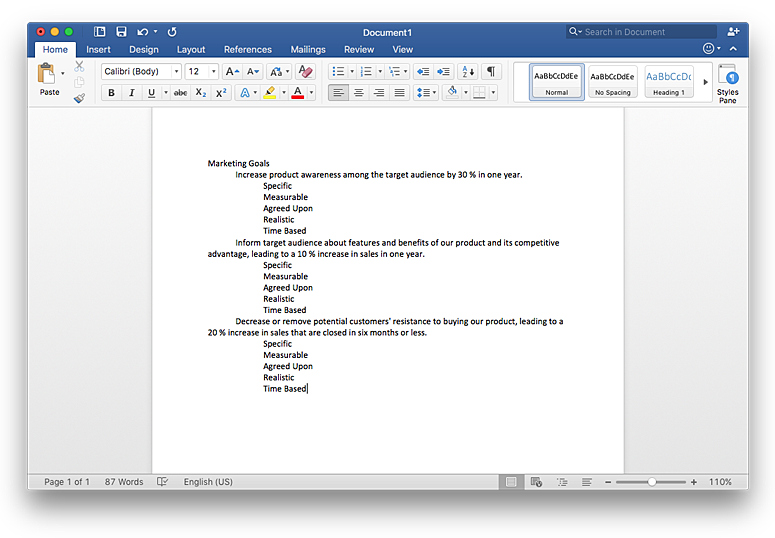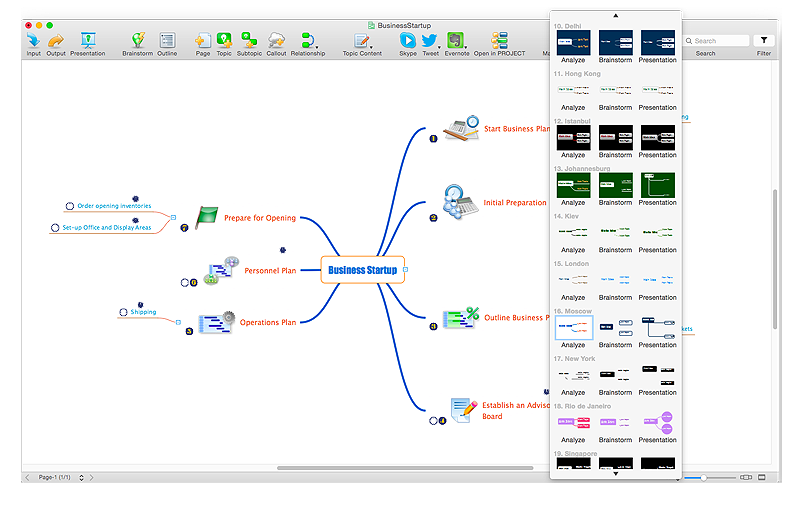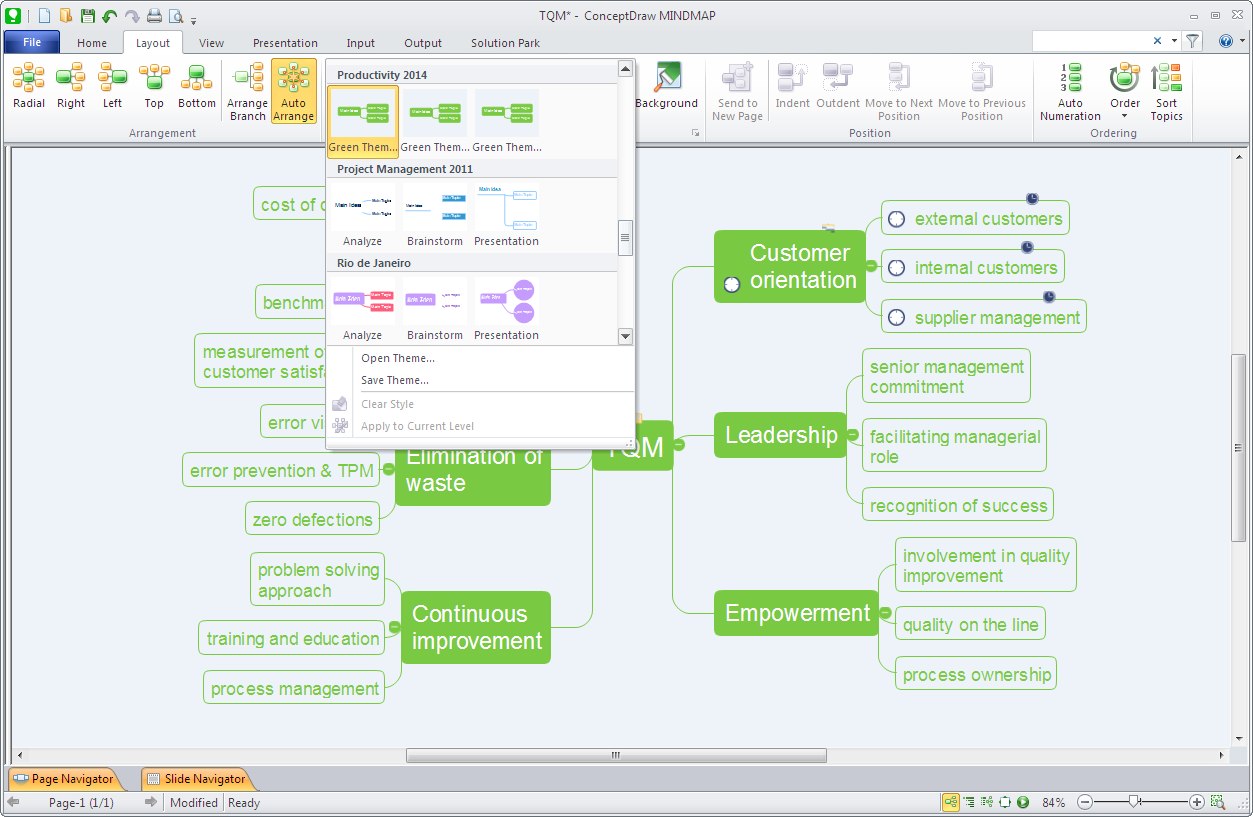HelpDesk
How to Brainstorm with ConceptDraw MINDMAP
Brainstorming is a way of generating ideas related to a specific theme. Usually brainstorming involves a group of people generating a lot of ideas in a short period of time. The key to brainstorming is putting off the process of evaluating ideas until a later stage. The participants keep a record of their ideas as they come to mind, without thinking them over. Unorthodox and unusual thoughts are welcome, and no criticism or justification is allowed in order to encourage participation. Though one can brainstorm individually, the technique works better in a group, as ideas expressed by one participant trigger more ideas from others, often based on associations, and the participants can benefit from each other’s experience and knowledge. Brainstorming using a software tool has a lot of advantages over the traditional way of capturing ideas like flip-charts or white-boards. The latter have physical size limitations, which constrain the process as the number of ideas grows. Ideas become scattered around the room, making it is easy to overlook important ideas. Further grouping and prioritizing of ideas is inconvenient and requires a lot of effort. ConceptDraw MINDMAP helps to avoid these problems. Read here how to run a Brainstorming session with ConceptDraw MINDMAPHelpDesk
How to Make a Project Tasks Mind Map from Brainstorm
Start project with creating a mind map, structuring ideas captured during a brainstorming session.
HelpDesk
How to Use MindTweet Solution
MindTweet solution provides the ability to manage the sending of Tweets using mind maps.
HelpDesk
How to Post Tweets in Full Screen Mode
MindTweet solution provides the ability to manage the sending of Tweets using mind maps. In this article we will give you helpful tips on how to operate with MindTweet.
HelpDesk
How to View a Presentation via Skype
The Remote Presentation for Skype solution allows you to present and view content from ConceptDraw MINDMAP using a Skype connection.HelpDesk
How to Store a Presentation, Watched over Skype
Present,view and store content from ConceptDraw MINDMAP using a Skype connection.The mind map presented to you through Skype is available for viewing, editing, and sharing with others.HelpDesk
How to Show a Presentation via Skype
Present and view content from ConceptDraw MINDMAP using a Skype connection.HelpDesk
How to Draw a Mind Map on Mac
Step-by-step guide on how to create a mind map on Mac using ConceptDraw MINDMAP
HelpDesk
How to Remove ConceptDraw Products from Mac and PC
CS Odessa provides registered users a 21 day trial period at no charge. A Trial License can be used to run a fully functional version of ConceptDraw products for 21 days. Trial mode functions exactly as a fully licensed copy of the product does. After your trial has expired and you have not yet purchased a license, the product reverts to Demo mode. The following article contains the instruction for those trial users who want to remove ConceptDraw products after the trial period is over.HelpDesk
How to Make a Mind Map in PowerPoint
ConceptDraw MINDMAP allows you to create a traditional PowerPoint Presentation from your mind maps.HelpDesk
How to Insert a Mind Map into Microsoft Word Document
ConceptDraw MINDMAP offers several options of converting your mind map to MS Word document. You can choose the proper format that meets your needs to communicate content of your mind maps. Generate text, presentations, images or web pages that are pertinent to your work. Primary, you can export a mind map to MS Word. This method allows stylizing the document by using a custom MS Word templates. If you need to combine text and hierarchically structured information in a single document, the best solution is to incorporate a mind map into the MS Word document using the copy-paste capabilities of ConceptDraw MINDMAP.HelpDesk
How to Create a PowerPoint Presentation from a SWOT Matrix
You can use SWOT analysis PowerPoint presentation to represent strengths, weakness, opportunities, and threats involved in your SWOT matrix.HelpDesk
How to Format a Mind Map on Mac
Using ConceptDraw MINDMAP formatting capabilities is useful for creating aesthetically appealing mind map which can be the key to effective presentation of your ideasБ.
HelpDesk
How to Format a Mind Map on PC
Using ConceptDraw MINDMAP formatting capabilities is useful for creating aesthetically appealing mind map which can be the key to effective presentation of your ideasБ.
 Business Processes
Business Processes
Business Process solution extends ConceptDraw PRO software with business process diagrams as cross-functional flowcharts, workflows, process charts, IDEF0, timelines, calendars, Gantt charts, business process modeling, audit and opportunity flowcharts.
 Management
Management
This solution extends ConceptDraw PRO v9 and ConceptDraw MINDMAP v7 with Management Diagrams and Mind Maps (decision making, scheduling, thinking ideas, problem solving, business planning, company organizing, SWOT analysis, preparing and holding meetings
- Conceptdraw.com: Mind Map Software, Drawing Tools | Project ...
- Brainstorming in ConceptDraw MINDMAP | Brainstorm Exchanging ...
- Management | PM Meetings | Marketing | - Conceptdraw.com
- Marketing | Business Productivity Diagramming | Business ...
- How To Do A Mind Map In PowerPoint | How To Make an Effective ...
- Marketing Mind Maps | Mind Maps for Business - SWOT Analysis ...
- How To Do A Mind Map In PowerPoint | Mac Compatible Remote ...
- Management | Total Quality Management Business Diagram | Total ...
- Business Diagram Software | Marketing | Business Productivity ...
- Mind Map Exchange | Quality Mind Map | One formula of ...
- SWOT analysis Software & Template for Macintosh and Windows ...
- How to Exchange ConceptDraw MINDMAP Files with Mindjet ...
- Launch Projects Exchanging Mind Maps with Evernote | How to ...
- How To Do A Mind Map In Powerpoint | MindMap Presentation ...
- Quality Mind Maps - samples and templates
- Mind Map Exchange | How to Exchange ConceptDraw MINDMAP ...
- How to Deliver Presentations using Mind Maps
- Quality issues in heir organization | Applications | How To Conduct ...
- Quality Mind Map | How to Import Mind Maps from FreeMind | Mind ...