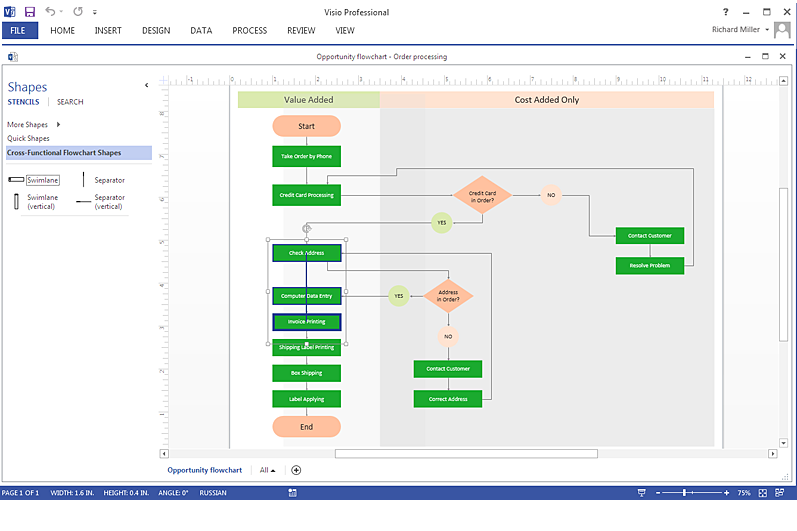Cross Functional Flowchart Shapes Stencil
ConceptDraw PRO diagramming software provides vector shapes and connector tools for quick and easy drawing diagrams for business, technology, science and education. ConceptDraw Solution Park include professional set of libraries for Cross Functional Flowchart Shapes StencilCross Functional Flowchart Shapes
When you are drawing a cross-functional flowchart with ConceptDraw Arrows10 Technology - you get it easily and fast. ConceptDraw Template library has more than enough versatility to draw any type of diagram with any degree of complexity. You will get a cross-functional flowchart with basic shapes which can be drawn in minutes, as the result.DroidDia prime
Droiddia allows you to make flow charts org charts venn diagrams mindmaps and do other diagrams with no constrains and as little effort as possible.DroidDia PRO unlocker
Droiddia allows you to make flow charts org charts venn diagrams mindmaps and do other diagrams with no constrains and as little effort as possible.HelpDesk
How To Create a MS Visio Cross-Functional Flowchart Using ConceptDraw PRO
Cross-functional is a process involving several functional layers. Such processes typically cause the most problems, and therefore, is the most potential for improvement. Cross-functional business processes are usually illustrate the processes of product development, commercial proposal development, the order execution process - everything, that involves several departments. The package of possible improvements - is the task of re-engineering. To illustrate the cross-functional processes often use cross-functional flowchart is often used to illustrate the cross-functional processes. ConceptDraw PRO allows you to easily create cross-functional flowchart. Then, you can export it to MS Visio VSDX or VDX format and successfully share it with your colleagues still using MS Visio.- Flowchart design. Flowchart symbols , shapes , stencils and icons ...
- Flowchart design. Flowchart symbols , shapes , stencils and icons ...
- Flowchart design. Flowchart symbols , shapes , stencils and icons ...
- Flowchart design. Flowchart symbols , shapes , stencils and icons ...
- Flowchart design. Flowchart symbols , shapes , stencils and icons ...
- Basic Flowchart Symbols and Meaning | Process Flowchart ...
- How to Build a Flowchart | Images Of Single Ribbon Design Png
- Flowchart design. Flowchart symbols , shapes , stencils and icons ...
- Pyramid Diagram | Flowchart design. Flowchart symbols , shapes ...
- Pyramid Diagram | Flowchart design. Flowchart symbols , shapes ...
- Basic Flowchart Symbols and Meaning | Flowchart design ...
- AWS Simple Icons for Architecture Diagrams | Flowchart design ...
- Flowchart design. Flowchart symbols , shapes , stencils and icons ...
- Flowchart design. Flowchart symbols , shapes , stencils and icons ...
- Basic Flowchart Symbols and Meaning | Process Flowchart | Audit ...
- Flowchart design. Flowchart symbols , shapes , stencils and icons ...
- Flow Chart Symbols Png
- Process Flow Diagram Symbols | Process Flowchart | Process Flow ...
- How To Do A Mind Map In PowerPoint | Flowchart design. Flowchart ...
- Basic Flowchart Symbols and Meaning | Arrows - Vector clipart ...


.jpg)
.jpg)