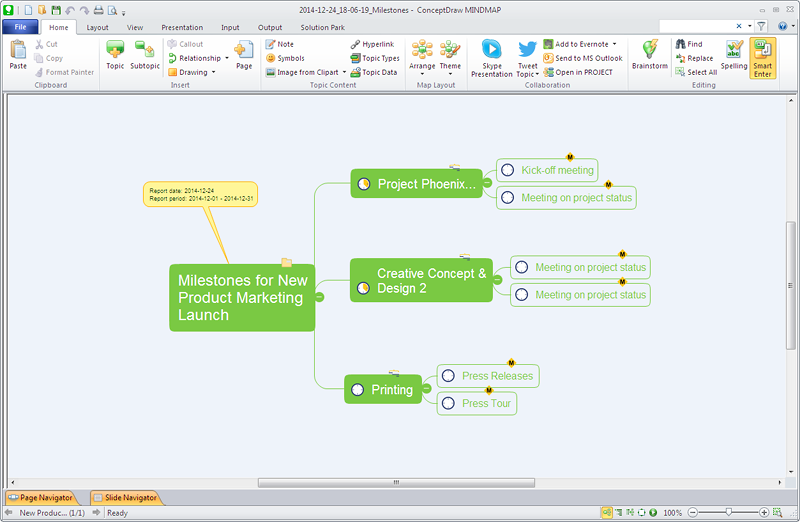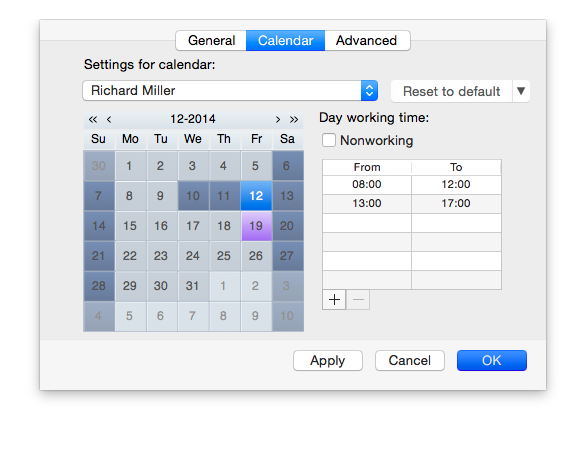HelpDesk
How to Generate ConceptDraw PROJECT Standard Reports on Mac
Project reporting is one of the key functions of effective project management. Using regular project reports, project manager can constantly track and analyze the project’s execution. This analytic process can help to ensure that the team reaches the best possible solutions. ConceptDraw PROJECT is a professional software tool for project management with the advanced mechanism of reporting. You can create the set of regular reports on project activities, task statuses, cash flow and assignments in MS Excel format. Mind map reports are also available.HelpDesk
How to Generate ConceptDraw PROJECT Standard Reports on PC
The reporting capabilities of ConceptDraw PROJECT are really impressive. This section will help you find out what useful information can be obtained when using ConceptDraw PROJECT standard reports.HelpDesk
How to Create an Individual Resource Calendar
ConceptDraw PROJECT allows you to modify common working hour schedules individually for each employee.HelpDesk
How to Operate with Project Time Frames in ConceptDraw PROJECT
ConceptDraw PROJECT applies an advanced scheduling facilities to enable you arrange your project's tasks with existing human and material resources. Comprehension of project scheduling principle allows you to plan the project the best way to execute it. Sometimes user is wondering why the task is moved to a different time than he supposed. Or he may be confused when a task's tardiness provoke the unwanted shift of other tasks. This article describes how do changes to the Start/Finish dates, or the Duration of the task affect the project schedule, created in ConceptDraw PROJECT.- Human Resource Management | Project — Assigning Resources ...
- Managing the task list | How to Use the Effort-Driven Scheduling ...
- How to Create Multple Projects Schedule on Windows | How to ...
- Sample Of A Project Work
- Project — Working With Tasks | How to Customize a Task's Duration ...
- How to Customize a Task's Duration | How to Edit a Project Task List ...
- What Information to be Displayed in the ConceptDraw PROJECT ...
- Gantt Chart For Project Scheduling And Resource Allocation
- Project Management Schedules
- Project — Assigning Resources
- How to add Several Hyperlinks to a Single Project Task | How to ...
- Project Phase Flow Chart Sample
- Example Of A Gantt Chart For Project Development When Time ...
- How to Use the Effort-Driven Scheduling Method | Gant Chart in ...
- How to Track Your Project Plan vs. the Actual Project Condition ...
- Draw The Gant Chart Showing Your Service Time
- ConceptDraw PROJECT Project Management Tool | What ...
- Gantt charts for planning and scheduling projects | Gant Chart in ...
- Project Timeline | Gant Chart in Project Management | Program ...
- Examples of Flowcharts, Org Charts and More | How to Change the ...