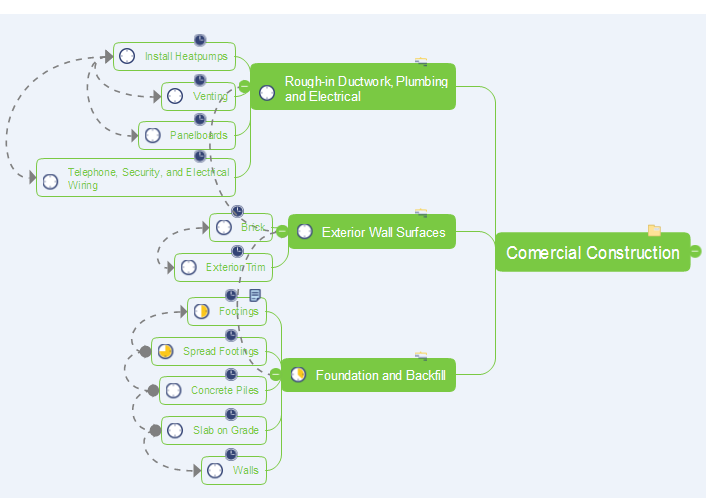MS Visio Look a Like Diagrams
No need for any special drawing skills to create professional looking diagrams outside of your knowledge base. ConceptDraw PRO takes care of the technical details, allowing you to focus on your job, not the drawing. ConceptDraw PRO delivers full-functioned alternative to MS Visio. ConceptDraw PRO supports import of Visio files. ConceptDraw PRO supports flowcharting, swimlane, orgchart, project chart, mind map, decision tree, cause and effect, charts and graphs, and many other diagram types.HelpDesk
How to Show the Relationship Between Topics
Any mind map contains topics that are arranged in a radial structure. It depicts the relation (semantic, causal, association, etc.) between the concepts, parts and components of the main idea. In addition to the main connections that make the structure of a mind map, topics can be linked with other lines. ConceptDraw MINDMAP allows you to show the relationships between topics, which belong to different parts of the mind map structure, but also influence each other. Relationships help to show and organize complex interconnections between topics of mind map visually. Such communication is also very important - the mind map, where many topics are not related, tends to turn into a common text!
Internet solutions with ConceptDraw PRO
ConceptDraw is a good means of visualization of information of any kind as it features powerful graphic capabilities. The conception of using ConceptDraw and open formats by the programs that work with Internet can be used for displaying any data and any structure in Internet.- How To Draw An Influence Diagram
- Influence Diagram Software | Influence Diagram | How to Make ...
- Influence Diagram Software | Influence Diagram | CORRECTIVE ...
- Fault Tree Analysis Diagrams | Active Directory Diagram | Influence ...
- Influence Diagram Software | Draw Company Structure with ...
- Types of Flowcharts | Influence Diagram Software | Cross-Functional ...
- Decision Making | Marketing Charts | Influence Diagram Software ...
- Influence Diagram Software | Influence Diagram | Fault Tree ...
- Influence Diagram | Marketing Charts | Cross-Functional Flowchart ...
- Influence Diagram Software | Horizontal Org Flow Chart | Influence ...
- Cross-Functional Flowchart | Fault Tree Diagram | Influence ...
- Influence Diagram | Influence Diagram Software | Marketing Charts ...
- Influence Diagram Software | Organization Chart Software | Cause ...
- Decision tree diagram | Marketing Charts | Influence Diagram ...
- Universal Connection Types And Symbols
- Marketing Charts | Cause and Effect Analysis | How to Make Audio ...
- Cross-Functional Flowchart | Influence Diagram Software | Types of ...
- Influence Diagram | Cross-Functional Flowchart | Influence Diagram ...
- Decision Making Software For Small Business | Cross-Functional ...
- MS Visio Look a Like Diagrams | IDEF0 Visio | ConceptDraw PRO ...