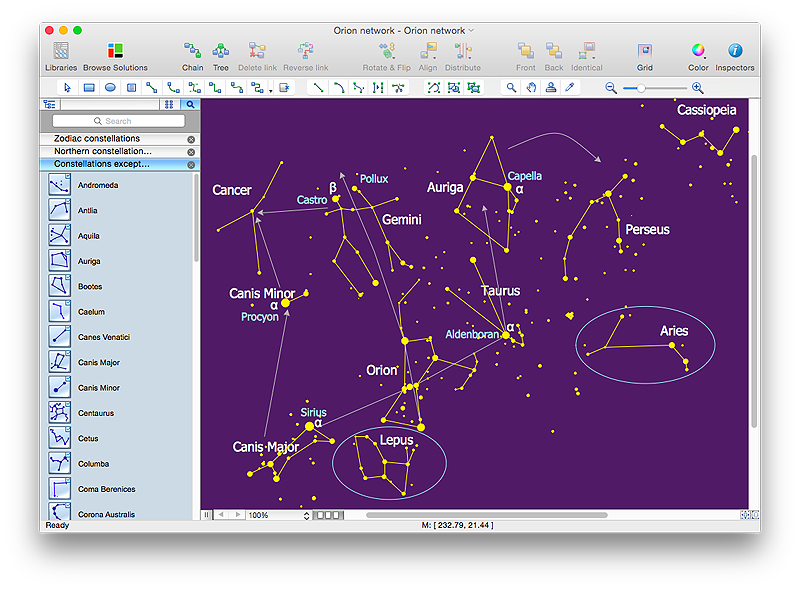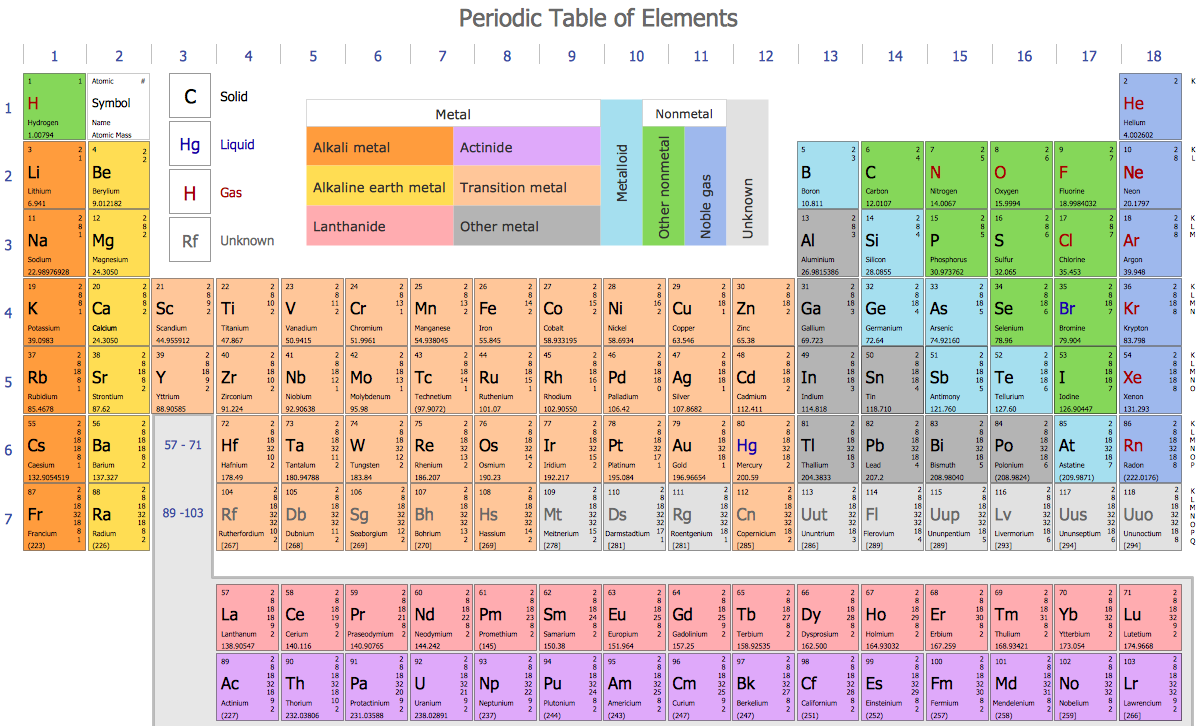HelpDesk
How to Create Education Infographics
Education Infographics is used to display a lot of education-related information in a single, visually-appealing graphic. Infographics, created for education purposes can contain different illustrations, detailed charts, and data. ConceptDraw PRO can be used as a tool for creating education infographics. It allows you to draw infographics quickly and easily using the special templates and vector stencils libraries. Infographics can be used to quickly communicate a message, to simplify the presentation of large amounts of data, to see data patterns and relationships, and to monitor changes in variables over time. It can contain bar graphs, pie charts, histograms, line charts, e.t.c.HelpDesk
How to Draw a Сonstellation Сhart
Astronomic maps are used to locate stars, planets and other objects in the sky for a certain date, time and observing location. ConceptDraw Astronomy solution can be used as a tool for creating astronomy maps, charts and illustrations that contains astronomy symbols of constellations, galaxies, stars and planets. It allows you to draw the map of any constellation quickly and easily using the special templates and vector stencils libraries.HelpDesk
How to Draw the Different Types of Pie Charts
Using the Pie Chart, you can visually estimate the relative contribution that different data categories contribute to a whole value. The pie chart displays the statistics in a visual format. The main use of pie charts to show comparisons. The larger piece of the pie, the more the value of this value compared to the rest. Various applications of pie charts can be found in business and education. For business, pie charts can be used to compare the success or failure of the goods or services. They may also be used to display the business market share.HelpDesk
How to Draw an Organizational Chart Using ConceptDraw PRO
The organizational chart software is a valuable tool for modern business. It is important for any business to build a clear organizational structure that determines the responsibilities and relationships between different positions in the organization. The clear structured organization - means the clear structured business workflow, which is the core of success in the business. ConceptDraw PRO is an org chart software that allows you to draw an organizational structure of your company quickly and easily.HelpDesk
How to Draw Chemistry Structures
Making chemistry drawings for science and education purposes involves many different elements that can be managed using ConceptDraw PRO. ConceptDraw Chemistry solution can be used as a tool for creating chemical schemes and diagrams of chemical lab set-ups and labware, formulas, reaction schemes, and molecular structures. With ConceptDraw PRO you can easily create and communicate chemistry drawings of any complexity.- Designs To Draw On Educational Chart
- Design elements - Education charts | Line Graph | How to Draw a ...
- Design elements - Education charts | How to Draw a Scatter ...
- How to Draw a Histogram in ConceptDraw PRO | Chart Examples ...
- Educational Chart In The Topic Drawing
- How to Draw an Organization Chart | Organizational chart - New ...
- How to Draw a Сonstellation Сhart | Constellation Chart | Education ...
- Organizational chart - New York State Education Department | How ...
- Zodiac constellations - Vector stencils library | Constellation Chart ...
- How to Draw a Сonstellation Сhart | How to Create Education ...
- How to Draw an Organization Chart | Organizational Structure | How ...
- Design elements - Education charts | Design elements - Picture bar ...
- Column Chart Examples | Column Chart Template | How to Draw a ...
- How to Draw Pictorial Chart . How to Use Infograms | Flowchart ...
- Beautiful Education Drawing
- How to Draw a Сonstellation Сhart | Constellation Chart | Sketching ...
- Constellation Chart | Star Network Topology | How to Draw Pictorial ...
- Organizational Structure | Organizational chart - New York State ...
- Constellation Chart | How to Draw a Сonstellation Сhart | Sketching ...
- Design elements - Education charts | Line Graph | How to Create a ...