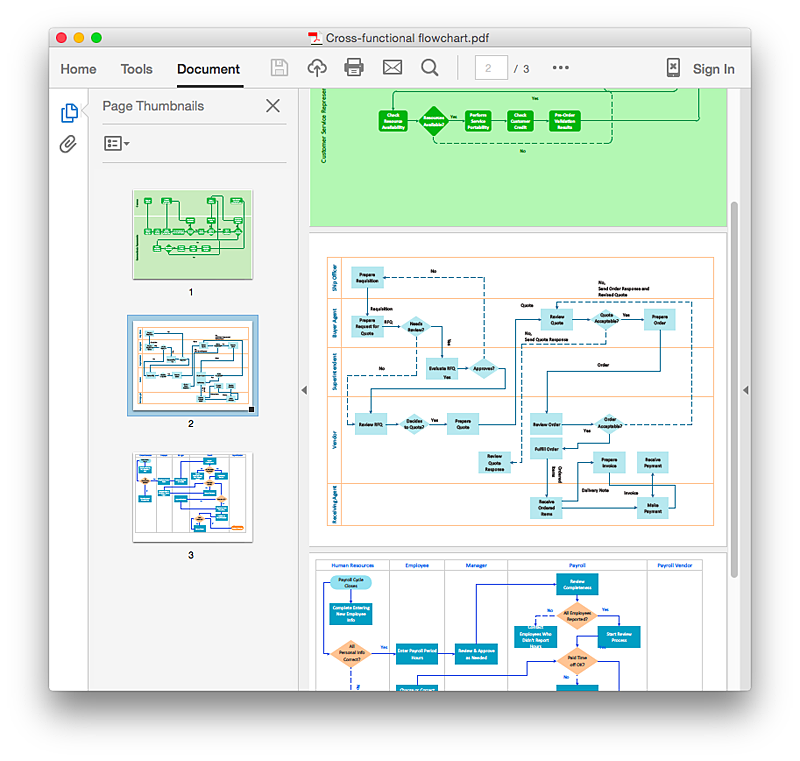Cross-Functional Flowchart Basics
Don't let your first glance fool you. ConceptDraw is a lot easier to use than it looks. Use its cross-functional templates and library as basics to get started. All you need to know are a few basic steps and terms. ConceptDraw Arrows10 Technology is a new age in drawing software. Use it for process flows and its new rapid draw feature enables to draw an impressive charts in a seconds.HelpDesk
How to Create a Cross - Functional Flowchart Using ConceptDraw PRO
Cross-functional flowcharts are used to visualize cross-functional processes. Cross-functional process is a process that involves multiple divisions, each of which makes its part of the entire company workflow. For example: product development, lead management , client orders processing – and other critical processes. All of them are important both for business and customers, but the workflow and responsibilities distribution within these processes are divided between multiple departments and services. Cross-functional processes cannot be depicted with simple workflow diagrams, because of the specific interactions between company departments. ConceptDraw PRO has released the specialized solution to create cross-functional diagrams. Cross Functional Flowcharts solution includes a special set of templates and libraries to depict the cross-functional processes.
HelpDesk
How to Add a Cross-Functional Flowchart to a PowerPoint Presentation Using ConceptDraw PRO
Using a Cross-Functional flowchart is a clear way of showing how business processes get shared or transferred between different teams and departments. ConceptDraw PRO allows you to make an MS PowerPoint Presentation from your flowcharts in a few simple steps.HelpDesk
How to Add a Cross-Functional Flowchart to an Adobe PDF Using ConceptDraw PRO
ConceptDraw PRO allows you to easy share your business process documentation between different computers with different operating systems and applications using it's export capabilities. You can get your cross-functional flowcharts in pdf format and avoid any problems while communicating them.HelpDesk
How to Create a Release Burn-Down Chart Using ConceptDraw PRO
The Agile methodology provides project teams the ability to quickly adapt the project to the current situation and thus achieve maximum productivity. According the Scrum method the steps needed to fulfill the project goal breaks down by using short sprints or iterations. The iterations together with an extensive collaboration can increase productivity by better understanding the entire flow of a project. A release burn-down chart is used to track a progress on a Scrum project. The ConceptDraw Scrum Workflow Solution makes it easy for Agile project team to build any professional Scrum diagram such as a Release velocity chart, Release burn-down chart, Sprint burn-down chart, or a Team velocity chart.- Flowchart Definition | Basic Flowchart Symbols and Meaning | Cross ...
- Process Flowchart | Quality Improvement | TQM Software — Build ...
- Cross Functional Flowchart for Business Process Mapping
- Flow Chart Symbols | Cross - Functional Flowchart | Design elements ...
- Process Flowchart | Cross - functional flowchart Templates portrait ...
- Flow Chart Symbols | Cross - Functional Flowchart | Design elements ...
- Flow Chart Symbols | Cross - Functional Flowchart | How To Create a ...
- Process Flowchart | Basic Flowchart Symbols and Meaning | Cross ...
- Cross - Functional Flowcharts
- Process Flowchart | Total Quality Management Value | Quality ...
- Replacing engine oil - Opportunity flowchart | Replacing engine oil ...
- Flow Chart Symbols | How To Create a FlowChart using ...
- Cross - Functional Flowchart
- Flow Chart Symbols | Cross - Functional Flowchart | How To Create a ...
- Business Process Flowchart Symbols | Cross - Functional Flowchart ...
- Swim Lane Diagrams | What is a Quality Management | Total Quality ...
- TQM Diagram — Professional Total Quality Management | Business ...
- Process Flowchart | Basic Flowchart Symbols and Meaning | Cross ...
- Process Flowchart | Cross - Functional Flowchart | Create Flow Chart ...
- Flowchart Software | Create TQM Flowcharts for Mac | Flowchart ...