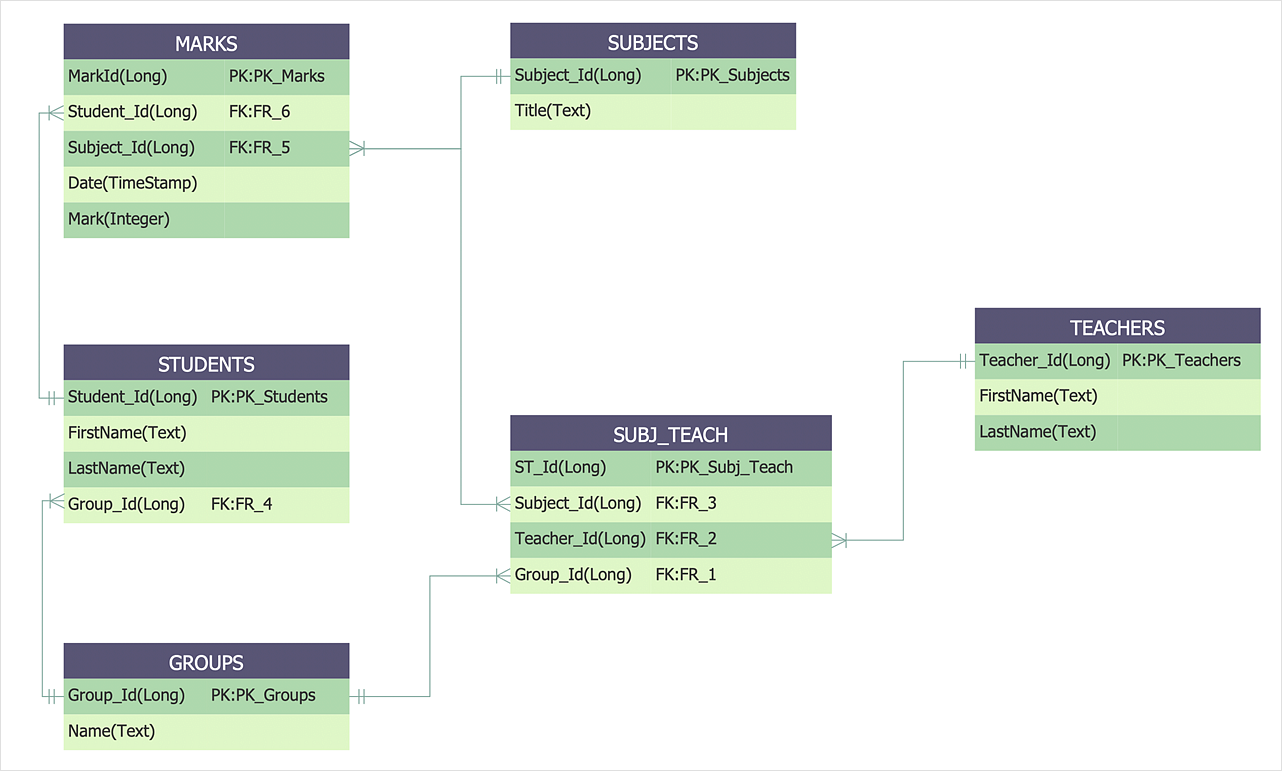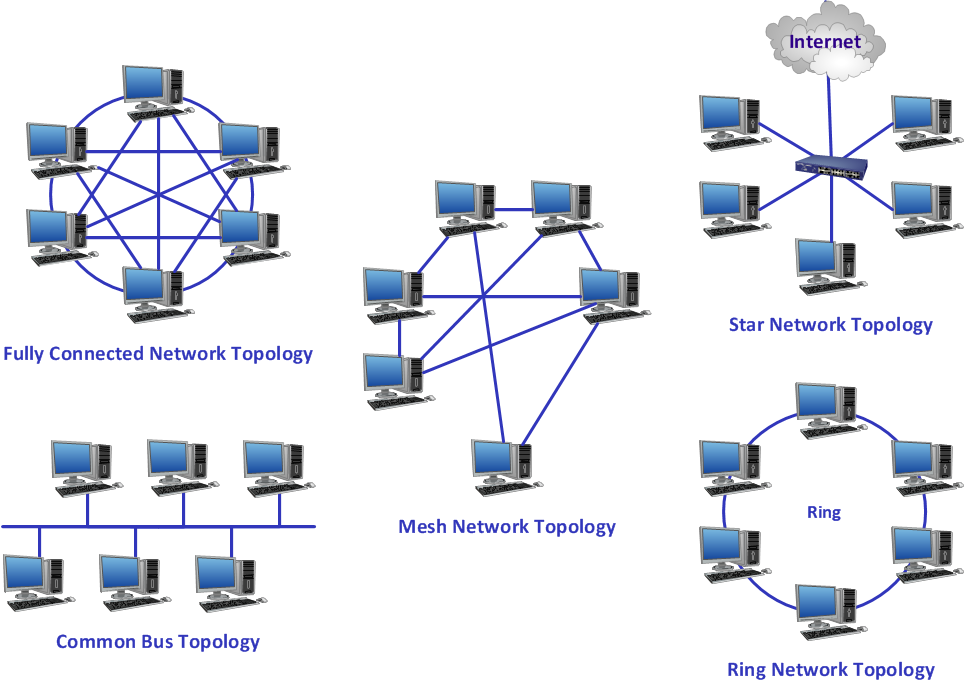HelpDesk
How to Create an Entity-Relationship Diagram
ERD (entity relationship diagram) is used to show the logical structure of databases. It represents the interrelationships between components of a database (entities). Entity relationship diagrams are widely used in software engineering. Using ERD software engineers can control every aspect of database development. ER diagram can be used as the guide for testing and communicating before the release of a software product. ERD displays data as entities that are connected with connections that show the relationships between entities. There are some ERD notations used by databases developers for representing the relationships between the data objects. ConceptDraw DIAGRAM and its ERD solution allow you to build ERD diagram of any notation.HelpDesk
How to Create an Entity-Relationship Diagram Using ERD Solution
An entity-relationship diagram (ERD)is used in a database modeling process. ERD diagram shows a graphical representation of objects or concepts within an information system and their relationships. The ability to describe a database using the Entity-Relationship model is delivered by the ConceptDraw ERD solution.ConceptDraw DIAGRAM Compatibility with MS Visio
The powerful diagramming and business graphics tools are now not exception, but the norm for today’s business, which develop in incredibly quick temp. But with the abundance of powerful business diagramming applications it is important to provide their compatibility for effective exchange the information between the colleagues and other people who maybe use different software in their work. During many years Microsoft Visio™ was standard file format for the business and now many people need the visual communication software tools that can read the Visio format files and also export to Visio format. The powerful diagramming and vector drawing software ConceptDraw DIAGRAM is ideal from the point of view of compatibility with MS Visio. Any ConceptDraw DIAGRAM user who have the colleagues that use MS Visio or any who migrates from Visio to ConceptDraw DIAGRAM , will not have any problems. The VSDX (Visio′s open XML file format) and VDX formatted files can be easily imported and exported by ConceptDraw DIAGRAM , you can see video about this possibility.ConceptDraw Arrows10 Technology
You want to connecting objects manually? You don't know how should diagramming software work? Is it possible to develop a diagram as quickly as the ideas come to you? Yes. The innovative ConceptDraw Arrows10 Technology - This is more than enough versatility to draw any type of diagram with any degree of complexity. You can start draw your diagram manually now.Diagramme Zeichnen
No need for any special drawing skills to create professional looking diagrams outside of your knowledge base. ConceptDraw DIAGRAM takes care of the technical details, allowing you to focus on your job, not the drawing.- Entity Relationship Diagram Symbols | Basic Flowchart Symbols and ...
- ConceptDraw PRO Network Diagram Tool | Building Drawing ...
- UML Activity Diagram | Process Flowchart | UML Diagram of Parking ...
- Design And Draw A Line Plan Of Bank
- Entity-Relationship Diagram ( ERD ) with ConceptDraw PRO ...
- UML Activity Diagram | Event-driven Process Chain Diagrams | UML ...
- Entity-Relationship Diagram ( ERD ) | Data modeling with
- Process Flowchart | Entity Relationship Diagram Symbols | Campus ...
- Mind Mapping For Smart Building
- Er Diagram Examples For Telecommunication Business Management
- Data Flow Diagrams (DFD) | DFD Library System | Process ...
- Process Diagrams | LLNL Flow Charts | Entity Relationship Diagram ...
- Basic Flowchart Symbols and Meaning | ERD Symbols and ...
- Universal Diagramming Area | Entity Relationship Diagram Software ...
- Data Flow Diagrams (DFD) | Entity-Relationship Diagram ( ERD ...
- Entity-Relationship Diagram ( ERD ) with ConceptDraw PRO | UML ...
- Basic Flowchart Symbols and Meaning | Database Flowchart ...
- How To use House Electrical Plan Software | ConceptDraw PRO ER ...
- Entity Relationship Diagram Examples | Software Diagram ...
- UML Use Case Diagram Example Social Networking Sites Project ...