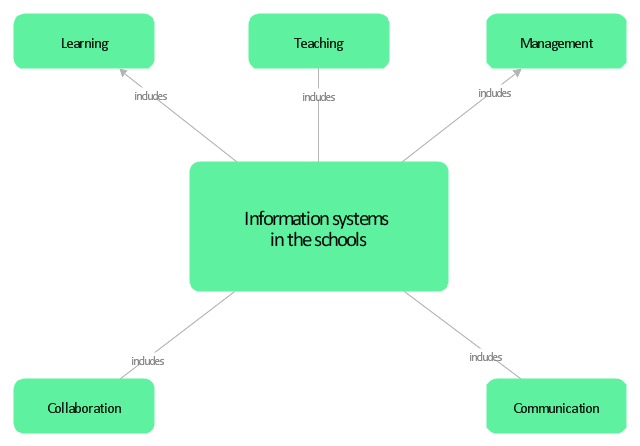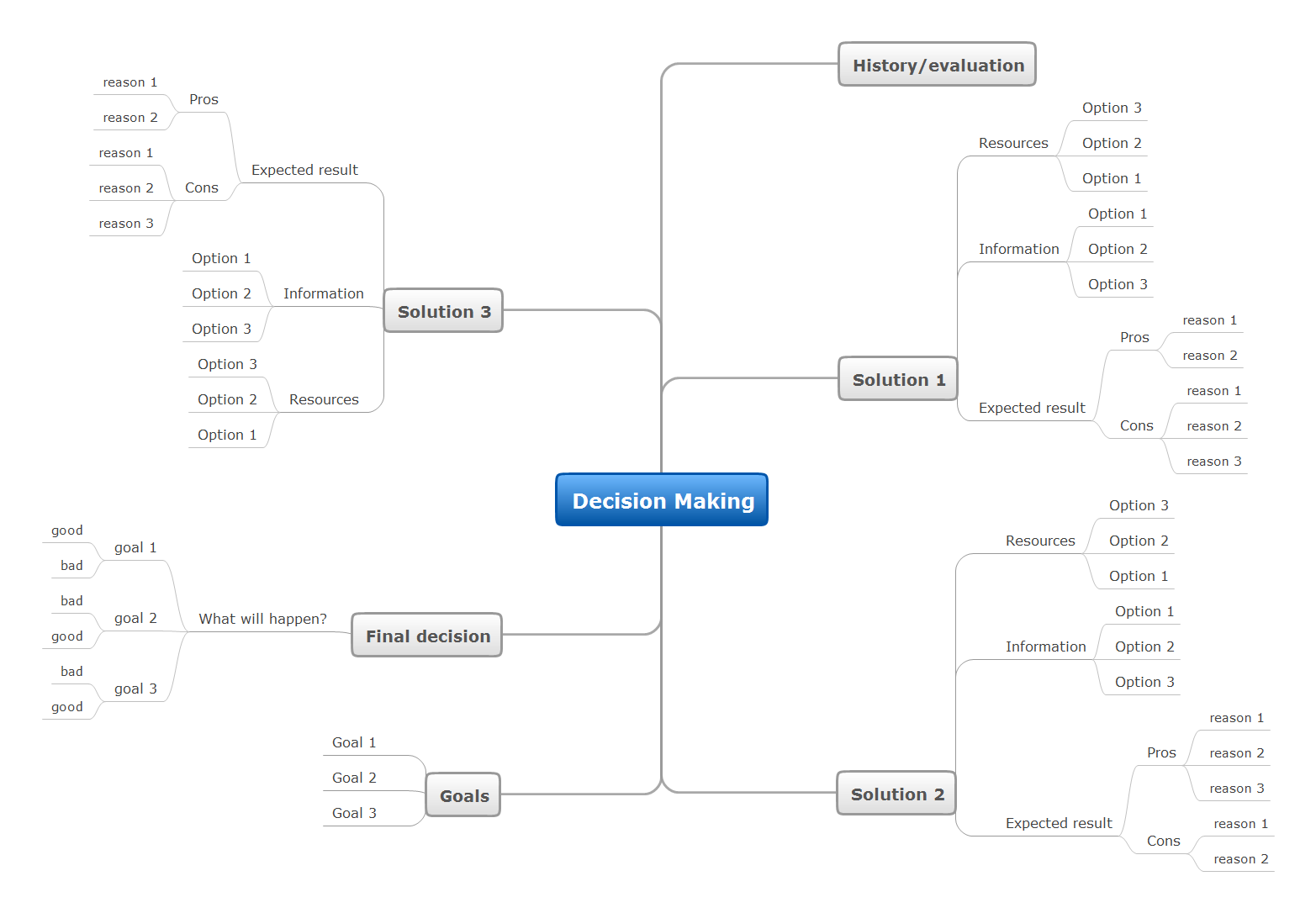HelpDesk
What Information to be Displayed in the ConceptDraw PROJECT Gantt Chart View
What information can can contain the project task list? Gantt Chart view is a graphical representation of a project outline that allows one to allocate tasks.You can customize a project’s tasks list view to include the columns you need to meet your information requirements. The columns of the ConceptDraw PROJECT Gantt view contain the information you want to capture about each task in your project. The following article details what information can be contained in the columns of a project outline:<
"A concept map is a diagram showing the relationships among concepts, with the concepts drawn in rectangular boxes (or other shapes), which are connected with labelled lines (or arrows) that denote the relationships between concepts, such as "is a", "gives rise to", "results in", "is required by," or "contributes to". ...
The concept map can take the shape and composition of other map types. They can take the shape of the context diagram, tree diagram or venn diagram, but other shapes and compositions are also possible. ...
A concept map can be drawn with all kinds of elements:
(1) Text and lines.
(2) Blocks and arrows.
(3) Circles.
(4) Additional text.
(5) Additional listings.
(6) Additional icons.
(7) Additional Illustration (as groundplan).
(8) Additional legenda. ...
A concept map shows a number of elements, relations and/ or properties in one or more layers. ...
The relation between the elements can be pictures with specific shapes (lines, arrow)." [Concept map. Wikimedia Commons]
This concept map example was redesigned from the Wikimedia Commons file: Information systems in the Schools.jpg.
[commons.wikimedia.org/ wiki/ File:Information_ systems_ in_ the_ Schools.jpg]
This file is licensed under the Creative Commons Attribution-Share Alike 3.0 Unported license. [creativecommons.org/ licenses/ by-sa/ 3.0/ deed.en]
The example "Information systems in the schools" was created using the ConceptDraw PRO diagramming and vector drawing software extended with the Concept Maps solution from the area "What is a Diagram" of ConceptDraw Solution Park.
The concept map can take the shape and composition of other map types. They can take the shape of the context diagram, tree diagram or venn diagram, but other shapes and compositions are also possible. ...
A concept map can be drawn with all kinds of elements:
(1) Text and lines.
(2) Blocks and arrows.
(3) Circles.
(4) Additional text.
(5) Additional listings.
(6) Additional icons.
(7) Additional Illustration (as groundplan).
(8) Additional legenda. ...
A concept map shows a number of elements, relations and/ or properties in one or more layers. ...
The relation between the elements can be pictures with specific shapes (lines, arrow)." [Concept map. Wikimedia Commons]
This concept map example was redesigned from the Wikimedia Commons file: Information systems in the Schools.jpg.
[commons.wikimedia.org/ wiki/ File:Information_ systems_ in_ the_ Schools.jpg]
This file is licensed under the Creative Commons Attribution-Share Alike 3.0 Unported license. [creativecommons.org/ licenses/ by-sa/ 3.0/ deed.en]
The example "Information systems in the schools" was created using the ConceptDraw PRO diagramming and vector drawing software extended with the Concept Maps solution from the area "What is a Diagram" of ConceptDraw Solution Park.
HelpDesk
What Information can be Displayed in the Multiproject Dashboard View
What information can can contain the projects list
HelpDesk
Event-driven Process Chain (EPC) Diagram Software
An EPC diagram is a type of flowchart used in business process analysis. It shows different business processes through various work flows. The workflows are shown as processes and events that are related to different executes and tasks that allow business workflow to be completed. An EPC diagram shows different business processes through various workflows. The workflows are seen as functions and events that are connected by different teams or people, as well as tasks that allow business processes to be executed. The best thing about this type of enterprise modelling is that creating an EPC diagram is quick and simple as long as you have the proper tool. One of the main usages of the EPC diagrams is in the modelling, analyzing and re-engineering of business processes. With the use of the flowchart, businesses are able to see inefficiencies in the processes and modify to make them more productive. Event-driven process chain diagrams are also used to configure an enterprise resource plaExercise your brain
ConceptDraw MINDMAP mind mapping software can help professionals and students alike, whatever sphere they are involved in, to organize their work more effectively. The mind maps created with Macintosh version of ConceptDraw MINDMAP can be freely shared with Windows users without any limitation of your opportunities in communications.- Simple Diagram The Concept Of Information System
- Chart Of Management Information System With Diagram
- Concept Of Information System
- Concept Maps | Audit Flowcharts | ConceptDraw Solution Park ...
- Organizational Pyramid And Information Concept In Management ...
- Diagram Concept Of The Automated Information System
- Concept Of Management Information System Chart
- Explain In Detail Organizational Pyramid And Information Concept
- Organizational Chart Templates | Concept Map Maker | Partnership ...
- Explain Organizational Pyramid And Information Concept With ...
- Organizational Pyramid And Information Concept In Mis
- Concept Map In Information And Communication Technology
- Flowchart Of Concept Of Financial Accounting
- Pyramid Model Concept Map
- Sketch The Concept Of An Management Information System
- 4 Level pyramid model diagram - Information systems types ...
- Choose Any Concept That Interests You And Make A Mind Map
- Building Drawing . Design Element: School Layout | Information ...
- Concept Maps | Venn Diagram Examples for Problem Solving ...
- Mis Concept Using The Pyramid Structure