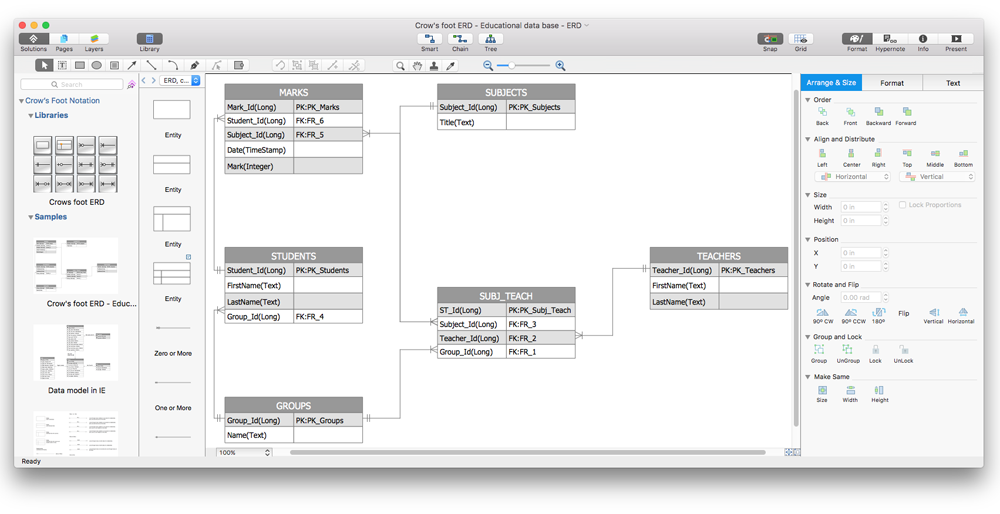Entity-Relationship Diagram (ERD)
Entity-Relationship Diagram (ERD)
Entity-Relationship Diagram (ERD) solution extends ConceptDraw PRO software with templates, samples and libraries of vector stencils from drawing the ER-diagrams by Chen's and crow’s foot notations.
 Entity-Relationship Diagram (ERD)
Entity-Relationship Diagram (ERD)
An Entity-Relationship Diagram (ERD) is a visual presentation of entities and relationships. That type of diagrams is often used in the semi-structured or unstructured data in databases and information systems. At first glance ERD is similar to a flowch
 Crow’s Foot Notation
Crow’s Foot Notation
Crow’s Foot Notation solution extends ConceptDraw PRO software with powerful drawing tools, samples and library of predesigned vector Crow's Foot notation icons to help you easy describe the databases using the Entity-Relationship models and design professional-looking ER diagrams based on the popular Crow's Foot notation.
HelpDesk
How To Make a Crow's Foot ER Diagram
The Crow's Foot ERD notation is often used in software engineering and database design. The originator of Crow’s Foot notation was Gordon Everest, who offered the idea of how to visually represent the different types of relationships that can exist between objects in an entity relationship diagram (ERD). The Crow’s Foot notation is often used in ER models to how a particular table data can reference data in other tables within a database. The free Crow's Foot Notation solution for ConceptDraw PRO offers a complete vector stencil library containing full standardized symbols of Crow's Foot notation.
 Block Diagrams
Block Diagrams
Block diagrams solution extends ConceptDraw PRO software with templates, samples and libraries of vector stencils for drawing the block diagrams.
ConceptDraw Arrows10 Technology
You want to connecting objects manually? You don't know how should diagramming software work? Is it possible to develop a diagram as quickly as the ideas come to you? Yes. The innovative ConceptDraw Arrows10 Technology - This is more than enough versatility to draw any type of diagram with any degree of complexity. You can start draw your diagram manually now.- Which Are The Main Building Blocks Of Erd
- Basic Building Blocks Of Erd
- Chen ERD Diagram | Components of ER Diagram | The Building ...
- Basic Building Blocks For Flowcharts In Oop
- The Building Blocks Of Entity Relationship Diagram
- Building Drawing Design Element: Seat Blocks | Chen ERD ...
- Building Drawing Design Element: Seat Blocks | UML Block ...
- Chen ERD Diagram | Building Drawing Design Element: Seat ...
- Building Blocks Of An Entity Relationship Diagram
- Entity Relationship Diagram Examples | Components of ER Diagram ...
- Basic Flowchart Symbols and Meaning | Entity Relationship ...
- Entity Relationship Diagram Examples
- UML Block Diagram | The Building Blocks Used in EPC Diagrams ...
- How to Create an ERD Diagram | Block diagram - Automotive HVAC ...
- Design Element: Basic Network for Network Diagrams | Entity ...
- Entity Relationship Diagram Symbols | ERD Symbols and Meanings ...
- Entity Relationship Diagram Symbols | Data Flow Diagram Model ...
- Basic Flowchart Symbols and Meaning | ERD Symbols and ...
- Basic Diagramming | The Building Blocks Used in EPC Diagrams ...