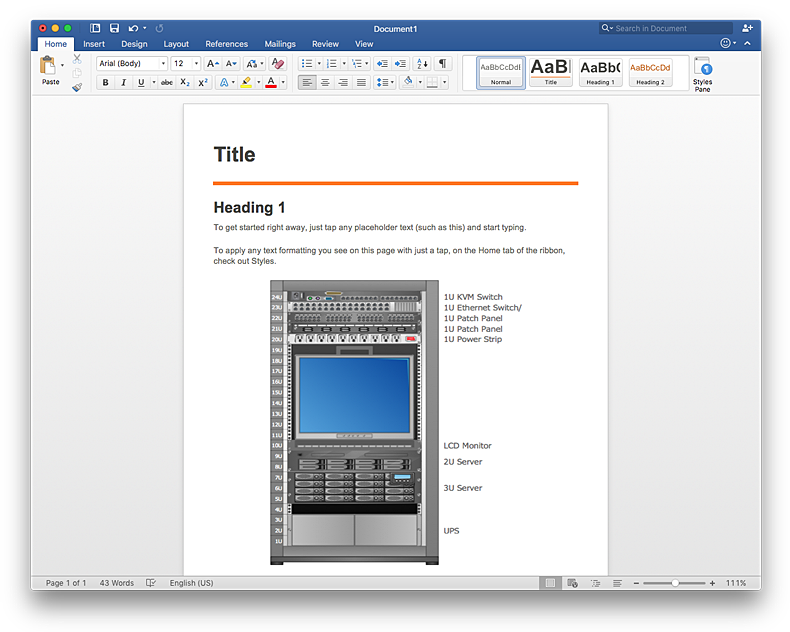Rack Diagrams
Rack Diagrams visualize the rack mounting of computer and network equipment as the drawing of frontal view of the rack with equipment installed. They are used for choosing the equipment or racks to buy, and help to organize equipment on the racks virtually, without the real installation.
Network Diagram Software ISG Network Diagram
Drawing ISG Network Diagram using ConceptDraw PRO stencils
 Computer Network Diagrams
Computer Network Diagrams
Computer Network Diagrams solution extends ConceptDraw PRO software with samples, templates and libraries of vector stencils for drawing the computer network topology diagrams.
 Cisco Network Diagrams
Cisco Network Diagrams
Cisco Network Diagrams solution extends ConceptDraw PRO software with samples, templates and libraries of vector stencils for drawing the Cisco computer network diagrams.
HelpDesk
How to Add a Rack Diagram to a MS Word Document Using ConceptDraw PRO
Rack Diagram depicts the structure of network equipment installation, and provides network administrator with the base to support electronic equipment, power, cooling, and cable management. ConceptDraw PRO allows you to easily create diagram that will help to detail the type of rack equipment that best fits your needs and then lets you to insert the scheme of rack configuration into the network documentation pack. ConceptDraw PRO allows you to easily create rack configuration diagrams and then insert them into a MS Word document.
 macOS User Interface
macOS User Interface
macOS User Interface solution extends the ConceptDraw PRO functionality with powerful GUI software graphic design features and tools. It provides an extensive range of multifarious macOS Sierra user interface design examples, samples and templates, and wide variety of libraries, containing a lot of pre-designed vector objects of Mac Apps icons, buttons, dialogs, menu bars, indicators, pointers, controls, toolbars, menus, and other elements for fast and simple designing high standard user interfaces of any complexity for new macOS Sierra.
- Android User Interface | Cisco People. Cisco icons, shapes, stencils ...
- Android Ethernet Icon
- Icons For Android Phones
- Ethernet Icon In Android
- Design elements - Android system icons (hardware) | Design ...
- Network Icon | Cisco LAN. Cisco icons, shapes, stencils and ...
- Cisco Network Topology. Cisco icons, shapes, stencils and symbols ...
- Design elements - Network hardware | Design elements - Android ...
- Cisco Network Topology. Cisco icons, shapes, stencils and symbols ...
- Cisco Network Icons | Cisco Network Design. Cisco icons, shapes ...
- Design elements - Android system icons (toggle) | Network Icons ...
- Android UI Design | Android GUI | Android User Interface | Chatting ...
- Cubetto Flowchart | How to Use the ″Online Store PR Campaign ...
- Cisco Products Additional. Cisco icons, shapes, stencils and symbols
- Computer network - Vector stencils library | IVR mobile - Vector ...
- ERD Symbols and Meanings | Design elements - Android system ...
- Network wiring cable. Computer and Network Examples | Computer ...
- Electrical Symbols — Switches and Relays | How To use Switches in ...
- Cisco Optical. Cisco icons, shapes, stencils and symbols | Hotel ...
- Design elements - Android chips | Window elements - Vector ...