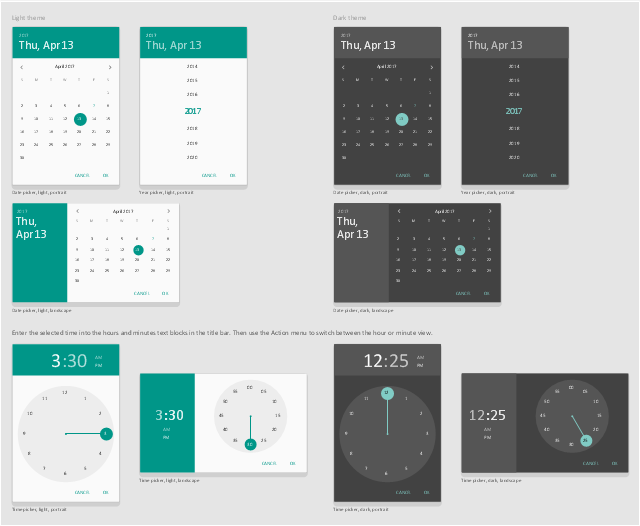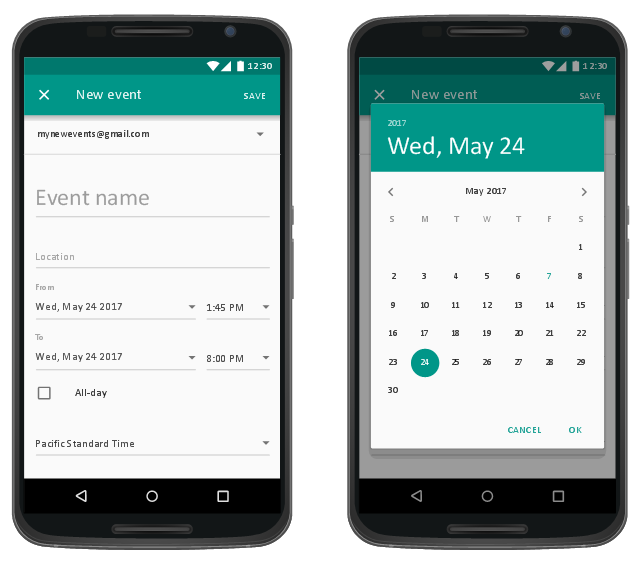The vector stencils library "Android pickers" contains 10 pickers.
Use it to design user interface of your software applications for Android OS with ConceptDraw PRO software.
"Pickers provide a simple way to select a single value from a pre-determined set.
Date pickers use a dialog window to select a single date on mobile.
Time pickers use a dialog to select a single time (in the hours:minutes format) on mobile. They adjust to a user’s preferred time setting. ...
On mobile, pickers are best suited for display in a confirmation dialog.
For inline display, such as on a form, consider using compact controls such as segmented dropdown buttons." [material.io/ guidelines/ components/ pickers.html]
The pickers example "Design elements - Android pickers" is included in the "Android user interface" solution from the "Software Development" area of ConceptDraw Solution Park.
Use it to design user interface of your software applications for Android OS with ConceptDraw PRO software.
"Pickers provide a simple way to select a single value from a pre-determined set.
Date pickers use a dialog window to select a single date on mobile.
Time pickers use a dialog to select a single time (in the hours:minutes format) on mobile. They adjust to a user’s preferred time setting. ...
On mobile, pickers are best suited for display in a confirmation dialog.
For inline display, such as on a form, consider using compact controls such as segmented dropdown buttons." [material.io/ guidelines/ components/ pickers.html]
The pickers example "Design elements - Android pickers" is included in the "Android user interface" solution from the "Software Development" area of ConceptDraw Solution Park.
This Android 7 user interface example shows Android Material Design time picker dialog.
"Pickers provide a simple way to select a single value from a pre-determined set. ...
Time pickers use a dialog to select a single time (in the hours:minutes format) on mobile. They adjust to a user’s preferred time setting. ...
On mobile, pickers are best suited for display in a confirmation dialog. ...
A time picker adjusts to a user’s preferred time setting, i.e. the 12-hour or 24-hour format.
A dialog picker is used to select a single time (hours:minutes) on mobile.
The selected time is indicated by the filled circle at the end of the clock hand." [material.io/ guidelines/ components/ pickers.html]
The Android 7 UI design example "Time picker dialog" was created using the ConceptDraw PRO diagramming and vector drawing software extended with the "Android user interface" solution from the "Software Development" area of ConceptDraw Solution Park.
"Pickers provide a simple way to select a single value from a pre-determined set. ...
Time pickers use a dialog to select a single time (in the hours:minutes format) on mobile. They adjust to a user’s preferred time setting. ...
On mobile, pickers are best suited for display in a confirmation dialog. ...
A time picker adjusts to a user’s preferred time setting, i.e. the 12-hour or 24-hour format.
A dialog picker is used to select a single time (hours:minutes) on mobile.
The selected time is indicated by the filled circle at the end of the clock hand." [material.io/ guidelines/ components/ pickers.html]
The Android 7 UI design example "Time picker dialog" was created using the ConceptDraw PRO diagramming and vector drawing software extended with the "Android user interface" solution from the "Software Development" area of ConceptDraw Solution Park.
 Android User Interface
Android User Interface
The Android User Interface solution allows ConceptDraw PRO act as an Android UI design tool. Libraries and templates contain a variety of Android GUI elements to help users create images based on Android UI design.
HelpDesk
How to Design an Interface Mock-up of an Android Application
Uses Interface prototyping is much convenient when you can work through a diagram similar to the device design. ConceptDraw PRO allows you to develop Android User Interface (UI) prototypes using the special templates and vector libraries of the specific user interface elements. Using ConceptDraw PRO you can mock-up an Android UI system so that you can figure out how best to represent user interface (UI) elements for the development of a new mobile Apps.This Android 7 user interface sample shows Material Design full-screen dialog.
"Dialogs inform users about a specific task and may contain critical information, require decisions, or involve multiple tasks.
Dialogs contain text and UI controls. They retain focus until dismissed or a required action has been taken. Use dialogs sparingly because they are interruptive. ...
Dialogs should never be obscured, either by other elements or the screen edge. Dialogs always retain focus until dismissed or a required action has been taken. ...
Full-screen dialogs are best suited to complex tasks, or require an input method editor, as they group a series of tasks together before they can be saved." [material.io/ guidelines/ components/ dialogs.html]
The Android 7 UI design example "Full-screen dialog" was created using the ConceptDraw PRO diagramming and vector drawing software extended with the "Android user interface" solution from the "Software Development" area of ConceptDraw Solution Park.
"Dialogs inform users about a specific task and may contain critical information, require decisions, or involve multiple tasks.
Dialogs contain text and UI controls. They retain focus until dismissed or a required action has been taken. Use dialogs sparingly because they are interruptive. ...
Dialogs should never be obscured, either by other elements or the screen edge. Dialogs always retain focus until dismissed or a required action has been taken. ...
Full-screen dialogs are best suited to complex tasks, or require an input method editor, as they group a series of tasks together before they can be saved." [material.io/ guidelines/ components/ dialogs.html]
The Android 7 UI design example "Full-screen dialog" was created using the ConceptDraw PRO diagramming and vector drawing software extended with the "Android user interface" solution from the "Software Development" area of ConceptDraw Solution Park.
 iPhone User Interface
iPhone User Interface
iPhone User Interface solution extends ConceptDraw PRO v10 software with templates, samples and libraries with large quantity of vector stencils of graphical user interface elements, Apps icons, UI patterns for designing and prototyping of the iOS applic
 Plant Layout Plans
Plant Layout Plans
This solution extends ConceptDraw PRO v.9.5 plant layout software (or later) with process plant layout and piping design samples, templates and libraries of vector stencils for drawing Plant Layout plans. Use it to develop plant layouts, power plant desig
- Design elements - Android cards
- Top 5 Android Flow Chart Apps | Time picker dialog | Cloud clipart ...
- Time picker dialog | Time and clock pictograms - Vector stencils ...
- Android GUI | Design elements - Android buttons | Android User ...
- Full-screen dialog | Android Material Date Picker Dialog
- Diagram Software - The Best Choice for Diagramming | Android GUI ...
- Design elements - Android system icons (places) | Android UI ...
- Android User Interface | How to Design an Interface Mock-up of an ...
- Full-screen dialog | Single-line grid list | Contact chips | Android ...
- Design elements - Android buttons
- Android GUI | iPhone interface - Vector stencils library | Ios Image ...
- Design elements - Android steppers | iPhone interface - Vector ...
- Design elements - Android steppers | Design elements - iPhone ...
- iPhone User Interface | Android GUI | How To Draw an iPhone ...
- Design elements - Tab Bar Icons | Design elements - Android tabs ...
- Design elements - Android chips
- General window elements - Vector stencils library | Design elements ...
- Android User Interface | Network Topologies | Cloud Computing ...
- Android GUI | iPhone interface - Vector stencils library | Road signs ...
- Android UI Design | Mac OS GUI Software | GUI Software | Library ...