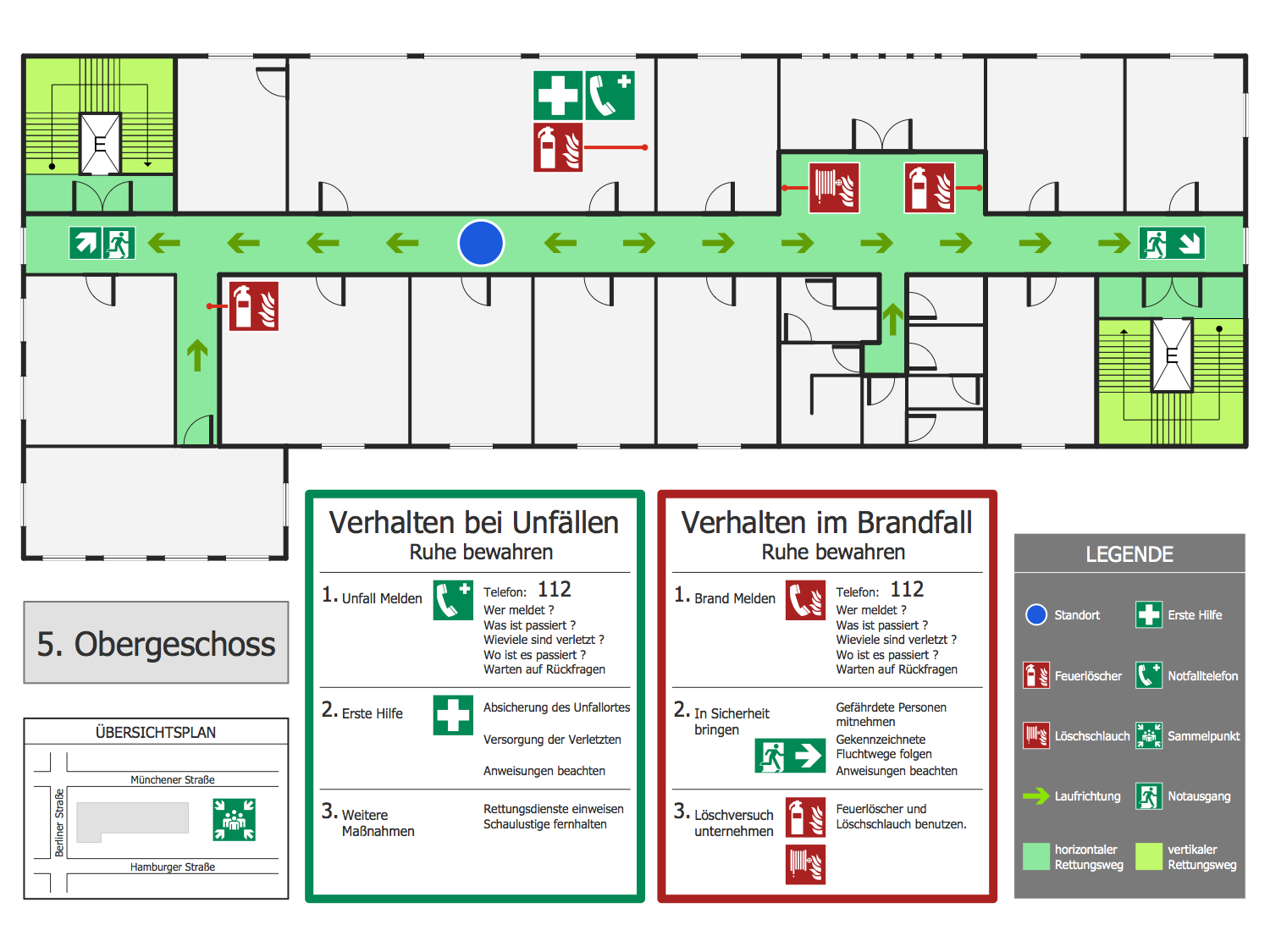Emergency Evacuation Floor Plan
Striving to find the best solution to protect yourself, your family, your employees, your apartment, home, or business facility from emergencies, fire, or else damages, prepare to respond to them in advance and carefully. Only in this case, you will be fully ready to correctly react in danger and emergency. Because at the moment of emergency the correct and quick reaction is required. And only a few people can think clearly and logically in a critical moment, these are mainly prepared people.
Creation of detailed and carefully thought-out Emergency Evacuation Floor Plan or Escape Schematic is the first thing needed to be made for safety from emergencies. ConceptDraw DIAGRAM software is effective in this way due to the Fire and Emergency Plans solution included in the Building Plans area of ConceptDraw Solution Park.
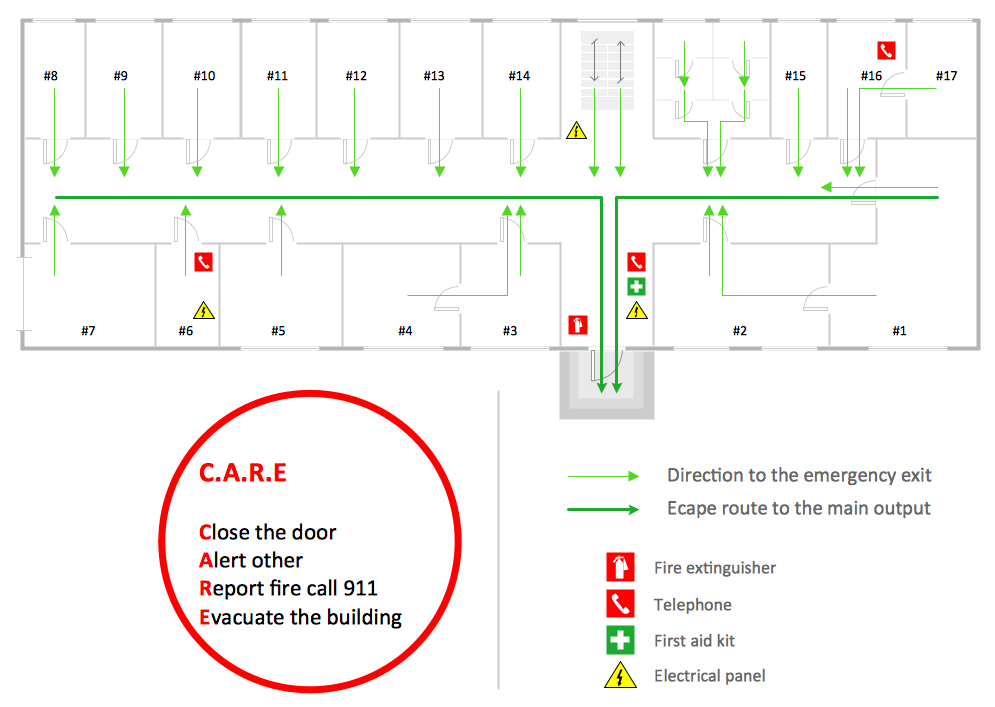
Example 1. Emergency Evacuation Floor Plan
Fire and Emergency Plans solution offers a large collection of examples and samples, and vector design stencils on the safety and emergency protection thematic. They are helpful for drawing the Escape and Rescue Route Plan, Emergency Evacuation Floor Plans of any complexity fast and simply.
Example 2. Escape and Rescue Route Plan
The examples you see on this page were created in ConceptDraw DIAGRAM software. The drawing tools and objects from the libraries of Fire and Emergency Plans and Floor Plans solutions from the Building Plans area were applied. They demonstrate the solution's capabilities and the professional results you can achieve. An experienced user spent 15-25 minutes creating each of these samples.
Use Fire and Emergency Plans solution for ConceptDraw DIAGRAM to make quick, simply, and effectively your own Emergency Evacuation Floor Plans from the beginning to the end.
All source documents are vector graphic documents. They are available for reviewing, modifying, or converting to a variety of formats (PDF file, MS PowerPoint, MS Visio, and many graphic formats) from the ConceptDraw STORE. The Fire and Emergency Plans Solution is available for all ConceptDraw DIAGRAM users.