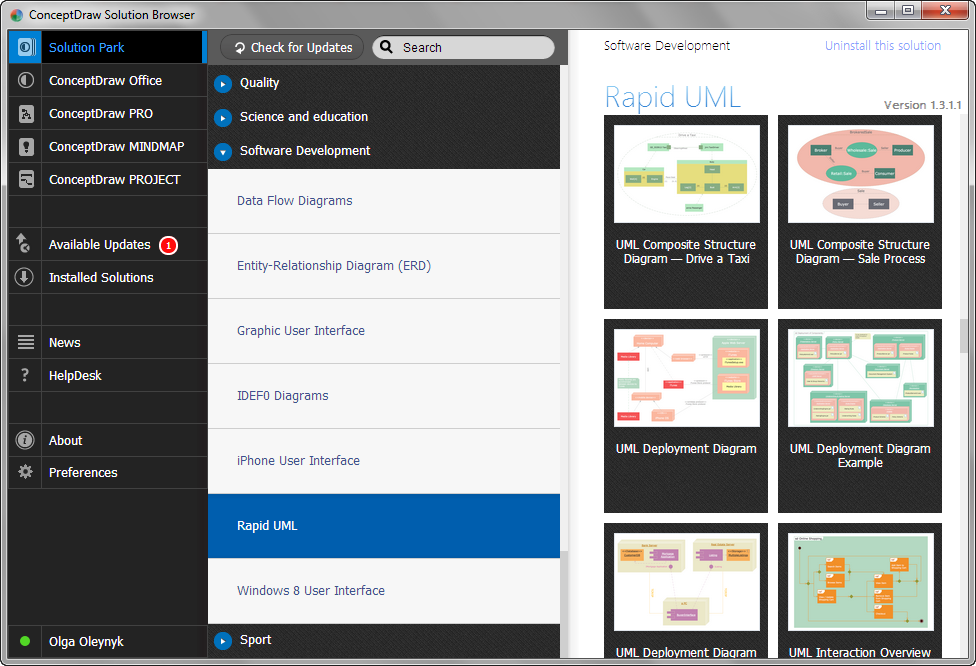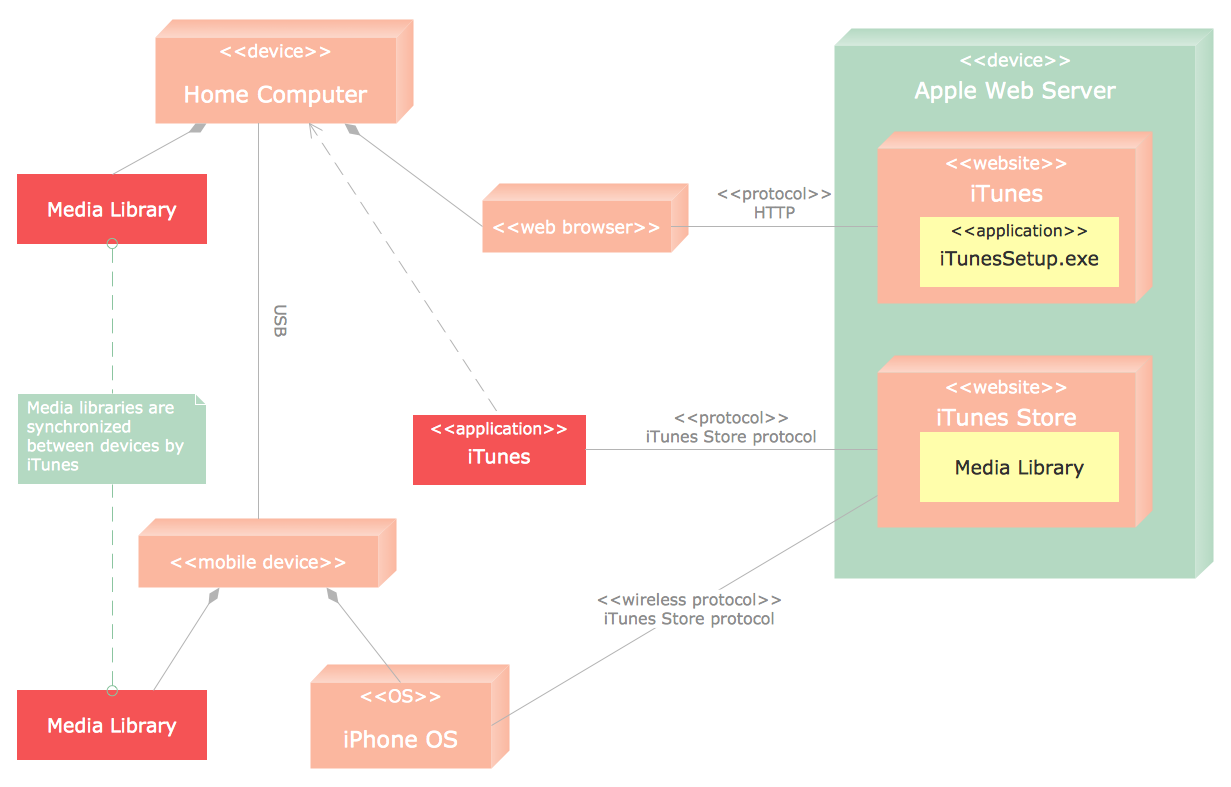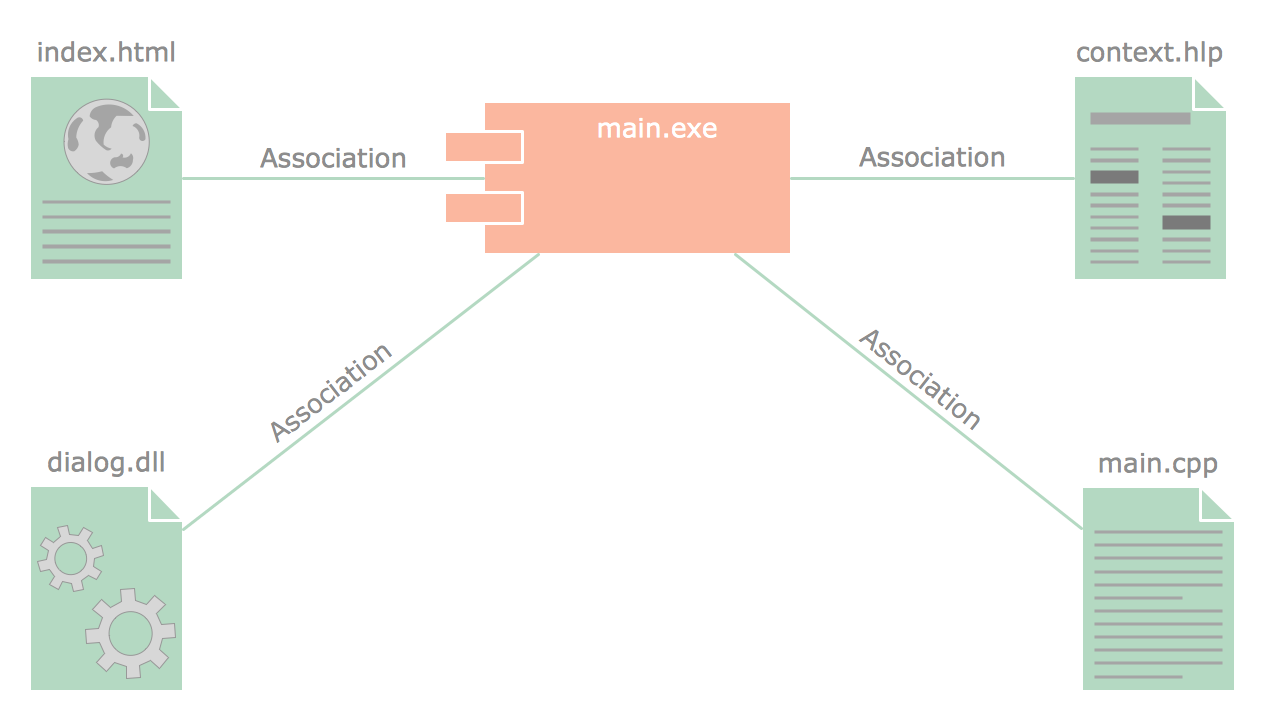Database Diagram Tool
“The Unified Modeling Language (UML) is a general-purpose modeling language in the field of software engineering, which is designed to provide a standard way to visualize the design of a system.”
Software designers and developers widely apply the UML for developing and building database systems and computer applications. For drawing the UML diagrams they need convenient database diagram tool.
ConceptDraw DIAGRAM extended with Rapid UML Solution from the Software Development Area for ConceptDraw Solution Park is ideal database diagram tool for software designers and developers.
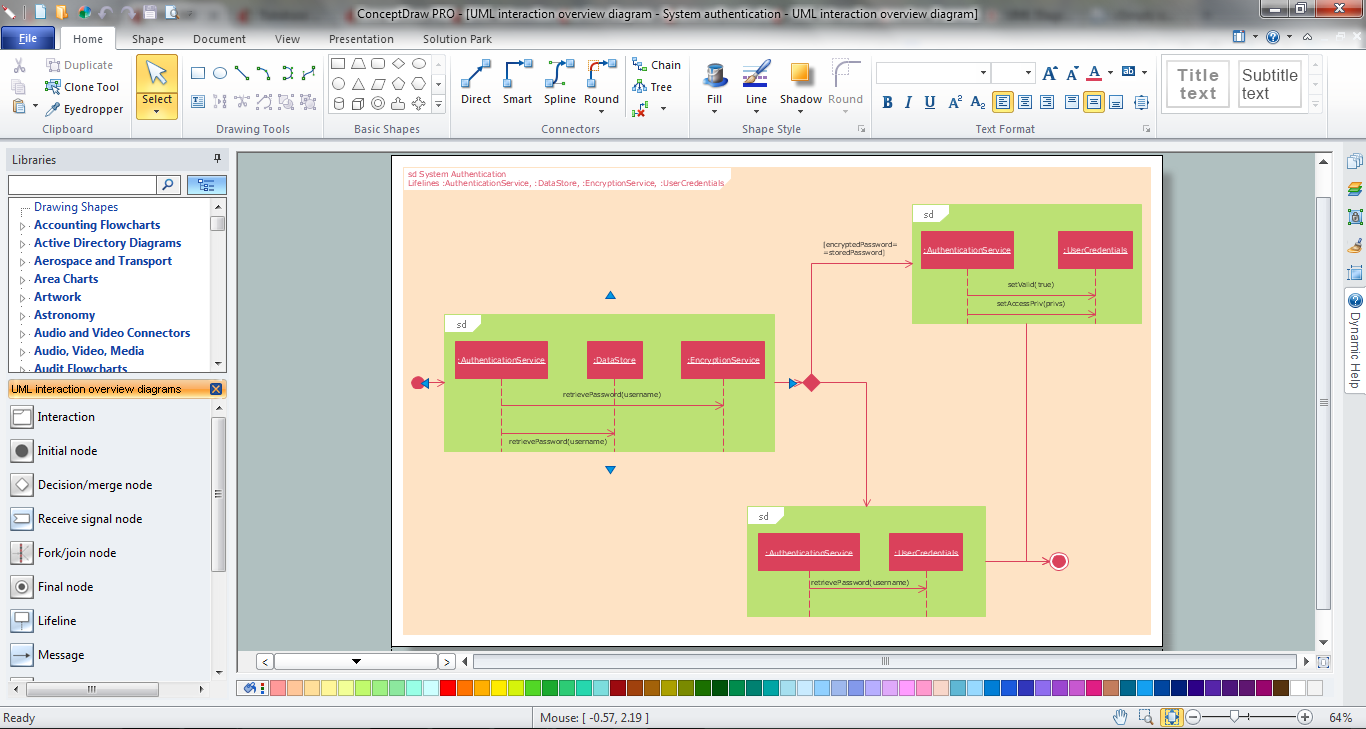
Example 1. Database Diagram Tool
Designing the databases and UML diagrams in ConceptDraw DIAGRAM you do not need each time to start anew – you can use the predesigned templates and samples as the examples or the base for your own UML diagrams of any type.
Example 2. Rapid UML Solution in ConceptDraw STORE
All offered templates and samples are available from ConceptDraw STORE. You can click any of them and it will be opened in ConceptDraw DIAGRAM for viewing and editing.
Example 3. UML Deployment Diagram
Simply open the desired template or sample and make the needed changes. You will get your new UML diagram and then you can save this document. This will take the minimum efforts.
The Rapid UML Solution provides also 13 libraries with wide variety of predesigned vector objects for each type of UML diagrams. It is useful and time saving to use them designing your own UML diagrams.
Example 4. UML Component Diagram
The UML diagrams you see on this page were created using the libraries of ConceptDraw DIAGRAM database diagram tool. These samples demonstrate the capabilities of Rapid UML solution and the professional results you can achieve. An experienced user spent 15 minutes creating every of these samples.
The UML diagrams produced with ConceptDraw DIAGRAM are vector graphic documents and are available for reviewing, modifying, and converting to a variety of formats (image, HTML, PDF file, MS PowerPoint Presentation, Adobe Flash or MS Visio).