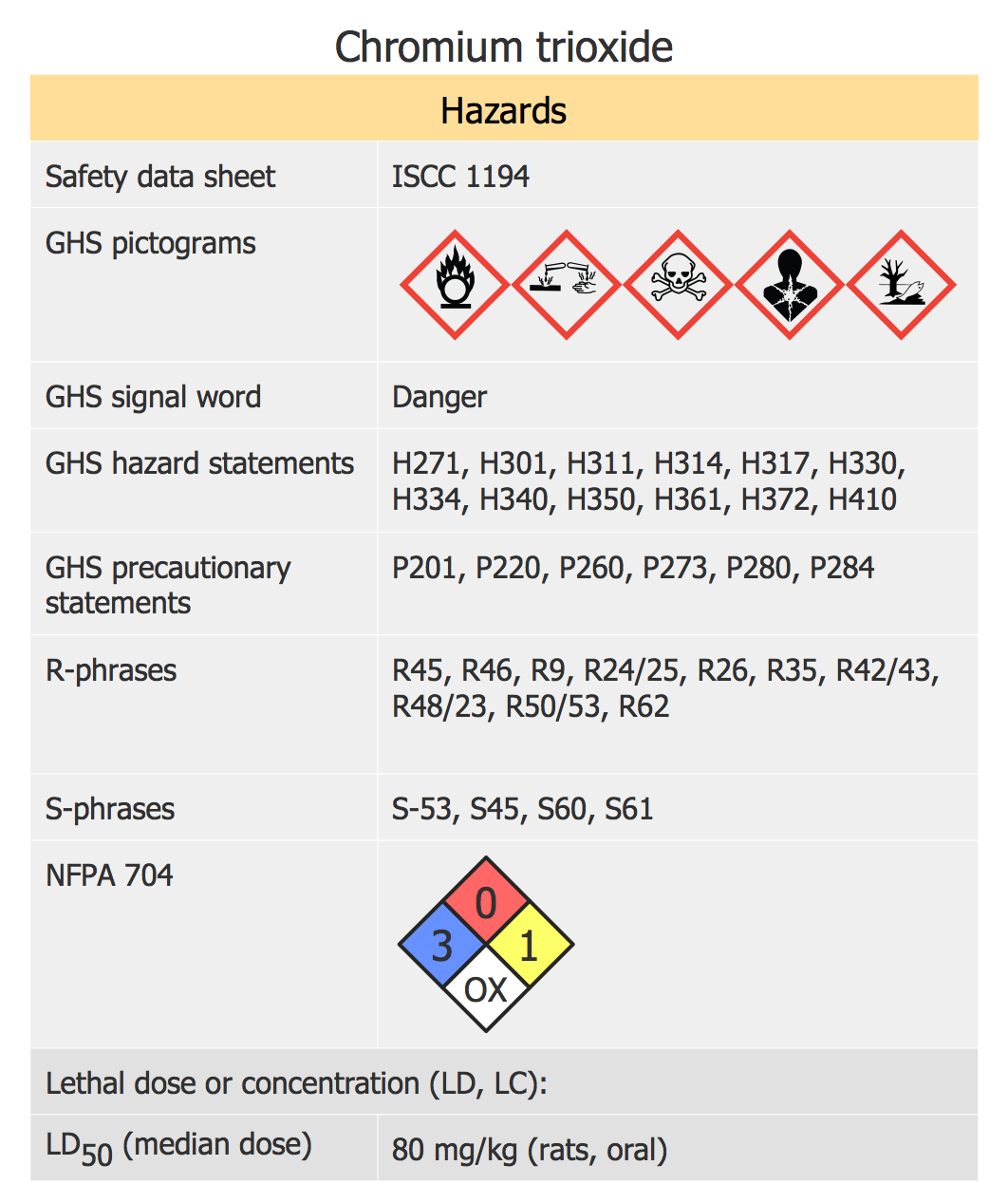Hazard Pictograms
GHS Hazard pictograms are crucial standardized signs used to alert about the presence of hazardous chemicals that can cause harm to people or the environment. These visual images convey specific information about the dangers associated with hazardous substances and are essential for maintaining safety in workplaces and laboratories of different enterprises, where hazardous materials are used or stored, and even at home, where they also might be.
Hazard pictograms were developed by the United Nations as a unified way of alerting about the categories of risks associated with chemical products and ensuring that everyone can quickly understand and evaluate risks, and take appropriate precautions. They are the part of international Globally Harmonized System of Classification and Labelling of Chemicals (GHS) and indicate the type of hazard of the chemical substances, materials, and compounds when storing, transporting, and working with them. At this, a single chemical may be labeled by one or more chemical danger pictograms.
Global Standards for Hazard Pictograms
Correct labeling of hazardous materials with the appropriate GHS pictograms is obligatory and important, as well as the understanding of hazard pictograms is a fundamental aspect of safety and health. Global standards for hazard pictograms are part of the Globally Harmonized System of Classification and Labeling of Chemicals (GHS), developed by the United Nations. They provide visual warnings and ensure unified communication about the dangers of chemicals and hazardous substances and materials and risks associated with them across different countries and industries.
A Safety data sheet (SDS) accompanies any chemical product and is accessible to all employees. It includes the corresponding GHS and SDS pictograms and meanings, and detailed information about the hazards associated with this substance, indicates the nature of the hazard, gives instructions about safe use, and helps to choose the personal protective equipment (PPE) to mitigate risks, reduce the probability of accidents and health issues when working with it.
Understanding Hazard Pictograms: A Comprehensive Guide
Hazard pictograms are visual symbols that provide information about the dangers associated with chemical substances. Being internationally standardized, these pictograms ensure clear and consistent communication of hazards in order to alert people of the hazards to which they may be exposed. Understanding hazard pictograms is a fundamental aspect of safety and health management, helps to prevent accidents in the workplace, protect the environment, and minimize ecological damage. One of the key tasks of employers is to mitigate risks associated with dangerous substances. Compliance with safety standards and proper training in recognizing and understanding of hazard communication pictograms and meanings and regular safety drills are vital and obligatory parts of complying with legal regulations, maintaining a safe working environment, and protecting employees handling hazardous chemicals. Continuous education, improvement of communication practices, awareness programs, regular updates to hazard communication programs, and safety audits are essential for staying updated with any changes in hazard communication standards and prevent misuse and accidental exposure of hazardous chemicals.
All these actions ensure that:
All employees understand the GHS pictograms meaning and have detailed information about proper handling, storage, and disposal of hazardous materials, and safety measures at work with chemicals;
All employees feel comfortable and safe at the workplace;
Containers with hazards are labeled with the appropriate hazard pictograms to prevent accidental exposure or misuse;
The need for regular audits, verification of compliance with GHS standards, identification areas for improvement, and adding missing or changing damaged labels is clear for all;
All employees participate in hazard communication programs to immediately understand hazard information, ensure maximal protection, and prevent accidents and health issues.
Two types of Hazard GHS pictograms are used:
- standard pictograms,
- transport pictograms.
Example 1. GHS Hazard Pictograms in ConceptDraw DIAGRAM Software
Meaning of Standard Hazard Pictograms
Decoding and correct understanding of hazard pictograms are crucial for ensuring safety both in working with them and when hazardous materials are simply present within reach. Both correct labeling of chemicals and understanding their meaning help to prevent accidents and health issues in workplaces and other settings and give the understanding of the potential long-term health effects of their exposure. Everyone should be informed about GHS signs and meanings to safely handle materials.
GHS (Hazard Communication Standard) hazard pictograms have the shape of a diamond with a white background and red border. There are nine hazard pictograms, each representing a different type of risk.
| Pictogram | Meaning | Examples |
|---|---|---|
| Flame | Substance (gas, aerosol, liquid, or solid material) is easily flammable | Propane, methane, butane, carbon monoxide, ethane, ethylene |
| Flame over circle | Substance can cause or intensify a fire | Oxidizing gases, liquids, and solids, hydrogen peroxide, ammonium nitrate, calcium chlorate, sodium perchlorate, nitrogen oxides |
| Exploding bomb | Material is explosive and poses significant risks of sudden energy release | Benzoyl peroxide, organic peroxides, di- and tri-nitro compounds |
| Skull and crossbones | Substance has acute toxicity and can cause severe health effects or even death if inhaled, ingested, or contacted with the skin | Benzylnitrile, phenol, butylamine, ammonia, hydrogen sulfide |
| Gas cylinder | Gas under pressure, which can pose an explosion risk if the cylinder is damaged, punctured, or heated | Carbon dioxide, compressed oxygen, argon, butane, nitrogen |
| Person with a starburst on the chest | Substance can cause serious health hazards such as carcinogenicity, respiratory sensitization, or mutagenicity | Benzene, formaldehyde, asbestos |
| Exclamation mark | Material causes irritants of skin, eyes, respiratory issues, or less severe health effects | Turpentine, insecticides, acetone, formaldehyde, cyanide |
| Dead tree and fish | Substance is hazardous to aquatic life, the environment, and ecosystems | Mercury, pesticides |
| Corrosion | Substance can cause severe damage to eyes and skin (burns), or corrode metals | Sulfuric acid, nitric acid, hydrochloric acid, chromium acid, acetic acid, sodium hydroxide |

Example 2. Hazard Pictograms
Transport Hazard Pictograms
Transport hazard pictograms are used when transporting dangerous goods. There are nine classes of transport hazard pictograms:
- explosives,
- gases,
- flammable liquids,
- flammable solids and substances capable of spontaneous combustion,
- oxidizing substances and oxidizing peroxides,
- toxic infectious substances,
- radioactive materials,
- corrosive substances,
- other hazardous substances.
All transport hazard pictograms are presented in the shape of a diamond but differ in color (orange, white, yellow, green, blue, and their combinations). Each of them includes an image of a warning or hazard symbol and indicates a hazard class and subclass. Some of these pictograms also contain warning words.
Example 3. Transport Hazard Pictograms
Essential Symbols for Risk Communication
Hazard pictograms of both types are essential tools for labeling and handling hazardous substances and consistent risk communication through providing immediate and clear information about the dangers of chemical substances and materials. Familiarity with these symbols and understanding their meanings is vital in any field where hazardous materials are used and helps to ensure safety and prevent accidents that hazards may cause anywhere in the world. In emergencies, hazard pictograms provide critical information that can save lives and prevent injuries.
Proper labeling of hazardous materials with hazardous symbols and pictograms for hazardous substances is required by regulations, adheres to legal requirements, and has great value for the enterprises and their employees. The essential symbols for risk communication are crucial in workplaces and help to:
- identify risks quickly;
- recognize and convey information about potential hazards;
- handle substances safely;
- use appropriate personal protective equipment to mitigate risks;
- ensure awareness of the risks;
- follow safety regulations and safety protocols when working with hazardous materials;
- prevent accidents and injuries.
ConceptDraw DIAGRAM Hazard Design Software Benefits
ConceptDraw DIAGRAM diagramming and vector drawing software enhanced with GHS Hazard Pictograms solution and Transport Hazard Pictograms solution from the Industrial Engineering Area of ConceptDraw Solution Park is a powerful design software. These solutions offer the GHS Hazard Pictograms and Transport Hazard Pictograms libraries with a whole set of predesigned GHS classification pictograms including standard hazard pictograms and transport hazard pictograms for quick, easy, and efficient designing professional-looking Chemical safety infographics and visual Hazard diagrams.
All predesigned hazard pictograms from the GHS Hazard Pictograms Solution and Transport Hazard Pictograms solution are vector, and you can easily combine them on your infographics to provide a clear visual representation of warnings about the dangers associated with various substances to mitigate risks and prevent danger.
In addition, ConceptDraw DIAGRAM hazard pictograms maker offers you the choice — you can design your diagrams and infographics from the beginning, using the powerful drawing tools and professionally designed pictograms from the solutions' libraries, or you can use one of the included samples as the base and simply customize it. All samples offered by GHS Hazard Pictograms solution or Transport Hazard Pictograms solution are available in ConceptDraw STORE.
All included elements are internationally standardized and you can integrate them in safety data sheets, safety manuals, protocols, reports, visual aids, posters, infographics, and other safety documentation materials and make them clear and understandable to all employees who contact with these hazardous materials.
Examples
ConceptDraw DIAGRAM software enhanced with GHS Hazard Pictograms and Transport Hazard Pictograms solutions provides a large collection of examples and samples related to dangerous chemical substances and hazardous materials, their safe use and ways to mitigate risks, legal requirements, safety regulations, standard operating procedures, and labeling hazardous materials.
The samples you see on this page were created in ConceptDraw DIAGRAM software using the hazard pictograms and transport hazard pictograms from the GHS Hazard Pictograms and Transport Hazard Pictograms libraries of the same-named solutions. All these libraries and visual samples are available for use and modification from the ConceptDraw STORE and are ready to be implemented in your safety programs, training, and printed materials.
Example 4. Chromium Trioxide Hazards
Conclusion
ConceptDraw DIAGRAM is the best software for a variety of specialists in different areas. It helps to make hazard information accessible and easily understood, increase safety and reduce misunderstandings by using a unified set of symbols offered in the solutions’ libraries. The hazard pictograms software helps to provide clear and reliable information about potential dangers and understanding of GHS hazard pictograms and symbols for a wide audience, including hazard sign for toxic, the corrosive pictogram, and others. It helps to give knowledge on how to identify dangers, take appropriate precautions, prevent misuse of chemical substances, minimize potential risks, prevent accidents, injuries, and poisonings, protect and save yourself and others.
Design professional-looking Chemical safety infographics and Hazard diagrams fast and easy, convert to a variety of formats (PDF file, MS PowerPoint, MS Visio, and many graphic formats), and use them in awareness initiatives related to dangerous situations and emergencies, and safety when using hazardous chemicals or products containing them. Outline emergency response plans, guide quick and effective responses, avoid legal issues, and maintain a safe working environment easily.
The use of visual infographics is one of the main ways to make hazard communication practices efficient, reinforce the important points and stay updated with any changes, conduct training sessions on the meanings of GHS pictograms and risks they represent, label hazardous substances according to GHS standards, safety rules and requirements to quickly identify the hazards and respond to them, ensure the safety of operations on the enterprises, and minimize environmental contamination.
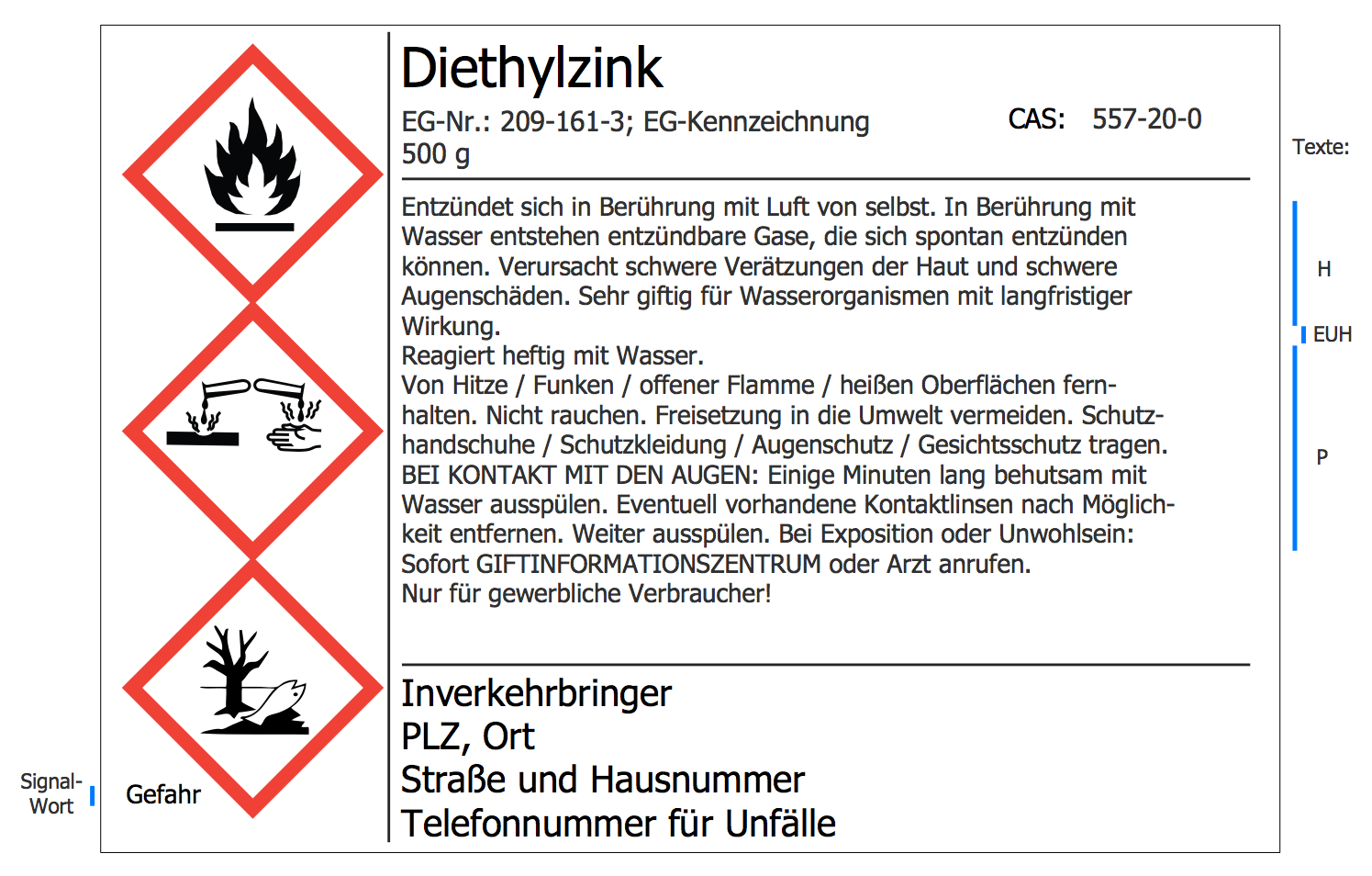



.png)