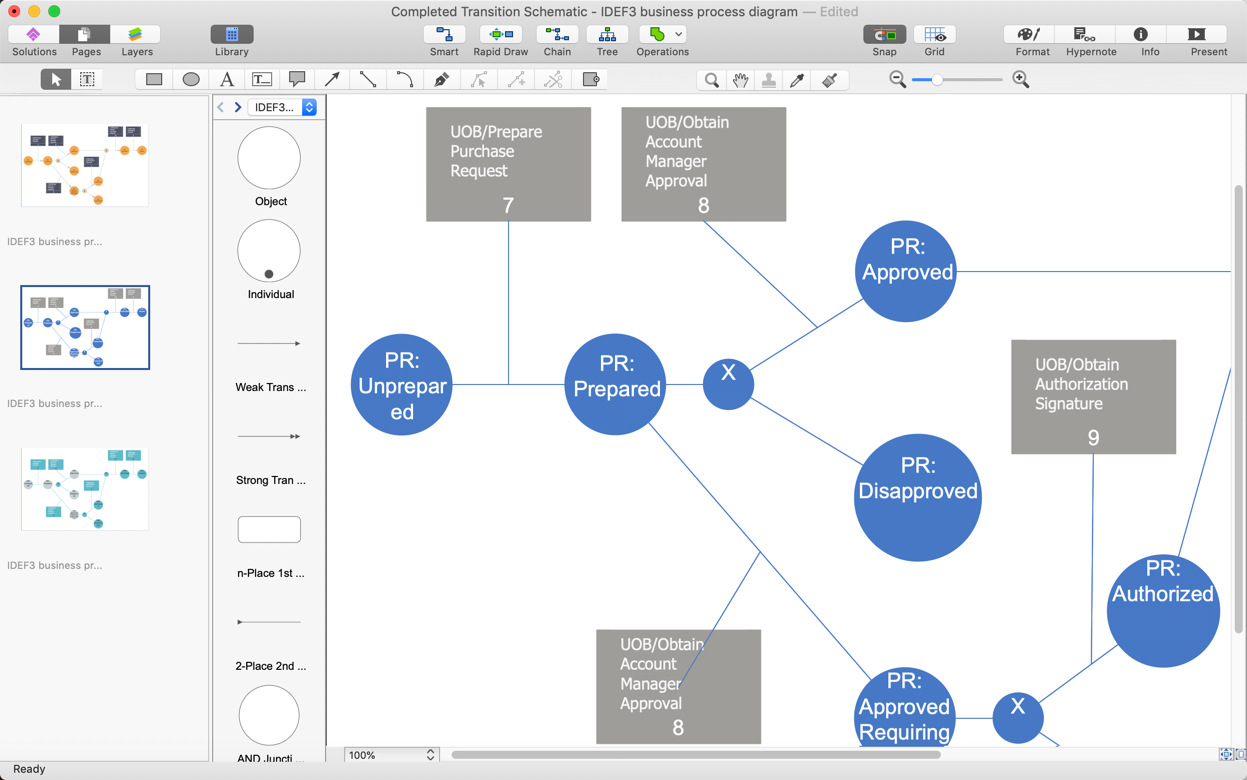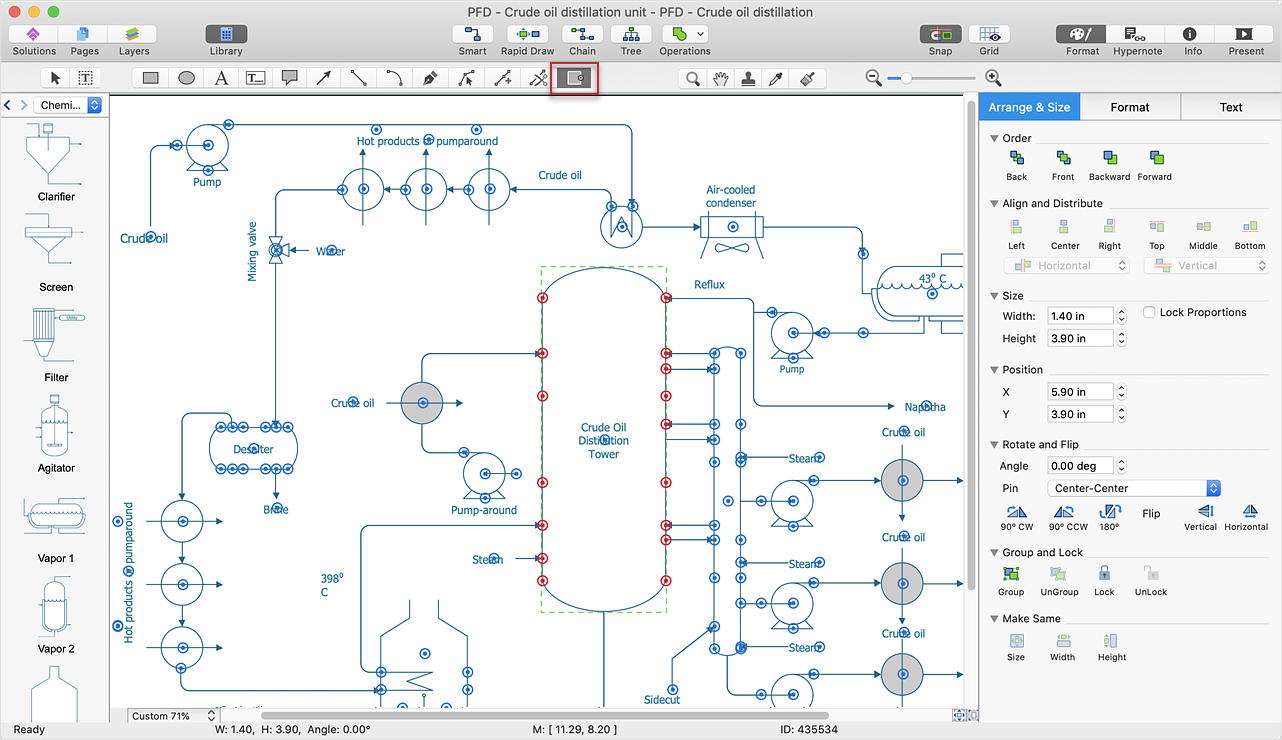HelpDesk
How to Create Multipage Diagram From a Single Page Template
Most ConceptDraw DIAGRAM templates contain one page. But some templates can include several pages: for example, several single-page diagrams and a background page. You can customize any template for your needs by adding pages, rearranging them, or by setting a custom formatting.ConceptDraw DIAGRAM Compatibility with MS Visio
The powerful diagramming and business graphics tools are now not exception, but the norm for today’s business, which develop in incredibly quick temp. But with the abundance of powerful business diagramming applications it is important to provide their compatibility for effective exchange the information between the colleagues and other people who maybe use different software in their work. During many years Microsoft Visio™ was standard file format for the business and now many people need the visual communication software tools that can read the Visio format files and also export to Visio format. The powerful diagramming and vector drawing software ConceptDraw DIAGRAM is ideal from the point of view of compatibility with MS Visio. Any ConceptDraw DIAGRAM user who have the colleagues that use MS Visio or any who migrates from Visio to ConceptDraw DIAGRAM , will not have any problems. The VSDX (Visio′s open XML file format) and VDX formatted files can be easily imported and exported by ConceptDraw DIAGRAM , you can see video about this possibility.HelpDesk
How to Add, Move, or Delete Connection Points on Mac
Some tips on how to manage connection points in ConceptDraw DIAGRAM drawings on Mac. A connection point is a special point on an object that allows one to connect a connector. You can add connection points to any object or to the blank area in your document.HelpDesk
How to Add a Circle-spoke Diagram to PowerPoint
ConceptDraw DIAGRAM can be used as a tool for creating circle spoke diagrams along with other marketing diagrams. ConceptDraw DIAGRAM allows you to make a MS PowerPoint Presentation from your marketing diagrams in a few simple steps.
 Computer Network Diagrams
Computer Network Diagrams
Computer Network Diagrams solution extends ConceptDraw DIAGRAM software with samples, templates and libraries of vector icons and objects of computer network devices and network components to help you create professional-looking Computer Network Diagrams, to plan simple home networks and complex computer network configurations for large buildings, to represent their schemes in a comprehensible graphical view, to document computer networks configurations, to depict the interactions between network's components, the used protocols and topologies, to represent physical and logical network structures, to compare visually different topologies and to depict their combinations, to represent in details the network structure with help of schemes, to study and analyze the network configurations, to communicate effectively to engineers, stakeholders and end-users, to track network working and troubleshoot, if necessary.
 Fault Tree Analysis Diagrams
Fault Tree Analysis Diagrams
This solution extends ConceptDraw DIAGRAM.5 or later with templates, fault tree analysis example, samples and a library of vector design elements for drawing FTA diagrams (or negative analytical trees), cause and effect diagrams and fault tree diagrams.
- SWOT Matrix Template | Swot Analysis Examples for Mac OSX ...
- Positioning Map | SWOT analysis positioning matrix - Template ...
- How To Use Collaboration Tool in Project Management | SWOT ...
- Swot Analysis Examples for Mac OSX
- Positioning Map | SWOT analysis positioning matrix - Template ...
- SWOT Template | Swot Analysis Examples for Mac OSX | Software ...
- How to Make SWOT Analysis in a Word Document | Mac Tools ...
- How To Make an Effective PowerPoint Presentation | SWOT ...
- Swot Analysis Examples for Mac OSX | UML Class Diagram ...
- Mind Maps for Business - SWOT Analysis | ConceptDraw MINDMAP ...
- Mac Tools - SWOT Analysis | SWOT analysis matrix diagram ...
- Education | SWOT Template | SWOT Matrix Template | Vector Image ...
- Process Flow Chart | Value Stream Mapping Template | Best Value ...
- SWOT Matrix | Education | SWOT Template | Objective Vector Free
- Draw Fishbone Diagram on MAC Software | Business Process ...
- How to Convert a Mind Map into MS Word Document | SWOT ...
- Process Flowchart | SWOT analysis matrix diagram templates | One ...
- Professional Mind Map Template
- How To Send Presentation via Skype ( Mac OS X) | How to Present ...