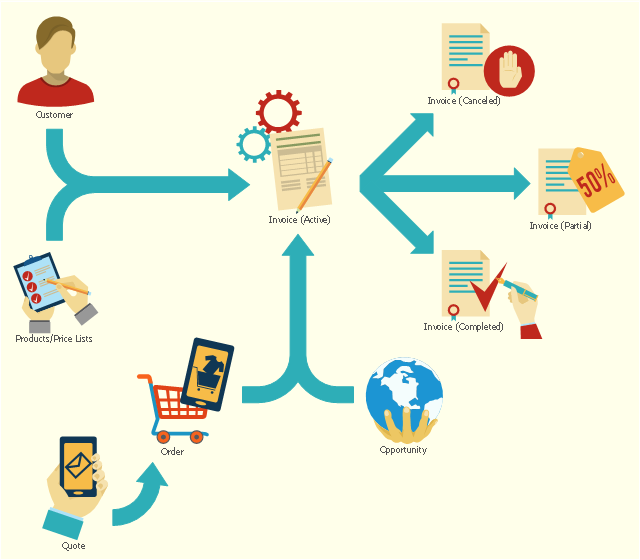This flowchart example shows the lifecycle of an invoice in Microsoft Dynamics CRM. It was redesigned from the Wikimedia Commons file: Invoice lifecycle.svg. [commons.wikimedia.org/ wiki/ File:Invoice_ lifecycle.svg]
"Microsoft Dynamics CRM is a customer relationship management software package developed by Microsoft. Out of the box, the product focuses mainly on Sales, Marketing, and Service (help desk) sectors...
Dynamics CRM is a server-client application, which, like Microsoft SharePoint, is primarily an IIS-based web application which also supports extensive web services interfaces. Clients access Dynamics CRM either by using a Browser or by a thick client plug-in to Microsoft Outlook." [Microsoft Dynamics CRM. Wikipedia]
The process flowchart example "Invoice lifecycle" was created using the ConceptDraw PRO diagramming and vector drawing software extended with the Sales Flowcharts solution from the Marketing area of ConceptDraw Solution Park.
"Microsoft Dynamics CRM is a customer relationship management software package developed by Microsoft. Out of the box, the product focuses mainly on Sales, Marketing, and Service (help desk) sectors...
Dynamics CRM is a server-client application, which, like Microsoft SharePoint, is primarily an IIS-based web application which also supports extensive web services interfaces. Clients access Dynamics CRM either by using a Browser or by a thick client plug-in to Microsoft Outlook." [Microsoft Dynamics CRM. Wikipedia]
The process flowchart example "Invoice lifecycle" was created using the ConceptDraw PRO diagramming and vector drawing software extended with the Sales Flowcharts solution from the Marketing area of ConceptDraw Solution Park.
HelpDesk
How to Create an IDEF0 Diagram for an Application Development
IDEF0 methods are intended to model the functions of a process, creating a graphical model that displays: what controls the function, who makes it, what resources are used and how they are connected with other functions. The IDEF0 tool is used to model the decisions, actions, and activities of a software system during the development process . IDEF0 diagram graphically depicts a model of a desired version of the application. ConceptDraw PRO allows you to create and communicate the IDEF0 diagrams of any complexity.HelpDesk
How to Draw the Different Types of Pie Charts
Using the Pie Chart, you can visually estimate the relative contribution that different data categories contribute to a whole value. The pie chart displays the statistics in a visual format. The main use of pie charts to show comparisons. The larger piece of the pie, the more the value of this value compared to the rest. Various applications of pie charts can be found in business and education. For business, pie charts can be used to compare the success or failure of the goods or services. They may also be used to display the business market share.- Process Flow Diagram And Process Sitmulation In Service Sector
- Flow Chart Of Service Sector
- Flow Cart Of Service Sector
- Service Sector Flow Chart
- Service Sector Activities With Charts
- Provide Many Example Of Service Sector Activities Use Numerical ...
- Sector weightings - Exploded pie chart | Bar Diagrams for Problem ...
- Flow chart Example. Warehouse Flowchart | Porter's value chain ...
- Process Flowchart | Basic Flowchart Symbols and Meaning | Flow ...
- Flow Chart Of Primary Sectors
- Flow Chart And Piechart In Software Development Economic Sector
- Copying Service Process Flowchart . Flowchart Examples | Process ...
- Make A Chart On Secondary Sector
- Sector weightings - Exploded pie chart | Drawing Tertiary Sector
- Process Flowchart | Pie Chart Examples and Templates ...
- Process Flowchart | Onion Diagram Process Design | Basic ...
- Process Flowchart | Basic Flowchart Symbols and Meaning | Flow ...
- Flow chart Example. Warehouse Flowchart | Technical Flow Chart ...
- Service Industry Fishbone Diagram
- Sector diagram - Template | Economic sector weightings | Domestic ...