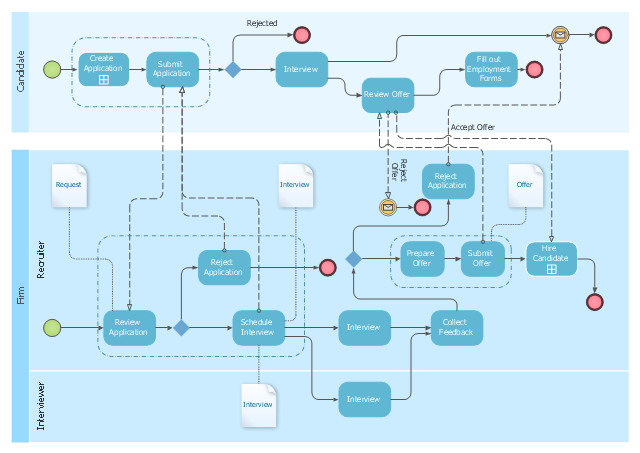HR Flowcharts
HR Flowcharts
Human resource management diagrams show recruitment models, the hiring process and human resource development of human resources.
Recruitment (hiring) process.
"Recruitment refers to the process of attracting, screening, selecting, and onboarding a qualified person for a job. At the strategic level it may involve the development of an employer brand which includes an "employee offering".
The stages of the recruitment process include: job analysis and developing some person specification; the sourcing of candidates by networking, advertising, and other search methods; matching candidates to job requirements and screening individuals using testing (skills or personality assessment); assessment of candidates' motivations and their fit with organizational requirements by interviewing and other assessment techniques. The recruitment process also includes the making and finalizing of job offers and the induction and onboarding of new employees.
Depending on the size and culture of the organization, recruitment may be undertaken in-house by managers, human resource generalists and/ or recruitment specialists. Alternatively, parts of the process may be undertaken by either public-sector employment agencies, commercial recruitment agencies, or specialist search consultancies." [Recruitment. Wikipedia]
The BPMN 1.2 (Business Process Model and Notation) diagram example "Hiring process" was created using the ConceptDraw PRO diagramming and vector drawing software extended with the Business Process Diagram solution from the Business Processes area of ConceptDraw Solution Park.
"Recruitment refers to the process of attracting, screening, selecting, and onboarding a qualified person for a job. At the strategic level it may involve the development of an employer brand which includes an "employee offering".
The stages of the recruitment process include: job analysis and developing some person specification; the sourcing of candidates by networking, advertising, and other search methods; matching candidates to job requirements and screening individuals using testing (skills or personality assessment); assessment of candidates' motivations and their fit with organizational requirements by interviewing and other assessment techniques. The recruitment process also includes the making and finalizing of job offers and the induction and onboarding of new employees.
Depending on the size and culture of the organization, recruitment may be undertaken in-house by managers, human resource generalists and/ or recruitment specialists. Alternatively, parts of the process may be undertaken by either public-sector employment agencies, commercial recruitment agencies, or specialist search consultancies." [Recruitment. Wikipedia]
The BPMN 1.2 (Business Process Model and Notation) diagram example "Hiring process" was created using the ConceptDraw PRO diagramming and vector drawing software extended with the Business Process Diagram solution from the Business Processes area of ConceptDraw Solution Park.
How to Draw Business Process Diagrams with RapidDraw Interface
Business Process Modeling Notation (BPMN) is a set of standard symbols that allow you to create a graphical view of a business process. The symbols were developed to help users develop standard, unified structure of processes, and any messages shared between these processes.ConceptDraw Arrows10 Technology
With ConceptDraw Arrows10 Technology - You can delete a single connector, by using the Delete key. If you need to delete more than a single connector in a complex diagram that contains many relations there is a special Delete Links tool which deletes the connectors only, no other drawing objects are deleted.- Recruitment | Hiring Process | Human Resources | Hr Recruitment ...
- Fishbone Diagram Problem Solving | Using Fishbone Diagrams for ...
- HR Flowchart Symbols | HR Management Software | Recruitment ...
- HR Flowcharts | How to Create a HR Process Flowchart Using ...
- Business process diagram BPMN 1.2 - Hiring process | Recruitment ...
- Recruitment | HR Management Software | HR Flowcharts ...
- Human Resources Flow Chart
- Recruiting Process Flow Chart
- How to Create a HR Process Flowchart Using ConceptDraw PRO ...
- Hr Recruitment Process Flow Diagram
- Recruitment Process Diagram Sample
- Entity Relationship Diagram Software Engineering | HR ...
- Diagram Of Human Resource Development
- HR Flowcharts | Recruitment | How to Draw a Good Diagram of a ...
- Human Resource Development | Human Resources | Human ...
- HR Flowcharts | Recruitment | Taxi service order procedure - BPMN ...
- Er Diagram Hr Recruitment Process
- HR Flowcharts | TQM Software — Build Professional TQM Diagrams ...
- HR Flowcharts | Er Diagram For Recruitment Process Of Interview