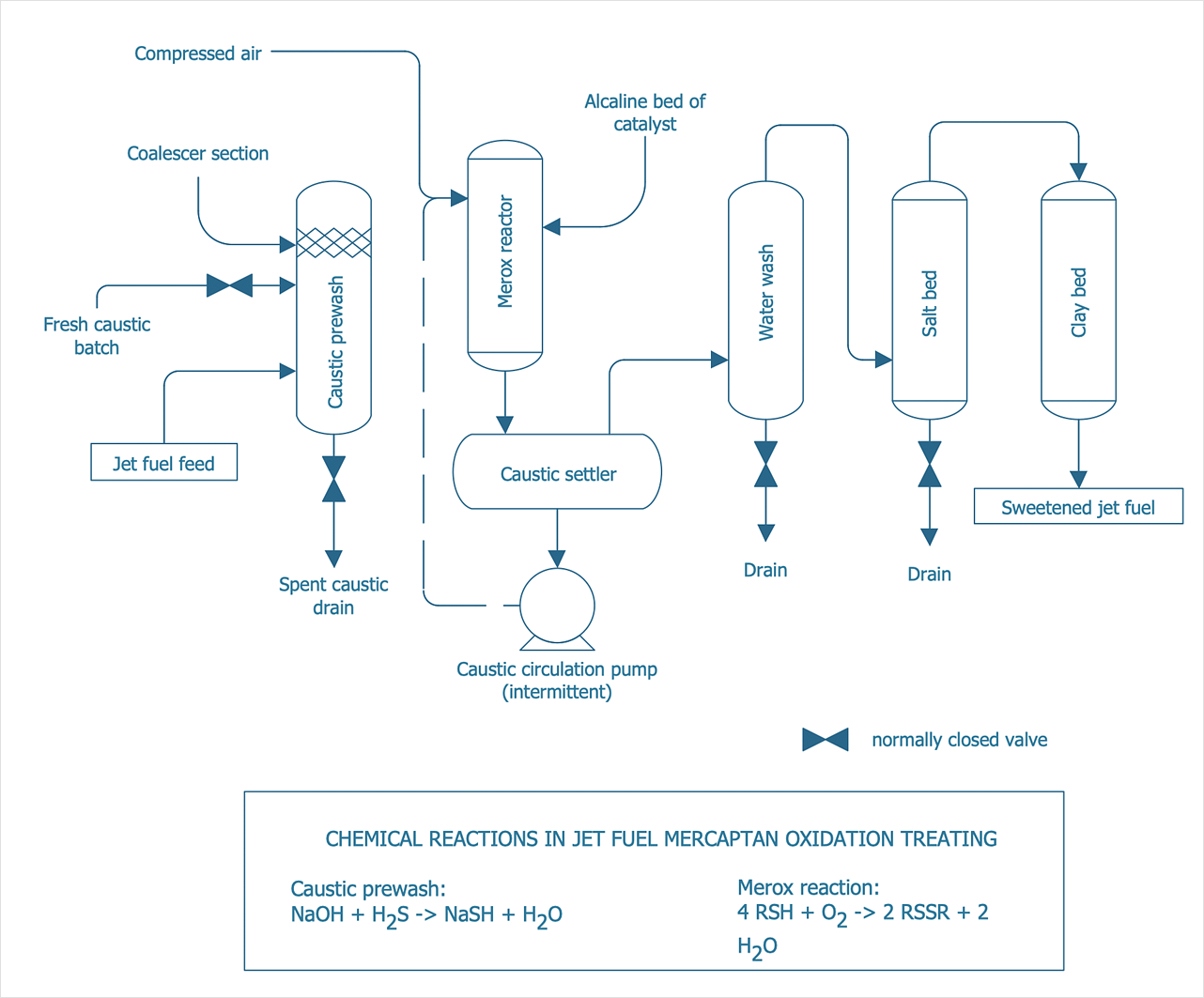HelpDesk
How to Draw a Chemical Process Flow Diagram
Process Flow Diagram widely used in modeling of processes in the chemical industry. A Chemical Process Flow diagram (PFD) is a specialized type of flowchart. With the help of Chemical Process Flow Diagram engineers can easily specify the general scheme of the processes and chemical plant equipment. Chemical Process Flow Diagram displays the real scheme of the chemical process, the relationship between the equipment and the technical characteristics of the process. Chemical Process Flow Diagram illustrates the connections between the basic equipment as well as the overall structure of pipelines and other supporting equipment. The purpose of the PFD is to build the image of the basic idea of the chemical process. ConceptDraw DIAGRAM together with its Chemical and Process Engineering solution delivers the possibility to design Chemical Process Flow diagrams. It is designed for chemical industry engineers and designers.ConceptDraw DIAGRAM Compatibility with MS Visio
The powerful diagramming and business graphics tools are now not exception, but the norm for today’s business, which develop in incredibly quick temp. But with the abundance of powerful business diagramming applications it is important to provide their compatibility for effective exchange the information between the colleagues and other people who maybe use different software in their work. During many years Microsoft Visio™ was standard file format for the business and now many people need the visual communication software tools that can read the Visio format files and also export to Visio format. The powerful diagramming and vector drawing software ConceptDraw DIAGRAM is ideal from the point of view of compatibility with MS Visio. Any ConceptDraw DIAGRAM user who have the colleagues that use MS Visio or any who migrates from Visio to ConceptDraw DIAGRAM , will not have any problems. The VSDX (Visio′s open XML file format) and VDX formatted files can be easily imported and exported by ConceptDraw DIAGRAM , you can see video about this possibility.HelpDesk
How to Create a Rack Diagram
A Rack Diagram represents the rack mounting of network and computer equipment that is installed as a server. Rack diagrams are used by system administrators and network architectors when making a decision regarding the purchase of network equipment. It is used to show how a particular server configuration can be composed, without making its physical installation. ConceptDraw DIAGRAM enhanced with the Rack Diagrams Solution can be successfully used for making various rack diagrams. It's important that the solution used to create a rack diagram contains templates that stick to industry standards, and supplies a big selection of device icons to cover multiple types of equipment for a number of network configurations.- Basic Flowchart Symbols and Meaning | Process Flowchart | IDEF0 ...
- Basic Flowchart Symbols and Meaning | Accounting Information ...
- Basic Flowchart Symbols and Meaning | How to Add a Cross ...
- Basic Flowchart Symbols and Meaning | Accounting Information ...
- Basic Flowchart Symbols and Meaning | How to Add a Cross ...
- Process Flowchart | Basic Flowchart Symbols and Meaning | Work ...
- Sytem Flowchart Symbols Pdf
- Basic Flowchart Symbols and Meaning | Flowchart design ...
- Basic Flowchart Symbols and Meaning | Data Flow Diagram ...
- How to Add a Cross-Functional Flowchart to an Adobe PDF Using ...
- Basic Flowchart Symbols and Meaning | Audit Flowchart Symbols ...
- Basic Flowchart Symbols and Meaning | Types of Flowcharts | Cross ...
- Flowchart Symbols And Their Meaning Pdf
- Basic Flowchart Symbols and Meaning | Audit Flowchart Symbols ...
- HR management process - Flowchart | Basic Flowchart Symbols and ...
- Basic Flowchart Symbols and Meaning | IDEF0 Flowchart Symbols ...
- Flow Chart Symbols | Hiring process workflow | How To Create a ...
- Basic Flowchart Symbols and Meaning | Audit Flowchart Symbols ...
- Hiring Process | Basic Flowchart Symbols and Meaning | HR ...