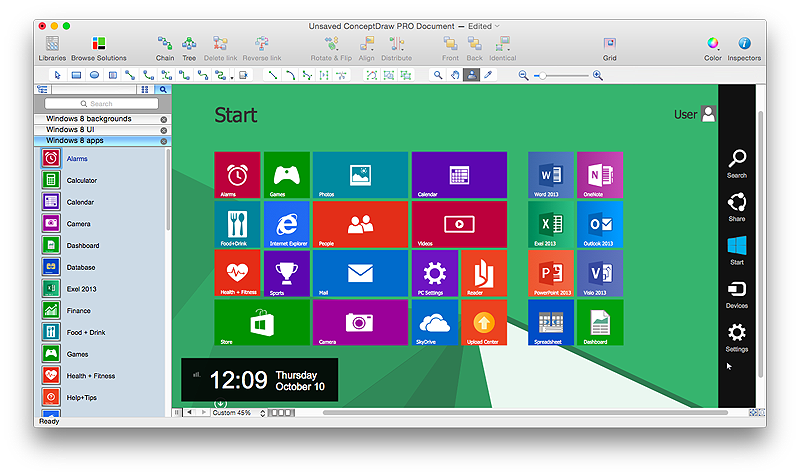HelpDesk
How to Design an Interface Mockup for iPhone Application in ConceptDraw PRO
The Apple iPhone user interface has become something of a standard for smartphones, and mobile devices in general. A well designed user interface (UI) is very important for user-friendly navigation and best correlation with operating system logic. Development of successful iPhone App UI requires a planning and prototyping stage. An iPhone UI diagram can be employed to give a general view of the device's screen, upon which elements can be placed and re-arranged as necessary. Using ConceptDraw PRO you can mock-up an iPhone UI system so that you can figure out how best to represent user interface (UI) elements for the development of a new iPhone App.HelpDesk
How to Design a Mockup of Windows 8 User Interface
The launch of Windows 8 with its the new tile-based Modern UI design brings a lot of new opportunities for both designers and developers to build new apps. To design an effective user interface, graphic designers will create visual Graphic User Interface (GUI) prototypes, that focus on maximizing the user experience — searching for the most functional layout that attends to core user needs, while retaining an appropriate aesthetic. It is important to know how the user will interact with the UI, and how functionality and appearance will change, depending on the features being used at any one time. The Modern UI design style has its own unique principles and typography that can be managed using ConceptDraw PRO. The ability to design Windows 8 User Interface is delivered by the Windows 8 User Interface solution for Conceptdraw PRO.How To Draw an iPhone?
How To Draw an iPhone? It's very fast and easy to draw an iPhone and design iPhone user interface using the tools of ConceptDraw PRO extended with iPhone User Interface Solution. iPhone User Interface Solution offers you the incredibly large quantity of predesigned objects that are grouped to 9 libraries: Apps Icons, Bars, Content Views, Controls, iMessage, iPhone 6 Mockup, Tab Bar Icons, Temporary Views, Toolbar and Navigation Bar Buttons.What Is User Interface?
What is user interface (UI)? User interface of any information device includes everything designed you can interact - the screen you are looking, the icons you are clicking. ConceptDraw PRO extended with iPhone User Interface Solution is the best diagramming and vector drawing software for designing clear, pleasant and convenient user interfaces. Convenience is the most important moment for users.- Wireframe Tools | GUI Prototyping with ConceptDraw PRO | How to ...
- GUI Prototyping with ConceptDraw PRO | How to Design an ...
- Mac OS GUI Software | Android GUI | GUI Software | Gui
- iPhone User Interface | How to Design an Interface Mockup for ...
- GUI Software | Mac OS GUI Software | Graphic User Interface ...
- How to Design a Mockup of Windows 8 User Interface | How to ...
- iPhone User Interface | Graphic User Interface | What Is User ...
- How to Design a Mockup of Windows 8 User Interface | Windows 8 ...
- How to Design an Interface Mockup for iPhone Application in ...
- Software and Database Design with ConceptDraw PRO | Business ...
- Top iPad Business Process Diagrams Apps | Process Flow app for ...
- Wireframing | Wireframe Examples | How to Develop Website ...
- Software development with ConceptDraw Products | Venn diagram ...
- How to Draw an Organization Chart | Business diagrams & Org ...
- Good Flow Chart app for Mac
- How to Design an Interface Mock-up of an Android Application | How ...
- Best Vector Drawing Application for Mac OS X | Mac OS GUI ...
- Software development with ConceptDraw Products | Fire and ...
- MS Windows Vista user interface - Vector stencils library | Mac OS X ...
- Design elements - Apps icons | App icons - Vector stencils library ...