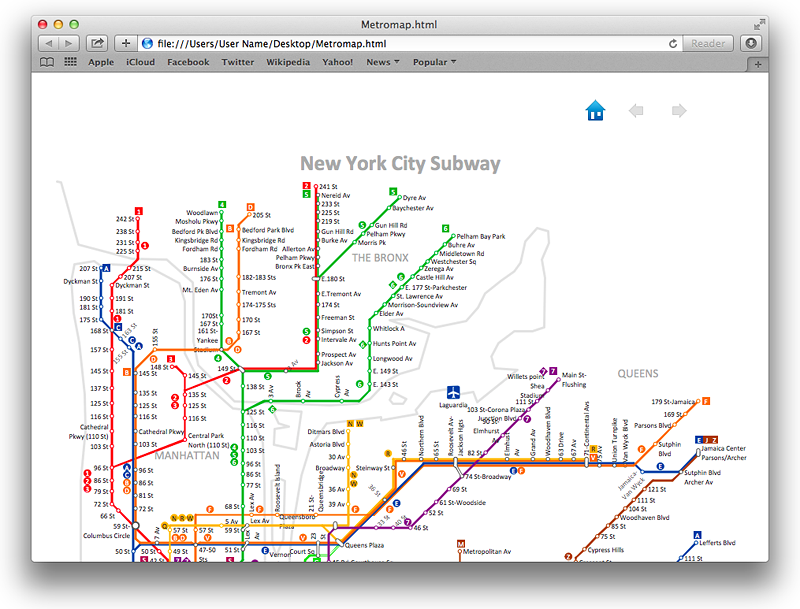HelpDesk
How to Make a Web Page from Your Metro Map
Using ConceptDraw PRO, you can create metro maps, route maps and various transport schemes. It is easy for anyone to build a map, one does not needed to be a cartographer to make good use of the ConceptDraw mapping solutions. Elaborate maps can be quickly assembled and then used on the web, printed, or made into signage. Graphical power and ease of use are built into the ConceptDraw mapping solutions. You can save your drawing as a Web pages. ConceptDraw PRO adds the HTML tags that are needed to display your diagrams in a Web browser, so all you have to do is design their appearance.
HelpDesk
How to Create a Directional Map Using ConceptDraw PRO
Travelers often use directional maps to find directions for certain places. These maps are guide millions of tourists to explore towns and cities worldwide. Searching addresses on a map, view nearby businesses, get driving directions - this is only a little of what directional maps is needed. ConceptDraw PRO allows you to create various kinds of directional maps. You can easily visualize city maps or destinations with driving directions and traveler information using special vector stencils libraries.HelpDesk
How to Draw a Map of North America Using ConceptDraw PRO
Geographic maps, cardiograms, and thematic maps are often used for geographical visualization of business information. Any country can inspire a wealth of geopolitical statistical data. A common way of assimilating this data is to create maps that convey a particular theme or subject matter in relation to a specific geographical area. Known as thematic maps, they cover themes such as population density, average rainfall, or political allegiance, differentiating the data by using graphical elements and annotation. Thematic maps contrast general reference maps, which tend to display information on a variety of subjects — vegetation, topology, roads and highways, for example. A thematic map will always focus on one particular subject matter. ConceptDraw PRO can be helpful as a tool for creating maps of countries and regions of the world. It allows you to draw continental maps quickly and easily using the special templates and vector stencils libraries.HelpDesk
How to Split a Complex Map to a Few Simple Maps
When using ConceptDraw MINDMAP, you can move each main topic of a large complex mind map to a separate page. Here is the instructions on how to create a multiple page mind map from a solid map.- How To Draw Site Concepts
- How To Draw Building Plans | Website Sitemap Template
- Site Map Template Free
- Building Drawing Software for Design Site Plan | Map Directions ...
- Website Site Map Template
- Draw Map Commercial Buildings
- How To Draw Building Plans | Emergency Plan | Garrett IA Diagrams ...
- Directional Map Drawing Software
- Site Map
- Building Drawing Software for Design Site Plan | Directions Maps ...
- Site Plans | Site Plan Software | Landscape Drawing | Fire Sprinkler ...
- Conceptdraw.com: Mind Map Software, Drawing Tools | Project ...
- Site layout plan | Directions Maps | Warehouse layout floor plan ...
- Building Drawing Software for Design Site Plan
- Building Drawing Map
- Drawing A Commercial Site Plan
- How To Draw Building Plans | Supermarket parking - Site plan | Site ...
- How To Draw Building Plans | How To Create Restaurant Floor Plan ...
- Maps and Directions
- Directions Map