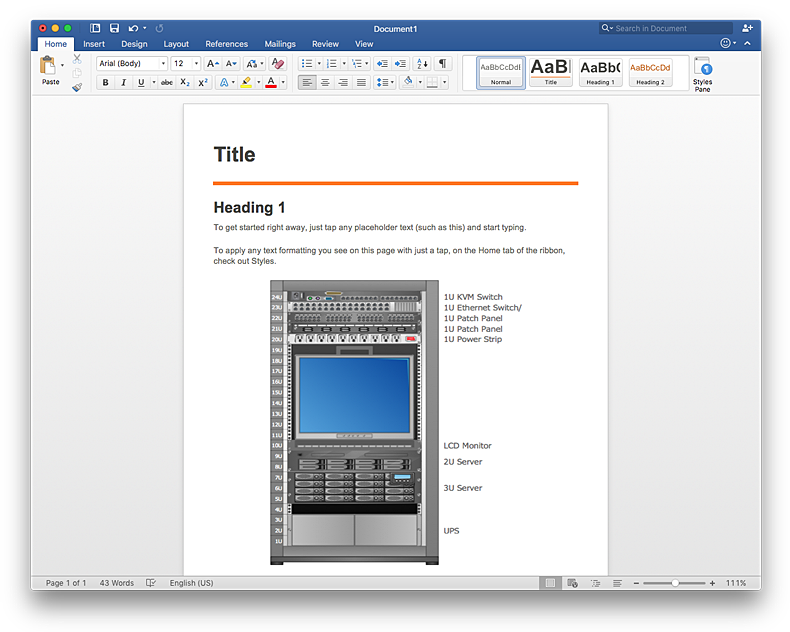HelpDesk
How to Draw a Flat Organizational Chart with ConceptDraw PRO
A clear organizational chart helps you to understand the relationships of positions in an organization in terms of authority and responsibility. A Flat organizational structure is one of the most typical organizational structure. Use The Flat Organizational chart template to draw an organizational structure of your company. ConceptDraw 25 Typical Orgcharts solution provides you with the possibility to develop typical organizational charts quickly and easily.Vertical Cross Functional Flowchart
ConceptDraw PRO is a powerful tool that helps you create professional looking cross-functional flowcharts with the well-designed objects. ConceptDraw PRO - Drawing Software for Vertical Cross Functional Flowchart. ConceptDraw allows you to focus on work, not the drawing process. ConceptDraw Arrows10 Technology allows to draw connectors with smart behavior that gives flexibility to you during work process.HelpDesk
How to Add a Rack Diagram to a MS Word Document Using ConceptDraw PRO
Rack Diagram depicts the structure of network equipment installation, and provides network administrator with the base to support electronic equipment, power, cooling, and cable management. ConceptDraw PRO allows you to easily create diagram that will help to detail the type of rack equipment that best fits your needs and then lets you to insert the scheme of rack configuration into the network documentation pack. ConceptDraw PRO allows you to easily create rack configuration diagrams and then insert them into a MS Word document.- Flow Chart Symbol For Choice Selection Structure
- Process Flowchart | Structured Systems Analysis and Design ...
- Process Flowchart | How to Create an Audit Flowchart Using ...
- Cross Functional Flowchart Visio Examples
- How to Draw Chemistry Structures | Process Flowchart | Basic ...
- Euclidean algorithm - Flowchart | Basic Flowchart Symbols and ...
- Process Flowchart | Cross-Functional Flowchart | How to Create an ...
- Process Flowchart | How to Draw Chemistry Structures | Types of ...
- Data structure diagram with ConceptDraw PRO | Process Flowchart ...
- Flowchart Definition | BCG Matrix | SWOT Matrix Template | Matrix ...
- Basic Flowchart Symbols and Meaning | Visio Files and ...
- Solving quadratic equation algorithm - Flowchart | Basic Flowchart ...
- Cross-Functional Flowchart (Swim Lanes) | Swim Lane Diagrams ...
- Sales Process Flowchart . Flowchart Examples | Sales Process ...
- Program Structure Diagram | Process Flowchart | Basic Flowchart ...
- Design elements - Walls, shell and structure | UML Flowchart ...
- Design elements - Walls, shell and structure | Entity Relationship ...
- Structured Systems Analysis and Design Method (SSADM) with ...
- Solving quadratic equation algorithm - Flowchart | Mathematics ...
- Data Flow Diagrams | Program Structure Diagram | Basic Flowchart ...