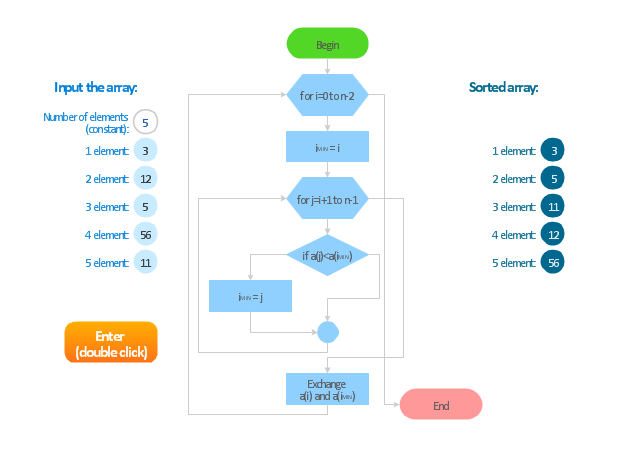"In mathematics and computer science, an algorithm ... is a step-by-step procedure for calculations. Algorithms are used for calculation, data processing, and automated reasoning.
An algorithm is an effective method expressed as a finite list of well-defined instructions for calculating a function. Starting from an initial state and initial input (perhaps empty), the instructions describe a computation that, when executed, proceeds through a finite number of well-defined successive states, eventually producing "output" and terminating at a final ending state. The transition from one state to the next is not necessarily deterministic; some algorithms, known as randomized algorithms, incorporate random input." [Algorithm. Wikipedia]
The algorithm flow chart example "Selection sorting method" was created using the ConceptDraw PRO diagramming and vector drawing software extended with the Flowcharts solution from the area "What is a Diagram" of ConceptDraw Solution Park.
An algorithm is an effective method expressed as a finite list of well-defined instructions for calculating a function. Starting from an initial state and initial input (perhaps empty), the instructions describe a computation that, when executed, proceeds through a finite number of well-defined successive states, eventually producing "output" and terminating at a final ending state. The transition from one state to the next is not necessarily deterministic; some algorithms, known as randomized algorithms, incorporate random input." [Algorithm. Wikipedia]
The algorithm flow chart example "Selection sorting method" was created using the ConceptDraw PRO diagramming and vector drawing software extended with the Flowcharts solution from the area "What is a Diagram" of ConceptDraw Solution Park.
HelpDesk
How to Create an Accounting Flowchart Using ConceptDraw Solution Park
An Accounting flowchart is a specialized type of flowchart. With the help of an accounting flowchart you can visually describe tasks, documents, people responsible for execution at each stage of accounting workflow. Find out how you can easily create an accounting flowchart of any complexity using Accounting Flowchart Solution from the ConceptDraw Solution Park.HelpDesk
How To Create a MS Visio Flowchart Using ConceptDraw PRO
Making a process or work flow step-by-step visualization helps you to better understand it and effectively communicate with your audience. Flowcharting is the best way to do this. Flowchart is a diagram that successively depicts all process steps. Basic flowchart is the most easy and understandable type of a flowchart. Using ConceptDraw PRO you can design flowcharts of any complexity on Windows or OS X . Then you can export them to Visio format to share with the users of MS Visio. Moreover, using ConceptDraw PRO you can open and edit a flowchart made in Visio, regardless of whether you are using OS X or Windows.- Diagram Flow Chart | Selection sorting method - Algorithm flowchart ...
- Recruitment And Selection Process Flowchart
- Diagram Flow Chart | Selection sorting method - Algorithm flowchart ...
- Flowchart Selection Easy And Simple With Question
- Process Flowchart | Basic Flowchart Symbols and Meaning | Flow ...
- Flowchart Pseudocode Algorithm Of Selection Sort
- Cross-Functional Flowcharts | Flowchart Dari Selection Sort
- Process Flowchart | Creating a Simple Flowchart | Flowchart | Flow ...
- HR Flowchart Symbols | Human Resource Management | HR ...
- Selection Sort C Program And Flowchart
- Job Selection Process Flowchart
- Selection sorting method - Algorithm flowchart
- Process Flowchart | Basic Flowchart Symbols and Meaning ...
- Algorithm flowchart - Selection sorting method | Selection sorting ...
- Process Flowchart | Basic Flowchart Symbols and Meaning ...
- HR Flowchart Symbols | Human Resources | Human Resource ...
- Process Flowchart | ConceptDraw Arrows10 Technology | Diagram ...
- HR management process - Flowchart | Human Resources ...
- Algorithm flowchart - Selection sorting method | Selection sorting ...