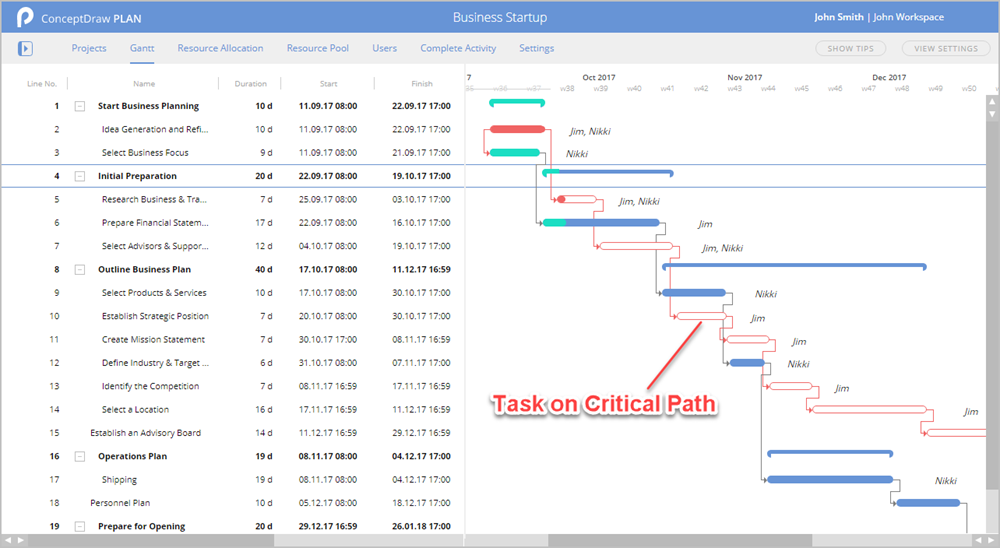HelpDesk
How To Show Critical Path in ConceptDraw PLAN
Critical path in project management,means the picked tasks that influence the start and finish date of a project. Changing date of these selected tasks leads to change of the finish date for entire project. ConceptDraw PLAN offers a set of tools to track your project tasks, including the possibility to highlight the critical path. Thus you can view, how much a date shift in one task will influence on your project date.Project — Working With Costs
ConceptDraw PROJECT delivers a rich set of built-in functionalities and optional product extensions that support your daily workflow in time-saving and creative ways. This video lesson will teach you how to work with costs in your project document.Product Overview
ConceptDraw PROJECT is a vigorous tool for managing single or multiple projects. It lets you determine all essential elements involved into project, control schedules, resources and finances, and monitor projects' progress in most effective yet simple manner.- How to Discover Critical Path on a Gantt Chart | How to Export ...
- How to Create Gantt Chart | How to Discover Critical Path on a Gantt ...
- How to Discover Critical Path on a Gantt Chart | How to Draw a Gantt ...
- Gant Chart in Project Management | How to Discover Critical Path ...
- Gant Chart in Project Management | Gantt charts for planning and ...
- Construction Gantt Chart Excel Template
- Construction Project Chart Examples | How to Discover Critical Path ...
- How to Create Presentation of Your Project Gantt Chart | How to ...
- PERT Chart Software | How to Discover Critical Path on a Gantt ...
- Construction Project Chart Examples | 3 Circle Venn. Venn Diagram ...
- Convert Gantt Chart To Pert Chart
- How to Discover Critical Path on a Gantt Chart | Critical Path Method ...
- Human Resource Development | HR Flowcharts | Gant Chart in ...
- Construction Project Timeline Spreadsheet Template Excel
- Construction Project Chart Examples | Gantt Chart Templates | Gantt ...
- Pert Chart Excel Template
- Activity Network (PERT) Chart | How to Discover Critical Path on a ...
- Gantt chart examples | How to Discover Critical Path on a Gantt ...
- Gant Chart in Project Management | How to Discover Critical Path ...
- Gant Chart in Project Management | How to Plan and Allocate ...