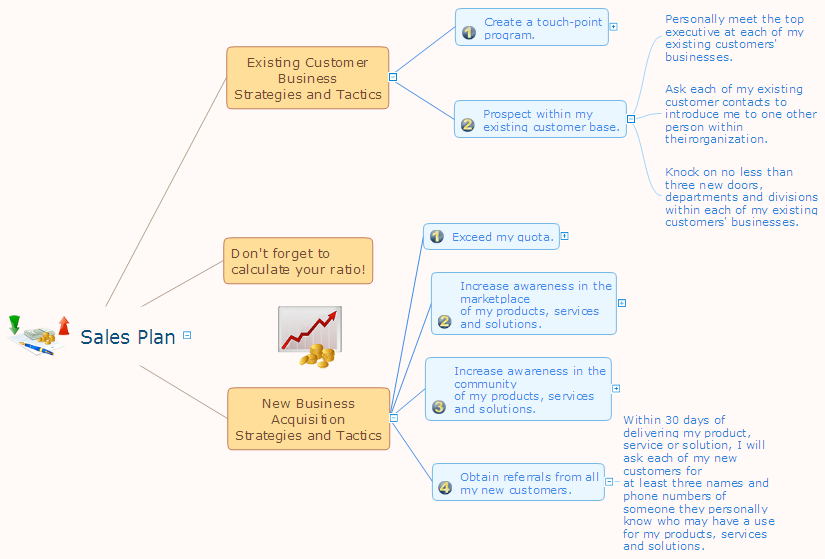HelpDesk
How to Connect an Image to a Topic in Your Mind Map
ConceptDraw MINDMAP gives a possibility to connect image to topic making your mind map more memorable and brain friendly. You can add images to any element of a map.
HelpDesk
How to Insert a Mind Map into Microsoft Word Document
ConceptDraw MINDMAP offers several options of converting your mind map to MS Word document. You can choose the proper format that meets your needs to communicate content of your mind maps. Generate text, presentations, images or web pages that are pertinent to your work. Primary, you can export a mind map to MS Word. This method allows stylizing the document by using a custom MS Word templates. If you need to combine text and hierarchically structured information in a single document, the best solution is to incorporate a mind map into the MS Word document using the copy-paste capabilities of ConceptDraw MINDMAP.HelpDesk
How to Create a Custom Library
Why do people use custom clipart to create their mind maps? First, this allows you to create your author's style. Making a mind map is a creative work, and each mind map depicts the personality of its author. More, the custom clipart is needed if your mind map often contains the same set of custom images that are not supplied with standard software package. ConceptDraw MINDMAP allows you to create a custom clip art library to increase the visual capacity of your mind maps. You can even deploy them inside ConceptDraw MINDMAP so that you can use them through standard interface tools.
HelpDesk
How to Convert a Mind Map into MS Word Document
Mind maps are often used for structuring ideas, planning and organizing of various documents. ConceptDraw MINDMAP allows you transfer a mind map to MS Word format using its export facilities. You can convert a mind map to a MS Word outline using the set of standard templates, or even your custom template. Thus, your mind map will be transformed into the proper document format. Using a custom MS Word template allows you apply your individual style to each document, being exported from ConceptDraw MINDMAP. You can use a mind mapping to capture ideas and structure information. Then making a quick conversion to MS Word and you finally obtain a clean and stylish document.HelpDesk
How to Present an MS Word Document via Skype
Present a document, created in MS Word from ConceptDraw MINDMAP using a Skype connection.- Line Chart Template for Word | Physics Symbols | Mathematics ...
- Bar Chart Template for Word | Fruit Art | Food Images | Fruits ...
- Line Chart Template for Word | Sketching Software | Chemistry ...
- Images Of Project Design In Making Swot
- How to Use the MS Word Exchange Solution | Concept Map | How to ...
- Access Software Drawing Images
- Block Diagram Images For Online Marketing
- Picture Graph | Tools to Create Your Own Infographics | Feature ...
- How to Insert a Mind Map into Microsoft Word Document | Microsoft ...
- In Swot Analysis Strength Ppt Images Download
- Line Chart Template for Word | Picture graph - Template | Scatter ...
- Organizational Chart Templates | Pie Chart Word Template. Pie ...
- Picture Graph | Pictures of Graphs | Line Chart Template for Word ...
- Bar Chart Template for Word | Food Court | Fruit Art | Fruit Diagram ...
- Images Of All Geometrical Shapes And Figures
- Picture graph - Template | Picture Graphs | Picture graph - Template ...
- How to Import Mind Maps from XMind | How to Connect an Image to ...
- How to Draw a Line Graph | Line Graph | Picture Graph | Images Of ...
- Maintenance Clipart Images