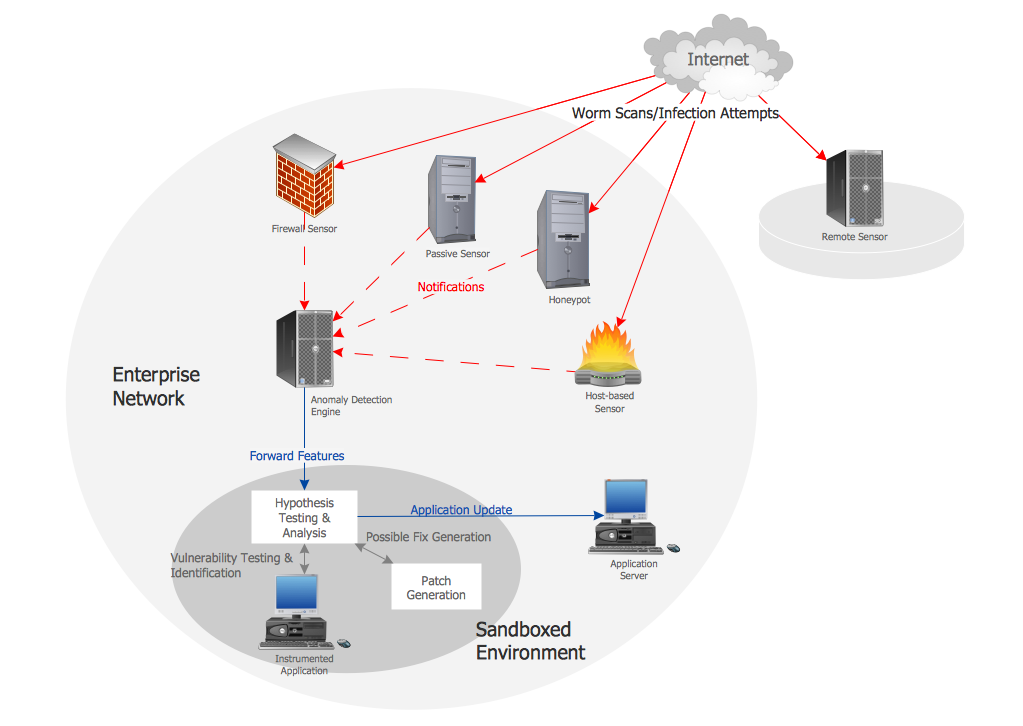System Diagram Maker
A system is a set of components connected in a defined way and affecting each other. A System diagram is a representation of a system in a visual form. It shows the system, process components and factors, and the relationships and interactions between them. The components include hardware, software, databases, and people involved in the process. The System diagram is constructed for extremely different systems, varied companies, social systems, organizational systems, physical systems, to analyze the flow of information, structure of a company, etc. It helps to reflect the functioning and dynamics of the company, provides the quantifying of relationships between the components and identification of potential problems.
The System diagram is an efficient way to design and document a process, show a system architecture, how a system is organized, and compare how it should operate and how operates. The System diagram helps to understand the component's interactions and how information is exchanged between them, analyze processes and the system as a whole, detect troubleshooting and potential problems, eliminate them and identify areas of system improvement, the most efficient ways to optimize work and complete a task.
System diagrams give a simplified view of a system. They are useful for planning and designing systems and are created in the form of flowcharts, UML diagrams, and some other diagram types. The main components include the system boundary, inputs and outputs, subsystems, feedback loops, information sources, storage devices, and others. The System diagram can show the flow of data, information, or materials through these components. The external factors are especially important for complex systems and the System diagram includes them also and draws attention to them. Understanding the components and their relationships makes it possible to identify potential system weaknesses and make corrections to improve efficiency. System diagrams are also used to identify areas where additional resources or components may be needed.

Example 1. System Diagram Maker - ConceptDraw DIAGRAM
The System diagram is a way to ensure the precise operation of a system. It provides a clear understanding of responsibilities in the company and overall objectives and supports efficient collaborative work of employees and efficient decision-making. Feedback loops and other factors also affect decision-making. System diagrams are also incredibly useful to understand system dynamics. They help in system thinking, understanding and managing complex problems, solving appearing issues and detecting inefficiencies.
The System diagram is an ideal way to structure a system, show and understand how the complex system operates. They allow visualization of how a change in one factor may impact itself, other ones, and the operation of the overall system. This helps to eliminate the long-term impacts of a change. It is also a perfect way to build a computer model. The System diagram is essential when planning projects and systems of different types - political, financial, quality management, etc.
Example 2. Computer Network Diagrams Libraries Design Elements
ConceptDraw DIAGRAM enhanced with the Computer Network Diagrams solution is a powerful System diagram maker. Show easily the structure of your system, its components, clear the system boundaries with a solid line, a dashed line is usually used for tentative boundaries. The related components are placed close together. Include a legend with the titles of the components or elements used in your diagram. Even non-professionals can easily draw high-quality System diagrams themselves using a powerful System diagram maker ConceptDraw DIAGRAM.
Computer Network Diagrams solution offers a large collection of vector design elements — network hardware, computer peripheral devices, logical symbols, external digital devices, and many others for quick and simple design of precise and attractive diagrams.
Example 3. Network Vaccine Architecture
The following features make ConceptDraw DIAGRAM the best System Diagram Maker:
- You don't need to be an artist to draw professional-looking diagrams in a few minutes.
- Large quantity of ready-to-use vector objects makes your drawing diagrams quick and simple.
- Great number of predesigned templates and samples give you a good start for your own diagrams.
- ConceptDraw DIAGRAM provides you the possibility to use the grid, rules, and guides. You can easily rotate, group, align, arrange the objects, use different fonts and colors to make your diagram exceptionally looking.
- All ConceptDraw DIAGRAM documents are vector graphic files and are available for reviewing, modifying, and converting to a variety of formats: image, HTML, PDF file, MS PowerPoint Presentation, Adobe Flash, MS Visio.
- Using ConceptDraw STORE you can navigate through ConceptDraw Solution Park, managing downloads and updates. You can access libraries, templates, and samples directly from the ConceptDraw STORE.
- If you have any questions, our free of charge support is always ready to come to your aid.