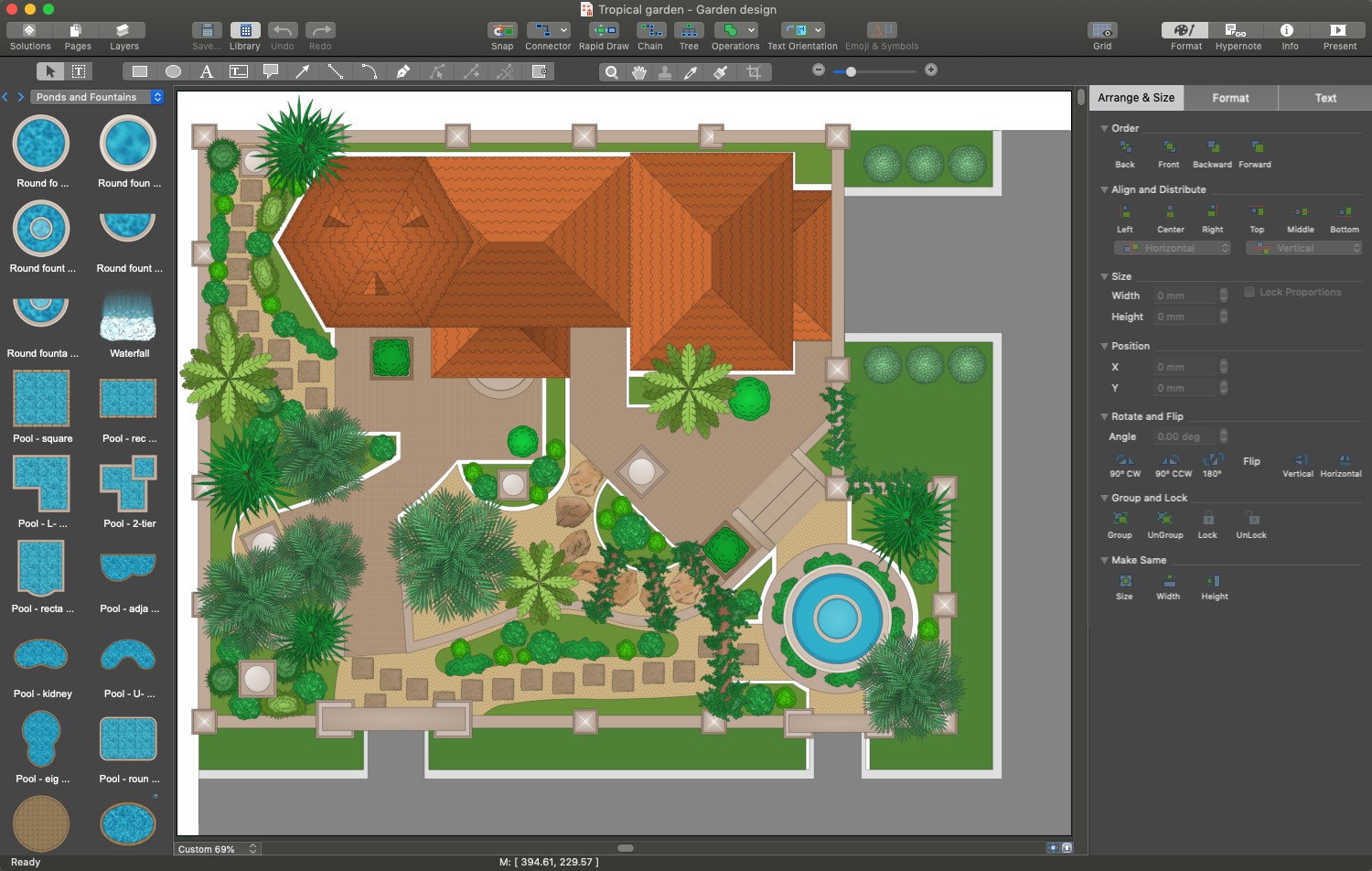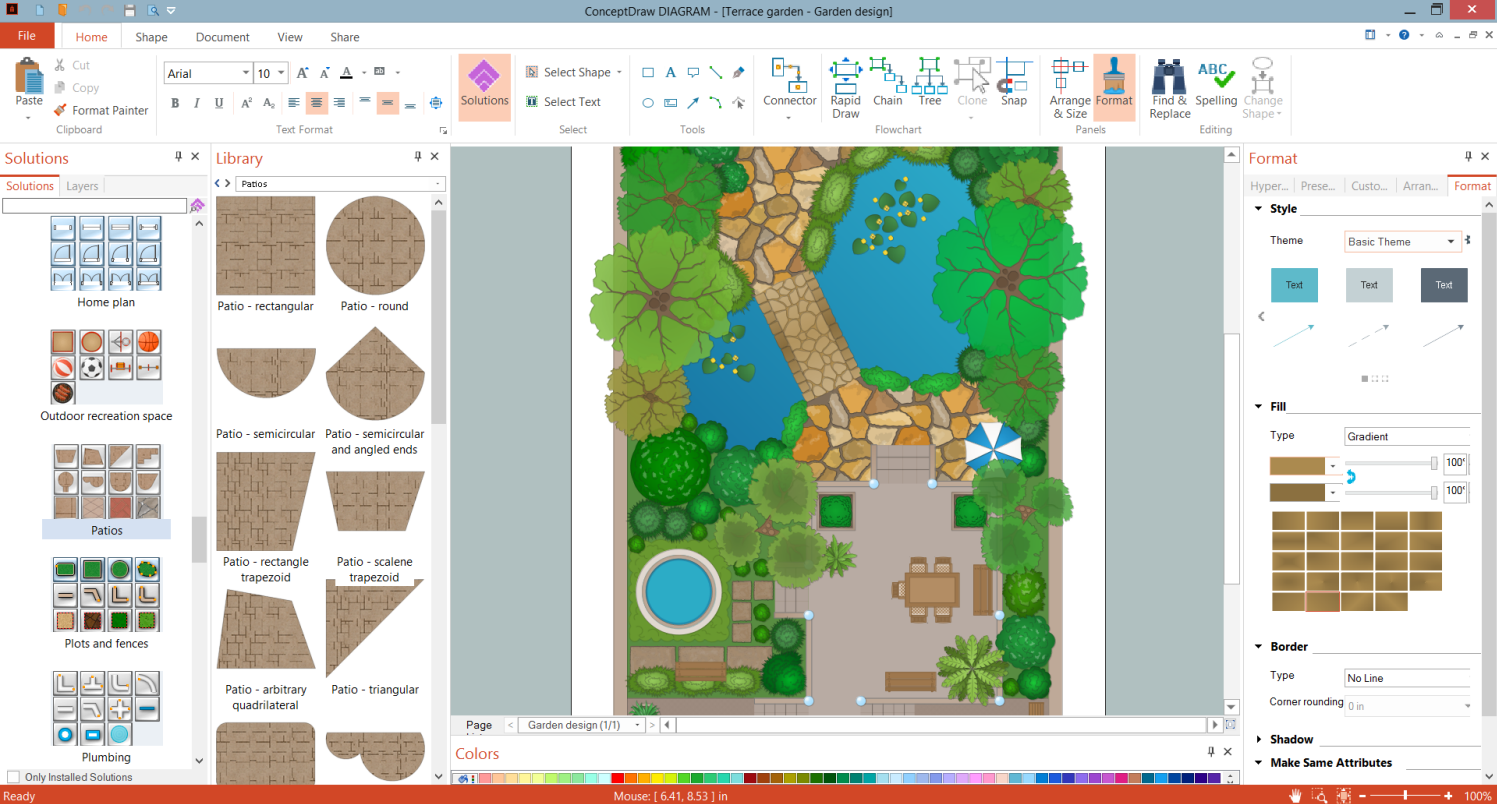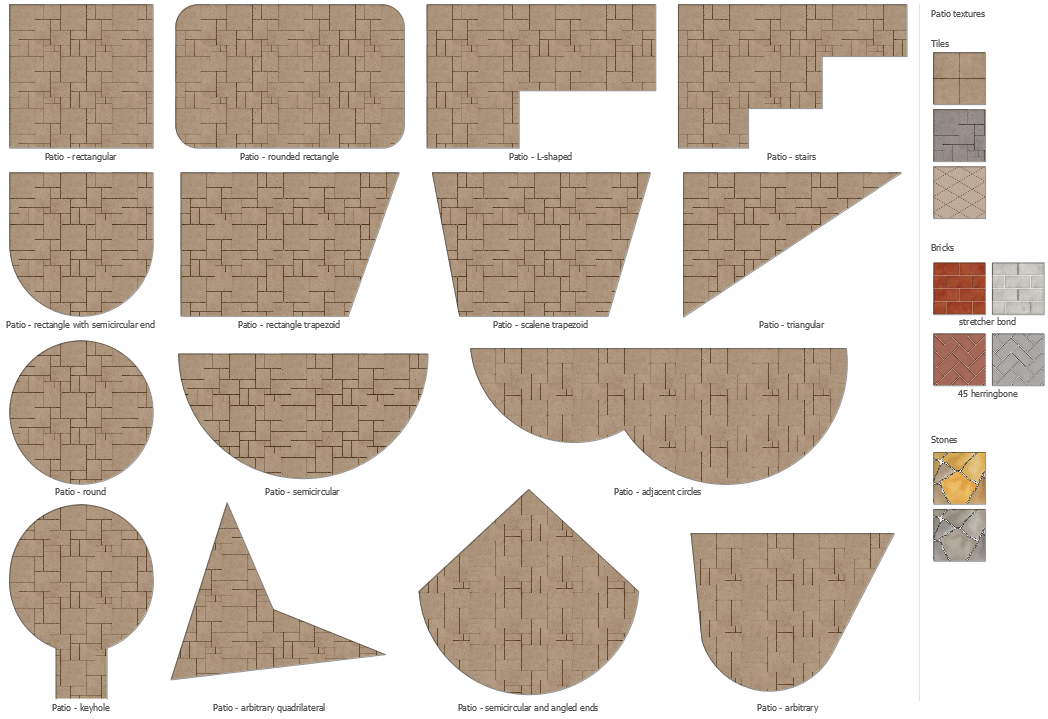Patio Drawing Tool
A patio is an open courtyard surrounded on all sides by fences or "live" hedges. Once you arrange a patio in the garden of your home or country house, be sure it will become your favorite place. It is the place you will want to spend time both during the day and warm evenings. In connection with this, when arranging a patio, mount the lighting. You can thought-out the lighting with garden lights, hanging lanterns, or garlands.
The ideal solution is to start with the plan of your patio, think through the shape of the patio area, plan the placement of all the elements in it, and only then start construction. The shape and size of your patio can vary depending on:
- patio's purpose;
- garden size;
- number of people supposed to use this area.
It is ideal to provide a tent to protect yourself against weather surprises. As for the surrounding territory, it is excellent to have a small pond, a decorative fountain, or even a swimming pool nearby. Set up sun loungers and small tables, and enjoy sunbathing and swimming during hot days.
A barbecue, grill, oven, or fireplace is a great addition to the patio. Any of the options makes your patio a comfortable place for staying even on cool evenings. When the main things in the patio arrangement are done, it remains to add only small details. Anything you like will fit - decorative pillows, cushions, blankets, lanterns, garlands, vases with flowers, coniferous plants in pots, aromatic or spicy plants, etc.
Today, there are many computer programs on the market specially developed for different areas, and landscape design is not an exception. Use ConceptDraw DIAGRAM software and patio drawing tool Landscape & Garden solution from the ConceptDraw Solution Park to create from scratch the design plan of your patio. Further, successfully implement it on your site.
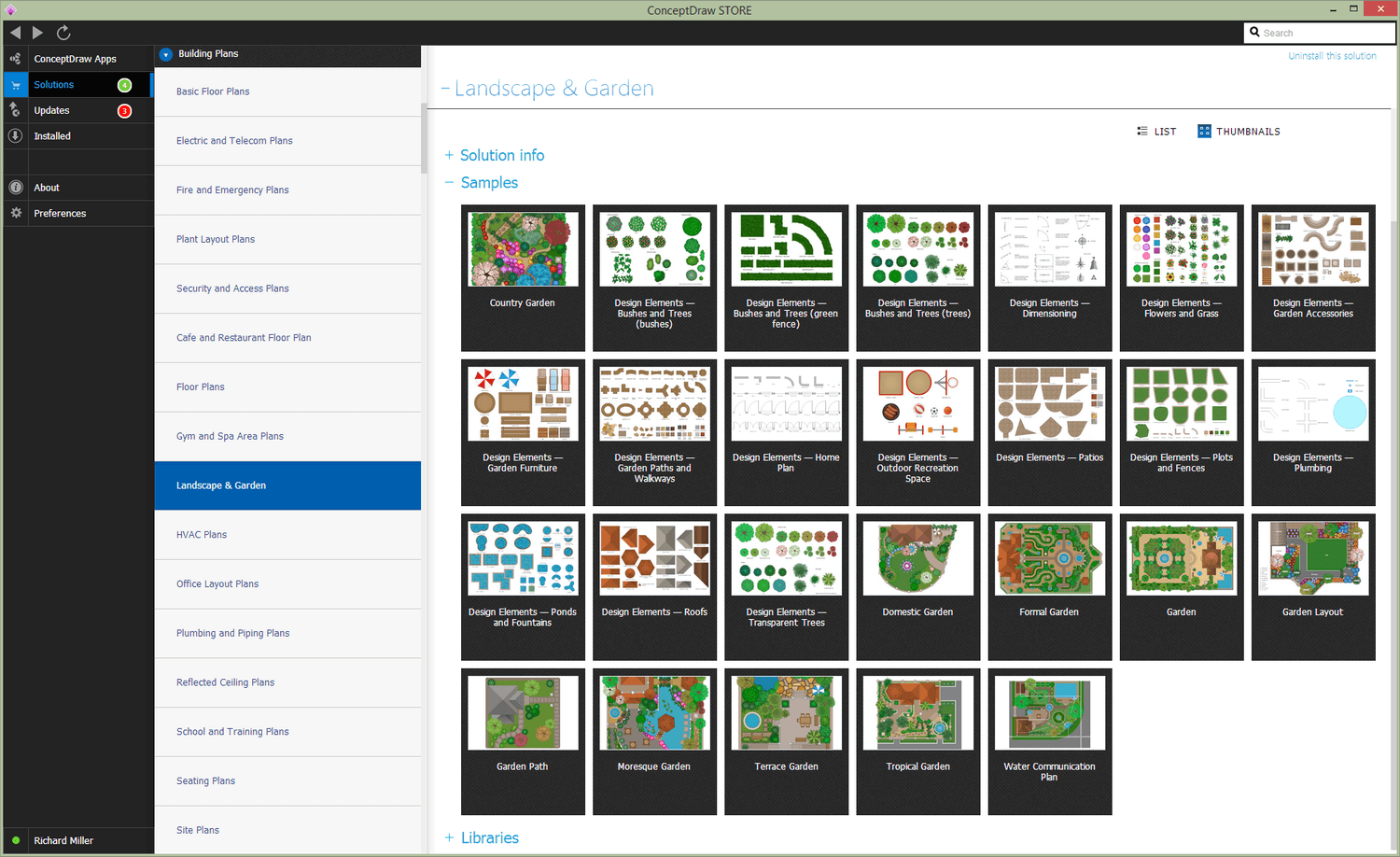
Example 1. Patio Drawing Tool - ConceptDraw's Landscape & Garden Solution
Landscape & Garden solution offers for your convenience a large collection of predesigned vector objects of the patios platforms of different shapes and patterns, decorative elements, plants. Design elements — garden furniture, ponds and fountains, and much more are also included for quick making both simple and complex patio designs.
Example 2. Patios Library Design Elements
Moreover, the Landscape & Garden solution includes also a large collection of professionally designed samples and examples. Each of these samples may become a good base for your own garden and patio design plan. You may just need to slightly change the most appropriate one.
Example 3. Patio Design - Terrace Garden
The samples you see on this page were created using the Landscape & Garden Solution for ConceptDraw DIAGRAM software and are good examples of modern garden design. These samples are included in Landscape & Garden Solution and available from ConceptDraw STORE. An experienced user spent 20 minutes creating each of these samples.
Use the Landscape & Garden Solution from the Building Plans area to draw your own landscape designs and modern DIY floor plans quickly, simply, and effectively.
The possibility of exporting to a variety of popular graphical formats (PNG, JPEG, JPG, GIF, TIF, TIFF, BMP, DIB, EMF, SVG) and file formats like Microsoft PowerPoint (PPT), Adobe Acrobat (PDF), Microsoft Visio (VDX, VSDX), Adobe Flash (SWF), Encapsulated PostScript (EPS), HTML, opens wide opportunities for you.