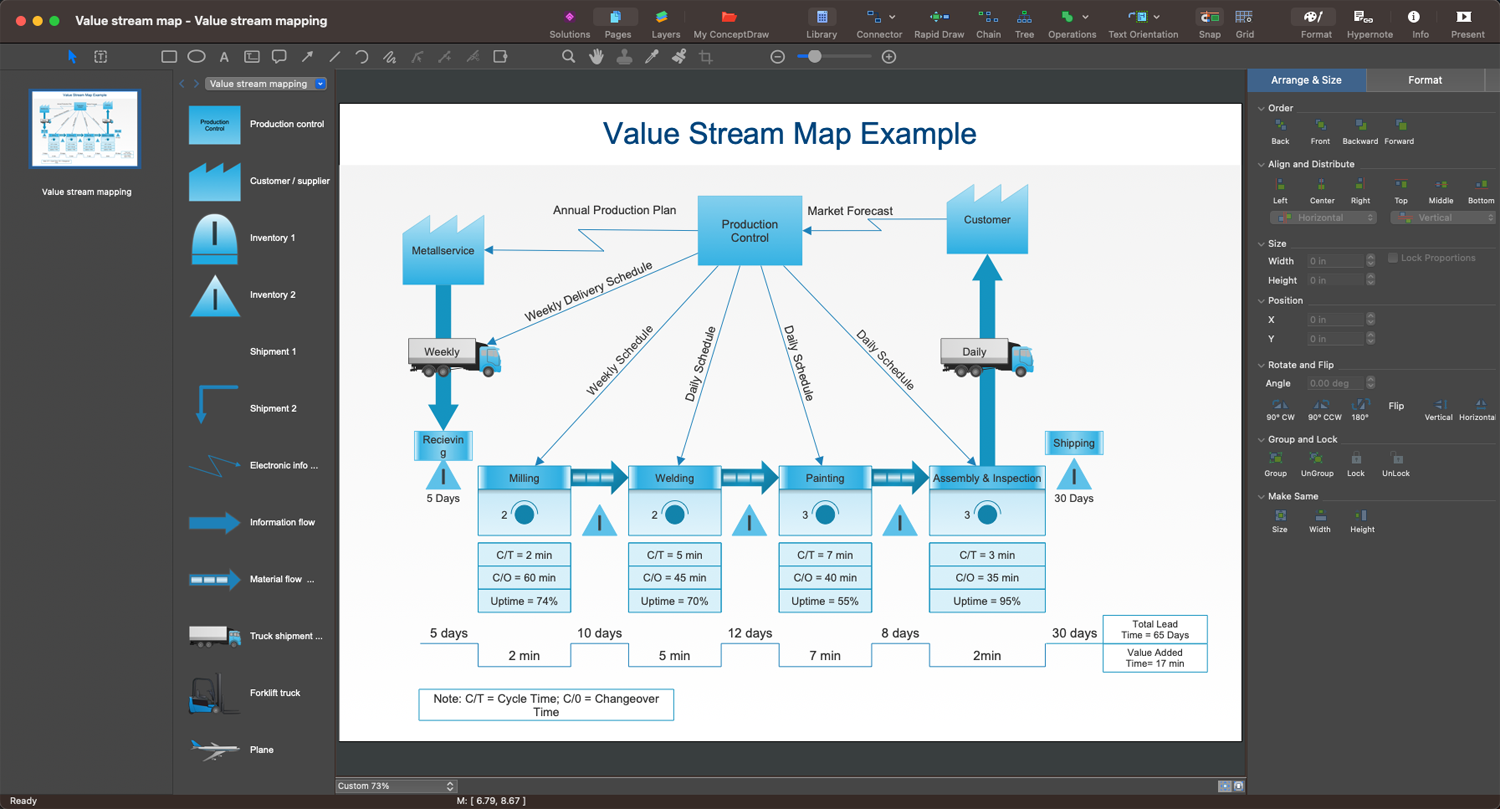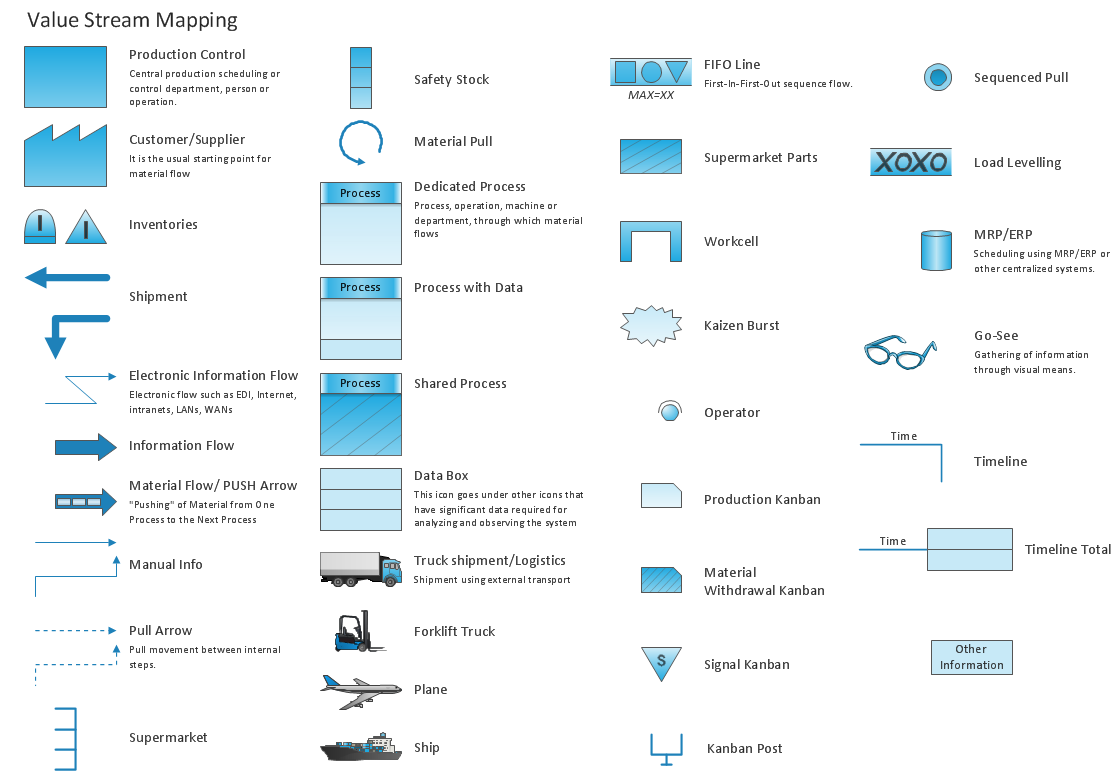Best Value Stream Mapping Software
A Value Stream Map is a lean management tool valuable in any process, especially with repeated and repeatable steps, multiple stakeholders, and handoffs. It allows you to identify easily the time and volume taken at each stage of the manufacturing process. VSM is one of the key tools of lean practitioners. It supports process improvement, allows identifying waste, and reducing process cycle times.
ConceptDraw DIAGRAM diagramming and vector drawing software extended with Value Stream Mapping solution from the Quality area of ConceptDraw Solution Park is the best Value Stream Mapping software. Use it to create a detailed visualization of all steps of your work process in the form of the Value Stream Map.
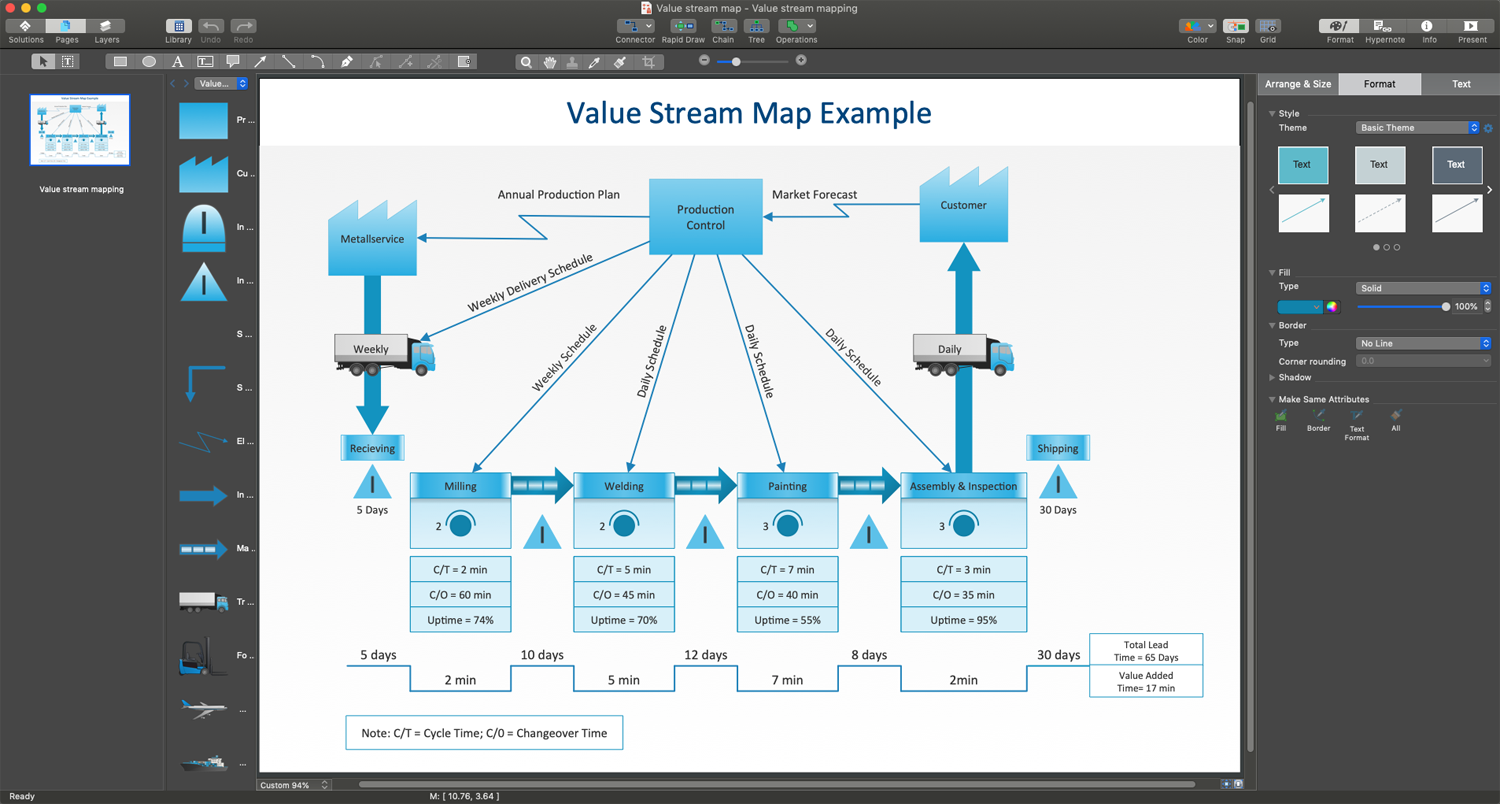
Example 1. ConceptDraw DIAGRAM - Best Value Stream Mapping Software
Value Stream Mapping (VSM) methodology uses a special set of symbols to depict the work activities and information flows. All they are included in the Value Stream Mapping library of the Value Stream Mapping solution.
Enjoy the intuitive ConceptDraw DIAGRAM interface. Drag and drop the required vector VSM objects and connectors from the library to your document. Arrange your objects in a Value Stream Map of any size and complexity you need. Design your ideal Value Stream Maps, provide artefact analysis, introduce lean-management methods with ConceptDraw DIAGRAM fast and simply.
Example 2. Design Elements — Value Stream Mapping
The following features make ConceptDraw DIAGRAM the best Value Stream Mapping software:
- You don't need to be an artist to draw professional-looking diagrams in a few minutes.
- Large quantity of ready-to-use vector objects makes your drawing diagrams quick and simple.
- Great number of predesigned templates and samples give you a good start for your own diagrams.
- ConceptDraw DIAGRAM provides you the possibility to use the grid, rules, and guides. You can easily rotate, group, align, arrange the objects, use different fonts and colors to make your diagram exceptionally looking.
- All ConceptDraw DIAGRAM documents are vector graphic files and are available for reviewing, modifying, and converting to a variety of formats: image, HTML, PDF file, MS PowerPoint Presentation, Adobe Flash, MS Visio.
- Using ConceptDraw STORE you can navigate through ConceptDraw Solution Park, managing downloads and updates. You can access libraries, templates, and samples directly from the ConceptDraw STORE.
- If you have any questions, our free of charge support is always ready to come to your aid.