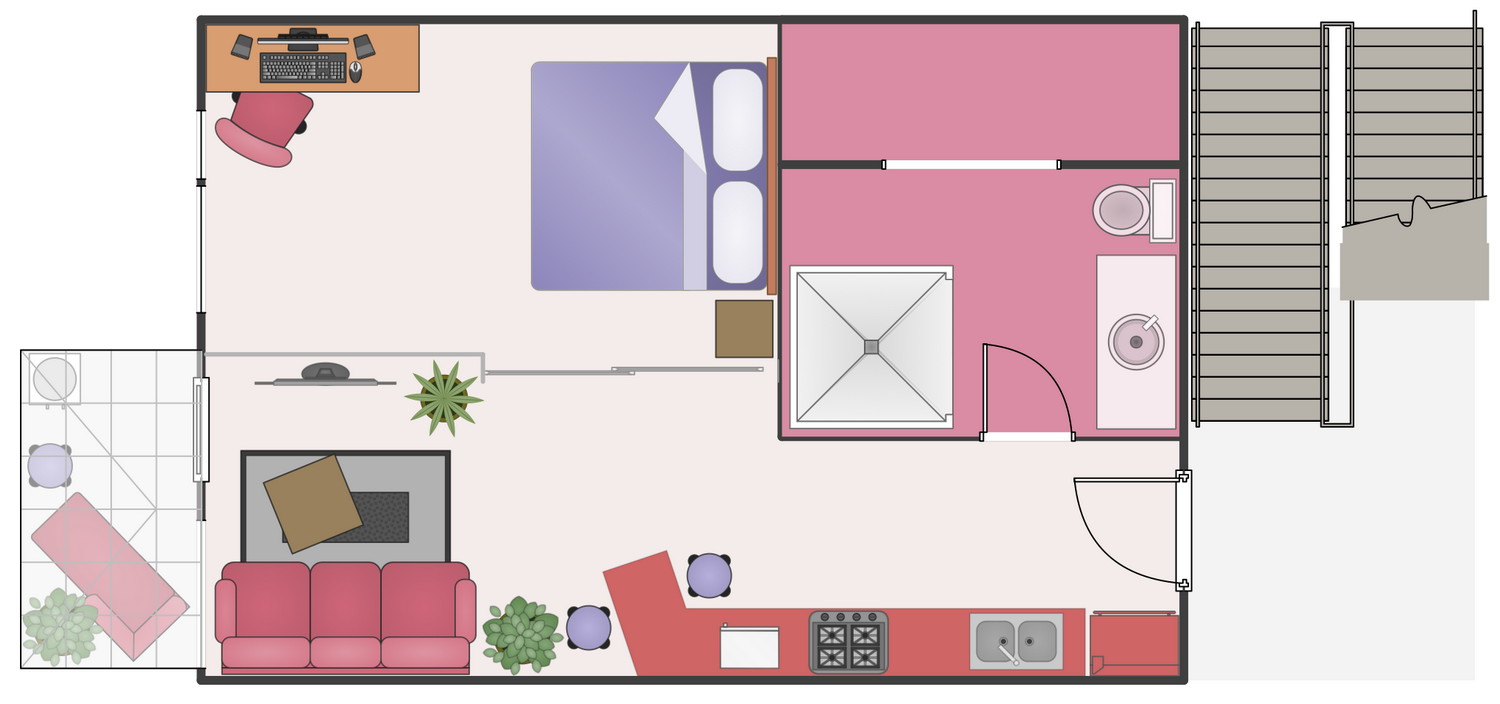Basic Floor Plan Drawing
To create the full documentation for your building project, you need to get the same look on all Floor plans. Use the basic Floor Plan drawing software ConceptDraw DIAGRAM to create the Basic Floor Plan of any premise like your apartment, house, office, etc. Then copy it on new pages and start drawing all required documentation plans - the Furniture Arrangement Plan, Ceiling Plan, Plumbing Plan, and much more.
Draft, model, and design with ease with Floor Plans solution included in ConceptDraw Solution Park! A large collection of easy-to-use drag-and-drop vector objects from the solution's libraries will help you design high-resolution Floor Plans for the premises of any complexity.
All variety of design objects you may need is among the ones included in solution libraries. You can find the design elements - walls shell and structure, doors and windows, building core, and design a Basic Floor Plan. Then you can add furniture, decors, appliances, and more details from the rest solution libraries to construct a Furniture Arrangement Plan or Interior Design Plan.
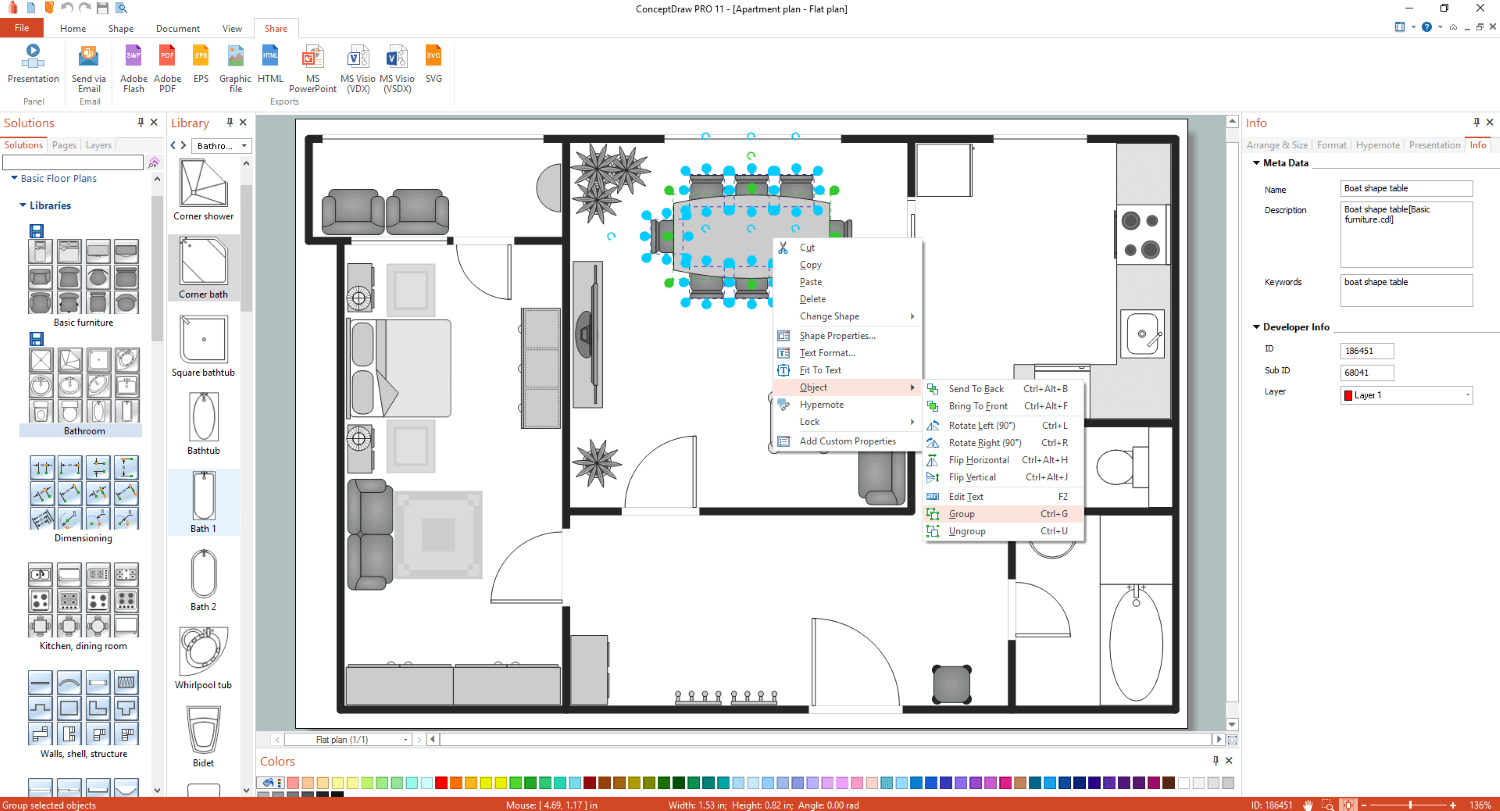
Example 1. Basic Floor Plan Drawing in ConceptDraw DIAGRAM
Once your Basic Floor Plan has been created, you can personalize it with your brand colors, logo, and more specific information. Use the Electric and Telecom Plans, Plumbing and Piping Plans, Reflected Ceiling Plans solutions, and others from the Building Plans area to design more documentation plans based on your Basic Floor Plan.
Example 2. Floor Plan - Flat Interior Design
The Floor Plans solution is the best for architects, designers, engineers, builders. All Floor Plans completed in ConceptDraw DIAGRAM look exceptionally and are ready for presentation, sharing online and printing. You can successfully use the designed Floor Plans on websites, in presentations, blogs, collages, online journals, as to print using the flexible print settings.
The possibility of exporting to a variety of popular graphical formats (PNG, JPEG, JPG, GIF, TIF, TIFF, BMP, DIB, EMF, SVG) and file formats like Microsoft PowerPoint (PPT), Adobe Acrobat (PDF), Microsoft Visio (VDX, VSDX), Adobe Flash (SWF), Encapsulated PostScript (EPS), HTML, opens wide opportunities for you.