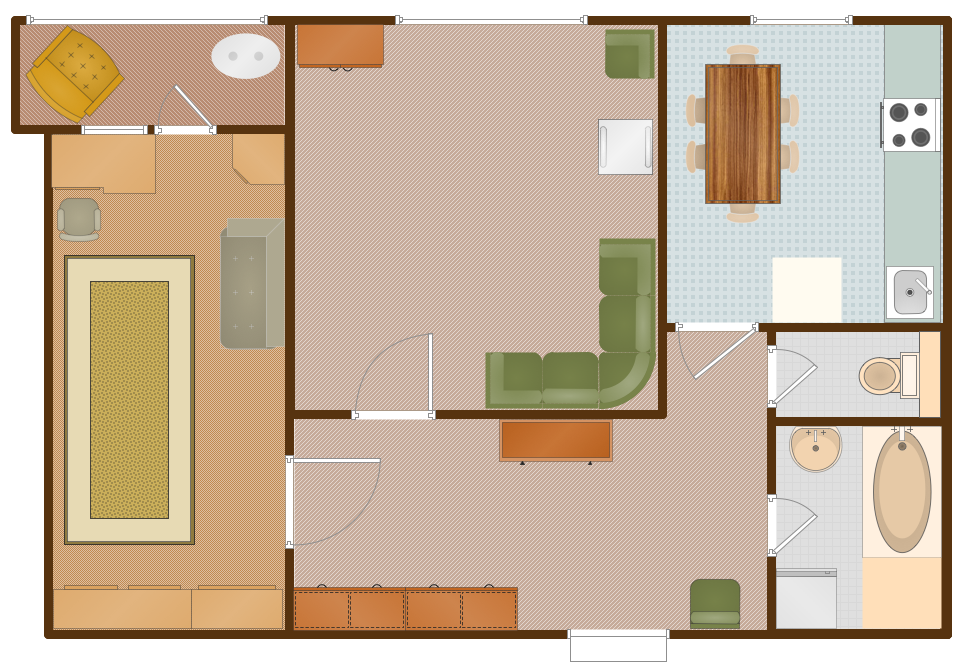Apartment Layout Generator
The layout designs help to plan the space. It is especially important for a little apartment, to don't feel how tiny it is and use the space at a maximum. In fact, there are many creative ways to magically expand your space, make your apartment seem larger and roomy. Your possibilities are unlimited even at the deficiency of square footage. It's all only about the planning.
The overly-complicated designs and a lot of furniture make a small apartment too overloaded. You need to open up space as much as possible. Try to use functional and constructive solutions in furniture. They are useful to save your space. In opposite, when your apartment is large, you can get creative at full.
ConceptDraw DIAGRAM extended with Floor Plans solution is a high-effective apartment layout generator and vector drawing software for both professional and personal use. Try to create your own Apartment layout plan easily and simply today!
Thought-out the furniture you require and add it to the interior design of your apartment. Explore on the plan the best way to position your furniture. Now use this plan for varied goals, when buying the furniture, when arranging it in your apartment. Apply the plan to determine how the furniture suits you and if there is enough space for it in your apartment.
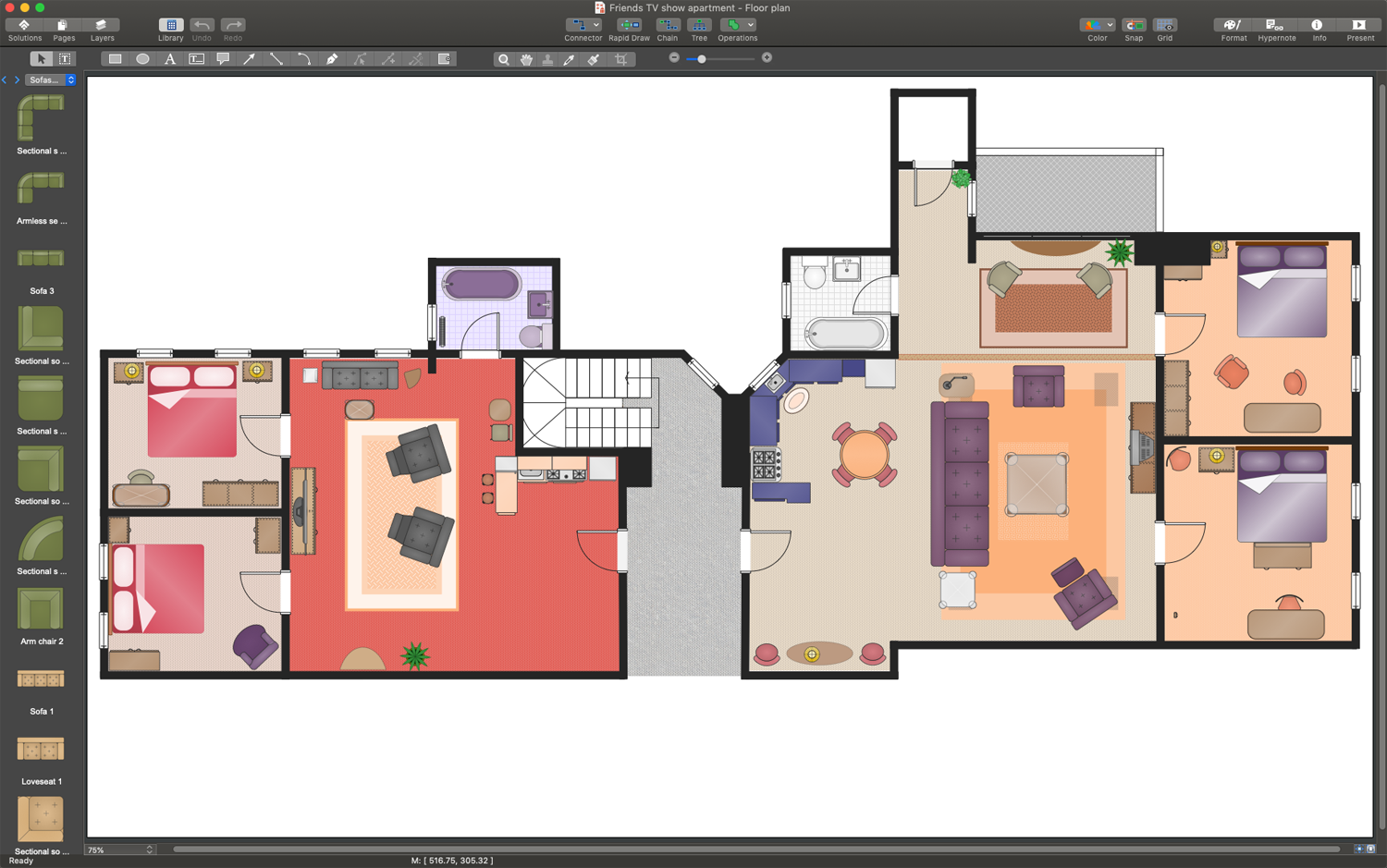
Example 1. ConceptDraw DIAGRAM - Apartment Layout Generator
Once your Apartment Layout Plan or Apartment Floor Plan is complete, it's simple to share it. Send it by email directly from the ConceptDraw DIAGRAM application, export to PDF or MS PowerPoint presentation. You can save your plan in a variety of common graphics formats in just a few clicks.
Example 2. Apartment Floor Plan
The following features make ConceptDraw DIAGRAM extended with the Floor Plans solution the most effective Apartment Layout generator:
- You don't need to be an artist to draw professional-looking diagrams and plans in a few minutes.
- Large quantity of ready-to-use vector objects makes drawing your diagrams quick and easy.
- Extensive collection of pre-designed templates and samples give you a great start for your own diagrams.
- ConceptDraw DIAGRAM provides you with the possibility to use the grid, rules and guides. You can easily rotate, group, align, and arrange objects, and use different fonts and colors to make your diagram stand out.
- All ConceptDraw DIAGRAM documents are vector graphic files and are available for reviewing, modifying, and converting to a variety of formats: image, HTML, PDF file, MS PowerPoint Presentation, Adobe Flash, MS Visio.
- Using ConceptDraw STORE you can navigate through ConceptDraw Solution Park, managing downloads and updates. You can access libraries, templates and samples directly from ConceptDraw STORE.
- If you have any questions, our support is free of charge and always ready to come to your aid.