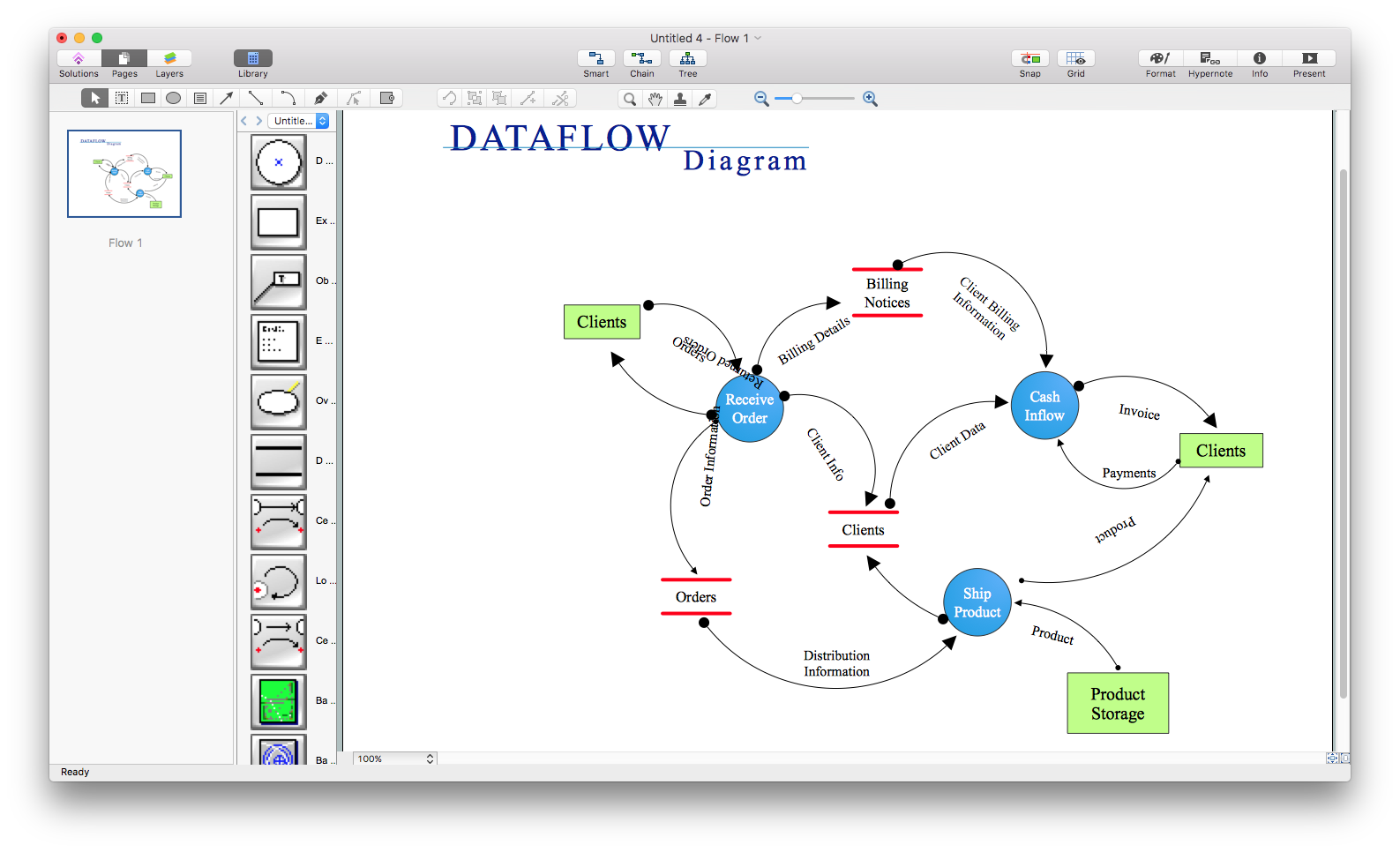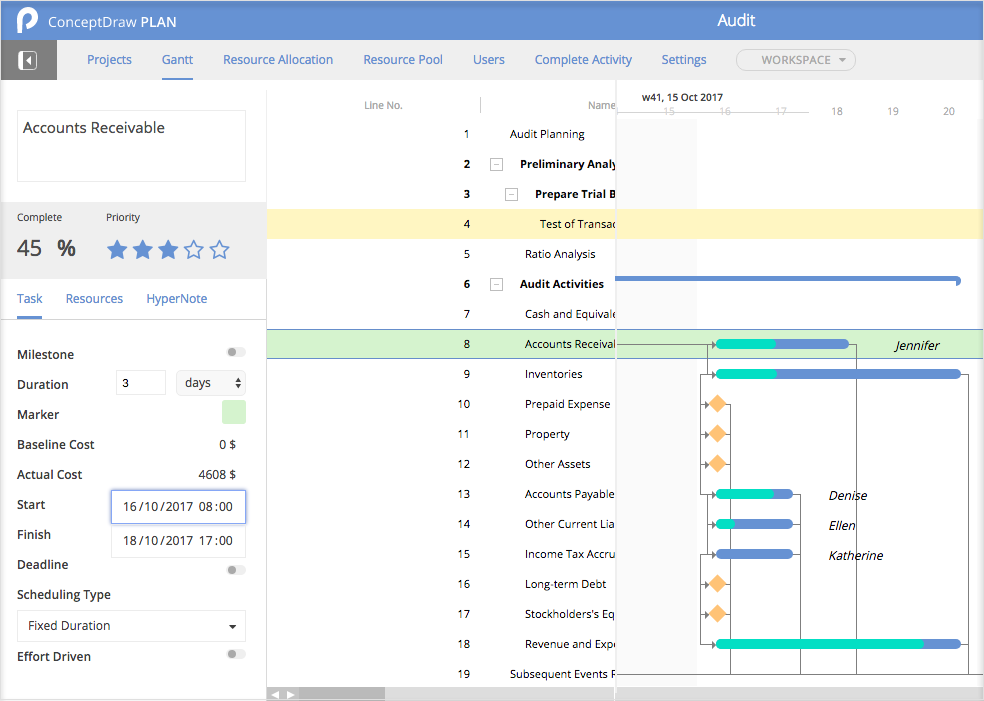HelpDesk
How to Convert MS Visio® 2003-2010 File to ConceptDraw PRO
ConceptDraw PRO v10 is such a viable alternative for individuals and organizations that are looking for a professional business solution. ConceptDraw PRO v10 file import and export works roundtrip with the Visio 2010-2013 file formats. With the introduction of Visio 2013 Microsoft has changed the native binary file format used in earlier versions of Microsoft Visio. ConceptDraw PRO v10 file import and export works with the new Visio VSDX file format and at the same time supports the improved import of VDX file format. To Import Visio vsd files to ConceptDraw follow the steps described in this article.HelpDesk
How to Monitor Resource Usage in ConceptDraw PLAN
ConceptDraw PLAN provides a lot of valuable features used to easier your work when managing resources allocation. ConceptDraw PLAN offers easy to-use tools for management and distribution of human resources. You can view the list of all resources assigned to all your projects or just to current project. You can see their workload in the current project or summary load in all projects. Thus, you can effectively and rationally reallocate them if needed.- Online Visio Viewer
- Diagram Viewer Online Help | ConceptDraw Solution Park ...
- Office 365 Visio Viewer
- CS Odessa Releases Its First iPad App - Diagram Viewer
- How to Convert MS Visio ® 2003-2010 File to ConceptDraw PRO ...
- Visio Exchange | Diagram Viewer Online Help | How to Add ...
- Diagram Viewer Online Help | ConceptDraw Solution Park | Online ...
- Diagram Viewer Online Help | How to Convert MS Visio ® 2003 ...
- How To Create a MS Visio Flowchart Using ConceptDraw PRO ...
- Flowchart Software | Diagram Viewer Online Help | Flowchart ...