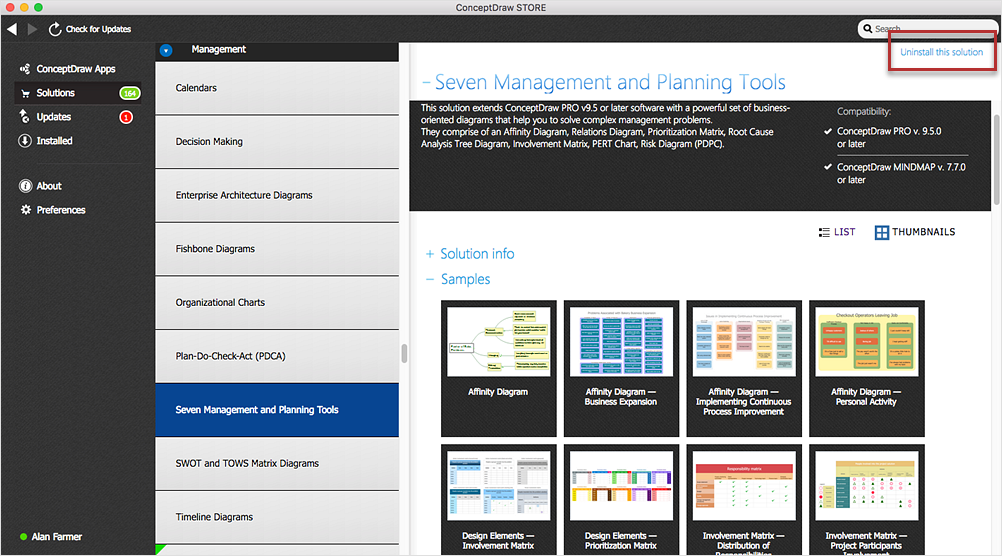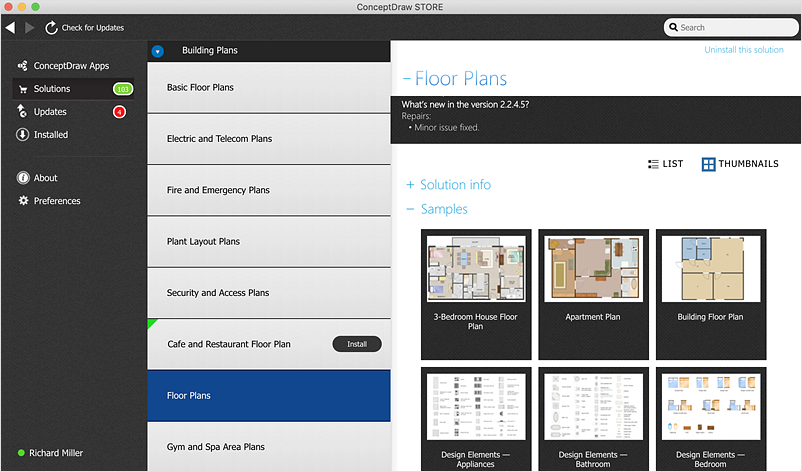HelpDesk
ConceptDraw Software Full Versions Free Download
ConceptDraw software provides registered users a 21 day trial period at no charge. It functions exactly as a fully licensed copy of the product does. Once you have activated your account you are then able to download and install ConceptDraw software as well, as solutions from Solution Park. Here is an instructions on how to download and try ConceptDraw products for free. For 21 days the trial functions exactly like the purchased product. There are no limitations to file size, how many times you can print, or any of the products functionality. After the trial period expires, you will be able to open ConceptDraw documents to view.HelpDesk
Downloading the Old Versions of ConceptDraw Products
These are the last updates that were released for the previous versions of ConceptDraw products.
 Crystal Mapping
Crystal Mapping
With Crystal Mapping all goals and relevant information can be observed in one radiant dashboard.
HelpDesk
How to Uninstall ConceptDraw Products on macOS
Instruction for those trial users who want to remove ConceptDraw solutions after the trial period is over. You will find ideas and ways for the quickest and most effective way to uninstall ConceptDraw completely from any computer.HelpDesk
ConceptDraw OFFICE for macOS Installation Definition
With the introduction of version?3, ConceptDraw?Office has been redesigned to?better accommodate future developments and solution plugins. ConceptDraw?Office?3 includes ConceptDraw?PRO?10, ConceptDraw?MINDMAP?8, and ConceptDraw?PROJECT?7. The renewed ConceptDraw STORE helps user manage downloads of ConceptDraw products and solutions. The following article provides owners of the previous versions of ConceptDraw products with important information on updating on ConceptDraw Office v3.ConceptDraw DIAGRAM Compatibility with MS Visio
The powerful diagramming and business graphics tools are now not exception, but the norm for today’s business, which develop in incredibly quick temp. But with the abundance of powerful business diagramming applications it is important to provide their compatibility for effective exchange the information between the colleagues and other people who maybe use different software in their work. During many years Microsoft Visio™ was standard file format for the business and now many people need the visual communication software tools that can read the Visio format files and also export to Visio format. The powerful diagramming and vector drawing software ConceptDraw DIAGRAM is ideal from the point of view of compatibility with MS Visio. Any ConceptDraw DIAGRAM user who have the colleagues that use MS Visio or any who migrates from Visio to ConceptDraw DIAGRAM , will not have any problems. The VSDX (Visio′s open XML file format) and VDX formatted files can be easily imported and exported by ConceptDraw DIAGRAM , you can see video about this possibility.- Conceptdraw .com: Mind Map Software, Drawing Tools | Project ...
- Conceptdraw Mac Trial Version
- ConceptDraw Software Full Versions Free Download | Download ...
- PM Agile | ConceptDraw Software Full Versions Free Download ...
- Downloading the Old Versions of ConceptDraw Products ...
- ConceptDraw Software Full Versions Free Download | How to Start ...
- Downloading the Old Versions of ConceptDraw Products | How to ...
- How to Uninstall ConceptDraw Products | ConceptDraw Software ...
- ConceptDraw Software Full Versions Free Download | Flowchart ...
- Learning with MindMap | Downloading the Old Versions of ...
- ConceptDraw Software Full Versions Free Download | The Best ...
- ConceptDraw Software Full Versions Free Download | ConceptDraw ...
- ConceptDraw Office for OS X Installation Definition | ConceptDraw ...
- Mac OS X User Interface | ConceptDraw Office for OS X Installation ...
- Office Concepts | Office Layout Plans | How to Uninstall ...
- ConceptDraw PRO 9 Comparison with Omnigraffle Professional and ...
- Downloading the Old Versions of ConceptDraw Products ...
- How to Uninstall ConceptDraw Products | ConceptDraw Office for ...
- ConceptDraw Solution Park | Note Exchange | Value Stream ...