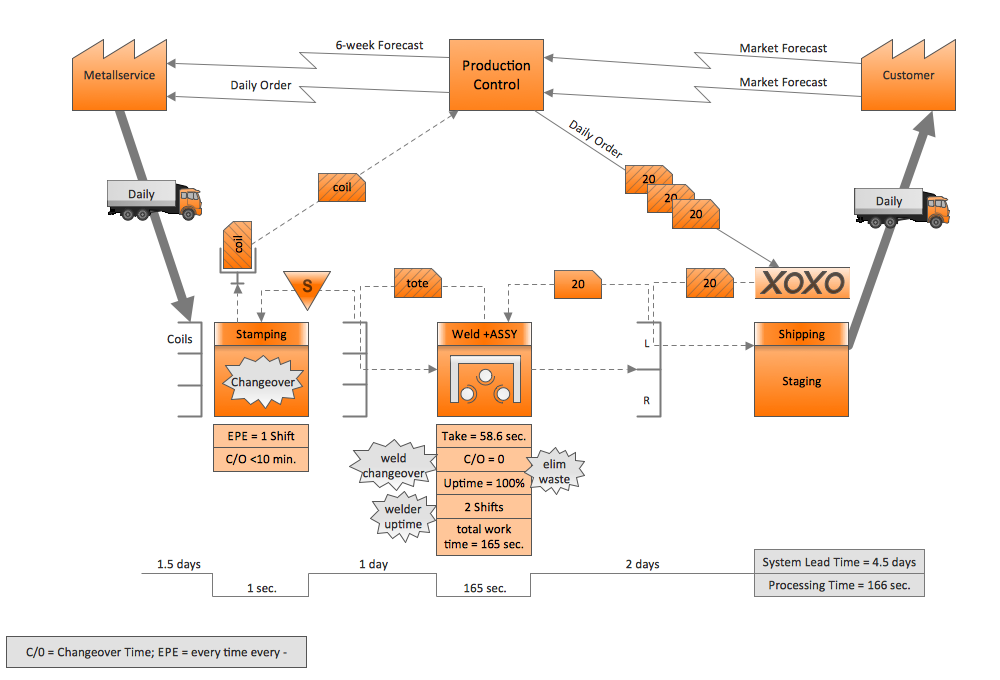VSM Program
Value Stream Mapping is both a communication and strategic planning tool. VSM helps to analyze and improve processes in order to understand your business better. It is especially useful to use VSM for analyzing and managing the process steps, finding and eliminating waste and items that don’t add value to the product.
Value stream mapping tool is among the most important practices of lean management. The use of the ConceptDraw DIAGRAM VSM program and Value Stream Mapping solution is the fastest way to construct the best-looking Value Stream Maps. Value Stream Mapping solution is available for free from the ConceptDraw Solution Park.
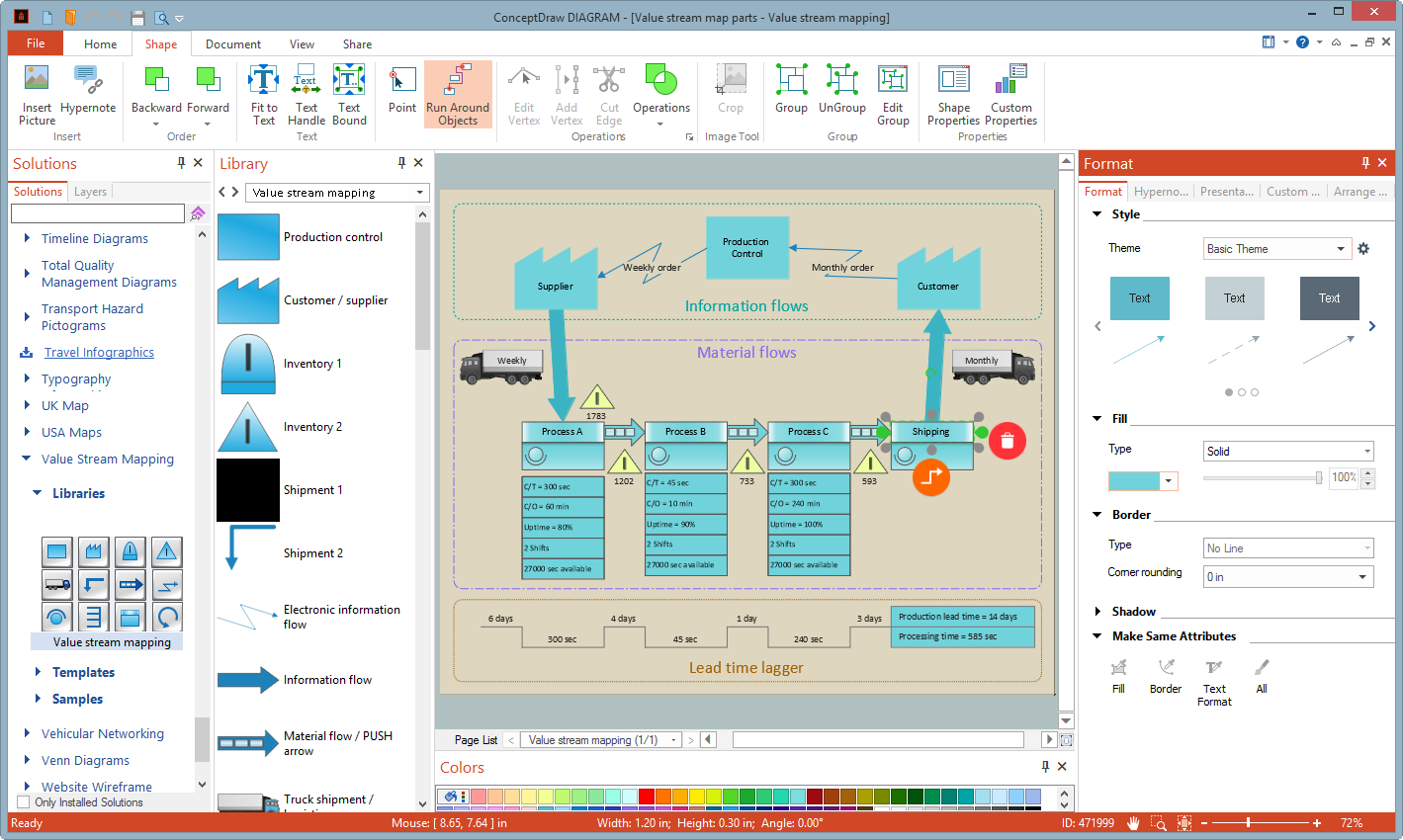
Example 1. ConceptDraw DIAGRAM - VSM Program
Take advantage of all benefits of ConceptDraw DIAGRAM software and Value Stream Mapping solution. Start with a ready-made VSM template and you will forget what the drawing difficulties are. Refer to the included Value Stream Mapping library to complete your map with a little more objects.
Model the manufacturing processes, calculate the value, value-add time, inventories, analyze and enhance the current processes easily and visually. Pay also attention for the included illustrative VSM samples.
Example 2. Value Stream Mapping Diagram Example
The following features make ConceptDraw DIAGRAM the most effective VSM program:
- You don't need to be an artist to draw professional-looking diagrams in a few minutes.
- Large quantity of ready-to-use vector objects makes your drawing diagrams quick and simple.
- Great number of predesigned templates and samples give you a good start for your own diagrams.
- ConceptDraw DIAGRAM provides you the possibility to use the grid, rules and guides. You can easily rotate, group, align, arrange the objects, use different fonts and colors to make your diagram exceptionally looking.
- All ConceptDraw DIAGRAM documents are vector graphic files and are available for reviewing, modifying, and converting to a variety of formats: image, HTML, PDF file, MS PowerPoint Presentation, Adobe Flash, MS Visio.
- Using ConceptDraw STORE you can navigate through ConceptDraw Solution Park, managing downloads and updates. You can access libraries, templates and samples directly from the ConceptDraw STORE.
- If you have any questions, our free of charge support is always ready to come to your aid.