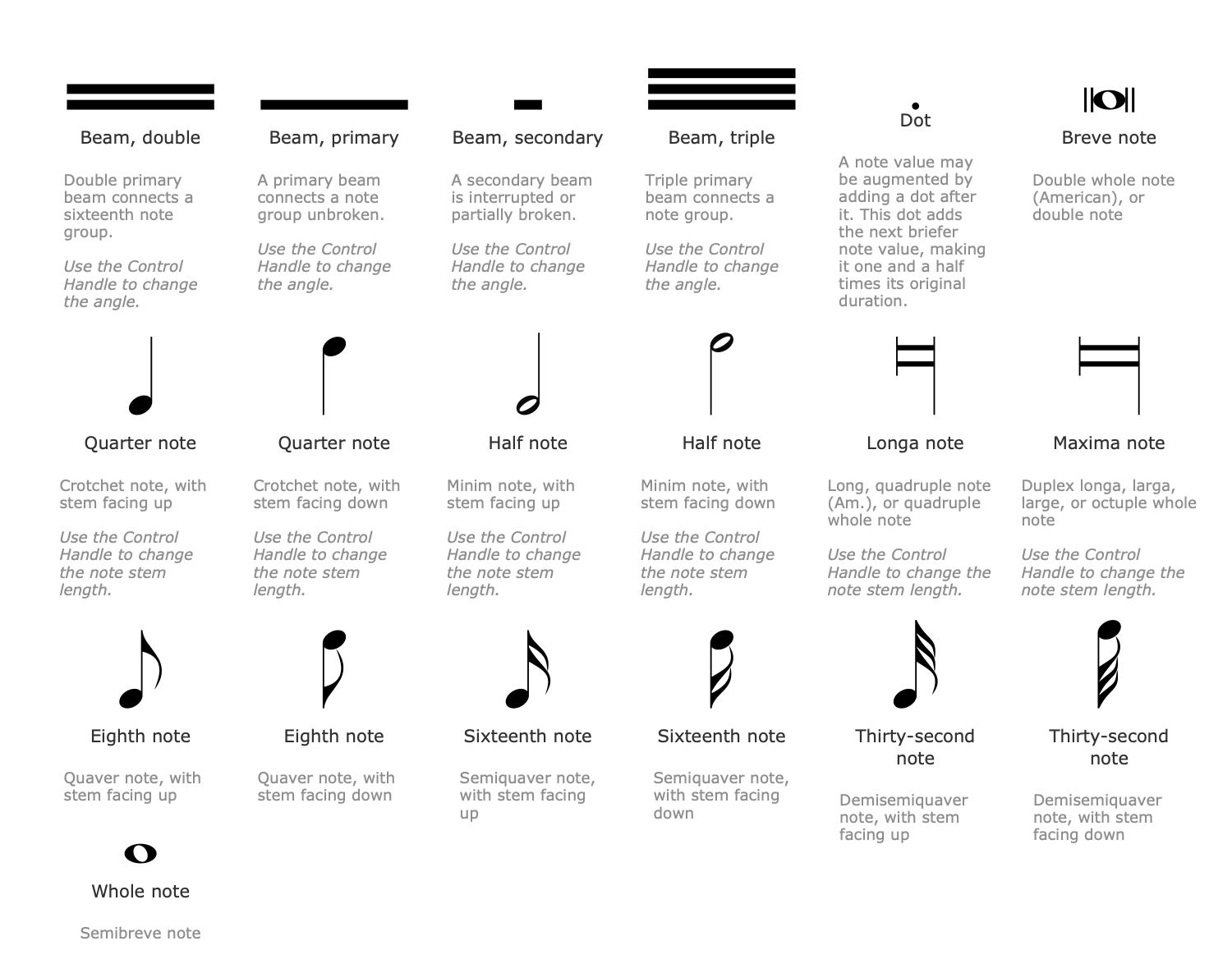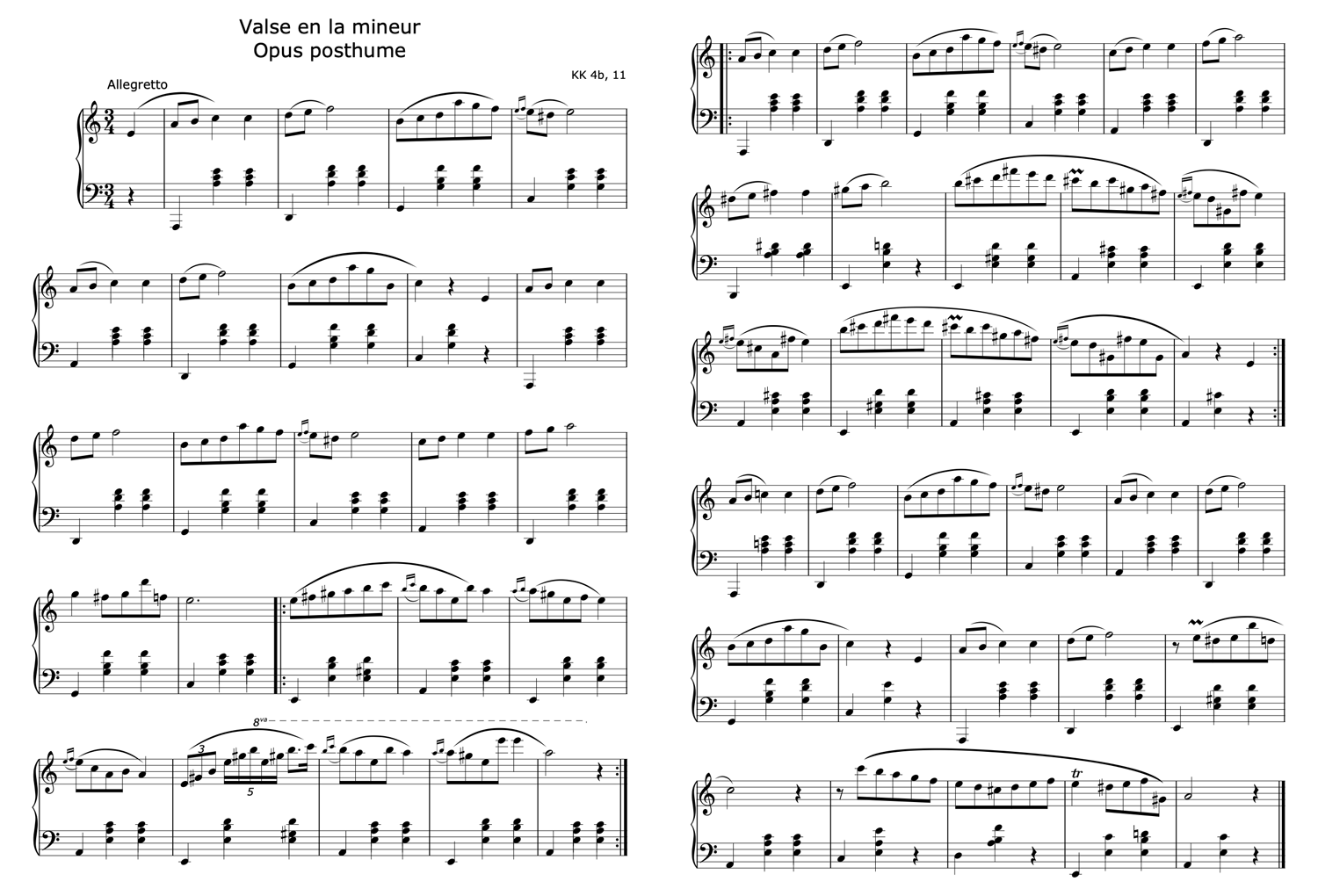Make Piano Sheet Music
Sheet music is a printed or handwritten form of musical notation to record a musical piece. It provides information on how to play a certain piece of music using the common notes from a scale: A, B, C, D, E, F, G. Usually, the pieces of music are published on separate sheets of music. A set of sheets of music by one or more composers is grouped and published in music books. The music tempo, for example, “Allegro,” “Largo,” "Slowly", "Adagio", “Presto” are indicated at the top of sheet music. Here at the top or on the separate title sheet you can also find the composer's name and the composition's title.
The sheet of music includes one or two staffs indicated with clefs. You can choose between single-lined and double-lined sheets for different instruments. However, the sheets of music for piano usually include two Grand Staffs, one for higher sounding notes indicated with G-clef or treble clef and another for lower sounding notes indicated with F-clef or bass clef. The notes of the treble clef staff are usually played with the right hand and relatively the notes of the bass clef staff are played with the left hand. In addition, as the notes ascend the staff, their pitch becomes higher. The interval between the first and the last note of the C major scale is called an octave.
With modern ConceptDraw DIAGRAM software you can forget pen and paper. Make piano sheet music fast and easily with special drawing tools included to Piano Sheet Music solution for ConceptDraw Solution Park. Develop your musical skills in different styles and genres, write your own music, record your musical ideas and invented pieces of music, convey notes and loved rhythms, create, print your sheet music, and share with friends with ease.
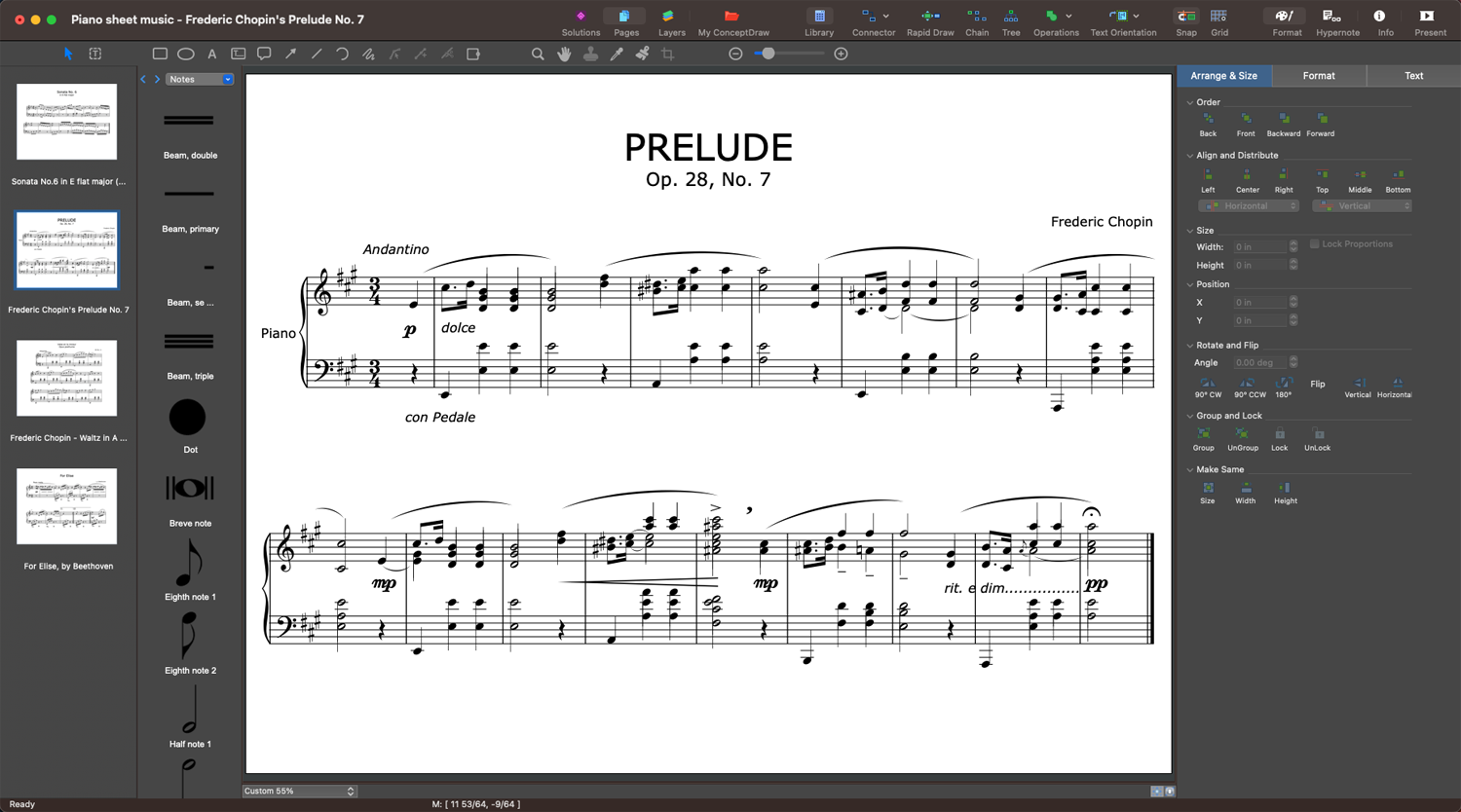
Example 1. Make Piano Sheet Music in ConceptDraw DIAGRAM
Piano Sheet Music solution provides large collection of pre-made templates and samples, and 12 libraries with vector design elements — notes, lines, bars, clefs, octave signs, time signatures, and many others.
Example 2. Notes Library Design Elements
All that you need, is simply add basic musical symbols from the solution libraries to one of the blank sheet templates also offered in Piano Sheet Music solution to create piano sheet music for any composition. You can add or change clefs, staffs, adjust paper size, orientation, margins, and other details. Piano Sheet Music solution is the best for professional composers, musicians, publishers, advanced music students and beginners.
Example 3. Frederic Chopin — Waltz in A Minor, B. 150
The piano sheet music samples you see on this page were created in ConceptDraw DIAGRAM software using the drawing tools of the Piano Sheet Music Solution. These examples successfully demonstrate solution's capabilities and the professional results you can achieve using it. An experienced user spent 10-15 minutes creating each of these samples.
Use the powerful tools of the Piano Sheet Music solution to design your own music sheets for piano quick, easy, and effective.
All source documents are vector graphic documents. They are available for reviewing, modifying, or converting to a variety of formats (PDF file, MS PowerPoint, MS Visio, and many other graphic formats) from the ConceptDraw STORE. The Piano Sheet Music Solution is available for ConceptDraw DIAGRAM users.