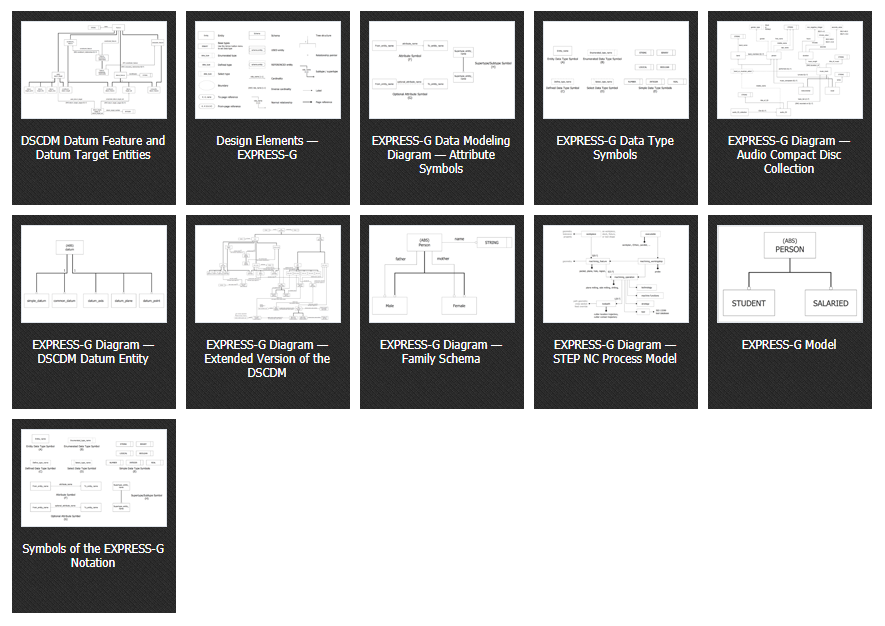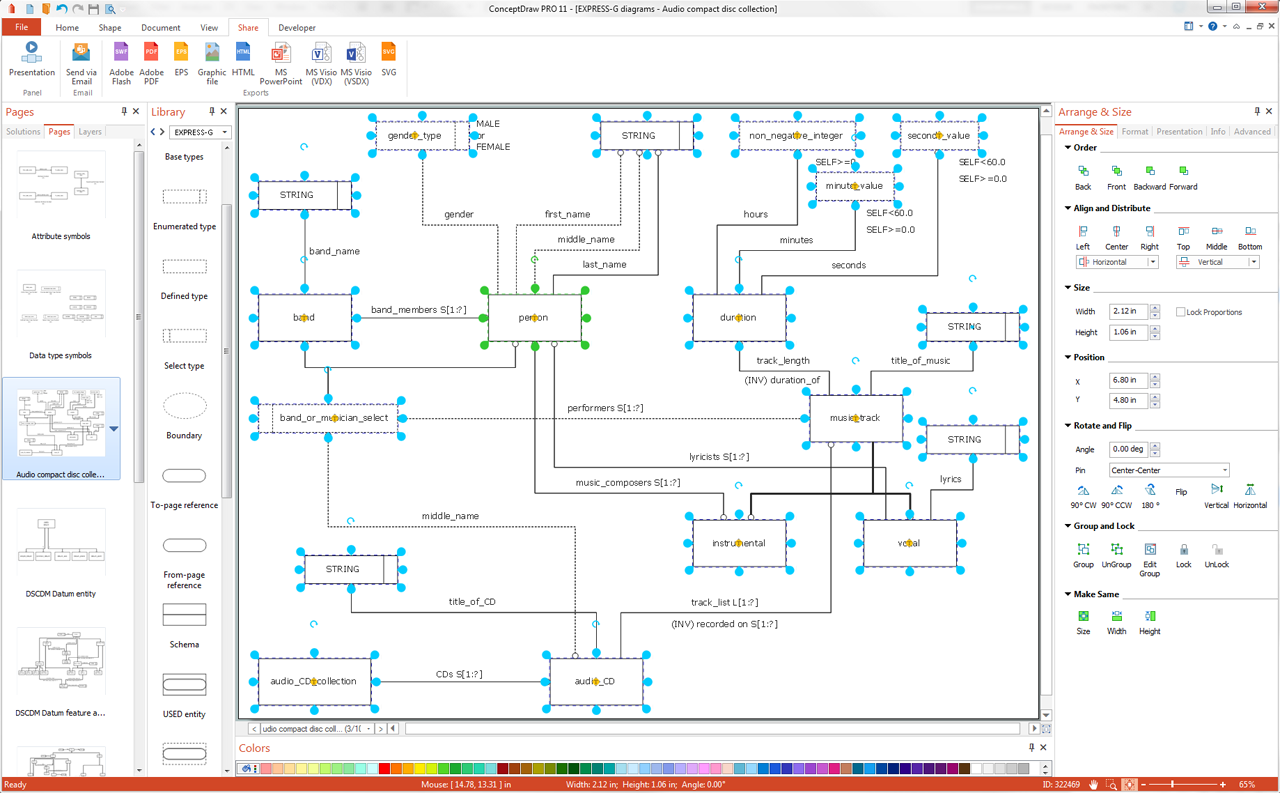Database Design Tool
The database design is a well-known term in a field of software development and applications design, which supposes development of logical and physical data models for a specific database. It is a set of processes that facilitate design, development, implementation and maintenance of enterprise data management systems. The process of a database design includes description the parts composing it and their relationships, determining the types of data that will be stored at this database, as well as its logical and physical structure.
In order to easier the database design process software developers, software designers, programmers, computer engineers, and other computer specialists strive to find the ideal database modeling and database design tool. The database diagrams and EXPRESS-G diagrams are the popular visual tools used for creation and visualization the databases, for development and representing their structures, for description objects and relationships between them. EXPRESS-G and EXPRESS are well-known graphical modeling notations, popular for using for database design, they let to identify classes, the data attributes of these classes, entities, and relationships existing between classes and entities. Moreover, EXPRESS and EXPRESS-G are closely related, and all that is designed using EXPRESS-G can be defined with EXPRESS, but not vice versa.
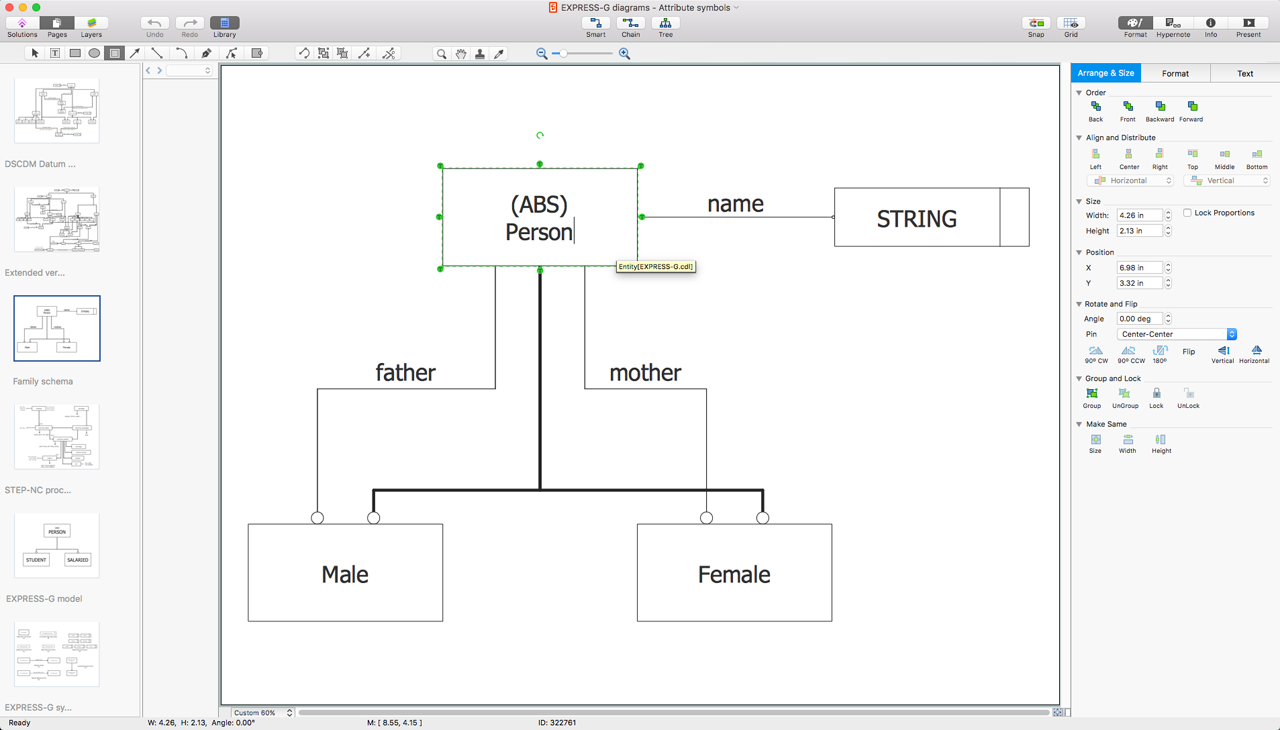
EXPRESS-G diagram design using ConceptDraw DIAGRAM for Mac database design tool
Typically, the database design is a lengthy process, but now we propose the way to accelerate it - the ConceptDraw DIAGRAM software extended with EXPRESS-G data Modeling Diagram solution that is included to the Software Development area of ConceptDraw Solution Park. Try to use it to design easily the databases and to draw the intuitive and professional-looking EXPRESS-G diagrams in just a few clicks. Supplied with specially developed collection of EXPRESS-G diagram samples, it is able to save your time and efforts when drawing your own EXPRESS-G diagrams and schematics, allowing you to start with the most suitable sample from their diversity.
EXPRESS-G diagram samples in ConceptDraw STORE
Besides, with ConceptDraw DIAGRAM you can design as new database structures, as to modify or redesign existing ones, to make reports, and to represent resulting diagrams in a form of graphic files, HTML pages, PowerPoint presentations, PDF, Visio XML, allowing to easier the communication with people that use in their work the programs differing from the ConceptDraw DIAGRAM
EXPRESS-G diagram design using ConceptDraw DIAGRAM for Windows database design tool
The process of drawing EXPRESS-G diagrams of any complexity is quite simple in ConceptDraw DIAGRAM due to the collection of ready-made vector symbols corresponding to those that are predefined by EXPRESS-G notation. That's why you need only drag-and-drop required elements from the solution's EXPRESS-G data Modeling Diagram library to your ConceptDraw document and arrange them in accordance to the rules of EXPRESS-G diagrams design. And in a case of quick-start from a predesigned sample the drawing is even more easier.