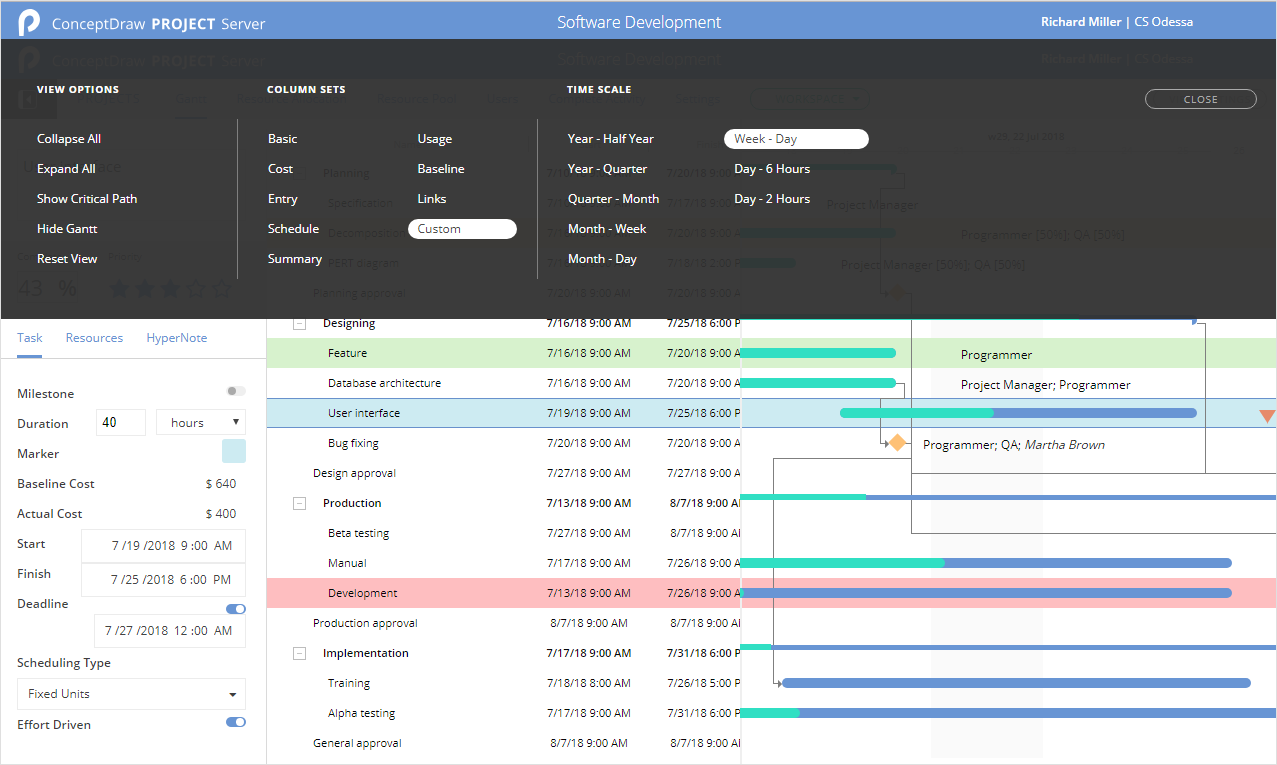ConceptDraw PROJECT Server provides a lot of valuable features used to easier your work when managing complex projects, to enhance efficiency of resources allocation and to improve performance of the companies leading simultaneously several projects.
Project Input/Output
ConceptDraw PROJECT Server allows you to upload up to 100 different projects created in ConceptDraw PROJECT, to track online the Gantt charts for your projects and/or edit them according to the assigned role. You can download projects from ConceptDraw PROJECT Server cloud storage to your computer. The file is downloaded in ConceptDraw PROJECT (CDPZ) format and can be opened in ConceptDraw PROJECT v9.
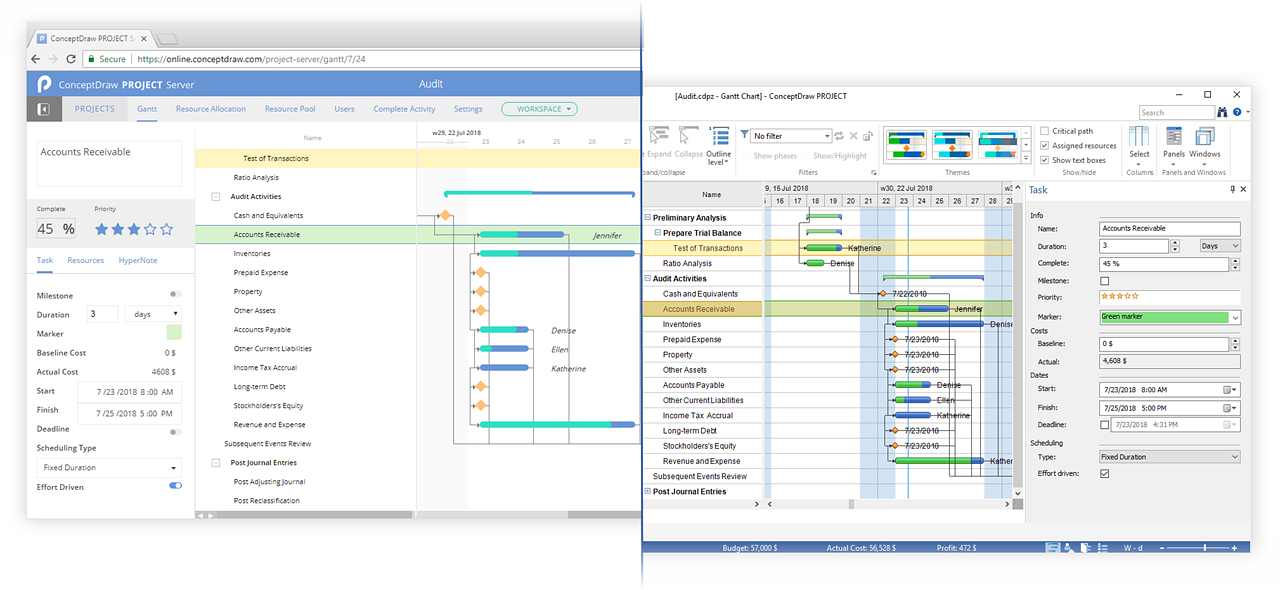
Online Collaboration
You can easily invite users to collaborate on your projects and assign them specific roles and permissions. Invited users can upload their own projects. ConceptDraw PROJECT Server makes project tracking issues simpler and faster. You can manage projects of different type, direction, complexity and budget effortlessly. ConceptDraw PROJECT Server offers powerful and visual tools for effective online collaboration of project managers conducting different projects and other project stakeholders.
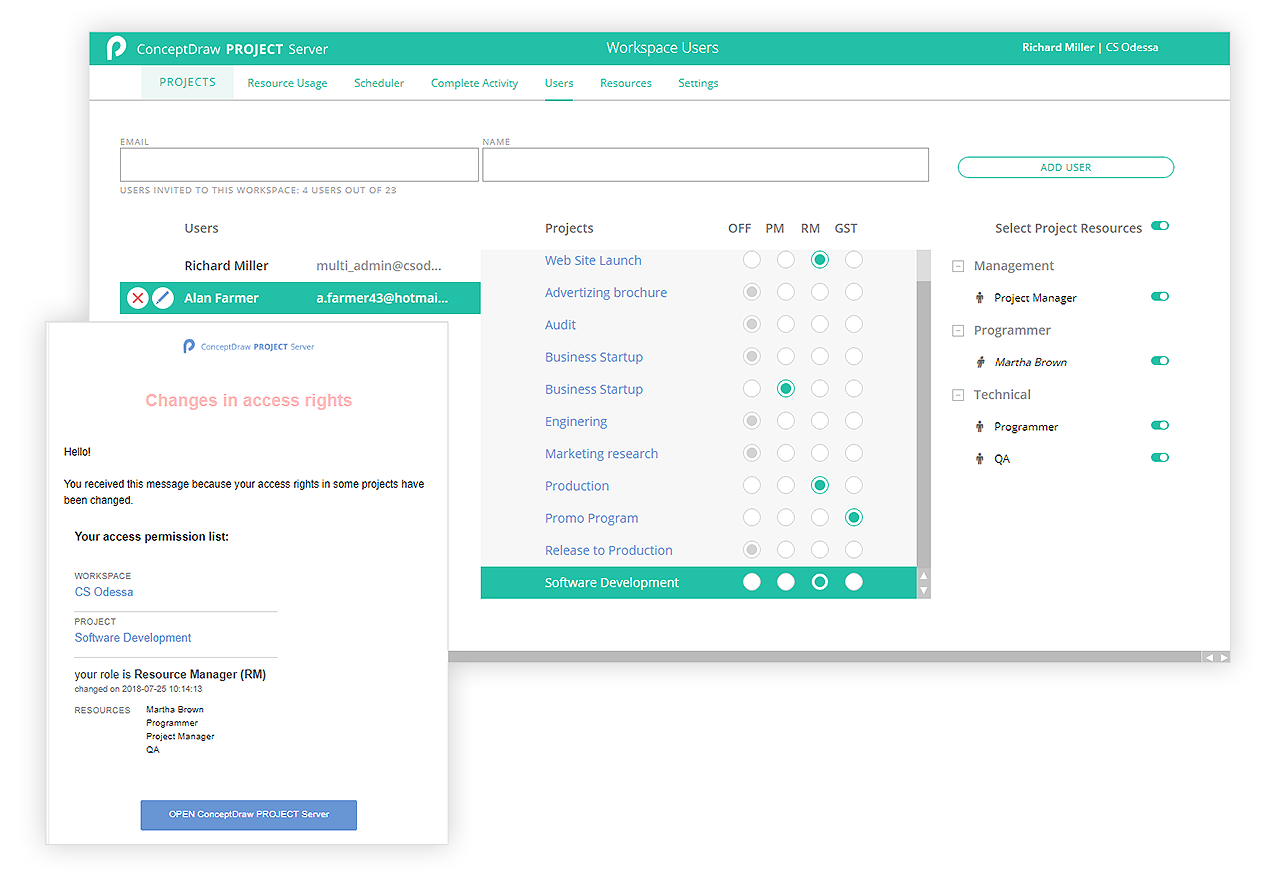
Cross-Project Visibility
ConceptDraw PROJECT Server provides user with access to actual information about status of execution and changes within workspace’s projects. ConceptDraw PROJECT Server helps to optimize resource management and resource costs, allowing you to allocate the same resources to several projects. You will always have the uploaded projects under your supervision. This gives a real help in achievement the best results in projects realization on time and at a reasonable cost. You can customize the appearance of projects in the ConceptDraw PROJECT Server window. You can sort them visually: uploaded by you, those in which you are invited and a number of built-in project examples. The useful option is the possibility to see the summarized information about each project.
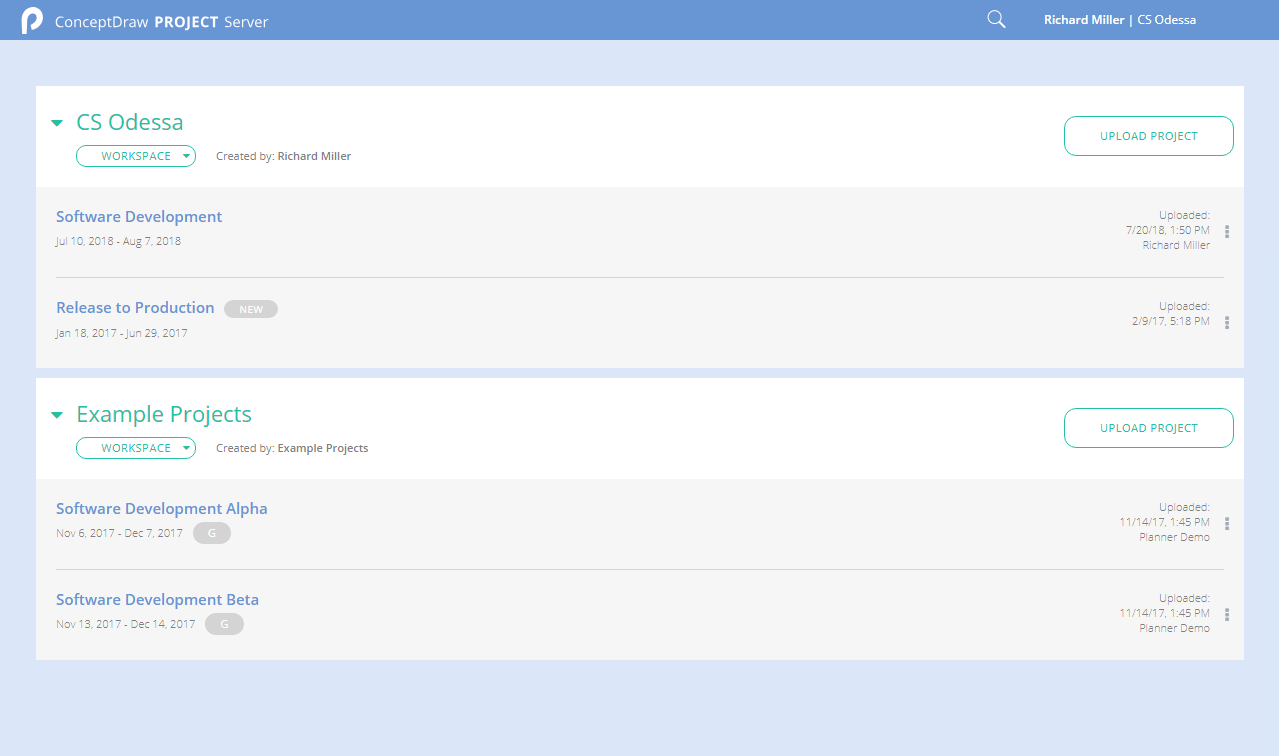
Task Management
ConceptDraw PROJECT Server delivers the opportunity to observe simultaneously the multiple tasks of one project or of all uploaded projects in a calendar format on a workspace scheduler page. Thus, you will get the full control for settings of representation to receive the most accurate and detailed summary information. You can manage tasks in the project by changing their attributes, such as name, priority, complete, duration, start and finish date, scheduling type, note, assigned resources. You can show/hide the unassigned tasks and display tasks for all resources or just selected ones. ConceptDraw PROJECT Server allows you to set non-working days and hours and view the tasks for today or for nearest dates. You can select the period of displayed project tasks. Using ConceptDraw PROJECT Server you can set/change the individual color for each project to visibly highlight the tasks of different projects at the workspace Scheduler.
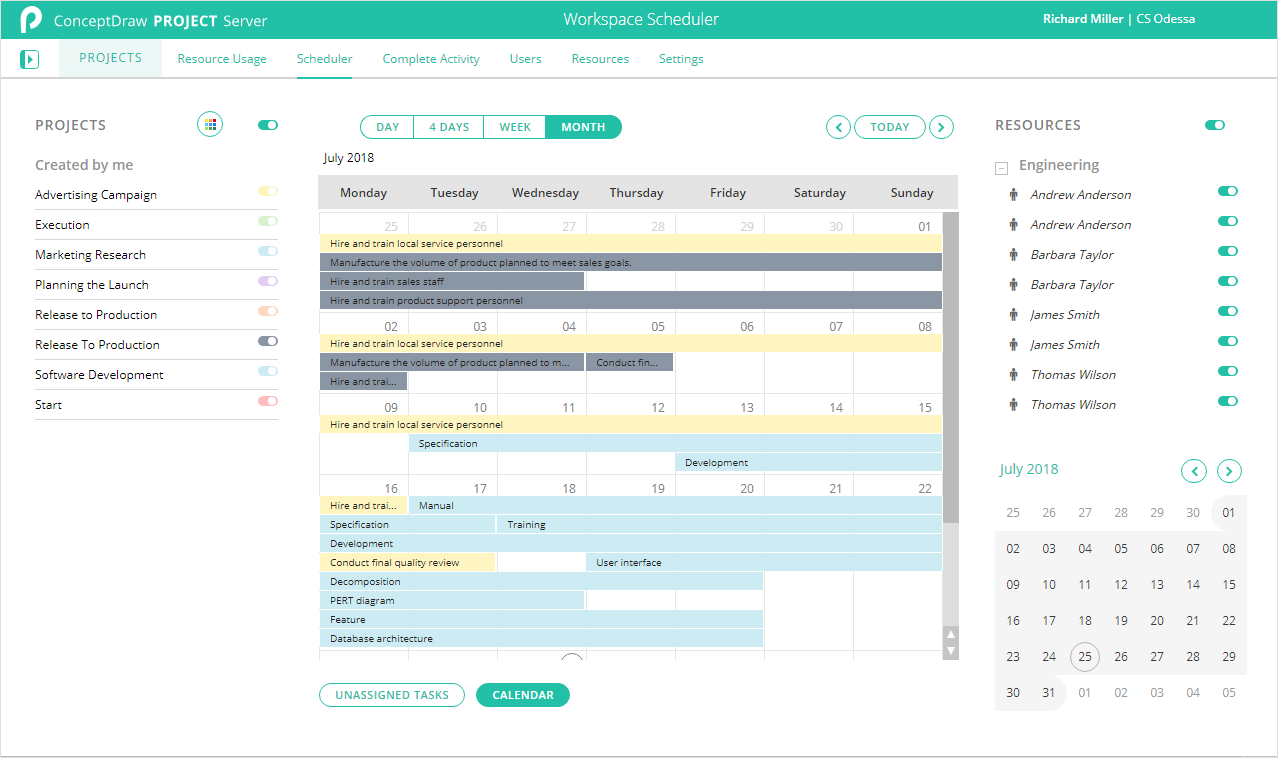
Resource Management
ConceptDraw PROJECT Server offers easy-to-use tools for managing and distributing human resources. You can create a common workspace resource pool for all your projects and assign shared resources to project tasks. Resources from ConceptDraw PROJECT Server files also can be uploaded to workspace resource pool. You can view a list of all the resources assigned to all your projects or just to the current project. You will see their workload in the current project or summary load in all projects. You can change the Units and Work parameters and effectively and rationally reallocate resources if needed.
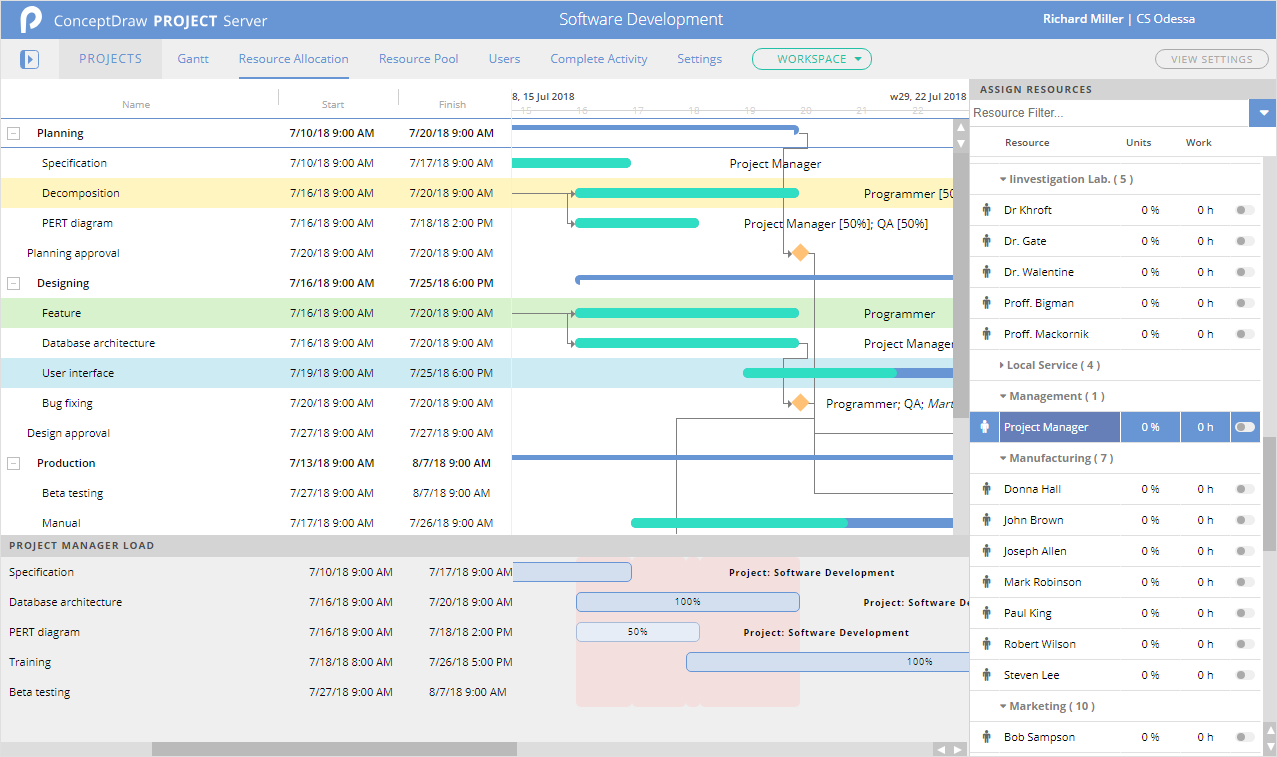
Customizable Interface
ConceptDraw PROJECT Server is featured with user-friendly, handy and customizable user interface. You can change the size of the table section in Gantt chart window by choosing one of the three embedded styles. You can select columns to be displayed on the Gantt chart window, change the scale, collapse/expand all tasks or some groups of tasks and show/hide the critical path in one click. Using ConceptDraw PROJECT Server, you can see detailed properties of any task at a Side Panel. If you are Workspace Administrator or Project Manager (PM), you can change the task s complete, Start/Finish dates. ConceptDraw PROJECT Server enables to enhance project visibility by highlighting any task with pre-designed color markers.