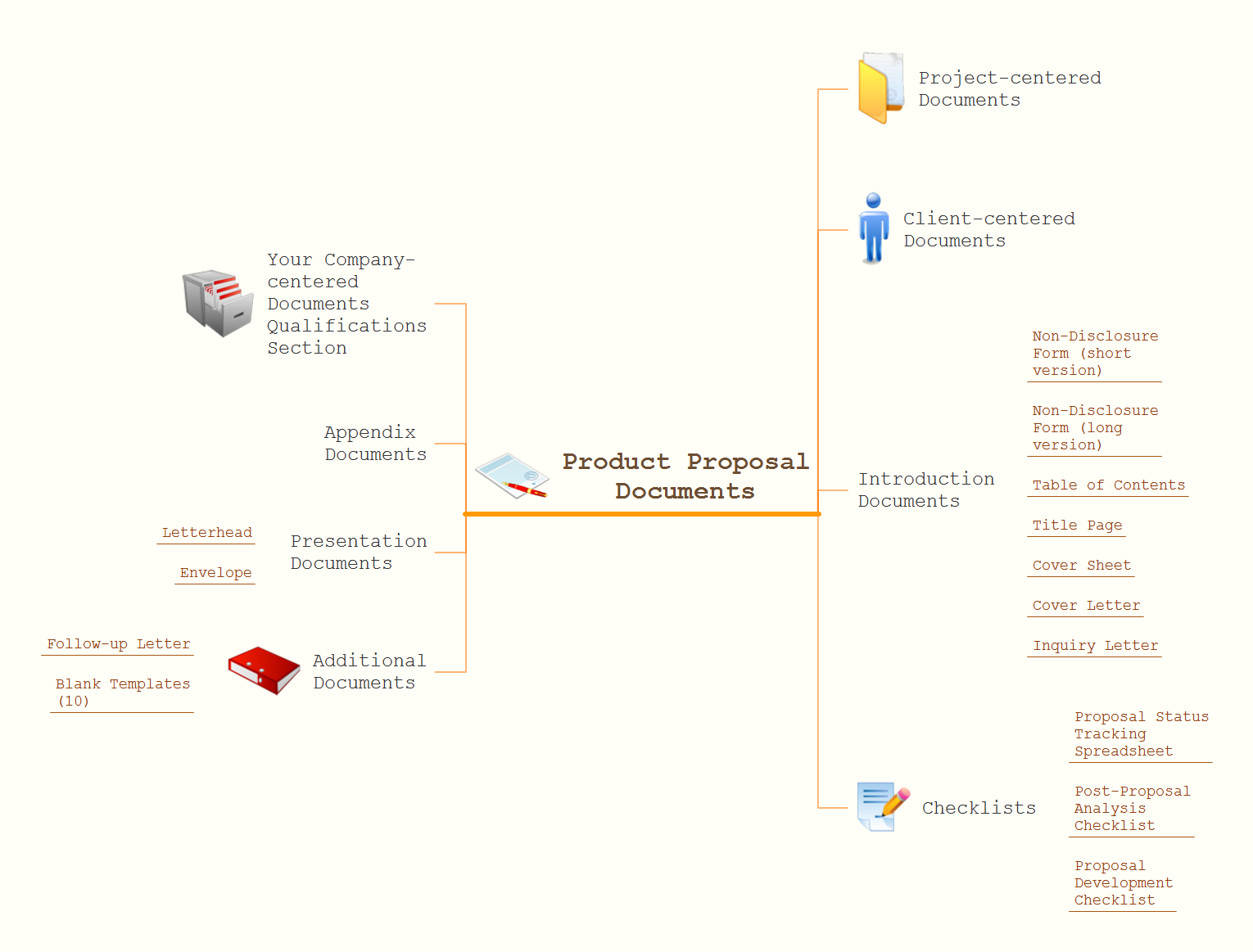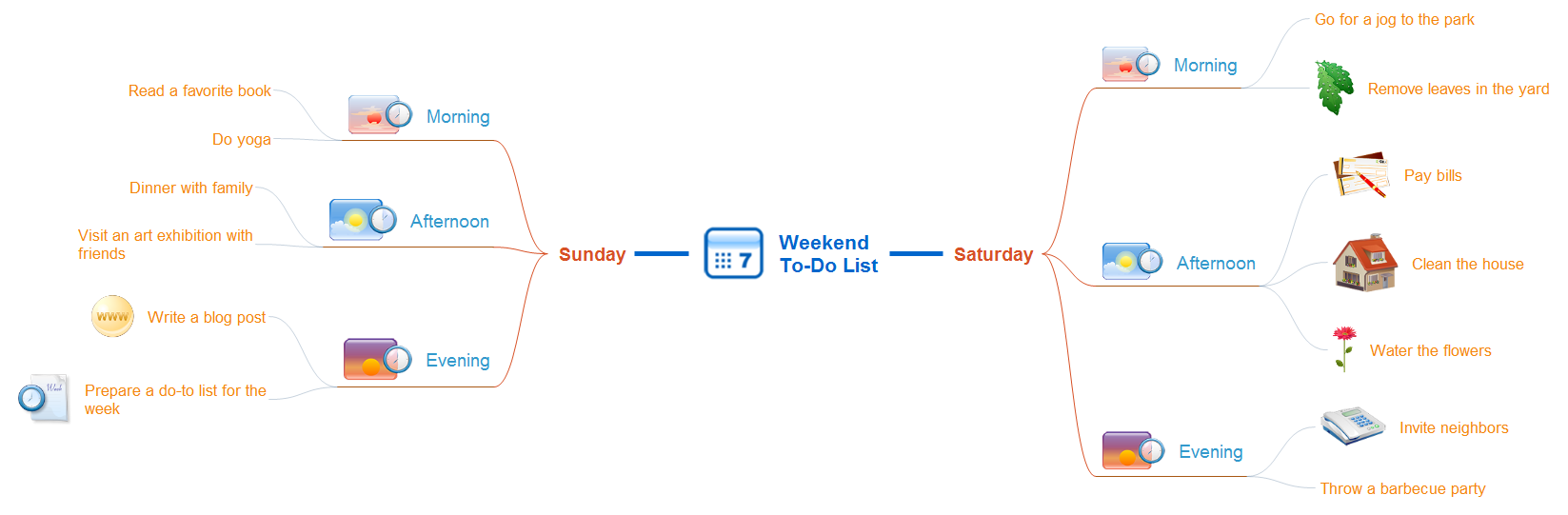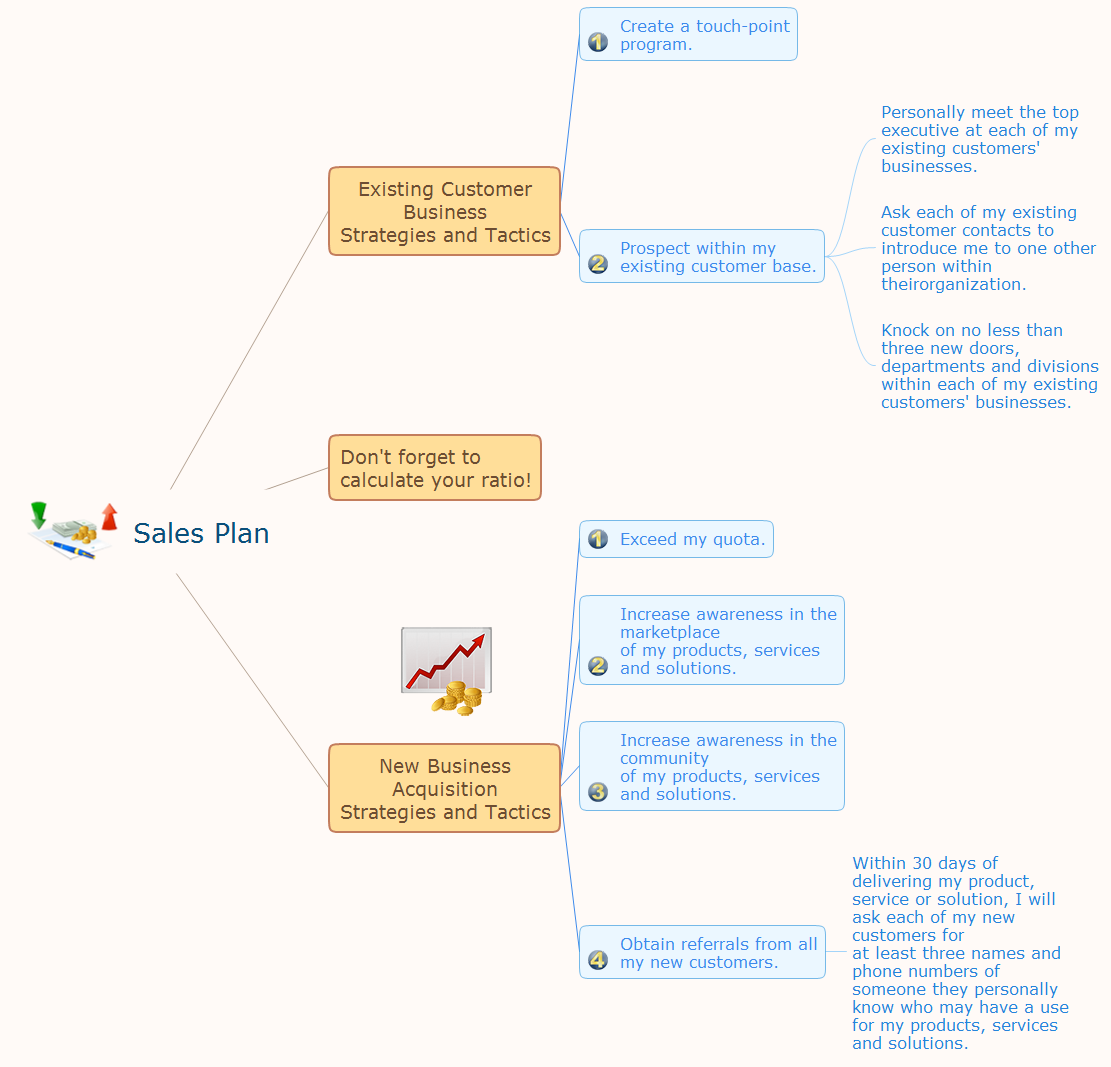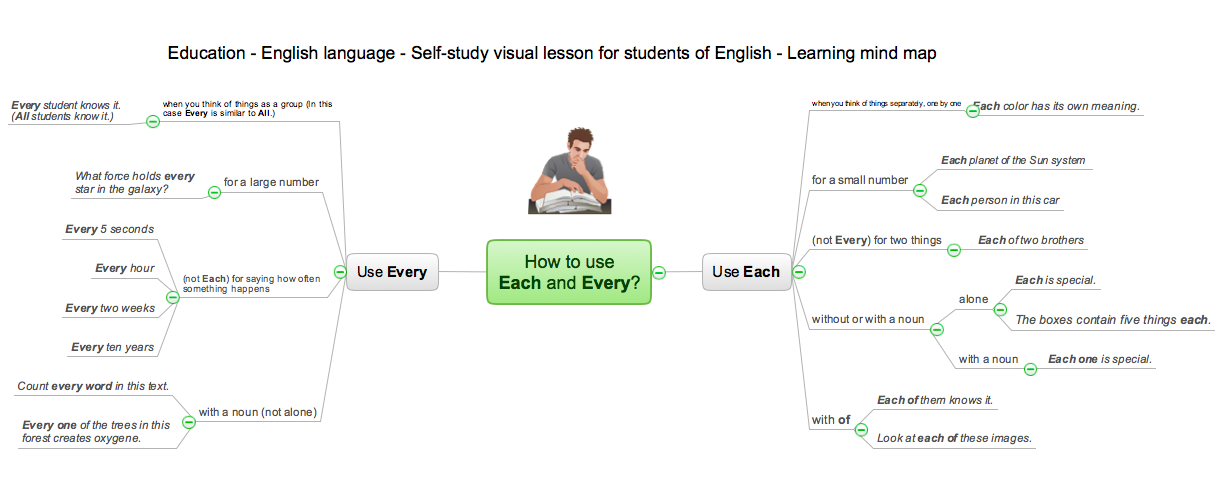Idea Communication
Idea Communication
This solution extends ConceptDraw MINDMAP software by allowing everyone in a company to use generic symbols on maps and documents.
What can you create with ConceptDraw MINDMAP?
Video tutorials on ConceptDraw products. Try it today!How To Create Good Presentation Ideas
Good presentation ideas come the same way as we discover the real world, from personal experiences.
How To Conduct Effective Team Briefings
A team briefing tool is an excellent way to enable communication upwards, downwards and sideways throughout an organisation.
How to Collaborate in Business via Skype
Collaboration software for small and medium business allows communicate with partners around the globe via Skype.
How To Save Your Ideas?
ConceptDraw MINDMAP v7 software gives the ability to exchange with Evernote,and access mind maps anywhere, on any computer or mobile device via Evernote.
 Computers and Communications
Computers and Communications
Computers and communications solution extends ConceptDraw PRO software with illustration samples, templates and vector stencils libraries with clip art of computers, control devices, communications, technology, Apple machines.
Organizing Your Ideas with MINDMAP & Evernote
ConceptDraw MINDMAP with the new Note Exchange solution allows to organize your ideas with MINDMAP and Evernote.Mac Compatible Remote Presentation
Mac compatible remote presentation, A simple way to share your presentation remotely via Skype. All participants receive presentation file.
Communication Tool for Remote Project Management
Communication is the main challenge and the key success factor for remote project management. Communicating visually via Skype you bring all team and customers onto the one page.Remote Presentation for Skype solution for ConceptDraw MINDMAP helps communicate with remote team and customers in visual manner on wide range of issues. Using this solution for regular status meetings allows you to push your team on tasks and keep task statuses up to date.
Online Collaboration via Skype
Collaborating with co-workers is very important, not only in order to get things done effectively, but also to keep in touch with the outside world. Great way for business collaboration is Skype.
How To Use Skype for Business
Using Skype for Business will let you control teams and deliver information worldwide in a real-time. This is an important tool for everyday work.
Remote Projects in Corporate Strategy
Communication is the main challenge and the key success factor for organizational project management in company with remote projects. Communicating visually via Skype you bring all projects together to achieve corporate goals.
How To Use Enterprise Collaboration Software
Enterprise collaboration software helps to facilitate action-oriented teams working together over geographic distances by providing tools that aids on communication, collaboration process and problem solving.
Mind Mapping - Evernote
Mindmaping can now be used on most smart phones, tablets and computers. ConceptDraw MINDMAP and Evernote technology help you to structure and organize your notes and ideas.How Teachers Use Skype for eLearning
Teachers use Skype in the classroom to enrich experiences for students. Using mind mapping software in virtual classrooms for brainstorming and presentation make an effective way to gather information and track results.
- Idea Communication | UML communication diagram - Client server ...
- Idea Communication | Diagramming Software for Design UML ...
- Idea Communication | How To Conduct Effective Team Briefings ...
- Idea Communication | Software Development | Artwork |
- Computers and Communications | What is Infographics Area | Idea ...
- Idea Communication | Interior Design | Building Plans Area |
- Idea Communication | Entity-Relationship Diagram (ERD ...
- Spatial Infographics | What is Infographics Area | Idea Communication
- Idea Communication | PM Docs | PM Response | - Conceptdraw.com
- Idea Communication | How to Collaborate in Business via Skype ...
- Cross-Functional Flowcharts | Universal Diagramming Area | Idea ...
- Management | PM Response | Idea Communication |
- Winter Sports | Cisco Network Diagrams | Idea Communication |
- What can you create with ConceptDraw MINDMAP? | The Mind Map ...
- Communication Tool for Remote Project Management | Remote ...
- How To Conduct Effective Team Briefings | How To Create Good ...
- Communication Diagram UML2.0 / Collaboration UML1.x ...
- Computers and Communications | Illustration Area | ConceptDraw ...
- Communication Diagram UML2.0 / Collaboration UML1.x | Network ...
- Network Diagramming Software for Design Network Layout Diagrams
- ERD | Entity Relationship Diagrams, ERD Software for Mac and Win
- Flowchart | Basic Flowchart Symbols and Meaning
- Flowchart | Flowchart Design - Symbols, Shapes, Stencils and Icons
- Flowchart | Flow Chart Symbols
- Electrical | Electrical Drawing - Wiring and Circuits Schematics
- Flowchart | Common Flowchart Symbols
- Flowchart | Common Flowchart Symbols