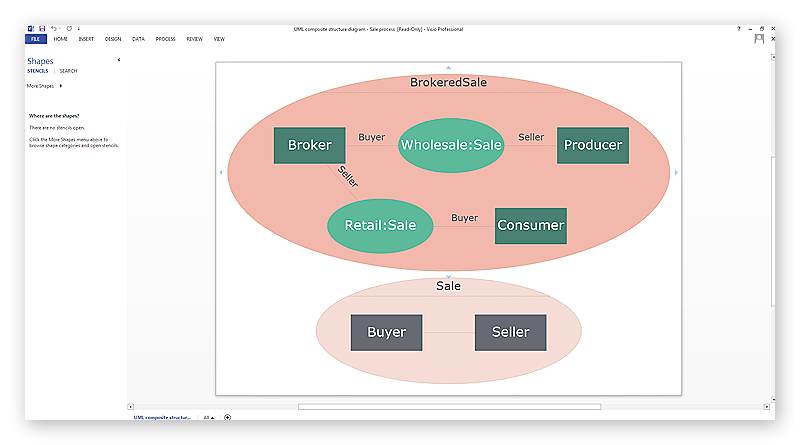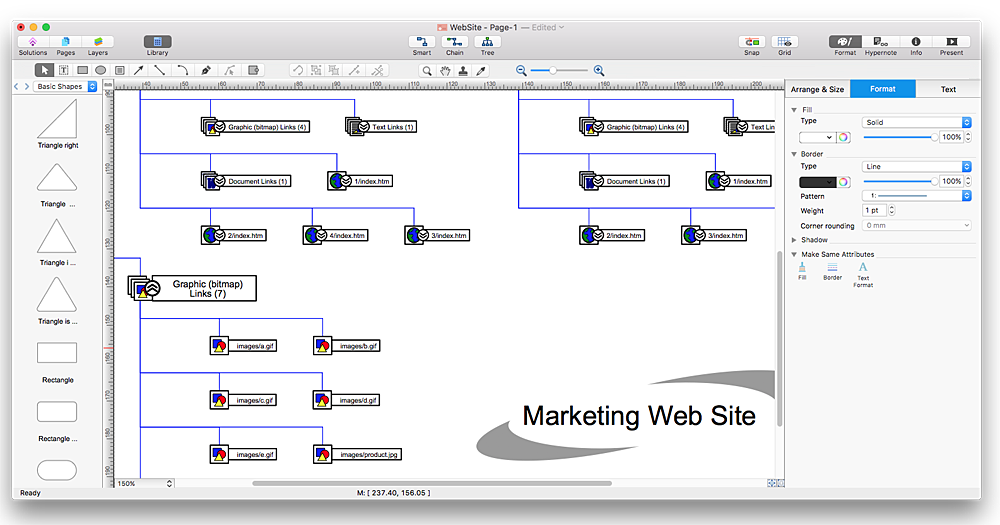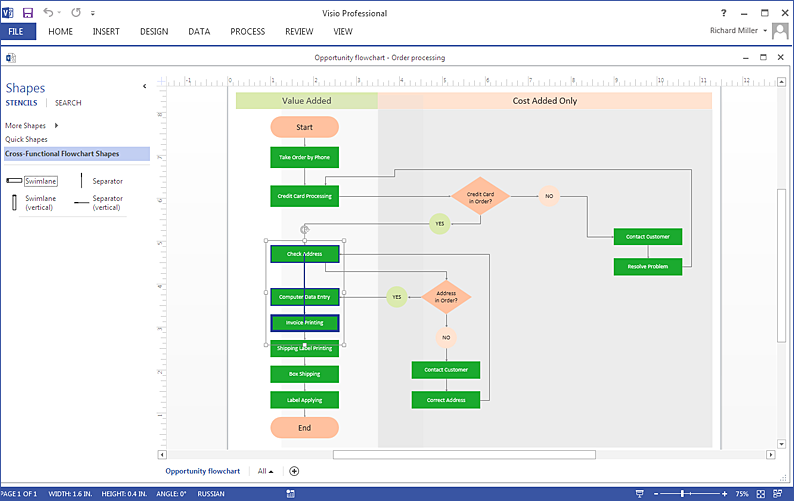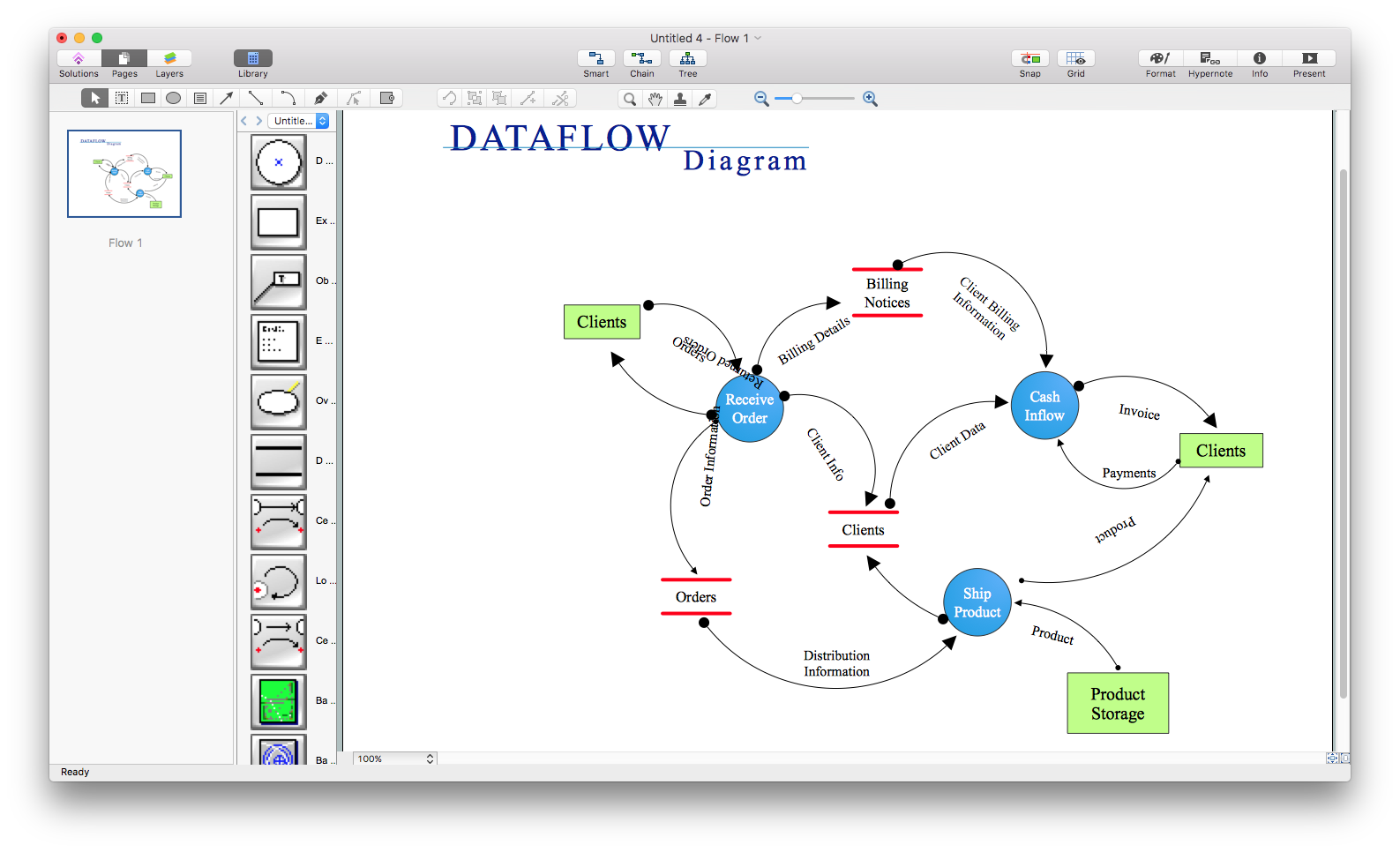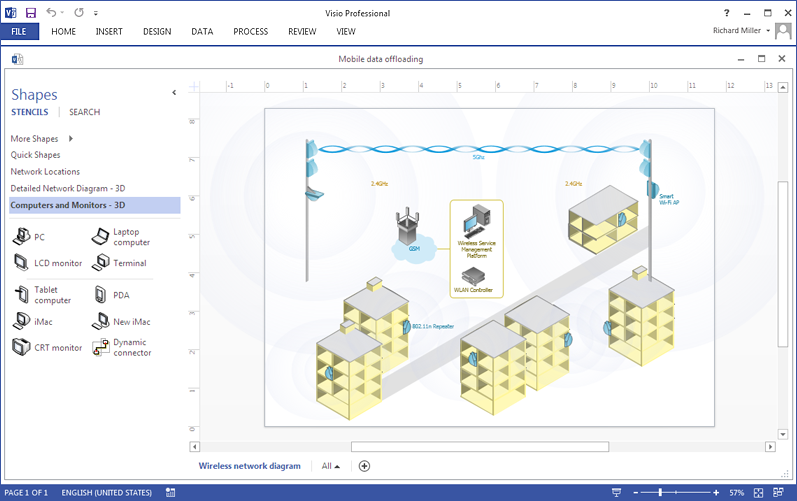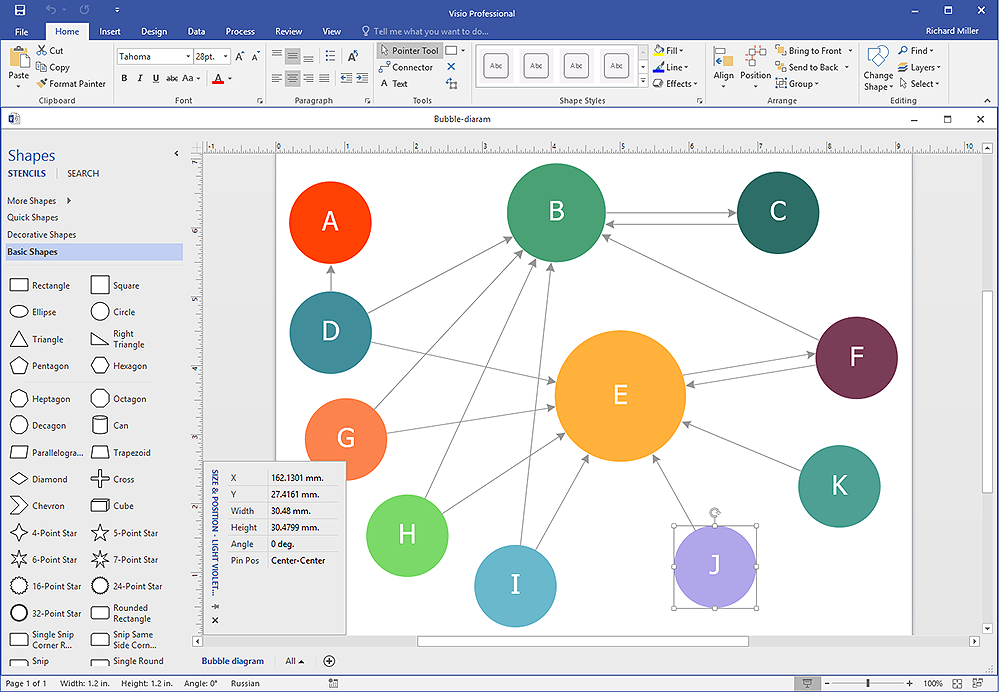HelpDesk
How to Convert ConceptDraw PRO file into MS Visio 2013 - 2016 format
With the release of Visio 2013 Microsoft has changed the native binary file format used in earlier versions of Microsoft Visio. ConceptDraw PRO v10 file import and export works with the new Visio VSDX file format. ConceptDraw PRO supports export to MS Visio 2013 files (VSDX). The export process is very simple. ConceptDraw PRO allows you to easily create a number of diagrams of any complexity for your business and then make a MS Visio VSDX file from your diagram in a single clickThus, you can easily share your ConceptDraw Documents with MS Visio users.
HelpDesk
How to Open MS Visio® 2003-2010 Files on Mac®
The ConceptDraw PRO has solve the problem for those who need to share MS Visio documents between users of different operation systems.ConceptDraw Converter is a free web service, that is available to anyone who has a requirement to open MSVisio 2003-2010 (VSD) documents in ConceptDraw PRO. This service was created for macOS users, who need to open visual documents saved in MSVisio 2003-2010 (VSD) file format. If you have heard from many people that they frequently faced difficulties with sharing their MS Visio documents between Windows and macOS users, be sure that there were no ConceptDraw PRO users among them.
HelpDesk
How To Create MS Visio Cross-Functional Flowchart
Cross-functional is a process involving several functional layers. Such processes typically cause the most problems, and therefore, is the most potential for improvement. Cross-functional business processes are usually illustrate the processes of product development, commercial proposal development, the order execution process - everything, that involves several departments. The package of possible improvements - is the task of re-engineering. To illustrate the cross-functional processes often use cross-functional flowchart is often used to illustrate the cross-functional processes. ConceptDraw PRO allows you to easily create cross-functional flowchart. Then, you can export it to MS Visio VSDX or VDX format and successfully share it with your colleagues still using MS Visio.HelpDesk
How To Create MS Visio Flowchart
Flowchart is a diagram that successively depicts all process steps. Basic flowchart is the most easy and understandable type of a flowchart. Making a process or work flow step-by-step visualization helps you to better understand it and effectively communicate with your audience. Flowcharting is the best way to do this. Using ConceptDraw PRO you can design flowcharts of any complexity on Windows or OS X . Then you can export them to Visio format to share with the users of MS Visio. Moreover, using ConceptDraw PRO you can open and edit a flowchart made in Visio, regardless of whether you are using OS X or Windows.HelpDesk
How To Create Visio Network Diagram
IT professionals are accustomed to use MS Visio for their network diagrams. Nevertheless, ConceptDraw PRO also power, and in some cases and more feature-rich product. Given the fact that many professional people committed to MS Visio, ConceptDraw PRO developers provided users with the opportunity to share their diagrams with MS Visio users. For this you can use the export to VSDX and VSD format. By exporting your network diagram to MS Visio, you can easily solve the issues in communication with the users of this widespread software product.HelpDesk
How to Convert MS Visio® 2003-2010 File to ConceptDraw PRO
ConceptDraw PRO v10 is such a viable alternative for individuals and organizations that are looking for a professional business solution. ConceptDraw PRO v10 file import and export works roundtrip with the Visio 2010-2013 file formats. With the introduction of Visio 2013 Microsoft has changed the native binary file format used in earlier versions of Microsoft Visio. ConceptDraw PRO v10 file import and export works with the new Visio VSDX file format and at the same time supports the improved import of VDX file format. To Import Visio vsd files to ConceptDraw follow the steps described in this article.HelpDesk
How To Make MS Visio Wireless Network Diagram
ConceptDraw PRO allows you to easily create wireless network diagrams and then make a MS Visio file from your network diagram in a single click.HelpDesk
How To Make MS Visio Rack Diagram
Rack Diagram is a tool of network engineers and administrators. It should depict the structure of equipment installation, and provide the base to support electronic equipment, power, cooling, and cable management. ConceptDraw PRO allows you to easily create diagram that will help to detail the type of rack equipment that best fits your needs and then lets you customize your installation. Choosing the right equipment will deliver better results as well as saving you time and money. ConceptDraw PRO allows you to create rack diagrams and then make a MS Visio file from diagrams in a few short steps.Visio Files and ConceptDraw
Visio Files and ConceptDraw. ConceptDraw PRO is compatible with MS Visio .VDX formatted files.VDX is Visio’s open XML file format, and it can be easily imported and exported by ConceptDraw PRO.HelpDesk
How To Create Visio Bubble Chart
ConceptDraw PRO allows you to easily create business charts and diagrams of any complexity, including the bubbles diagram and then make a MS Visio file from your diagram in a few simple steps.- How To Open Vsdx File In Visio 2007
- How to Convert MS Visio ® 2003-2010 File to ConceptDraw PRO ...
- How to Open MS Visio ® 2013/2016 Files on a Mac® | How to Open ...
- Download Template Erd Vsdx
- Emergency Evacuation Visio Download
- Swim Lane Diagram Visio
- How to Open MS Visio ® 2013/2016 Files on a Mac® | Visio ...
- Convert Vsdx To Vsd
- Visio Files and ConceptDraw | ConceptDraw PRO Compatibility with ...
- Visio Exchange | How to Open MS Visio ® 2013/2016 Files on a Mac ...
- ERD | Entity Relationship Diagrams, ERD Software for Mac and Win
- Flowchart | Basic Flowchart Symbols and Meaning
- Flowchart | Flowchart Design - Symbols, Shapes, Stencils and Icons
- Flowchart | Flow Chart Symbols
- Electrical | Electrical Drawing - Wiring and Circuits Schematics
- Flowchart | Common Flowchart Symbols
- Flowchart | Common Flowchart Symbols