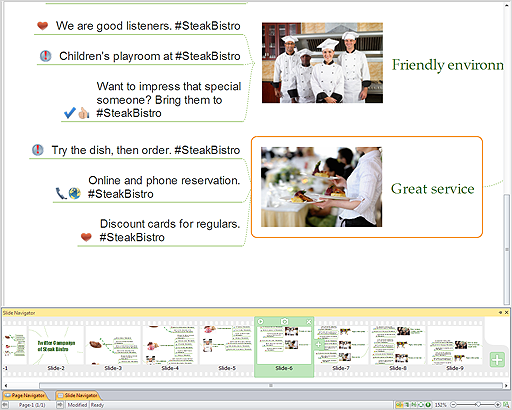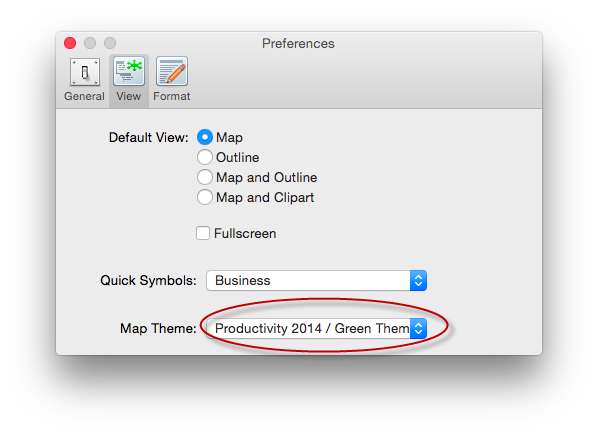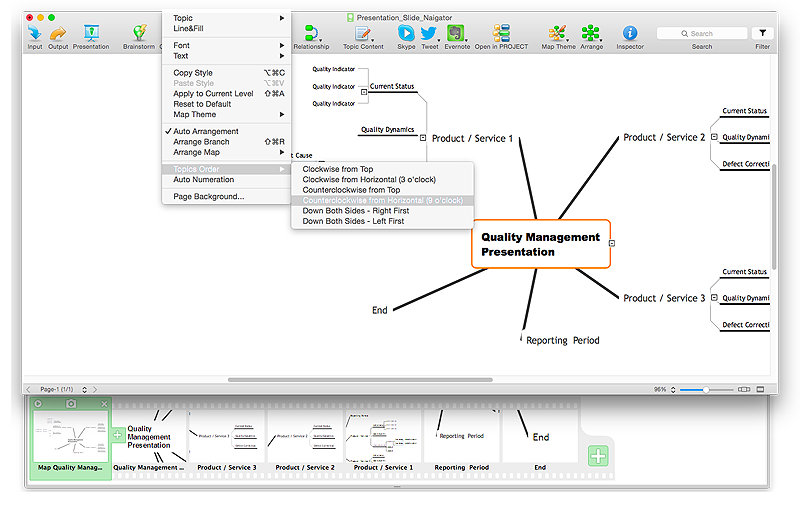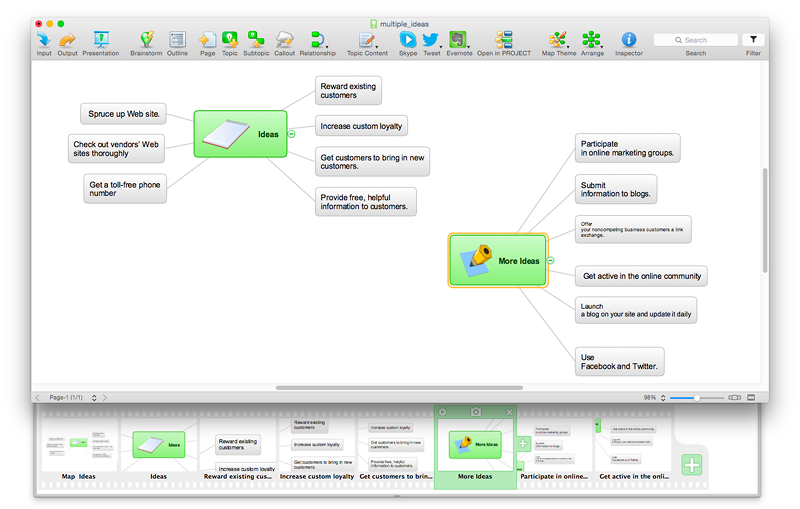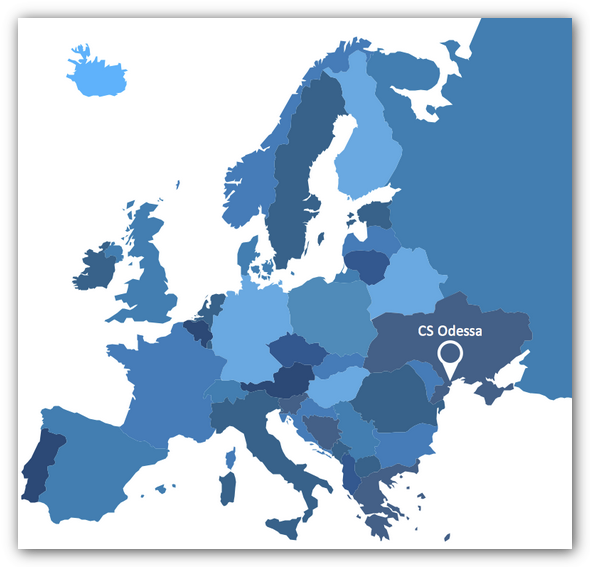Creating a default presentation in ConceptDraw MINDMAP
ConceptDraw MINDMAP a versatile, yet easy-to-use tool for organizing ideas and data. Creates mind maps that intuitively illustrate your thought process. Outputs a wide variety of document styles and formats. Delivers presentations from mind maps with built-in modes and MS PowerPoint export. Perfect for brainstorming, project planning, meeting management, note taking, and more.Best Mind Mapping Program for Making Presentations
ConceptDraw MINDMAP with the ability to import presentations from Microsoft PowerPoint, as well as enhancing its existing presentation capabilities.HelpDesk
How to Convert a Multi-paged Mind Map Into a Professional Sale Presentation
tips on how to convert a multiple paged mind map into solid presentationHow to view a mind map presentation via Skype
Presentations are an established way of sharing ideas across a workforce, there′s no better software to create them than ConceptDraw MINDMAP. Using the Remote Presentation for Skype solution, you can include a workforce that is spread across the globe.HelpDesk
How to Set the Default Theme for your Mind Maps
Find out a favorite style for your mind maps, then set it as the default for all your new mind maps.HelpDesk
How to Remove ConceptDraw Products from Mac and PC
CS Odessa provides registered users a 21 day trial period at no charge. A Trial License can be used to run a fully functional version of ConceptDraw products for 21 days. Trial mode functions exactly as a fully licensed copy of the product does. After your trial has expired and you have not yet purchased a license, the product reverts to Demo mode. The following article contains the instruction for those trial users who want to remove ConceptDraw products after the trial period is over.HelpDesk
How to Set the Slide Order in Default Presentation
Tips on how to set the slide order in mind map presentation
HelpDesk
How to Draw a Mind Map on Mac
Step-by-step guide on how to create a mind map on Mac using ConceptDraw MINDMAP
HelpDesk
How to Present a Mind Map with Multiple Main Ideas
The simplest way to create a presentation from your map is by creating Default Presentation, but it will not display slides for additional Main Ideas and their topics. This article describes how you can do this.
HelpDesk
How to Create Infographics Using the Spatial Infographics Solution
Tips on how to use ConceptDraw Spatial Infographics Solution. Now you got the tool for quick and easy drawing and presenting of your own simple Spatial Infographics documents.How To Do A Mind Map In PowerPoint
ConceptDraw MINDMAP - an excellent tool for exporting mind maps to PowerPoint to visualize and presenting your project. You can simply generate, change, update your mindmap and then make a presentation in PowerPoint.Create a Presentation Using a Design Template
The intuitive interface of ConceptDraw MINDMAP and the Functional Tools overview below will guide you in creating and demonstrating powerful mind map presentations using template.An advanced tool allows you effectively generate, change, and update your presentation.
HelpDesk
How to Start Mind Mapping from a Custom Template
In this article, find out how you can make your favorite template the default map when launching ConceptDraw MINDMAP.
HelpDesk
How to Change the Font for an Entire Level of a Mind Map
The visual representation of information is much more productive than simple linear transfer because it is more natural for our brain to understand information in the form of visual images. ConceptDraw MINDMAP will help you put your thoughts and ideas across to any audience in the most intelligible and memorable way. Mind maps can be used in a great number of situations involving analysis, learning, research and thinking. Use them for personal planning, preparing lists, working on projects, as well as analyzing problems and finding solutions. ConceptDraw MINDMAP provides a variety of style and formatting options for your mind maps, that let you add more information to your mind map without interfering with its readability.HelpDesk
How to Deliver a Presentation on Mac Using Two Monitors
ConceptDraw PRO supports multiple monitors. You can to edit a presentation and then display it on separate monitors.- How to Exchange ConceptDraw MINDMAP Files with Mindjet ...
- How To Send Presentation via Skype ( Mac OS X) | Program for ...
- How To Create Good Presentation Ideas | How to Create a Great ...
- How to Make Audio and Video Connections | Making Your Audio ...
- How To Create Good Presentation Ideas | Presenting Documents ...
- Video Entering Text Into Conceptdraw Mindmap
- Management | How to show a mind map presentation via Skype ...
- How to show a mind map presentation via Skype | How To Do A ...
- How To Create Advance Powerpoint Presentations On A Mac
- Video Brainstorming In Conceptdraw Mindmap
- Business Process Modeling Notation | How to show a mind map ...
- How to Create a PowerPoint® Presentation from a Mind Map | Why ...
- ConceptDraw Software Full Versions Free Download | Audio and ...
- How to show a mind map presentation via Skype
- How to do presentation via Skype using mindmaps of Mindjet ...
- Creating a default presentation in ConceptDraw MINDMAP | Create ...
- How to Exchange ConceptDraw MINDMAP Files with Mindjet ...
- Presentation Clipart | How to Create Presentation of Your Project ...
- Presenting Documents with Skype | How To Create Good ...
- Mac OS X Lion buttons and segmented controls - Vector stencils ...
- ERD | Entity Relationship Diagrams, ERD Software for Mac and Win
- Flowchart | Basic Flowchart Symbols and Meaning
- Flowchart | Flowchart Design - Symbols, Shapes, Stencils and Icons
- Flowchart | Flow Chart Symbols
- Electrical | Electrical Drawing - Wiring and Circuits Schematics
- Flowchart | Common Flowchart Symbols
- Flowchart | Common Flowchart Symbols