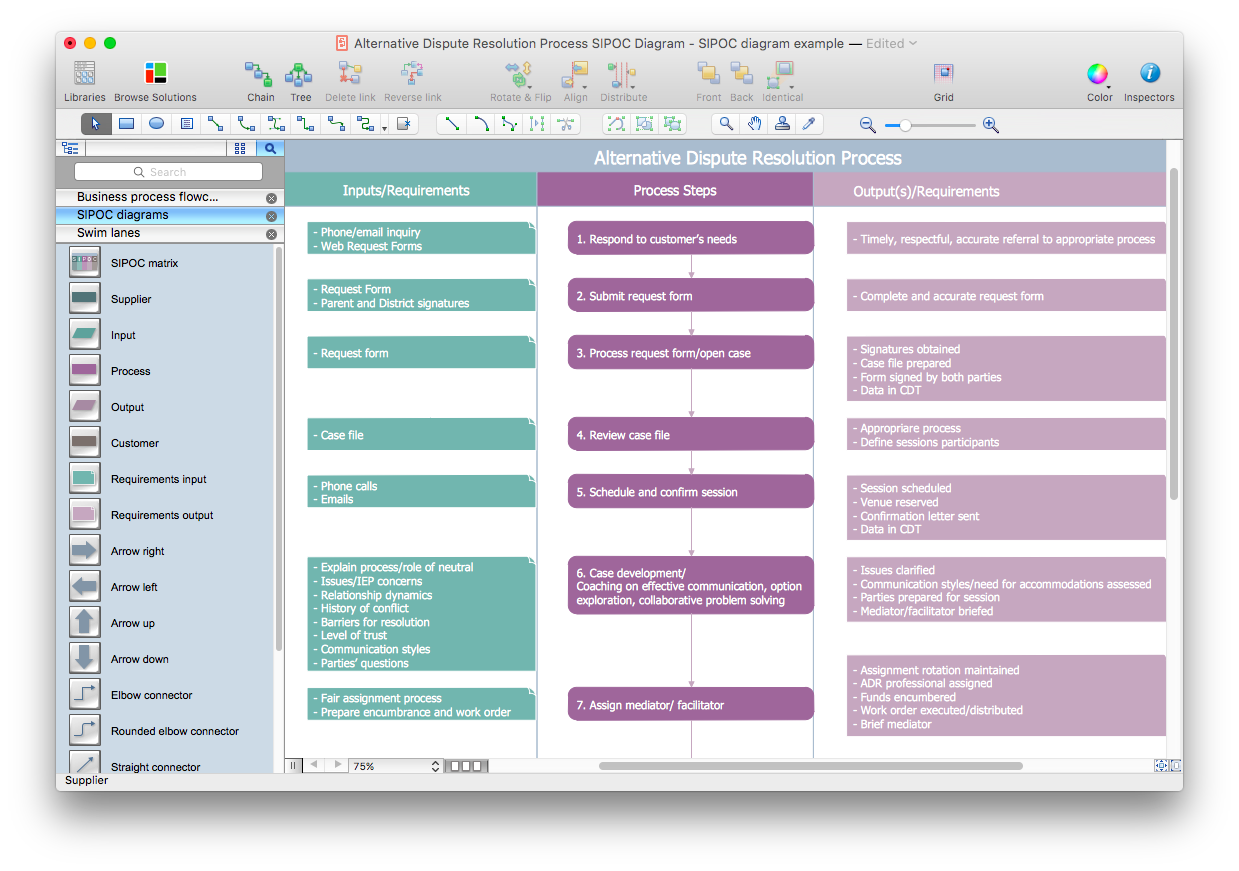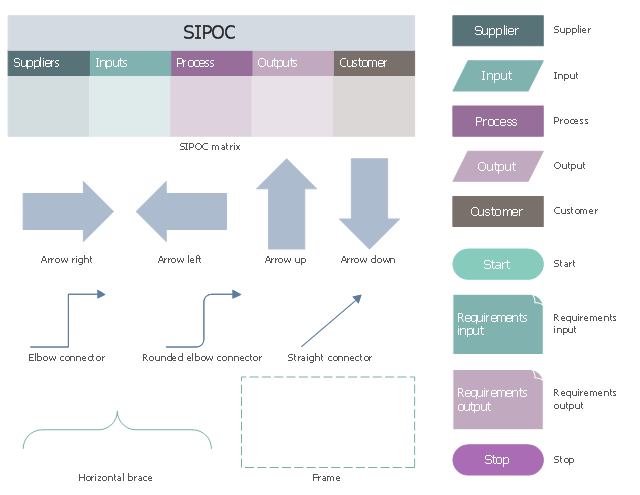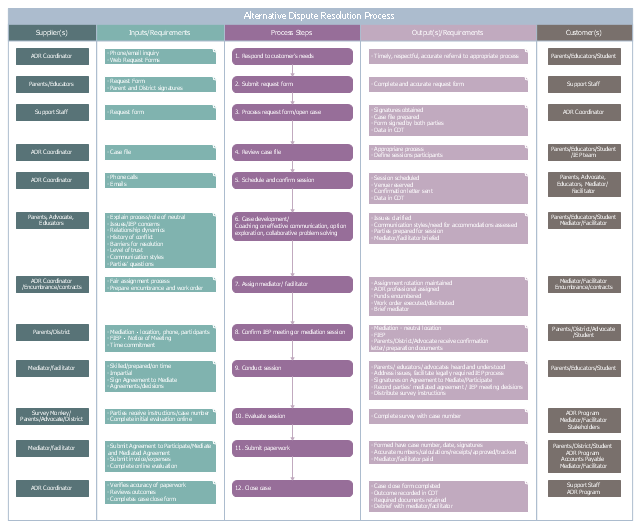HelpDesk
How to Create a SIPOC Diagram Using ConceptDraw PRO
SIPOC (suppliers, inputs, process, outputs, customers) diagram is focused on the quality of a business process inputs and outputs. SIPOC diagram has a form of a segmented table that gives comprehensive outline for each category. SIPOC diagram depicts the start and end of a process, and the relationships between a company and its suppliers. SIPOC diagram is an important part of the Six Sigma methodology. With its Business Process Mapping solution, ConceptDraw PRO offers a power set of process mapping tools to empower quality management within an organization.The vector stencils library "SIPOC diagrams" contains 19 symbols.
Use it for business process mapping with ConceptDraw PRO diagramming and business graphics software.
"In process improvement, a SIPOC (sometimes COPIS) is a tool that summarizes the inputs and outputs of one or more processes in table form. The acronym SIPOC stands for suppliers, inputs, process, outputs, and customers which form the columns of the table. It was in use at least as early as the Total Quality Management programs of the late 1980s and continues to be used today in Six Sigma, Lean manufacturing, and business process management." [SIPOC. Wikipedia]
The symbols example "Design elements - SIPOC diagrams" is included in the Business Process Mapping solution from the Business Processes area of ConceptDraw Solution Park.
Use it for business process mapping with ConceptDraw PRO diagramming and business graphics software.
"In process improvement, a SIPOC (sometimes COPIS) is a tool that summarizes the inputs and outputs of one or more processes in table form. The acronym SIPOC stands for suppliers, inputs, process, outputs, and customers which form the columns of the table. It was in use at least as early as the Total Quality Management programs of the late 1980s and continues to be used today in Six Sigma, Lean manufacturing, and business process management." [SIPOC. Wikipedia]
The symbols example "Design elements - SIPOC diagrams" is included in the Business Process Mapping solution from the Business Processes area of ConceptDraw Solution Park.
 Business Process Mapping
Business Process Mapping
The Business Process Mapping solution for ConceptDraw PRO is for users involved in process mapping and creating SIPOC diagrams.
This SIPOC diagram example was designed on the base of the Alternative Dispute Resolution Process SIPOC Diagram on the Minnesota.gov portal.
"Instructions:
1) Identify beginning and ending process steps (boundaries);
2) Identify 4‐6 high‐level steps between process boundaries;
3) Identify key outputs and the customers of those outputs;
4) Identify inputs and suppliers;
5) Identify critical to quality requirements for the inputs, process steps, and outputs (you will have to verify this information later with data collection)."
[mn.gov/ admin/ images/ sipoc_ diagram_ example.pdf]
The example "Alternative Dispute Resolution Process SIPOC Diagram" was drawn using the ConceptDraw PRO diagramming and business graphics software extended with the Business Process Mapping solution from the Business Processes area of ConceptDraw Solution Park.
"Instructions:
1) Identify beginning and ending process steps (boundaries);
2) Identify 4‐6 high‐level steps between process boundaries;
3) Identify key outputs and the customers of those outputs;
4) Identify inputs and suppliers;
5) Identify critical to quality requirements for the inputs, process steps, and outputs (you will have to verify this information later with data collection)."
[mn.gov/ admin/ images/ sipoc_ diagram_ example.pdf]
The example "Alternative Dispute Resolution Process SIPOC Diagram" was drawn using the ConceptDraw PRO diagramming and business graphics software extended with the Business Process Mapping solution from the Business Processes area of ConceptDraw Solution Park.
- Input Process Output Diagram Example
- Example Of Flowchart That Has Input Process Output And Discussion
- CS Odessa Releases a Paid Business Process Mapping Solution for ...
- Supplier Input Process Output Customer
- Suppliers Inputs Process Outputs Customers
- ConceptDraw | Press Releases
- Draw Input Output Process Diagram
- Workflow diagrams - Vector stencils library | Customer types matrix ...
- Inputs And Outputs Of Helpdesk
- Input Process Output Template
- ERD | Entity Relationship Diagrams, ERD Software for Mac and Win
- Flowchart | Basic Flowchart Symbols and Meaning
- Flowchart | Flowchart Design - Symbols, Shapes, Stencils and Icons
- Flowchart | Flow Chart Symbols
- Electrical | Electrical Drawing - Wiring and Circuits Schematics
- Flowchart | Common Flowchart Symbols
- Flowchart | Common Flowchart Symbols