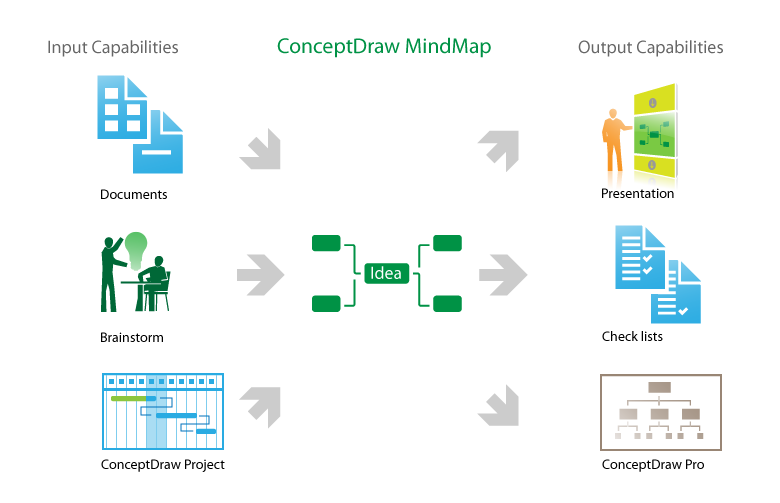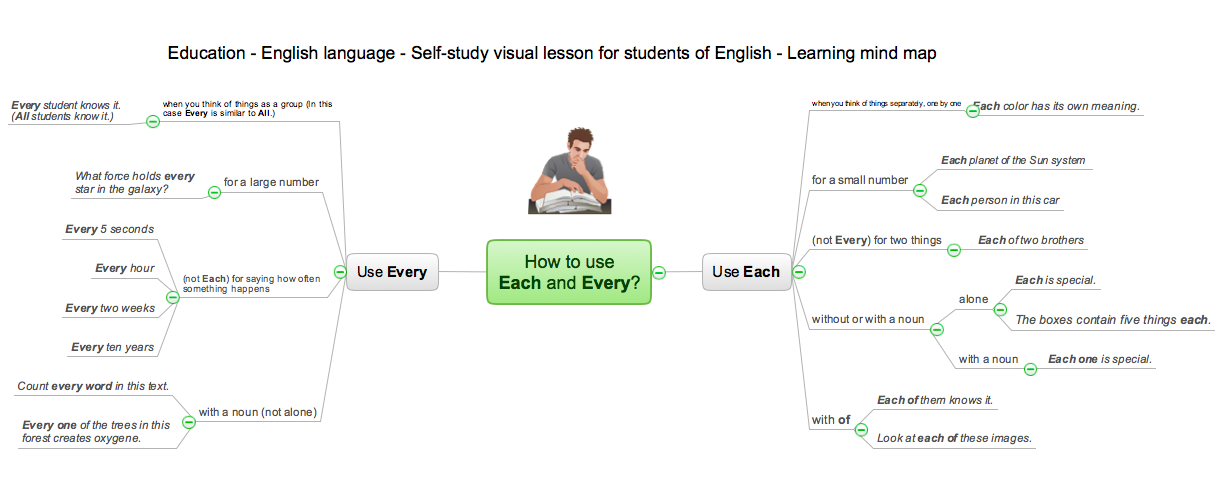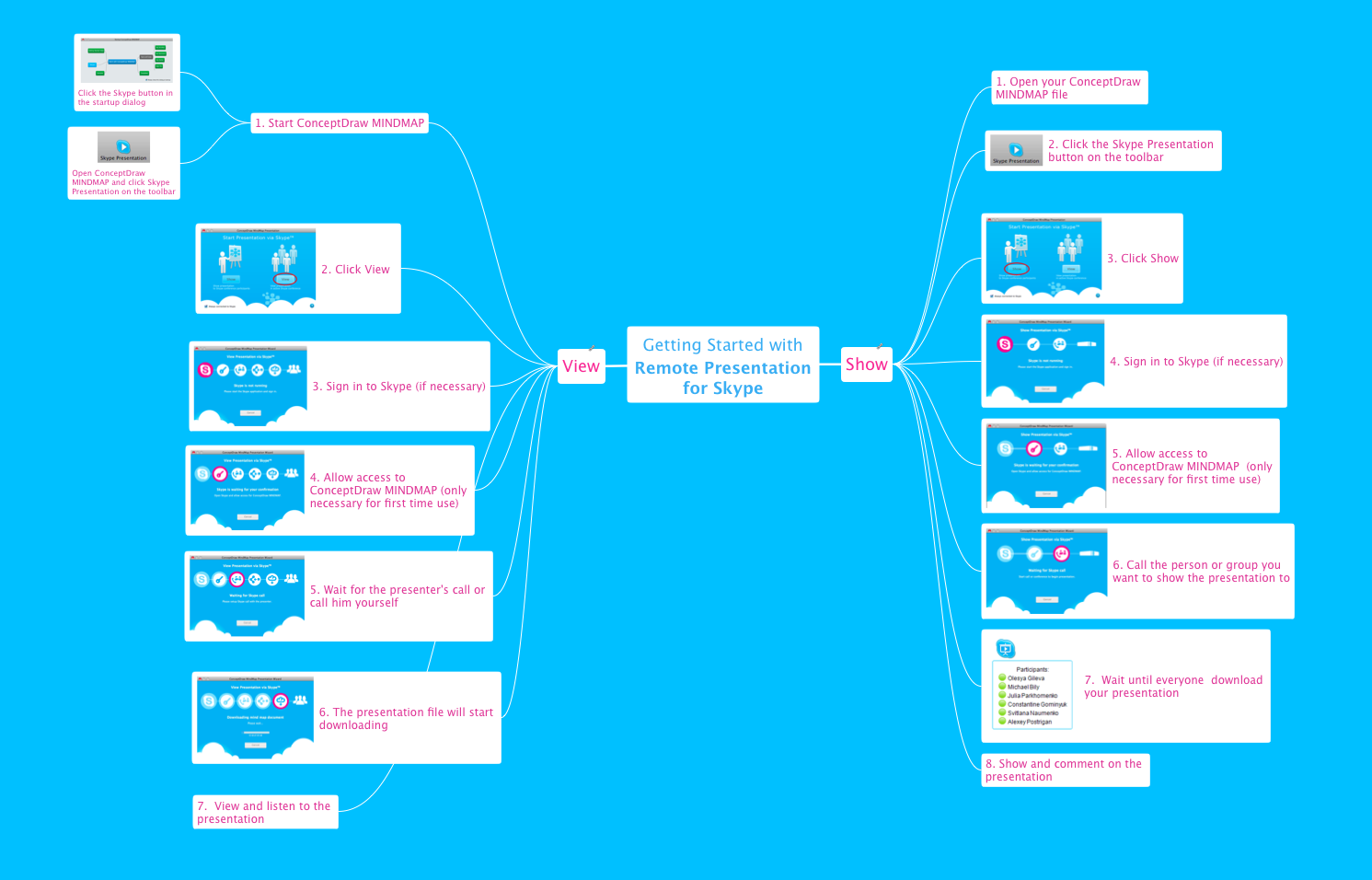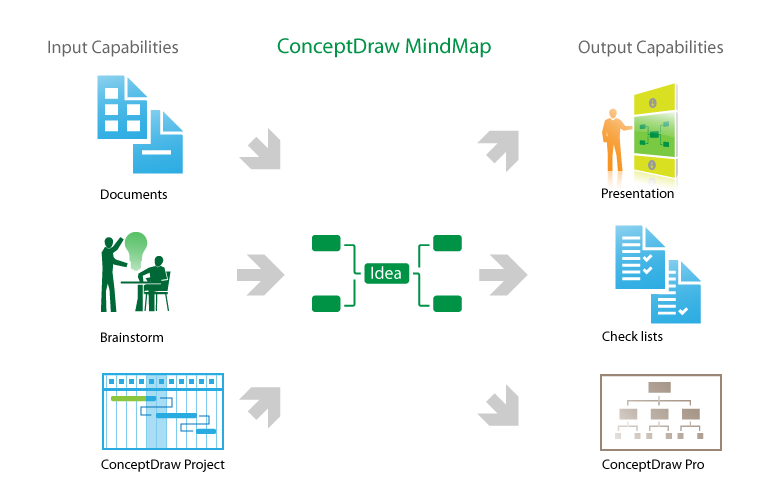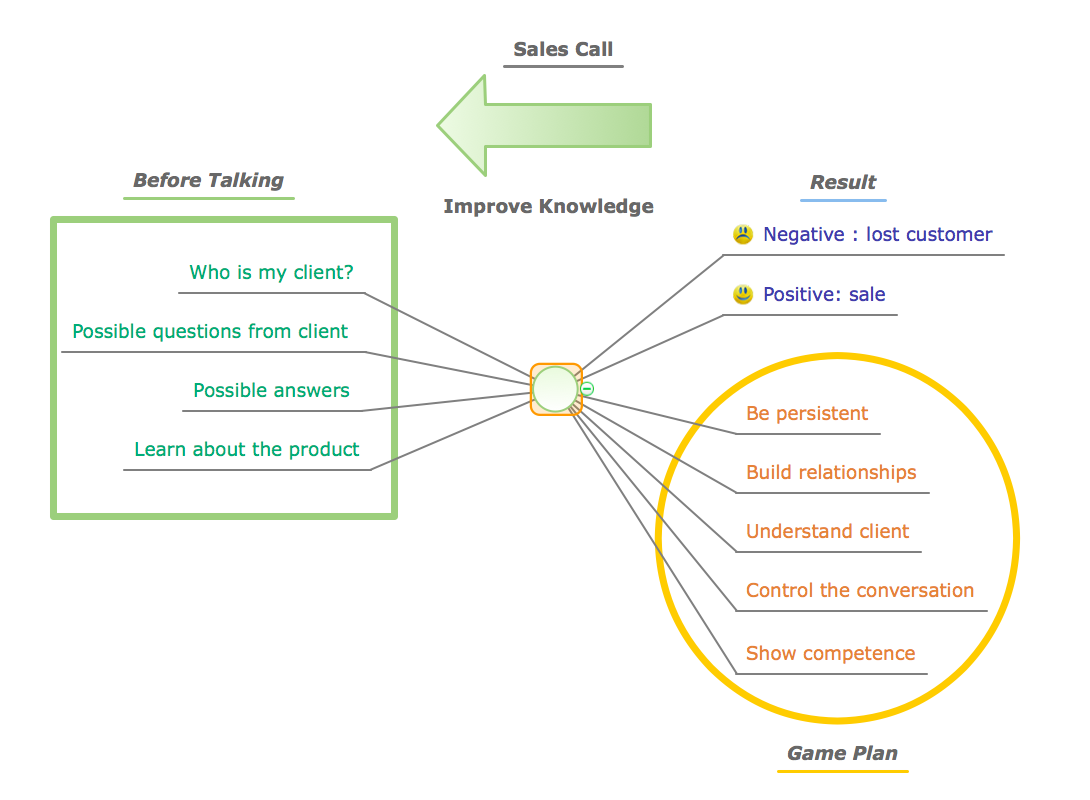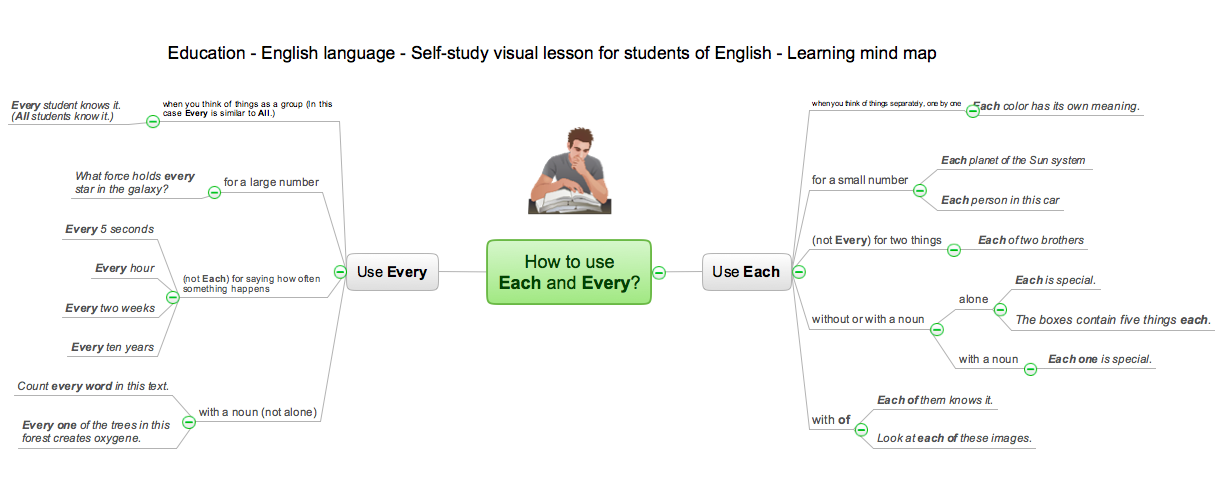How to do presentation of Mind Maps via Skype conference call?
Tools to do presentation of mindmaps via Skype.How to make great presentation via Skype? ...how it works with ConceptDraw MINDMAP?
It let presenter to control over the slide-show process which plays on each computer of Skype conference call participants synchronously.Skype Presentation
How to do Skype Presentation. Solution for ConceptDraw MindmapWhat is MindMap presentation via Skype?
Control over the slide-show process which plays on each computer of Skype conference call participants synchronously.
 Remote Presentation for Skype
Remote Presentation for Skype
This solution extends ConceptDraw MINDMAP software with the ability to collaborate via Skype.
One formula of professional mind mapping : input data + output data + make great presentation
Professional Mind Mapping. ConceptDraw MINDMAP professional software to create documents. Mac and PC compatible. MS Office Exchange Solutions. Skype Collaboration. Presentation Tools.Using mind maps created by Mindjet MindManager for Presenting via Skype to remote team
Tools to do presentation via Skype using mindmaps of Mindmanager.Online Collaboration via Skype
Collaborating with co-workers is very important, not only in order to get things done effectively, but also to keep in touch with the outside world. Great way for business collaboration is Skype.
How Teachers Use Skype for eLearning
Teachers use Skype in the classroom to enrich experiences for students. Using mind mapping software in virtual classrooms for brainstorming and presentation make an effective way to gather information and track results.
 eLearning for Skype
eLearning for Skype
This solution extends ConceptDraw MINDMAP software with the ability to prepare and run remote learning sessions by using Skype
MindMap Presentation
Mindmap Presentation. Present Mindmaps via Skype with ConceptDraw MINDMAP.How To Collaborate via Skype
Online collaboration tool for workgroups that extends Skype conference call possibilities. This professional solution makes meetings more powerful and discussions more lively. Great way to engage your audience.
How to do presentation via Skype using mindmaps of Mindjet Mindmanager ?
Tools to do presentation via Skype using mindmaps of Mindmanager.Skype Presentation - How To
Video tutorials on ConceptDraw products. Try it today!eLearning - Easy English on Skype
Learning English On-line using Skype. Mind map as a presentation makes it powerful tool for eLearning. E-Learning tools are slideshows, presentations, videos, mind maps.
How To Use Collaboration Software
Collaboration Software helps to transform shared MINDMAP documents to build an effective team collaboration.
How to view a mind map presentation via Skype
Video tutorials on ConceptDraw products. Try it today!How To Use Skype for Business
Using Skype for Business will let you control teams and deliver information worldwide in a real-time. This is an important tool for everyday work.
- How to do presentation of Mind Maps via Skype conference call ...
- eLearning for Skype | Remote Presentation for Skype | How to view ...
- How to Exchange ConceptDraw MINDMAP Files with Mindjet ...
- How to do presentation of Mind Maps via Skype conference call ...
- Presenting Documents with Skype | How To Create Good ...
- Collaboration Area | Think. Act. Accomplish. | eLearning for Skype |
- Project Exchange | How to Exchange ConceptDraw MINDMAP Files ...
- What is MindMap presentation via Skype ?
- Remote Presentation for Skype | Presentation Clipart | Presentation ...
- Collaboration Software | ConceptDraw .com
- Remote Presentation for Skype | How to make ... - Conceptdraw .com
- Skype Presentation - How To | Online ... - Conceptdraw .com
- How to make great presentation via Skype ... - Conceptdraw .com
- Using mind maps created by Mindjet MindManager for Presenting ...
- Remote Presentation for Skype | Skype Presentation - How To | How ...
- Presenting Documents with Skype | How to make great presentation ...
- Remote Presentation for Skype | Presentation Exchange ...
- How to make great presentation via Skype ? ...how it works with ...
- Interactive Training Tool | How To Create Presentation for Trainings ...
- Looking at ConceptDraw MINDMAP as a Replacement for Mindjet ...
- ERD | Entity Relationship Diagrams, ERD Software for Mac and Win
- Flowchart | Basic Flowchart Symbols and Meaning
- Flowchart | Flowchart Design - Symbols, Shapes, Stencils and Icons
- Flowchart | Flow Chart Symbols
- Electrical | Electrical Drawing - Wiring and Circuits Schematics
- Flowchart | Common Flowchart Symbols
- Flowchart | Common Flowchart Symbols