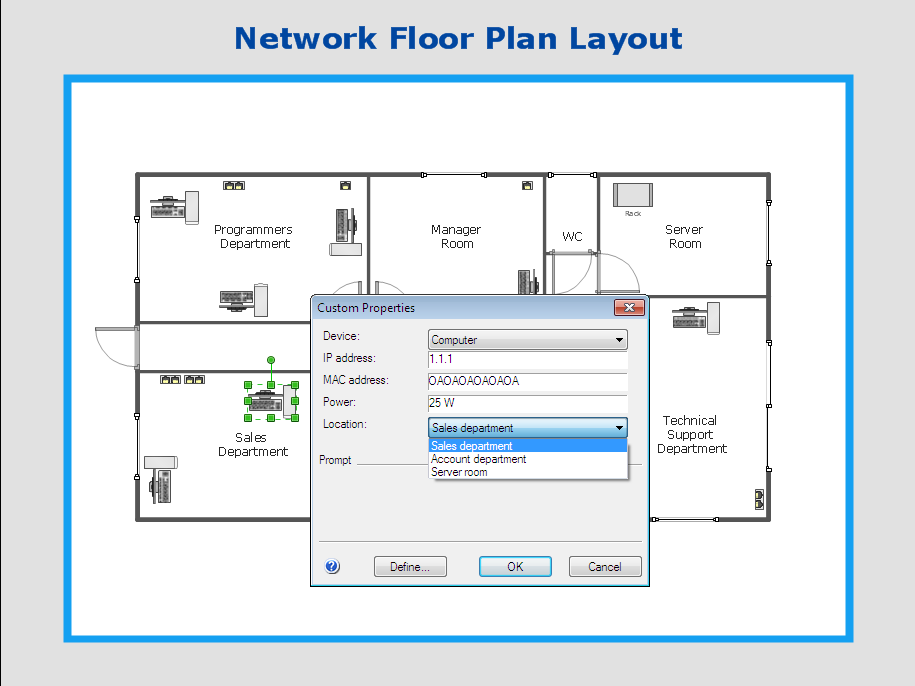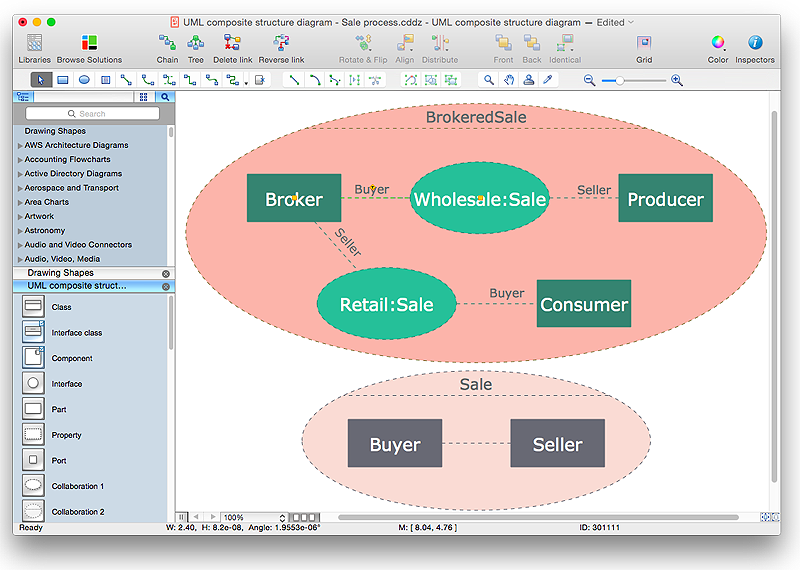HelpDesk
How to Make a Rapid Draw Object in ConceptDraw PRO
The Rapid Draw technology is an automatic drawing system. It is designed to significantly reduce the time of creating flowcharts and diagrams. Especially those, consisting from some typical entities. You can extend the standard ConceptDraw PRO object libraries with new objects by customizing any item from any library and assigning it with Rapid Draw features. You can quickly create and edit complex drawings using Rapid Draw technology and your self-created objects.HelpDesk
How to Work with Custom Properties in ConceptDraw PRO on PC
ConceptDraw PRO can store additional, user-defined data that can be assigned to a particular shape. This data is stored in the Custom Properties options.How to Create a Cross Functional Flow Chart
If neither of 45 vector shapes of the Cross-Functional Flowcharts solution don't fit your needs, you will want to learn How to create a unique Cross-Functional flowchart.ConceptDraw Arrows10 Technology - This is more than enough versatility to draw any type of diagram with any degree of complexity.
Drawing software lets you to make horizontal and vertical, audit, opportunity and many more flowcharts.
Cross Functional Flowchart Shapes Stencil
ConceptDraw PRO diagramming software provides vector shapes and connector tools for quick and easy drawing diagrams for business, technology, science and education. ConceptDraw Solution Park include professional set of libraries for Cross Functional Flowchart Shapes StencilHelpDesk
How to Edit Grouped Shapes in ConceptDraw PRO on OS X
ConceptDraw PRO offers a range of built-in facilities in order to enable you to quickly edit any diagram or other visualization made using ConceptDraw PRO, or MS Visio. Grouping shapes, pictures, or objects lets you style, format, rotate, and move them together, as though they were a single object.- Basic Flowchart Symbols and Meaning | Flowchart design ...
- Loop Shape Flowchart
- Which Shape In Flow Chart Represent Action
- Basic Flowchart Symbols and Meaning | Cross-Functional Flowchart ...
- Diagram Of Shapes In The Flow Chart
- Data Flow Diagram Symbols. DFD Library | Flowchart design ...
- Flow Chart Shapes And Use Pdf
- Draw And Explain Flowchart Shape
- Flow Chart Shape
- Shape For Functions In Flowchart
- Symbols Of Flowcharts And Their Shape Names
- Flowchart Shape For Email
- Flowchart Shape
- Basic Flowchart Symbols and Meaning | Audit Flowchart Symbols ...
- Shape That Represents A Flow Chart
- Basic Flowchart Symbols and Meaning | Process Flowchart ...
- Process Flowchart | Chemical and Process Engineering | Technical ...
- Flowcharts Shapes
- Shapes Of Flowchart
- Flowchart design. Flowchart symbols, shapes , stencils and icons ...
- ERD | Entity Relationship Diagrams, ERD Software for Mac and Win
- Flowchart | Basic Flowchart Symbols and Meaning
- Flowchart | Flowchart Design - Symbols, Shapes, Stencils and Icons
- Flowchart | Flow Chart Symbols
- Electrical | Electrical Drawing - Wiring and Circuits Schematics
- Flowchart | Common Flowchart Symbols
- Flowchart | Common Flowchart Symbols