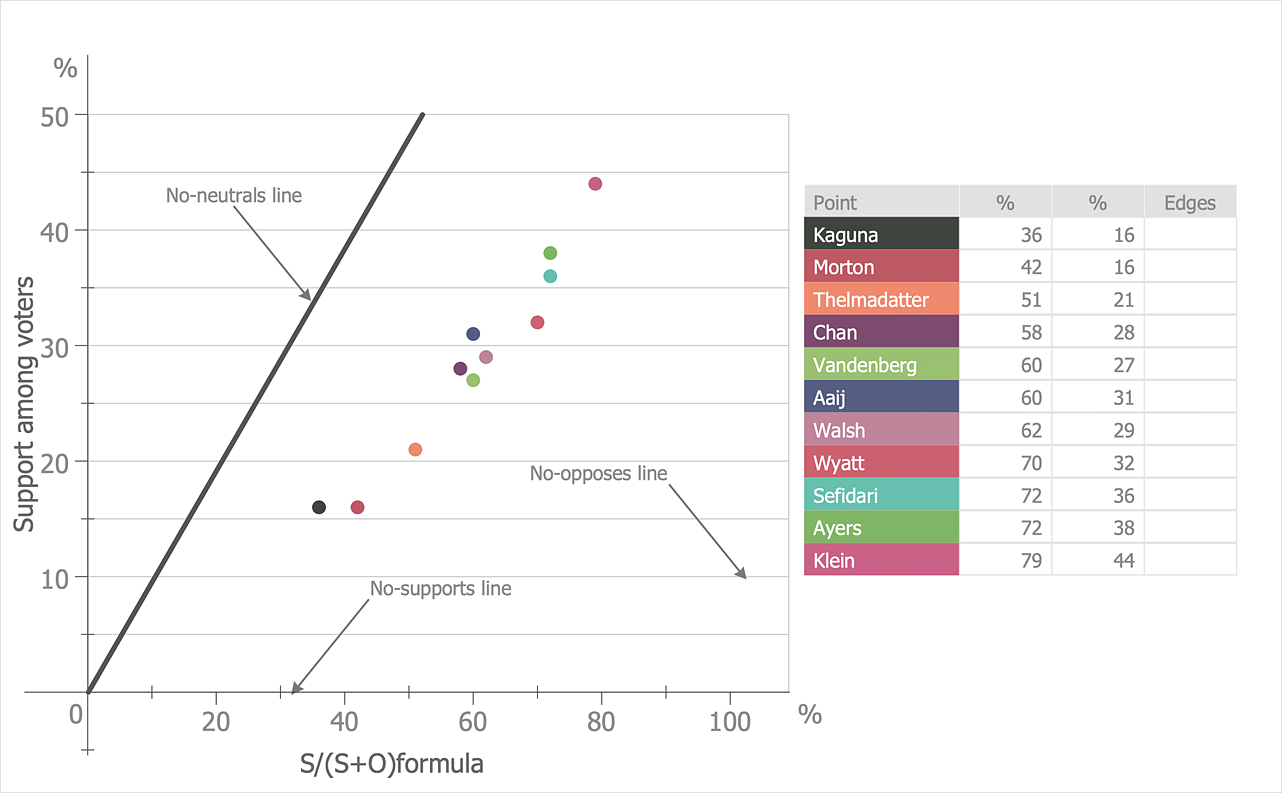Total Quality Management TQM Diagrams
Total Quality Management TQM Diagrams
Total Quality Management Diagrams solution extends ConceptDraw DIAGRAM software with samples, templates and vector stencils library for drawing the TQM flowcharts.
 Scatter Diagrams
Scatter Diagrams
The Scatter Diagrams solution extends ConceptDraw DIAGRAM functionality with templates, samples, and a library of vector stencils that make construction of a Scatter Plot easy. The Scatter Chart Solution makes it easy to design attractive Scatter Diagrams used in various fields of science, work, and life activities. ConceptDraw DIAGRAM lets you enter the data to the table and construct the Scatter Plot Graph automatically according to these data.
Bubble diagrams in Landscape Design with ConceptDraw DIAGRAM
To define the links between the different areas of your own landscape design and see the project from aside, we recommend to draw landscape diagram called bubble one which is analogue of «mind maps» as it allows us to create approximate image of our future proper landscape view. Use special libraries (and we have plenty of them) with objects of landscape design to be able to create the detailed plan of your landscape which will be looking so smart and professionally good as the samples we provide were created by designers who know so much about making such kinds of design plans. Having ConceptDraw DIAGRAM as the assistant in your work, will ensure the success after using our product. Make the bubble diagrams as well as any other ones in minutes with ease having our application called ConceptDraw DIAGRAM and you will see how quick it will change your life simplifying lots of work.HelpDesk
How to Draw a Scatter Diagram
Scatter Diagrams are used to visualize how a change in one variable affects another. A Scatter Diagram displays the data as a set of points in a coordinate system. It combines these values into single data points and displays them in uneven intervals. A Scatter Diagram can be very useful for identifying relationships between variables, for example, the relationship between price and quality rating. Making a Scatter Diagram involves many different elements that can be managed using ConceptDraw Scatter Diagram solution.
 Quality
Quality
This solution extends ConceptDraw DIAGRAM and ConceptDraw MINDMAP with Quality Management Diagrams (Total Quality Management Diagrams, Timelines, Workflows, Value Stream Maps) and Mind Maps (Presentations, Meeting Agendas, Problem to be solved).
 ConceptDraw Solution Park
ConceptDraw Solution Park
ConceptDraw Solution Park collects graphic extensions, examples and learning materials
- Scatter Diagram In Tqm
- Design elements - TQM diagram | Cross-Functional Flowcharts ...
- Scatterplot Diagram On Tqm With Example
- Scatter Plot Diagram On Tqm With Example
- How Do Scatter Diagram Help In Tqm
- TQM diagrams - Vector stencils library | Business diagrams & Org ...
- TQM Diagram Tool | Process Flowchart | Visual Presentations Made ...
- Cross-Functional Flowcharts | Fishbone Diagram | TQM Diagram ...
- Process Flowchart | TQM Diagram Tool | Fishbone Diagram ...
- Graph In Tqm
- Design elements - TQM diagram | Examples of Flowcharts, Org ...
- TQM Diagram Example | Bar Diagrams for Problem Solving. Create ...
- TQM Diagram — Professional Total Quality Management | Total ...
- Seven Basic Tools of Quality - Quality Control | Design elements ...
- Total Quality Management TQM Diagrams | Process Flowchart ...
- Total Quality Management Value | Cause and Effect Analysis ...
- Design elements - TQM diagram | Cisco Network Templates ...
- Design elements - Process flowchart | TQM Diagram — Professional ...
- Total Quality Management Value | Seven Basic Tools of Quality ...
- Total Quality Management Value | Fishbone Diagram | Fishbone ...
- ERD | Entity Relationship Diagrams, ERD Software for Mac and Win
- Flowchart | Basic Flowchart Symbols and Meaning
- Flowchart | Flowchart Design - Symbols, Shapes, Stencils and Icons
- Flowchart | Flow Chart Symbols
- Electrical | Electrical Drawing - Wiring and Circuits Schematics
- Flowchart | Common Flowchart Symbols
- Flowchart | Common Flowchart Symbols