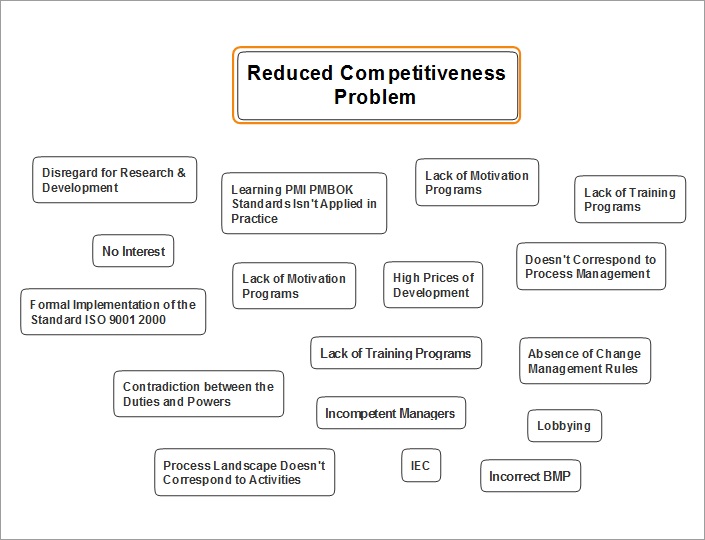HelpDesk
How to Make a Project Tasks Mind Map from Brainstorm
Start project with creating a mind map, structuring ideas captured during a brainstorming session.
How To Plan and Implement Projects Faster
ConceptDraw Office is the most effective tool for planning, tracking, and reporting all types of projects with strong management capabilities, user friendly functionality, and superior ease of use. In this tutorial video we will assist you in planning and managing a project using ConceptDraw Office.Product Overview
The role of ConceptDraw MINDMAP is to organize and plan idea development and communicate between process participants. Mind maps are convenient to prepare presentations for team and management and send task lists and related information.ConceptDraw MINDMAP: Brainstorming, Mind Mapping for macOS and Windows
ConceptDraw MINDMAP is a powerful business and personal productivity software application that provides visual organization and access to information for individuals and organizations.Brainstorming in ConceptDraw MINDMAP
Video tutorials on ConceptDraw products. Try it today!Brainstorm Exchanging Mind Maps with Evernote
You will be able to use a Note Exchange solution to share mindmaps and mindmap data across your entire organization. It has never been easier to run brainstorm ideas for building strategies.Launch Projects Exchanging Mind Maps with Evernote
To launch Projects Exchanging Mind Maps with Evernote using ConceptDraw MINDMAP simply and easily.Collaboration in a Project Team
Create with our data flow diagram software perfect data flow diagrams. Download data flow diagram software for FREE. Use hundreds of data flow diagram examples.Communication Tool for Remote Project Management
Communication is the main challenge and the key success factor for remote project management. Communicating visually via Skype you bring all team and customers onto the one page.Remote Presentation for Skype solution for ConceptDraw MINDMAP helps communicate with remote team and customers in visual manner on wide range of issues. Using this solution for regular status meetings allows you to push your team on tasks and keep task statuses up to date.
7 Management & Planning Tools
The "7 Management and Planning Tools" solution implements well-known methodologies for problem analysis and solving. Different products from the ConceptDraw Office suite can be used as a complete solution for any of the methodologies in this solution. ConceptDraw Office provides visual communication during every stage of work.Applications
Use ConceptDraw MINDMAP for creative thinking, planning, organization, problem solving, presentations, decision making, note taking, team brainstorming and other tasks.Software development with ConceptDraw Products
Internet solutions on ConceptDraw base. What may interest developers of Internet solutions.Quality Project Management with Mind Maps
The visual form of mind maps is helpful in all stages of quality management, from describing problem to describing and documenting a decision.Root Cause Tree Diagram
Analyze the root causes of factors that influence the problem. A diagram is constructed separately for each high priority factor. Identify the root causes for a factor and then propose possible corrective actions. The diagram displays the structure of causes for a factor and possible corrective actions. The Root Cause Analysis Tree Diagram is used for further formulation of actions.- Project Plan Brainstorming
- How to Make a Project Tasks Mind Map from Brainstorm | How to ...
- Diagram Software
- How to Plan Projects Effectively Using Mind Maps and PM Easy ...
- How to Plan Projects Effectively Using Mind Maps and PM Easy ...
- Project —Task Trees and Dependencies | PM Planning | Managing ...
- ConceptDraw MINDMAP: Brainstorming , Mind Mapping for macOS ...
- How to Make a Project Tasks Mind Map from Brainstorm | How to ...
- Brainstorming Software | Product Overview | Brainstorming in ...
- Conceptdraw.com: Mind Map Software, Drawing Tools | Project ...
- Flowchart Example: Flow Chart of Marketing Analysis | How to Plan ...
- Project Integration Management Plan Example
- How to Create a Timeline Diagram in ConceptDraw PRO | Project ...
- ConceptDraw MINDMAP: Brainstorming , Mind Mapping for macOS ...
- How to Make a Project Tasks Mind Map from Brainstorm
- Product Overview | How To Plan and Implement Projects Faster ...
- Gantt Chart Software | How to Track Your Project Plan vs. the Actual ...
- How to Brainstorm with ConceptDraw MINDMAP | Brainstorming in ...
- How to Make a Project Tasks Mind Map from Brainstorm
- Process Flowchart | Activity on Node Network Diagramming Tool ...
- ERD | Entity Relationship Diagrams, ERD Software for Mac and Win
- Flowchart | Basic Flowchart Symbols and Meaning
- Flowchart | Flowchart Design - Symbols, Shapes, Stencils and Icons
- Flowchart | Flow Chart Symbols
- Electrical | Electrical Drawing - Wiring and Circuits Schematics
- Flowchart | Common Flowchart Symbols
- Flowchart | Common Flowchart Symbols