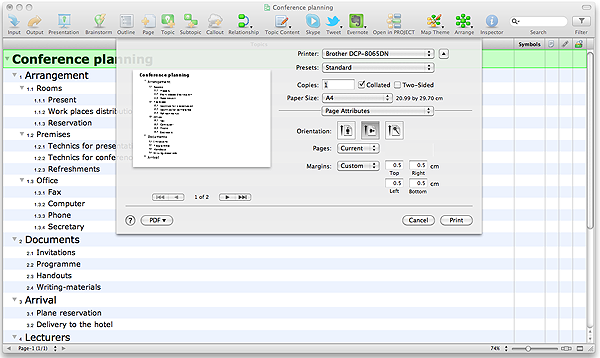HelpDesk
How to Print an Outline Directly From Mind Map
Instructions on how to print mind map text outline directly from mind map
HelpDesk
How to Split a Complex Map to a Few Simple Maps
When using ConceptDraw MINDMAP, you can move each main topic of a large complex mind map to a separate page. Here is the instructions on how to create a multiple page mind map from a solid map.Quality visualization in your company
Using ConceptDraw quality mind maps is a perfect addition to quality visualization in your company.Advanced printing in ConceptDraw Project
ConceptDraw PROJECT has flexible print settings that allowing you to easily print your project data to suite any need.HelpDesk
ConceptDraw Software Full Versions Free Download
The following article is an instructions on how to download and try ConceptDraw products for free. ConceptDraw software provides registered users a 21 day trial period at no charge. It functions exactly as a fully licensed copy of the product does. Once you have activated your account you are then able to download and install ConceptDraw software as well, as solutions from Solution Park. For 21 days the trial functions exactly like the purchased product. There are no limitations to file size, how many times you can print, or any of the products functionality. After the trial period expires, you will be able to open ConceptDraw documents to view.How To Print Audio & Video Connectors Schema in a Large Format
The Audio & Video Connectors solution contains a set of pre-designed objects, libraries, templates, and samples; allowing quick and easy diagramming of various configurations of audio and video devices.Program for Making Presentations
ConceptDraw MINDMAP the will guide you in creating and demonstrating powerful mind map presentations.HelpDesk
How to Make a Mind Map from a Project Gantt Chart
ConceptDraw Office allows you to see the project data from ConceptDraw PROJECT in a mind map structure by opening your project in ConceptDraw MINDMAP.HelpDesk
How to Remove ConceptDraw Products from Mac and PC
CS Odessa provides registered users a 21 day trial period at no charge. A Trial License can be used to run a fully functional version of ConceptDraw products for 21 days. Trial mode functions exactly as a fully licensed copy of the product does. After your trial has expired and you have not yet purchased a license, the product reverts to Demo mode. The following article contains the instruction for those trial users who want to remove ConceptDraw products after the trial period is over.Mind Map - Quality Structure
ConceptDraw MINDMAP v7 is a good way to describe visual instructions on any quality process.In searching of alternative to MS Visio for MAC and PC with ConceptDraw PRO
Many of us are acquainted with such a software product as MS Visio, which beyond any doubt, is a powerful and multifunctional tool. However, there may occur instances when this program turns incapable of meeting certain users' requirements; and then, the most optimum solution is quite difficult to find. But there is always an alternative. ConceptDraw PRO from CS Odessa Corporation has been developed to satisfy all your needs as an alternative product to Visio.Visio for mac — ConceptDraw as an alternative to MS Visio. ConceptDraw has been developed to satisfy all your needs as a fully-functioned alternative product to MS Visio for Mac.
Blueprint Software
The blueprints are the set of drawings used by architects and builders in the process of construction of the buildings. The blueprints represent the top views on the buildings (homes, offices, etc.). They are drawn in the scale and use the special blueprint symbols and blueprints codes. Earlier the blueprints wer printed on the special paper and was blue.It's very easy, quick and convenient to draw the professional looking blueprints in ConceptDraw PRO diagramming and vector drawing software.
ConceptDraw PRO
ConceptDraw PRO is a powerful business and technical diagramming software tool that enables you to design professional-looking graphics, diagrams, flowcharts, floor plans and much more in just minutes. Maintain business processes performance with clear visual documentation. Effectively present and communicate information in a clear and concise manner with ConceptDraw PRO.Building Drawing Software for Design Office Layout Plan
Building Drawing simple office layout plans easily with ConceptDraw PRO.Use they to develop the floor plans, and blueprints for facilities management, move management, office supply inventories, assets inventories, office layout plan.

- How to Print an Outline Directly From Mind Map | Advanced printing ...
- How to Print an Outline Directly From Mind Map | How to Split a ...
- How to Print an Outline Directly From Mind Map | How to Draw a ...
- How to Print an Outline Directly From Mind Map | Geo Mapping ...
- Advanced printing in ConceptDraw Project | How to Print an Outline ...
- How to Draw a Computer Network Diagrams | How to Print an ...
- How to Create an Effective Mind Map Using Topic Types | The Mind ...
- Create Response Charts | How to Make a Mind Map from a Project ...
- How To Print Audio & Video Connectors Schema in a Large Format ...
- How to Import Mind Maps from XMind | How to Use Mind Map ...
- How to Change the Font for an Entire Level of a Mind Map | How to ...
- How to Import Text to ConceptDraw MINDMAP | Entering text into ...
- How to Draw a Mind Map on Mac
- How to Draw a Mind Map on Mac
- Network Printer | | | Printer
- Entering text into ConceptDraw MINDMAP | How to Import Text to ...
- How to Import Text to ConceptDraw MINDMAP | Mind Map Making ...
- How to Draw a Mind Map on PC Using ConceptDraw MINDMAP ...
- Network Printer | Network Diagram Software Physical Network ...
- How to show a mind map presentation via Skype | How to view a ...
- ERD | Entity Relationship Diagrams, ERD Software for Mac and Win
- Flowchart | Basic Flowchart Symbols and Meaning
- Flowchart | Flowchart Design - Symbols, Shapes, Stencils and Icons
- Flowchart | Flow Chart Symbols
- Electrical | Electrical Drawing - Wiring and Circuits Schematics
- Flowchart | Common Flowchart Symbols
- Flowchart | Common Flowchart Symbols