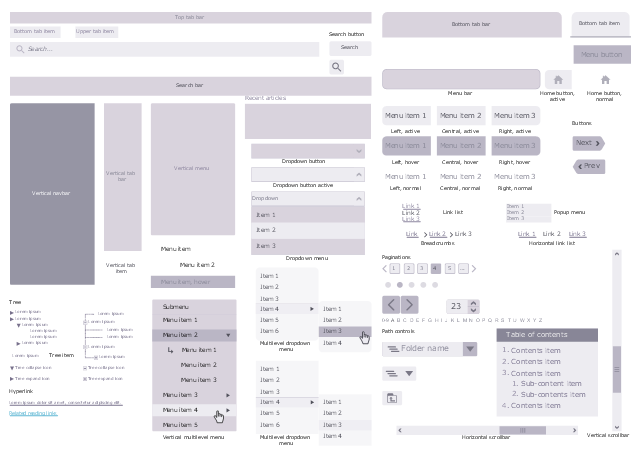Website Wireframe
Website Wireframe
The innovative Website Wireframe solution enhances the ConceptDraw PRO v10 functionality with newest wireframe tools, libraries with variety of predesigned icons, symbols, buttons, graphics, forms, boxes, and many other vector elements, templates and professionally designed samples, which make it the best wireframing software. Website Wireframe solution gives you significant advantages when designing and maintaining websites, creating skeletal and content-free depictions of website structure, making website prototypes and planning the content arrangement before committing to design, also speeds up the processes of sketching, producing and sharing wireframe examples of website style and interface design.
The vector stencils library "Navigation" contains 62 UI elements.
Use it to design your website mockup with ConceptDraw PRO software.
The UI icons example "Design elements - Navigation" is included in the Website Mockup solution from the Software Development area of ConceptDraw Solution Park.
Use it to design your website mockup with ConceptDraw PRO software.
The UI icons example "Design elements - Navigation" is included in the Website Mockup solution from the Software Development area of ConceptDraw Solution Park.
HelpDesk
How to Develop Website Wireframes Using ConceptDraw PRO
Website design is a rather complicated process. The development of a website wireframe is an important step in any screen design process. The first step of this process before coding can start, web designer creates a website wireframe — a mock-up for what will be displayed on the screen when navigating through the web site pages. A wireframe design always includes three components:Information design, navigation design and interface design. The configuration of these components depends on the business model of the website. The Website Wireframing tools provided with ConceptDraw Website Wireframe solution helps to define the information hierarchy of website design, making it easier for web-developers to plan the layout according to how a site visitor have to process the information.- Website Wireframe | Wireframing | Wire Frame | Wireframe Navigation
- Website Wireframe | Wireframing | Design elements - Navigation ...
- Tree Navigation Website Wireframe Symbol
- Design elements - Android system icons ( navigation ) | Website ...
- Design elements - Navigation | Website Wireframe | Presentation ...
- iPhone User Interface | Wireframing | How To Draw an iPhone ...
- Website Wireframe | Interface Design | Flowchart Software | Sub ...
- Website Wireframe | How to Develop Website Wireframes Using ...
- System Flowchart Navigation Links
- Wireframing | Interface Design | Photo gallery webpage ( wireframe ...
- ERD | Entity Relationship Diagrams, ERD Software for Mac and Win
- Flowchart | Basic Flowchart Symbols and Meaning
- Flowchart | Flowchart Design - Symbols, Shapes, Stencils and Icons
- Flowchart | Flow Chart Symbols
- Electrical | Electrical Drawing - Wiring and Circuits Schematics
- Flowchart | Common Flowchart Symbols
- Flowchart | Common Flowchart Symbols