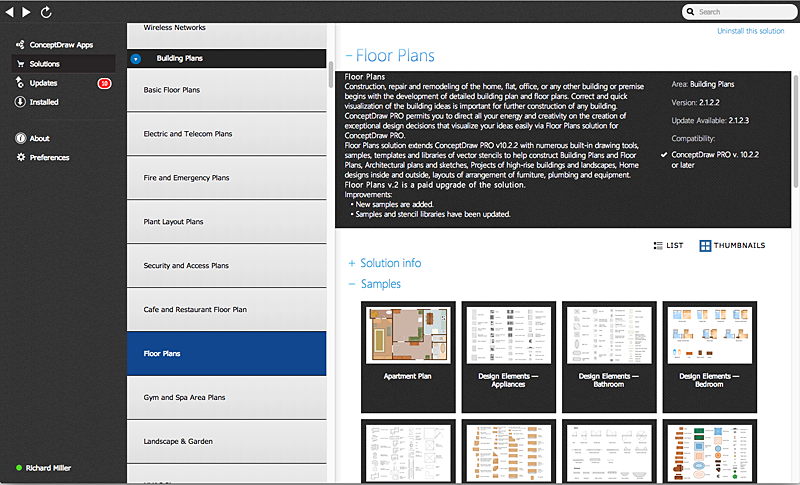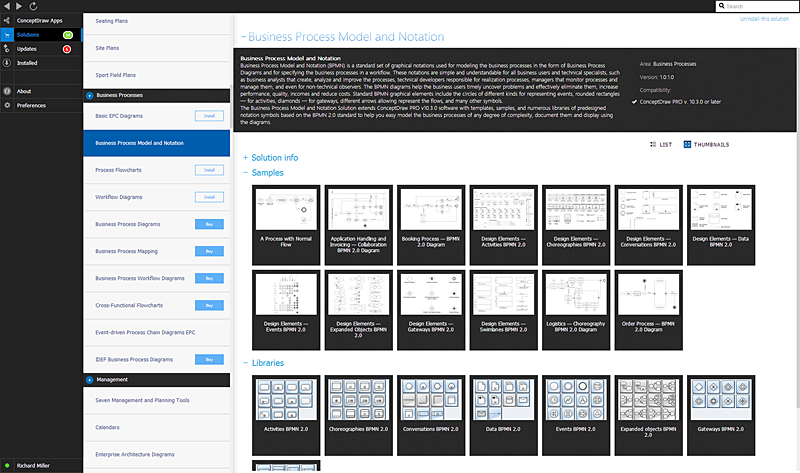HelpDesk
ConceptDraw Office for Apple macOS Installation Definition
With the introduction of version 4, ConceptDraw Office has been redesigned to better accommodate future developments and solution plugins. ConceptDraw Office 4 includes ConceptDraw PRO 11, ConceptDraw MINDMAP 9, and ConceptDraw PROJECT 8. New ConceptDraw STORE helps user manage downloads of ConceptDraw software and solutions. The following article provides owners of the previous versions of ConceptDraw products with important information on updating on ConceptDraw Office v4.
 Mind Map Exchange
Mind Map Exchange
This solution extends ConceptDraw MINDMAP software with the ability to easily exchange mind maps with a large variety of other mind mapping applications.
 Quality Mind Map
Quality Mind Map
This solution extends ConceptDraw MINDMAP software with Quality Management Mind Maps (Presentations, Meeting Agendas, Problem to be solved).
HelpDesk
ConceptDraw Office for Windows Installation Definition
With the introduction of version 4, ConceptDraw Office has been redesigned to better accommodate future developments and solution plugins. ConceptDraw Office 4 includes ConceptDraw PRO 11, ConceptDraw MINDMAP 9, and ConceptDraw PROJECT 8. New ConceptDraw STORE helps user manage downloads of ConceptDraw software and solutions. The following article provides owners of the previous versions of ConceptDraw products with important information on updating on ConceptDraw Office v4.HelpDesk
How to Create Organizational Chart Quickly
Use ConceptDraw MINDMAP for generating structured data on organization structure and then ConceptDraw PRO for presenting the results as chart.HelpDesk
Downloading the Old Versions of ConceptDraw Products
These are the last updates that were released for the previous versions of ConceptDraw products.HelpDesk
How to Convert a Mind Map into MS Project XML
The easiest way to start this project is to conduct a brainstorm session that identifies necessary tasks, then prepare a project schedule in the form of a Gantt chart and assign resources to tasks. With ConceptDraw MINDMAP, you can initiate a project using mind map to represent all critical and important tasks. ConceptDraw MINDMAP supports a mind map export to MS Project; it also allows import a project file from MS Project giving team members who use OS X or Windows a working visual map of a planned project.HelpDesk
How to Quickly Make a Project from a Mind Map
ConceptDraw MINDMAP allows you to view your mind map as a Gantt chart. You can do this by opening your map in ConceptDraw PROJECT. It is possible to proceed the same file in both ConceptDraw MINDMAP and ConceptDraw PROJECT.HelpDesk
How to Import a PowerPoint Presentation to ConceptDraw MINDMAP
ConceptDraw MINDMAP supports the ability to import presentations from Microsoft® PowerPoint®.HelpDesk
How to Plan Projects Effectively Using Mind Maps and PM Easy Solution
The advanced data exchange capabilities of ConceptDraw MINDMAP and ConceptDraw PROJECT allows you to view your mind map as a Gantt chart. This way you are switching between views of the same file.HelpDesk
How to Create a PowerPoint® Presentation from a Mind Map
ConceptDraw MINDMAP allows you to create a traditional PowerPoint Presentation from your mind mind maps. There are two different variants when exporting to PowerPoint - one places editable text into the template of your choice, the other places the pieces of the map that you want to show into the slides.HelpDesk
How to Draw a Mind Map on Mac
Step-by-step guide on how to create a mind map on Mac using ConceptDraw MINDMAP
HelpDesk
How to Input Data from MS Excel Into a Mind Map
Many people apply Excel documents to store data in the form of hierarchical lists. With ConceptDraw MINDMAP you can easily turn the linear structure of an Excel table in a radial structure of mind map ConceptDraw MINDMAP will create a mind map file (CDMZ) from your Excel (XLS) file. If you keep your information in the Microsoft Excel files, you can import them into ConceptDraw MINDMAP, converting the columns and rows to a hierarchical structured mind map. If you have multiple individual sheets in your Excel workbook, ConceptDraw MINDMAP will turn them into a single multi-page mind map. ConceptDraw MINDMAP lets you import an entire Microsoft® Excel file as well as insert data from the selected cells.- Conceptdraw.com: Mind Map Software, Drawing Tools | Project ...
- ConceptDraw PRO 9 Comparison with Omnigraffle Professional and ...
- ConceptDraw | Press Releases
- Conceptdraw Pro 9 5
- Comparing ConceptDraw PRO to Omnigraffle | ConceptDraw PRO 9 ...
- Cross-Functional Flowchart | ConceptDraw PRO 9 Comparison with ...
- Quality Management System | Quality Criteria MindMap | Solar ...
- Mind Map For Accounting Samples
- Physical Activity Plan | Memory Assistant | Professional & Powerful ...
- Winter Sports Vector Clipart. Medal Map. Spatial Infographics ...
- ConceptDraw PRO 9 Comparison with Omnigraffle Professional and ...
- ConceptDraw PRO Network Diagram Tool | Conceptdraw Pro 9 Crack
- Solar System | How to exchange data files of major mind mapping ...
- Illustration | Exam Preparation Mind Map | What are Infographic Area ...
- How To Do A Mind Map In PowerPoint | Geo Map - Asia - India | Geo ...
- Diagram Software
- Sun Solar System | Solar System | Skype - eLearning Learning ...
- How to Draw a Mind Map on Mac
- Quality Mind Map | How to Create a PowerPoint® Presentation from ...
- GUI Interface | Graphical User Interface | UI Patterns | All Icon For Ios 9
- ERD | Entity Relationship Diagrams, ERD Software for Mac and Win
- Flowchart | Basic Flowchart Symbols and Meaning
- Flowchart | Flowchart Design - Symbols, Shapes, Stencils and Icons
- Flowchart | Flow Chart Symbols
- Electrical | Electrical Drawing - Wiring and Circuits Schematics
- Flowchart | Common Flowchart Symbols
- Flowchart | Common Flowchart Symbols