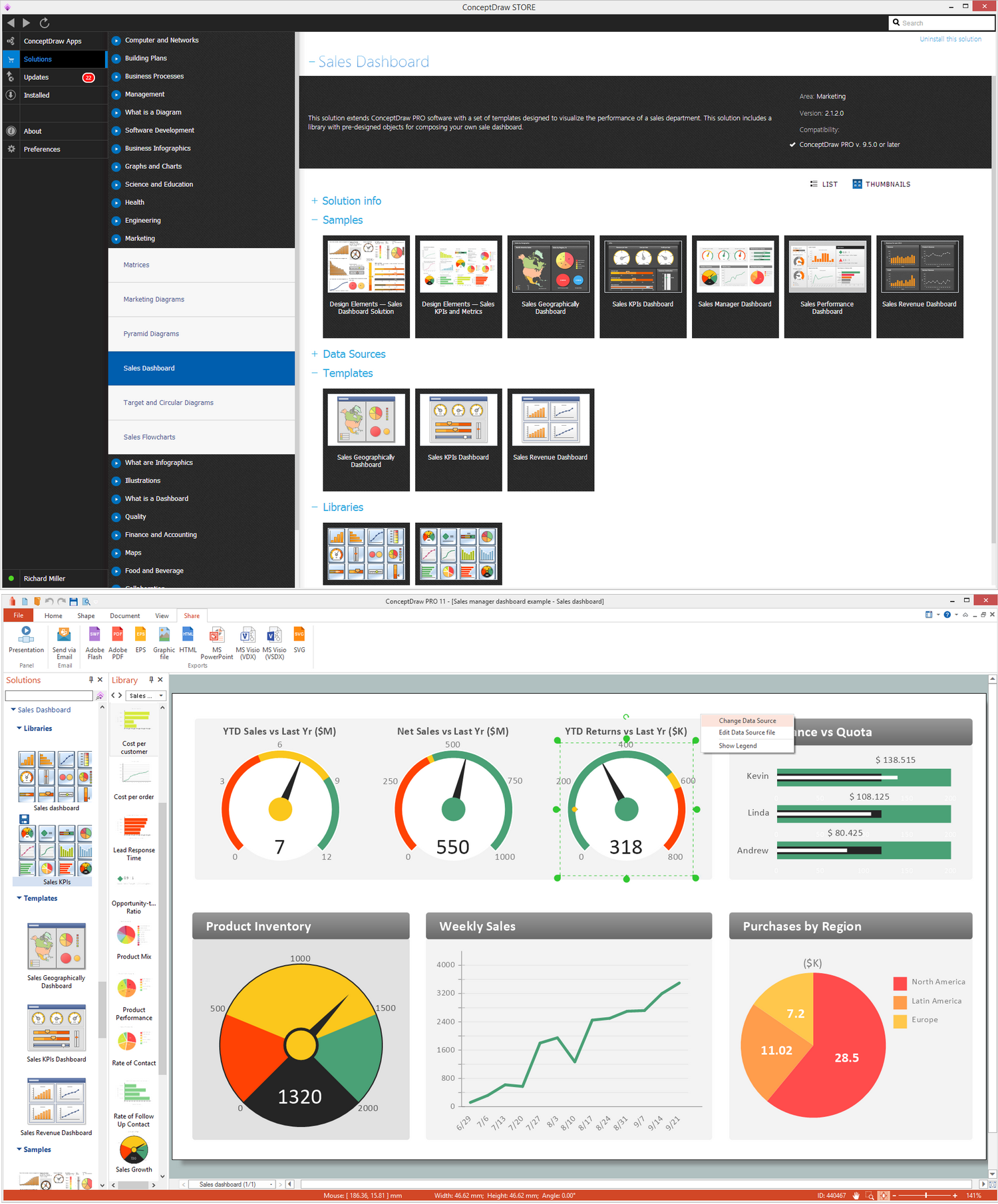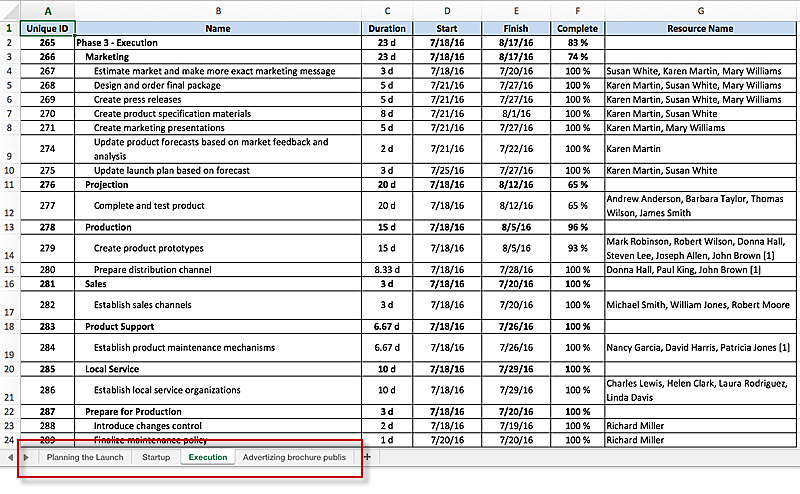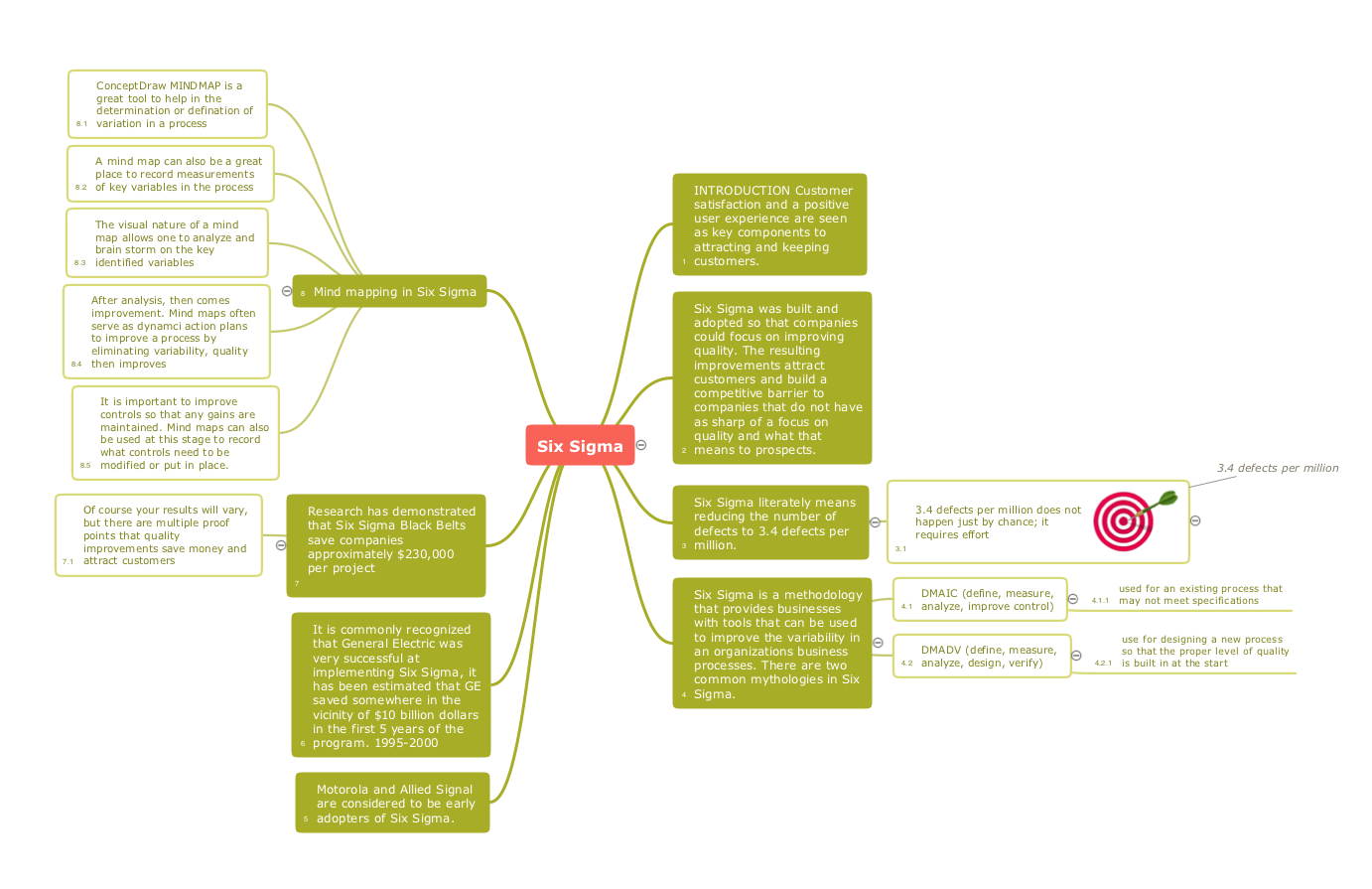One formula of professional mind mapping : input data + output data + make great presentation
Professional Mind Mapping. ConceptDraw MINDMAP professional software to create documents. Mac and PC compatible. MS Office Exchange Solutions. Skype Collaboration. Presentation Tools.How To Show Project Progress Peport on Web
Project progress on web: delivering project status to remote teams and stakeholders via Skype.
 PM Planning
PM Planning
The PM Planning solution extends the functional abilities of ConceptDraw MINDMAP and ConceptDraw PROJECT software, allowing to automatically create the spreadsheets reflecting the tasks and project statuses for people who have different project roles. The reporting capabilities of this solution are represented by the possibility to generate a wide range of project reports that allow the project managers, senior management and other project participants to be informed on a project daily progress and monthly objectives: All Inclusive Report, All Visible Columns, Milestones with Notes and Objectives, Projects Goals, Projects Managers, Project Team, and Top Level Tasks. The PM Planning solution from ConceptDraw Solution Park is a strong project management and productivity tool which simplifies the process of reporting and lets one create a document with the desired report, includes the predesigned examples, extends and improves the planning capabilities for all team members, improves the project communication, helps to accurately plan, maintain, and finish projects on time, to track the work of project resources, to perform the analytical work and to make effective decisions.
Dashboard
ConceptDraw PRO extended with Sales Dashboard solution from the Marketing area of ConceptDraw Solution Park is a perfect software for creating the live dashboard for the business data and progress visualization.How To Hold Project Collaboration via Skype
Project Management Trends. Status report presentation tool for remote teams, using Skype to collaborate on project objectives.
Collaboration in a Project Team
Create with our data flow diagram software perfect data flow diagrams. Download data flow diagram software for FREE. Use hundreds of data flow diagram examples.HelpDesk
How to Track Your Project Plan vs. the Actual Project Condition
Conceptdraw PROJECT allows to follow how the project is going. You can easily compare the actual project data with the planned ones. The best tool for effective tracking of the project execution is to compoare real data with project baseline. It consists from the baseline start, baseline finish and baseline cost. Along with Baseline tracking ConceptDraw PROJECT offers several types of visual reports that can help to assess visually the difference between planned and actual project data.How to make great presentation via Skype? ...how it works with ConceptDraw MINDMAP?
How to make great presentation via Skype - It let presenter to control over the slide-show process which plays on each computer of Skype conference call participants synchronously.Another great feature, at the end of presentation each participant of conference call have the copy of presentation document file. It saves in Presentation History folder. Later, its very easy to return back to presentation history and view it again or show for other team.
Communication Tool for Remote Project Management
Communication is the main challenge and the key success factor for remote project management. Communicating visually via Skype you bring all team and customers onto the one page.Remote Presentation for Skype solution for ConceptDraw MINDMAP helps communicate with remote team and customers in visual manner on wide range of issues. Using this solution for regular status meetings allows you to push your team on tasks and keep task statuses up to date.
Remote Learning Sessions - Webinars
A perfect visual tool for presenting to a remote group via Skype. Participants receives document automatically. Participants are able to edit presentation after session. Helpful for webinars, online meetings, remote learning.
The Mind Map Evernote Possibilities
It makes it easy to share your notes with coworkers, associates, classmates, and friends.HelpDesk
How to Report on Multiple Projects Status
Reporting on project status is an important part of project management. Project manager have to generate systematic reports on project progress concerning schedule, scope and budget. Project progress reports, made orderly, form a notation of a current project status. Once a project manager has been assigned to a number of projects running simultaneously, a variety of business issues come up, such as: what kind of projects have already been launched, and what is their status? The reporting facilities of ConceptDraw PROJECT are actually dramatic. The following article is created to let you find out how to generate reports on multiple project using ConceptDraw PROJECT standard reporting pack.Constant improvement of key performance indicators
There are available tool to lend a fresh look to quality procedures - ConceptDraw MINDMAP.Process Flowchart
ConceptDraw is Professional business process mapping software for making process flow diagram, workflow diagram, general flowcharts and technical illustrations for business documents. It is includes rich examples, templates, process flowchart symbols. ConceptDraw flowchart maker allows you to easier create a process flowchart. Use a variety of drawing tools, smart connectors, flowchart symbols and shape libraries to create flowcharts of complex processes, process flow diagrams, procedures and information exchange.
- A Sample Mind Map On The Guidelines Of Writing A Progress Report
- How to Report on Project Milestones Using a Mind Map
- Draw Mind Map For Progress Report
- Mind Map Of A Progress Report
- How to Report on Project Milestones Using a Mind Map | How to ...
- How to Report on Project Milestones Using a Mind Map | How to ...
- Progress Report Presentation
- How To Show Project Progress Peport on Web | | PM Agile | Sample ...
- One formula of professional mind mapping : input data + output data ...
- To Draw A Mind Map In Report Writing
- Status Dashboard | Project management task status dashboard ...
- How to Report on Project Status | How to Report on Multiple Projects ...
- How to Report on Multiple Projects Status | How to Use ...
- Tables' Beauty | PM Planning | Fishbone Diagram | Progress Report ...
- How to Input Data from MS Excel Into a Mind Map | How to ...
- How to Report on Multiple Projects Status | PM Dashboards | Project ...
- Status Dashboard | How To Hold Project Collaboration via Skype ...
- How to Report on Multiple Projects Status | Basic Flowchart Symbols ...
- How To Create Project Report | How to Report Task's Execution with ...
- Ms Project Reporting
- ERD | Entity Relationship Diagrams, ERD Software for Mac and Win
- Flowchart | Basic Flowchart Symbols and Meaning
- Flowchart | Flowchart Design - Symbols, Shapes, Stencils and Icons
- Flowchart | Flow Chart Symbols
- Electrical | Electrical Drawing - Wiring and Circuits Schematics
- Flowchart | Common Flowchart Symbols
- Flowchart | Common Flowchart Symbols