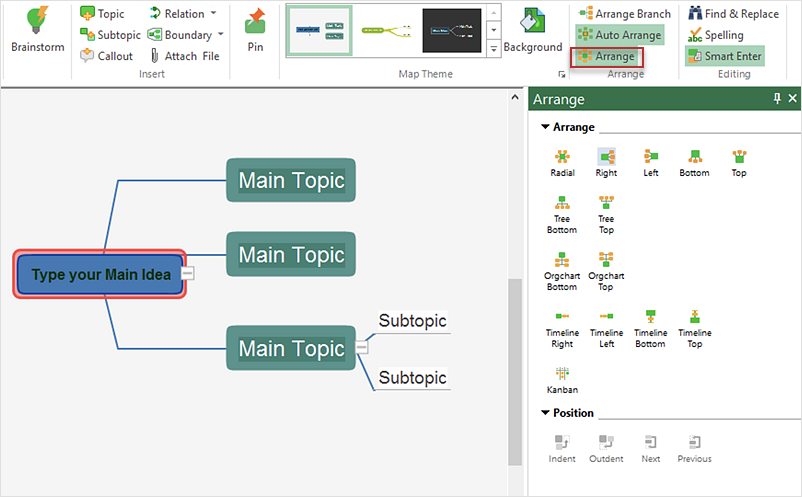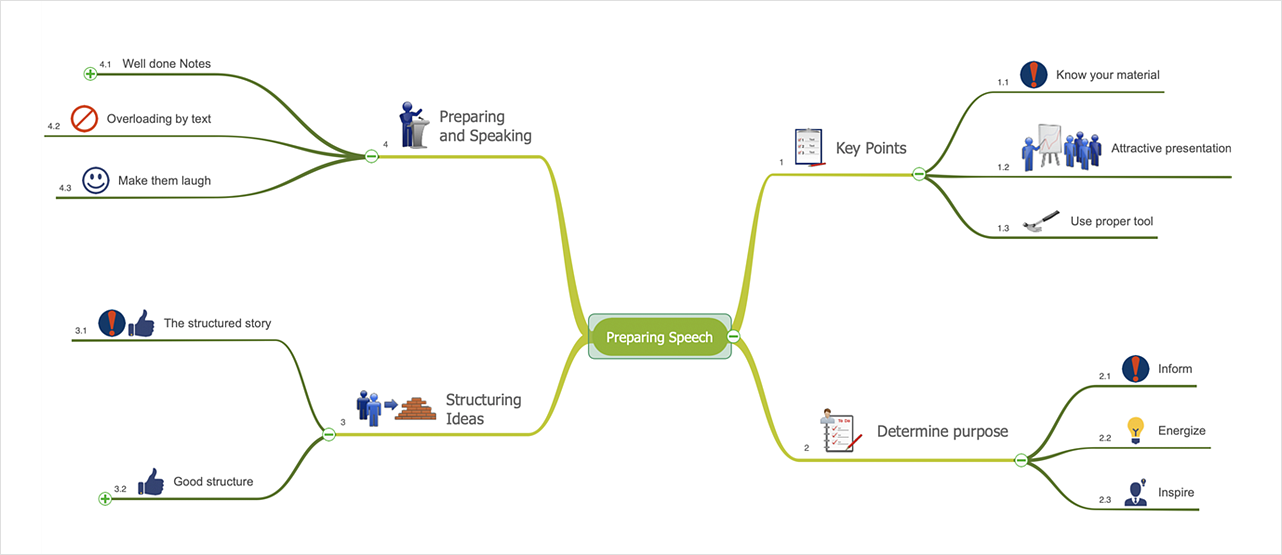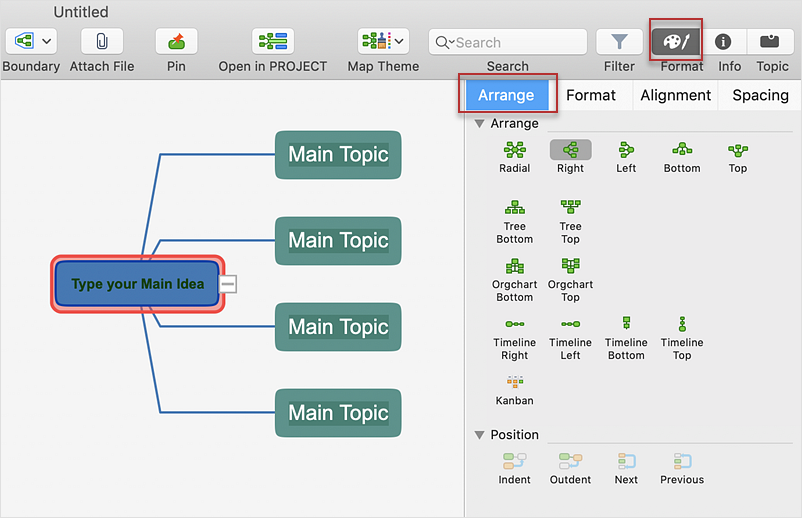HelpDesk
How to Create a Mind Map on PC
Mind maps are useful forcapturing ideas, organizing and structuring information in a visual form, that is easier to understand, and easier to explain to others. Mind map consists of a general Main Idea surrounded by other related topics and subtopics, which are displayed in a radial hierarchical structure. Read this step-by-step guide on how to create a mind map using ConceptDraw MINDMAP for Windows.The Mind Map Evernote Possibilities
It makes it easy to share your notes with coworkers, associates, classmates, and friends.How To Do A Mind Map In PowerPoint
ConceptDraw MINDMAP - an excellent tool for exporting mind maps to PowerPoint to visualize and presenting your project. You can simply generate, change, update your mindmap and then make a presentation in PowerPoint.HelpDesk
How to Format a Mind Map on PC
Customize your mind map created in ConceptDraw MINDMAP by modifying the topic form, fill color, font style, and color; lines style and weight. Using all available formatting capabilities you can create a professional looking mind map which can be the key to efficient presenting of concepts and new ideas.HelpDesk
How to Create a Mind Map on Mac
Using visual methods to represent, organize and understand information has long been being a rather popular method. Mind mapping can help people to get knowledge more easily. This can be really helpful in daily life to structure and organize things in a clear way. This article will guide you through creating a mind map, using ConceptDraw MINDMAP software for macOS.One formula of professional mind mapping : input data + output data + make great presentation
Professional Mind Mapping. ConceptDraw MINDMAP professional software to create documents. Mac and PC compatible. MS Office Exchange Solutions. Skype Collaboration. Presentation Tools.HelpDesk
How to Format a Mind Map on Mac
In ConceptDraw MINDMAP, you can customize the appearance of a mind map by changing topic shape, text colors and font; fill colors and patterns; line weight and style. Using the full range of formatting capabilities you can create aesthetically appealing mind map which can be the key to the effective presentation of your ideas.
 Quality Mind Map
Quality Mind Map
This solution extends ConceptDraw MINDMAP software with Quality Management Mind Maps (Presentations, Meeting Agendas, Problem to be solved).
- Conceptdraw.com: Mind Map Software, Drawing Tools | Project ...
- How To Make a Concept Map | How to Start Mind Mapping from a ...
- Steps in the Accounting Process | How To Do A Mind Map In ...
- How to Input Data from MS Excel Into a Mind Map | How to ...
- Online shop - Concept map | Top 5 Android Flow Chart Apps ...
- Online shop - Concept map | Mind Map On Online Shopping Website
- Mind Map Food | Mind Mapping in the Quality Management | Mind ...
- Concept Maps | Cafe and Restaurant Floor Plans | The Best Choice ...
- Mind Map Food | Quick Recipes | Cooking Recipes | Mind Mapping ...
- ConceptDraw MINDMAP : Brainstorming, Mind Mapping for macOS ...
- ERD | Entity Relationship Diagrams, ERD Software for Mac and Win
- Flowchart | Basic Flowchart Symbols and Meaning
- Flowchart | Flowchart Design - Symbols, Shapes, Stencils and Icons
- Flowchart | Flow Chart Symbols
- Electrical | Electrical Drawing - Wiring and Circuits Schematics
- Flowchart | Common Flowchart Symbols
- Flowchart | Common Flowchart Symbols